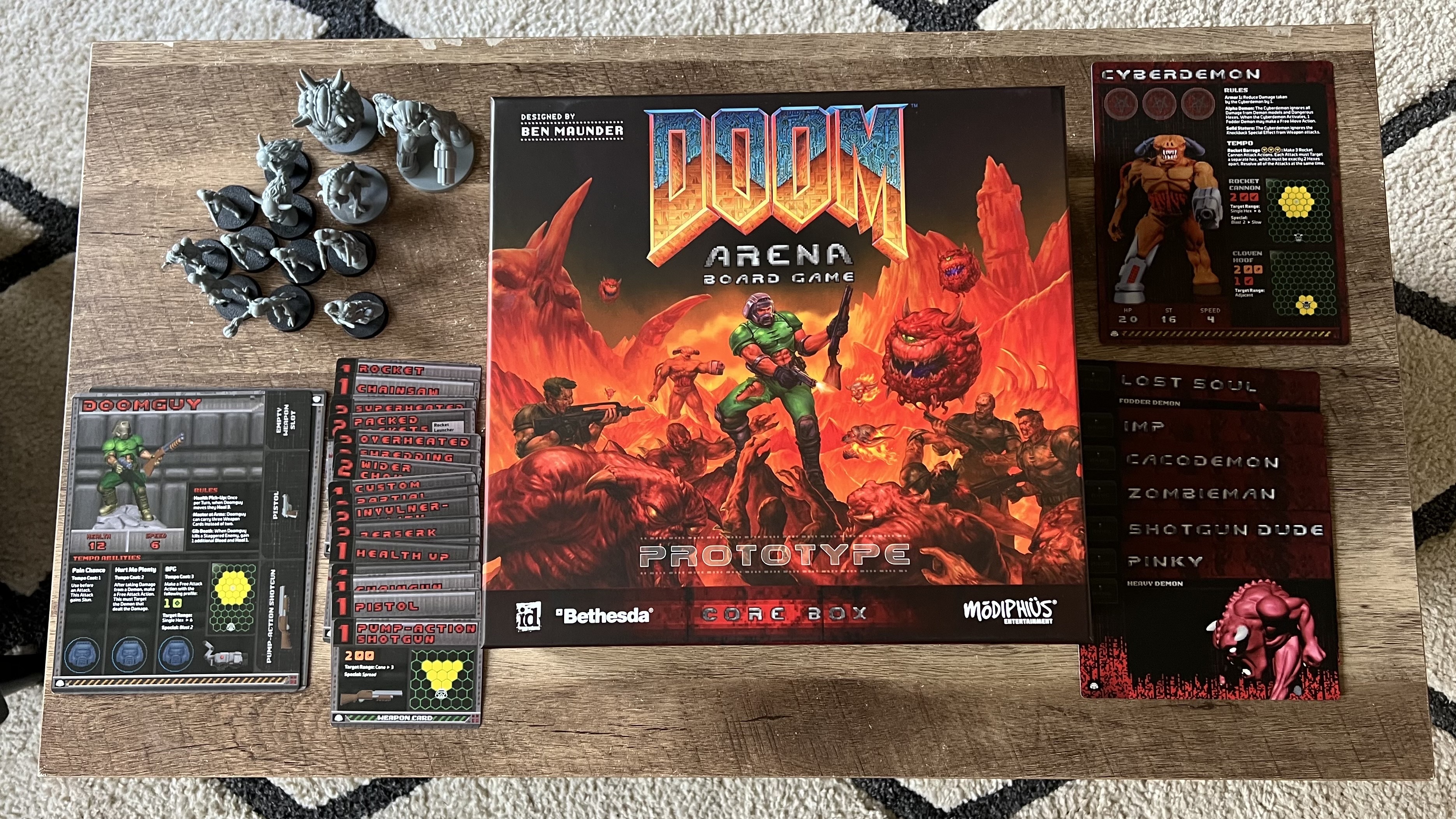The Switch 2 will send my OG handheld into retirement, so I'm giving it this discounted upscaler as a leaving gift
Upscale your old Switch graphics for less than Mario Kart World.

The Switch 2 is by every definition a successor, and my original Nintendo console is soon going to lose it's place on my TV bench. I won't lie, that does make me slightly sad, as while the handheld will get to live out its retirement as a secondary portable system, it won't be spending its twilight years in docked mode. At least, that would be the case if it weren't for this discounted upscaler that helps turn it into a 1440p machine.
Okay, here's my plan to keep the original Switch once my Switch 2 pre-order arrives. First, I'll pair it with the Marseille mClassic, a dongle designed to upscale the gaming handheld's visuals to 1440p while giving its graphics a glow-up. I've already got one to hand, but you can grab one for $79.99 at Amazon thanks to a 20% discount. It'll normally set you back $99.99, which is a little rich for my blood, so it's nice to see it drop back to the same price as new games like Mario Kart World.
Marseille mClassic Switch Edition | $99.99 $79.99 at Amazon
Save $20 - Now back down to lowest price territory, this mClassic deal beats previous offers this year that brought it down to $85. Now that it's the same price as a Switch 2 game, it's easier to justify picking up an expensive dongle that will give your handheld a new lease of life in docked mode.
Buy it if:
✅ You're starting to notice jaggy visuals
✅ You're not immediately buying a Switch 2
✅ You play Switch using a monitor
Don't buy it if:
❌ You exclusively play in handheld mode
❌ You're getting rid of your Switch for a Switch 2
Also available:
mClassic Retro Edition: $99.99 $79.99 at AmazonmClassic original: $99.99 $79.99 at Amazon
UK: £75.43 at Amazon
Once I've got the OG Switch dock connected to the mClassic, I'm going to hook it up to a 1440p gaming monitor. Sticking to a native QHD screen means the dongle will be able to properly upscale 720p perfectly, resulting in sharper visuals than you'd get when using the handheld in 1080p mode on a 4K gaming TV.
This isn't going to turn your original handheld into a Switch 2 by any means, but it will take the edge off of its aging graphics. Typically speaking, TVs and monitors aren't great at upscaling resolutions by themselves, so upscalers like the mClassic help provide cleaner results with generally less blur and symptoms like shimmering.
On top of that, the mClassic boasts patented "contextual processing" algorithms that will actively enhance Switch visuals. The tech effectively uses a mix of anti-aliasing and sharpening wizardry to patch up jagged edges and messy outlines, which in turn adds a subtle layer of definition to the resulting output.


I'd argue the players most likely to benefit from the mClassic are ones who already think the Switch looks a bit rusty in 2025. If you tend to hop between a PS5 or a higher-spec gaming PC, you'll have probably noticed low-res shenanigans spoiling your jaunt through Hyrule. The touch-ups can be pretty passive, but you can actively see the anti-aliasing, sharpening, and color correction in action if you look closely at Link's facial features and outfit in Breath of the Wild.


I also really enjoy what the mClassic does for Kirby and the Forgotten Kingdom. I can actually completely understand why the platformer is getting a Switch Edition since the pink puffball looks a little jaggy on the OG handheld, but the upscaler actually smoothed the hungry boi out a little and soothed some of the aliasing. These are all symptoms that normally make me feel like I shouldn't be using a larger screen, so the dongle helps using a monitor or TV not to feel so icky.
The mClassic isn't perfect, and I can see why some people would assume it is Switch accessory snake oil. For starters, it's not quite producing the same upscaling effects as some devices, and while there's a toggle on the standard device for retro gaming, you'll still want to use something like an OSSC to properly deal with resolutions under 720p.
I also wish the mClassic provided some sort of interface for tweaking specific settings relating to upscaling, color correction, and aliasing levels. Instead, the dongle uses that aforementioned three-step toggle to either enable passthrough visuals, switch on the algorithm, or enable a third option that ties in with your chosen model. The original red version uses this as a retro mode, whereas the specific blue Switch Edition adds additional contrast balances to enhance things.

The green Retro Edition naturally isn't going to benefit a Switch setup since it's designed to enhance retro console resolutions in a 4:3 aspect ratio. I'm not saying the gadget won't come in handy in the right hands, and I'll likely circle back to its benefits next time I'm working on my classic game setup. But, it's not going to do much for Ninty's newer console, so stick to either the red or blue mClassic.
For under $80, the mClassic will help your Switch serve as a secondary console without looking too haggard. Naturally, if you're planning on playing solely in handheld mode, you're not going to need this dongle. But, if you need a way to chip through your Ninty library using a secondary setup, or you're not buying the Switch 2 straight away, this upscaler will provide some nice enhancements.
Using Valve's handheld instead? Swing by the best Steam Deck dock and best Steam Deck accessories for useful add-ons.
Weekly digests, tales from the communities you love, and more

Phil is currently the Hardware Editor at GamesRadar+ who specialises in retro gaming, the best gaming handhelds like the Steam Deck, and more modern components like graphics cards. Having spent years offering up classic console advice and over a decade as a gaming journalist for big names like TechRadar, The Daily Star, the BBC, Den of Geek, and many more, Phil now dedicates their days to covering the latest news and offering up invaluable setup advice.
You must confirm your public display name before commenting
Please logout and then login again, you will then be prompted to enter your display name.