How to use Modern Warfare 3 Tactical Stance
Tactical Stance in Modern Warfare 3 sits between Aim Down Sight and Hip Fire to provide a middle ground with improved accuracy

The Modern Warfare 3 Tactical Stance is a brand new addition to the series, which could fundamentally change how you approach combat in the fast-paced multiplayer battles. By switching to this position you improve the accuracy of your shooting over Hip Fire, while not restricting your vision as much as the Aim Down Sight view, making it an ideal choice for close-quarters fighting in Call of Duty: Modern Warfare 3. If you're unsure how to activate it or you'd like to customize the controls required, then here's everything you need to know about Tactical Stance in Modern Warfare 3.
What does Modern Warfare 3 Tactical Stance do?

Modern Warfare 3 Tactical Stance provides a middle ground between Aim Down Sight and Hip Fire, which allows you increased movement speed and a wider field of vision while still concentrating your spread of bullets in a more focused area when you fire. This is best suited for close-range combat, especially when moving around enclosed spaces, as you maintain accuracy without losing sight of your opponents, and you'll know when you're in Tactical Stance as your weapon will be tilted at an angle as shown above. The default input to enter Tactical Stance is ADS + Down Button on the d-pad, but as I'll explain below this can be reconfigured to suit your playstyle.
How to change your Modern Warfare 3 Tactical Stance settings
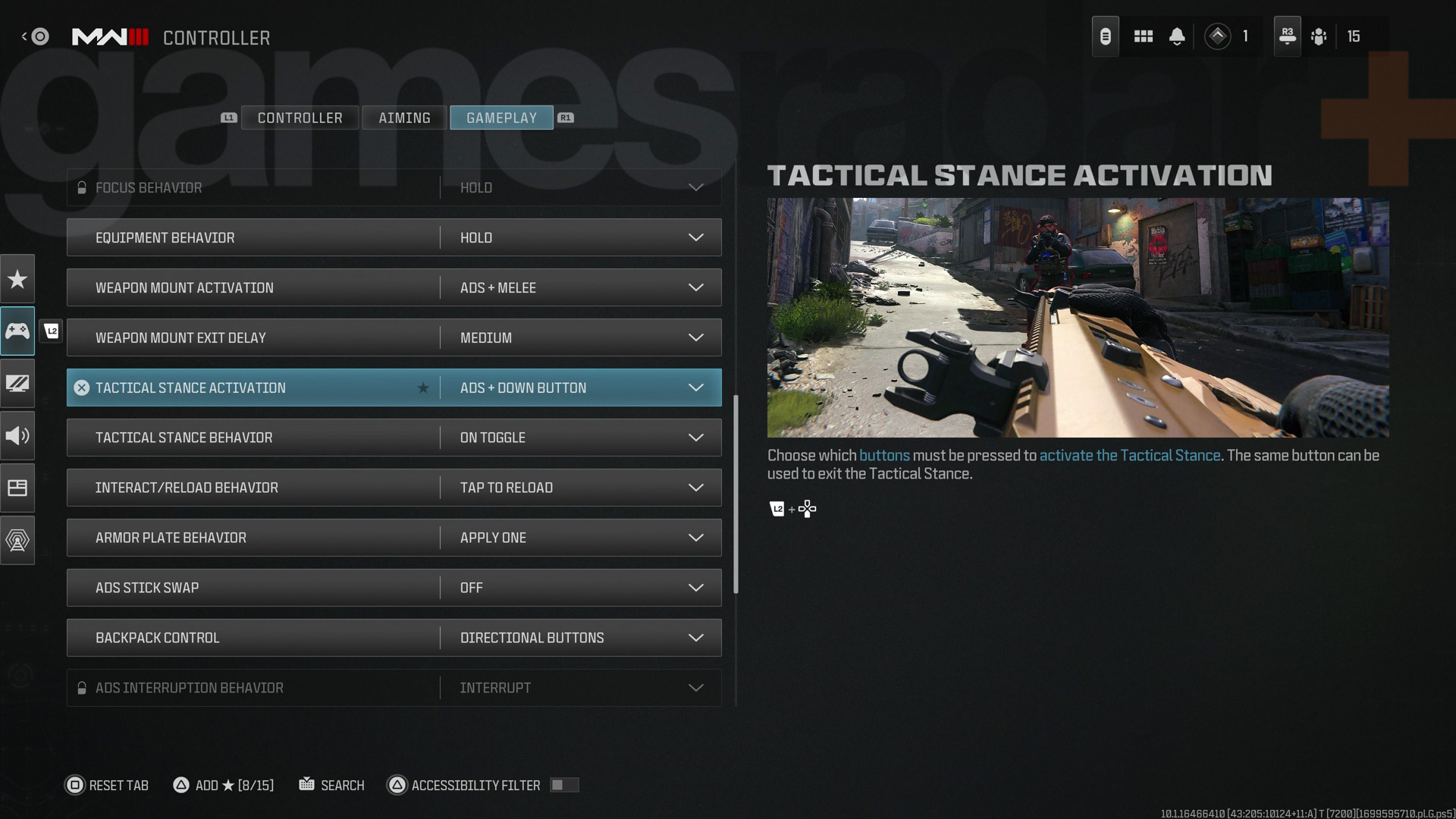
To change your Modern Warfare 3 Tactical Stance settings so you can access it in different ways, head to the Gameplay tab of the main settings screen and then scroll towards the bottom. There you'll find two options, with the first being for Tactical Stance Activation which you can set between:
- Off
- ADS + Sprint
- ADS + Melee
- ADS + Down Button (default)
- Double-Tap ADS
This is followed by Tactical Stance Behavior which can be adjusted as follows:
- On Toggle (default)
- On Respawn
- Once
Between those two settings you can decide how you want to activate Tactical Stance (or disable it completely) as well as how long it's active for before it resets. In early experimenting I've found that double-tapping ADS and Once behavior is a great way to quickly get in and out of Tactical Stance without having to press multiple buttons, though try out the different options for yourself as you may find it easier using one of the stick-click settings instead.
© GamesRadar+. Not to be reproduced without permission.
Weekly digests, tales from the communities you love, and more

Iain originally joined Future in 2012 to write guides for CVG, PSM3, and Xbox World, before moving on to join GamesRadar in 2013 as Guides Editor. His words have also appeared in OPM, OXM, PC Gamer, GamesMaster, and SFX. He is better known to many as ‘Mr Trophy’, due to his slightly unhealthy obsession with amassing intangible PlayStation silverware, and he now has over 800 Platinum pots weighing down the shelves of his virtual award cabinet. He does not care for Xbox Achievements.


