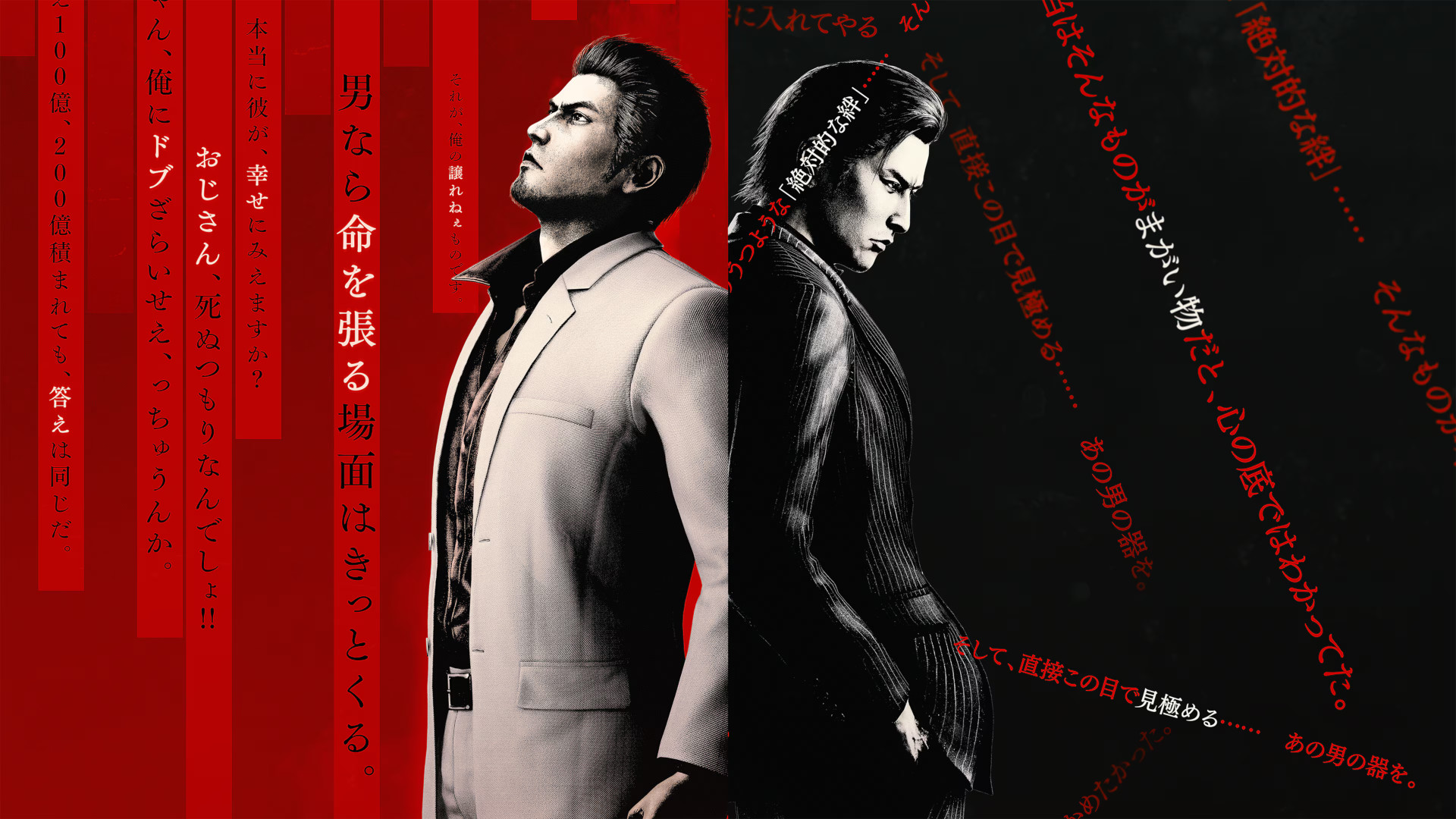Grounded 2 update improves the survival game's stability by around "40%-60%" while devs warn the "various performance improvements" aren't expected to fix the "problems as a whole"
Grounded 2 version 0.1.2 squashes loads of bugs and visual issues, too

Weekly digests, tales from the communities you love, and more
You are now subscribed
Your newsletter sign-up was successful
Want to add more newsletters?

Every Friday
GamesRadar+
Your weekly update on everything you could ever want to know about the games you already love, games we know you're going to love in the near future, and tales from the communities that surround them.

Every Thursday
GTA 6 O'clock
Our special GTA 6 newsletter, with breaking news, insider info, and rumor analysis from the award-winning GTA 6 O'clock experts.

Every Friday
Knowledge
From the creators of Edge: A weekly videogame industry newsletter with analysis from expert writers, guidance from professionals, and insight into what's on the horizon.

Every Thursday
The Setup
Hardware nerds unite, sign up to our free tech newsletter for a weekly digest of the hottest new tech, the latest gadgets on the test bench, and much more.

Every Wednesday
Switch 2 Spotlight
Sign up to our new Switch 2 newsletter, where we bring you the latest talking points on Nintendo's new console each week, bring you up to date on the news, and recommend what games to play.

Every Saturday
The Watchlist
Subscribe for a weekly digest of the movie and TV news that matters, direct to your inbox. From first-look trailers, interviews, reviews and explainers, we've got you covered.

Once a month
SFX
Get sneak previews, exclusive competitions and details of special events each month!
Grounded 2 just got a new update to significantly improve its stability, iron out a whole bunch of bugs, and more, as co-developer Obsidian Entertainment thanks players "for your patience" during the survival game's early access.
The survival sequel launched at the end of last month, and while it managed to beat its predecessor's all-time concurrent player peak on Steam within its first hour, with a Mostly Positive overall rating to boot, some negative reviews have been complaining about optimization issues, performance, and glitches dampening the overall experience. Hopefully, patch 0.1.2 should help matters there.
As detailed in a lengthy list of patch notes, Grounded 2 version 0.1.2 makes "various performance improvements," and while the devs warn that "we don't expect this to fix the performance problems as a whole," they reassure players that "various optimizations are underway behind the scenes." However, "major" stability enhancements have been made, as "in our estimates we're expecting a 40%- 60% improvement from 0.1.1.3."
Elsewhere, the devs have fixed a rather amusing (if not frustrating) "bug where the Red Ant Buggy incorrectly spawned as a hostile Red Soldier Ant" – so you'll no longer be able to spawn angry enemies by mistake. Other buggy enhancements include improved "summoning logic to avoid spawning inside terrain (e.g., caves, anthills)," and the ability to summon them "from greater distances," too.
Loads of issues with the environment, from random gaps to "floating terrain" and some collision problems have also been fixed, as well as other visual issues like clipping have been improved, too.
We'd be here all day if we went through every single one of the changes, but one thing that might not keep you busy all day anymore is trying to get your hands on a bunch of acorn tops. They're "now a guaranteed drop," which should make it easier to stock up on one of the game's most important resources.
While you're here, be sure to check out the Grounded 2 roadmap and future updates for early access.
Weekly digests, tales from the communities you love, and more

I'm GamesRadar+'s Deputy News Editor, working alongside the rest of the news team to deliver cool gaming stories that we love. After spending more hours than I can count filling The University of Sheffield's student newspaper with Pokemon and indie game content, and picking up a degree in Journalism Studies, I started my career at GAMINGbible where I worked as a journalist for over a year and a half. I then became TechRadar Gaming's news writer, where I sourced stories and wrote about all sorts of intriguing topics. In my spare time, you're sure to find me on my Nintendo Switch or PS5 playing through story-driven RPGs like Xenoblade Chronicles and Persona 5 Royal, nuzlocking old Pokemon games, or going for a Victory Royale in Fortnite.
You must confirm your public display name before commenting
Please logout and then login again, you will then be prompted to enter your display name.