GamesRadar+ Verdict
The Atari 2600+ is an awesome recreated version of the company’s iconic ‘70s console, and features like HDMI and original cartridge support make for a perfect blend of old and new. While some players might want more from this straight-talking revamp on a software level, this new system provides easy and instant access to classic carts using accurate emulators. It’ll also make for an excellent collector’s piece for retro game enthusiasts with a soft spot for wood grain.
Pros
- +
Authentic design
- +
HDMI output
- +
Supports original Atari cartridges
Cons
- -
No additional software settings
- -
A bit pricey
Why you can trust GamesRadar+
I’m honestly still surprised that the Atari 2600+ is a thing, but here we are, talking about an authentic recreation of an important gaming ancestor. Talk about good timing too, as I just managed to find my specific moving box with my original “Video Computer System” inside, meaning I'm able to specifically check how much in common both systems actually have. This might not come as a surprise given its price tag, but the new revamped system feels almost exactly like a smaller version of the real deal. Only a few tiny differences manage to break the wave of ‘70s immersion this thing provides, and I almost wish it wasn’t completely dedicated to the retro-nostalgic cause.
Coming in at $129.99, the Atari 2600+ is admittedly pricey for a retro console. However, it’s worth killing the idea right now that it’s a mere ‘plug and play’ system. Trust me, as someone whose first ever console was a TV Boy, a weird knock-off all-in-one that almost looks like one of the best gaming handhelds without a screen, I’m fully aware of what it’s like to use one of those. Instead, this piece of kit aims to do exactly what the 1977 console did way back then, as it runs both original 2600 and 7600 cartridges and re-released versions alike.
That’s right, despite looking almost exactly like a four switcher, the 2600+ runs Atari 7600 games too. Simply put, if you’ve got a bunch of old carts in the loft, or you decide to take to eBay after picking the system up, you’ll be able to play 99% of what you find out in the wild. Just whack your cartridge of choice into the console, hook up HDMI and power round the back, flick the power switch, and you’ll be experiencing beautiful bleeps and bloops. Sounds wonderful, right? Well, yes, but I do have some reservations about sticking to the absolute basics and how that’ll go down with the kids in 2023.

Features
One of the biggest Atari 2600+ selling points is the fact it trades the original’s crusty old RF connector for an invaluable HDMI port. Yes, I know, that’s hardly a novelty given we’ve been using that output since the Xbox 360 and PS3. Yet, it is an absolute game changer for anyone who actively plays Atari today, as it’ll save you from trying to awkwardly tune things into a modern gaming TV using UHF and provide super clean image quality. No interference, no weird jailbars, just beautiful sharp blocks scaled to your screen of choice.
Naturally, the other showstopping element is the cartridge slot atop the Atari 2600
+, situated exactly where it’s supposed to be. I can’t express how much I appreciate this contribution to physical preservation, as it’ll hopefully mean new players and old-school fans will have a reliable, and accurate way to play original carts for long into the future. I’ll touch on my thoughts regarding how to actually achieve this in a bit, but the fact it does it at all is a huge win. The same goes for the fact it uses original 9-pin joystick ports rather than coming with glorified PC controllers, as this is something I’ve been itching for since the release of the NES Classic and Sega Genesis Mini.
There are a few nice extras that the Atari 2600+ features, and they’re easy to miss if you don’t inspect the back. For example, there’s a switch that’ll let you toggle between 4:3 and 16:3 output, which is going to please anyone who can’t stand letterboxing. Personally, I’d never dream of stretching an image just to fill my display, but I can understand why having slightly wider characters in something like Berzerk isn’t as detrimental as playing a PS2 game in widescreen.

Design
At a glance, the Atari 2600+ looks exactly like ‘four switcher’ VCS, and you’d be forgiven for not really noticing the difference. In a way, this specific console reminds me a lot of the PC Engine mini, as apart from the fact that it doesn’t have a cart slot, it’s effectively a slightly smaller like-for-like. You could even say the size difference is comparable to the original PS5 vs the new slim model, which could be a sign that the adorable tiny console craze is well and truly over.
Upon getting hold of the Atari 2600+, it was immediately clear that the new version is a different beast to the original, and so it should be. Don’t let the use of antiquated controller ports and cartridge slots fool you, this is a new system made from newer materials, and it’d be weird if it felt exactly like its ancestor. That said, it definitely feels like it shares the same DNA with the metal switches on the front featuring a similar thunk sound to the original when toggled.
The overall geometry and accent design aspects like the top ridges also feel very much like something that actually came from the ‘70s Atari, although I’m slightly peeved that the marvellous woodgrain bumper on the front is giving less red oak and more something akin to a piece of 2000s flatpack furniture. Thankfully, that gripe is quashed by the fact the Atari logo on the front of the console glows white, making it look like a hyped-up version of the system from a forgotten commercial in the best way possible.
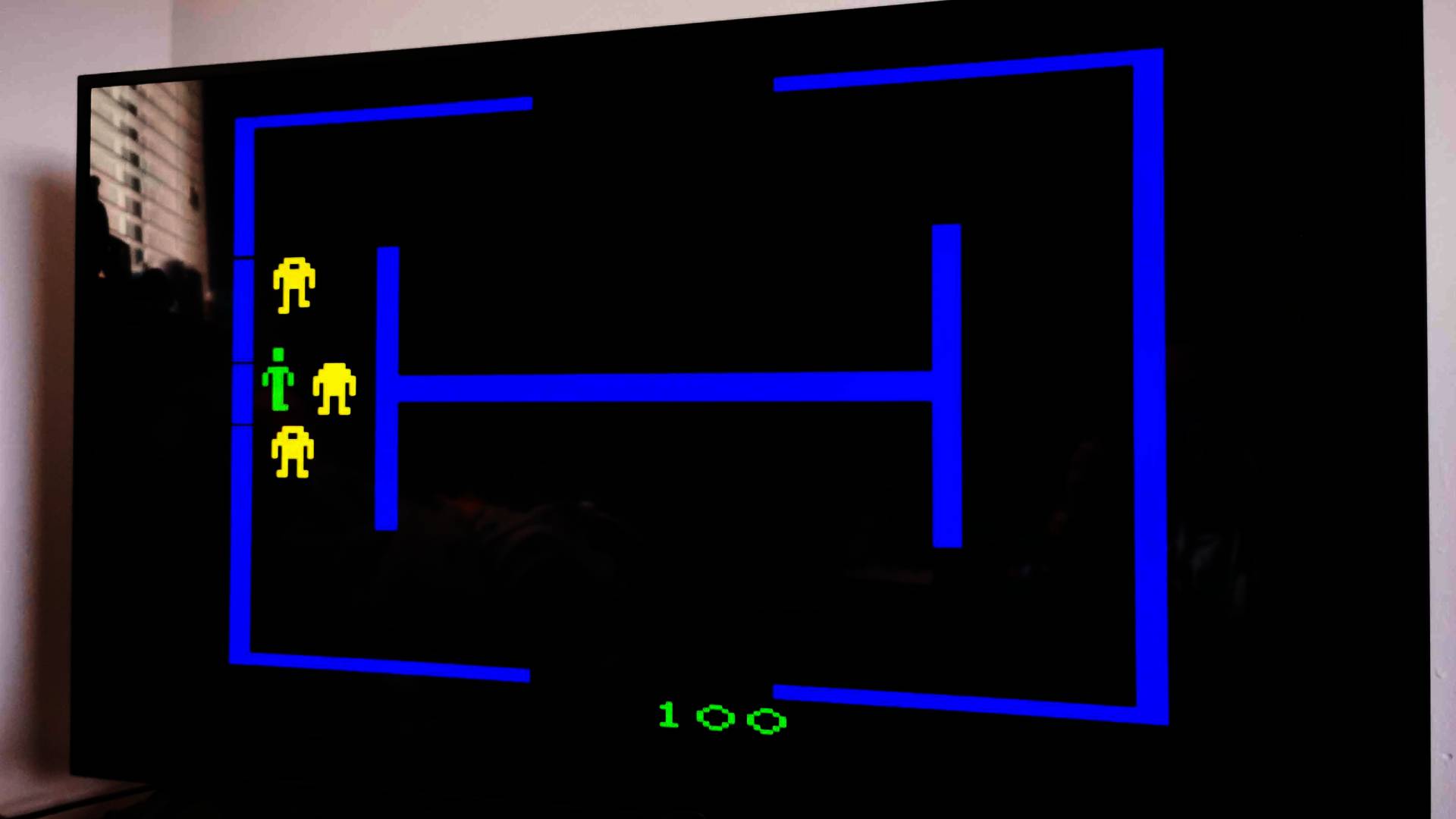
Performance
I’m chuckling away to myself at the idea of Atari 2600+ performance, as this is normally where I’d talk about frame rates and benchmarks. Rather than doing any of that, I want to focus on the experience the console provides both in terms of authenticity and feel. That’s not to say I didn’t put the system’s visuals under the microscope, as I was keen to see whether classic games would look the part and feel good to play.
Thankfully, Atari and PLAION’s revamp checks all the boxes on that front, providing clean and accurate visuals compared to my OG console comrade. The sound is also on point too, as I’d have been greatly disappointed if my bleeps sounded like bloops. I did feel like HDMI output felt a tad darker compared to my original setup, but the difference wasn’t enough to make me want to revert to static-y nonsense.
To put the system to the test, I used a mix of both new release 2600 cartridges, namely Berserk, Mr Run and Jump Man, and two multicarts, alongside originals like Pacman and Warlords. If you’d told me I was using all carts from over 40 years ago, I’d probably believe you without question, as the fresh ones perform exactly like my old ones, even when paired with the older VCS system.

Again, I’m giggling, as I’m about to start dunking on the Atari 2600+ for load times. Yup, the new system has a loading screen, and that’s pretty funny considering the historic, instantaneous nature of cartridges. There is a good reason why this is a thing, and it ties to the fact that the 2600+ has to pull each cart’s ROM into memory so it can run it using emulation. The short 10-second wait also isn’t a dealbreaker, but I can’t help but wish there was more to look at on-screen while it’s happening.
You’ll be greeted by a big static Atari logo before a brief stint looking at a black load screen, and I feel like this would have been the perfect opportunity to throw in some cool visual easter eggs, perhaps an animation on screen like the previously mentioned PC Engine mini provides. I’d even take some pseudo-antenna interference, just for nostalgia’s sake.
On that note, I want to touch on something from my wish list, as I think I was expecting more from the Atari 2600+ on a software level. Don’t get me wrong, I’m not looking for a full-blown operating system or complicated features, but some sort of central interface with additional settings would have been nice.

I’m so used to retro systems like the Evercade and Super Pocket providing access to things like scanlines that I almost forgot to think about whether they’d be included in the 2600+, especially at its price point. I also totally get that the approach here was to make a system that focuses on replicating the original experience, but I feel like it’s entirely possible to balance both, especially if you want to cater to younger players used to a bit more software substance.
Circling back to the hardware side of things, I have to commend the Atari 2600+ for its absurdly accurate joysticks and paddles. The only thing that visually spoils a game of ‘spot the difference’ when comparing my original controller to the new one is the fact the colors on mine are slightly faded.
Other than that, both look and feel almost identical. I will say that mine feels a bit more clicky than the newcomer, but I honestly think that’s more a symptom of the contact pads within wearing down rather than a tactical boon. Not that either of the two feel great compared to modern gamepads, and I tend to use a Sega controller with 9-pin ports. However, we’re comparing apples to apples here, and the difference is uncanny.

Should you buy the Atari 2600+?
It’s needless to say the Atari 2600+ is made with a specific audience in mind, and if you’re the type of person that likes to play around with the classics in your spare time, this reimagined retro system is for you. I do think it’ll also appeal to younger generations of players looking to explore the annals of video game history, but that’s only if they want to get their hands on something that almost feels like the real deal with less of the faff.
I do wish the Atari 2600+ had a tiny bit more to offer on the software side of things, and I think distracting players from pulling cart ROMs into an emulator is necessary. If the console instead used FPGA (field programmable gate array) tech to run games, that would have been a different story, as that’d mean we’re dealing with replication on a circuit level. However, that’s not the case here, so while it’s by no means a deal breaker, I think many of you out there will be left craving more when you flick the switch.
Ultimately, I would recommend buying the Atari 2600+ if you’re really into the idea of easily playing the console’s library on a modern screen. It’ll also come in handy if you’re a Twitch streamer too, as all you’ll need is a single HDMI cable that’ll feed directly into a capture card. At $129.99, it isn’t the cheapest way to play old Atari games by any means, but its dedication to a bygone hardware experience will, at the very least, put a smile on your face. Put it this way, after 46 years, I might retire my original console, as the newcomer is a worthy successor.
How I tested the Atari 2600+
For a week, played Atari games in my spare time using the new 2600+ console hooked up to a Samsung 4K TV. I used a mix of my own cartridges and new re-releases, alongside a selection of compatible 9-pin controllers and joysticks. To assess accuracy, I also played games like Berzerk, Pacman, and Yars Revenge on the original VCS console so as to compare sound and output.
If you'd like to learn more about how we test consoles of all shapes and sizes, head over to our GamesRadar+ Hardware Policy for more info.
Looking for something that'll run the latest games? Check out the best gaming PC and bag yourself a powerhouse rig for less. Alternatively, take a peek at Nintendo Switch bundle deals and pick up a portable pal.

Phil is the Hardware Editor at GamesRadar and joined the team in 2023. In the past, they've also contributed to the likes of TechRadar, The Daily Star, the BBC, and PCGamesN, but these days, they specialize in testing the latest gaming handhelds, monitors, TVs, and PC components. They're also extremely nerdy about retro consoles and playing the classics on both new and old systems.



