Warzone 2 proximity chat and how to turn it off and on
The Warzone 2 prox chat feature can be alternately fun or annoying, so here's how you control it.

The Warzone 2 proximity chat broadcasts your voice to all players nearby, including enemies, and can be turned off if you'd prefer to do so. It's a polarising feature that offers a mix of realism and trolling potential - psyching out other players on the battlefields of Warzone 2 with creepy messages - but we totally understand players rather just not having that extra element to deal with. Not to mention that constant, unfiltered online chat can be... not always fun, to say the least. With that in mind, we'll explain how the Warzone 2 proximity chat (or prox chat) feature works, and how you can turn it off if you'd prefer.
What is Warzone 2 proximity chat?

Proximity chat is an extension of the in-game voice chat system, which allows all players to hear communications made using a microphone, but only when their in-game characters are close together. This means that your enemies can eavesdrop on your comms, either to pinpoint your location or learn your future plans, and then use them against you. This feature in now live in Warzone 2, appearing in both the refreshed battle royale mode and the new Warzone 2 DMZ mode, though as things currently stand it is not implemented in the regular Modern Warfare 2 multiplayer. To be clear, this is separate from the main voice chat you have at all times with your squad, and also the last words voice chat which lets you briefly hear from an opponent you've eliminated.
Proximity chat can be both immersive for the layer of realism it provides, encouraging more thoughtful and tactical gameplay, as well as leading to funny moments when opposing players interact on the virtual battlefield. However, this can also make for a poorer experience for more casual players, who just want to chat and play with friends without external input, especially as this can sometimes turn toxic. If you want to disable Warzone 2 proximity chat to avoid this, we've got the details below.
How to turn off Warzone 2 proximity chat
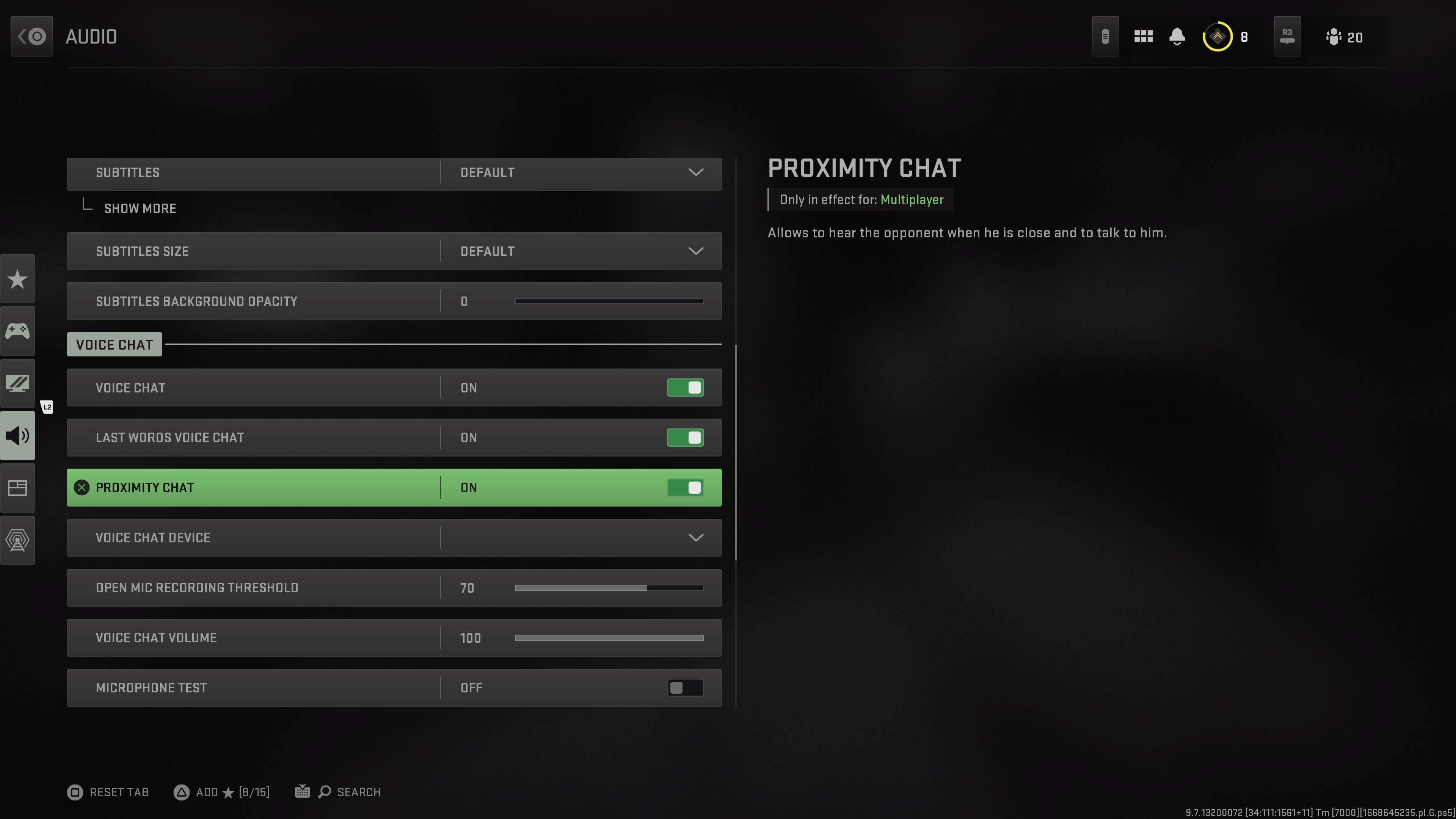
If you don't like the idea of using Warzone 2 proximity chat to speak to or hear other players when they're nearby, then the good news is that you can disable it in the settings. Open the settings menu then select the Audio section, before scrolling down to the Voice Chat heading, where you can turn off proximity chat along with other voice chat options.
If you do turn it off, bear in mind that you won’t hear or be heard by any other players, so if you’re playing certain modes where Assimilation is enabled and squads can join together, you won't be able to negotiate a union with enemy Operators you encounter. A better option may be to enable push-to-talk (if you're on PC) or to mute your own microphone, so you can still hear other players without giving your own position away.
Weekly digests, tales from the communities you love, and more

Iain originally joined Future in 2012 to write guides for CVG, PSM3, and Xbox World, before moving on to join GamesRadar in 2013 as Guides Editor. His words have also appeared in OPM, OXM, PC Gamer, GamesMaster, and SFX. He is better known to many as ‘Mr Trophy’, due to his slightly unhealthy obsession with amassing intangible PlayStation silverware, and he now has over 800 Platinum pots weighing down the shelves of his virtual award cabinet. He does not care for Xbox Achievements.
- Will SawyerGuides Writer


