Football Manager 2021 logo packs: How to install and download the best badges
Get the real licensed badges and logos with our guide on FM 21 logo packs

Football Manager 2021 logo packs are often the first port of call for avid players, because the game simply isn't the same unless you have the correct badges for the otherwise unlicensed teams. For example, the Premier League in Football Manager 2021 uses fake, bland badges for the otherwise entirely accurate clubs, and even though Football Manager is often dubbed as a "spreadsheet simulator", it can break immersion. So how do you install Football Manager 2021 logo packs?
Don’t worry. Working out how to install logo packs in FM21 this year is deceptively easy – just as long as you know where to look for logo packs and how to navigate Football Manager’s myriad menus. If you’re a lapsed fan, too, you may have suddenly realised the method isn’t the same as it used to be. Thankfully, we’ve brought it altogether into one easy-to-read guide: here’s how to install Football Manager 2021 logo packs.
Football Manager 2021 review | Football Manager 2021 facepacks | Football Manager 2021 wonderkids | Football Manager 2021 tactics
How to install Football Manager 2021 logo packs

Now, before you begin, you need to install WinRAR (or equivalent software) so you can extract the files once they’re downloaded to the relevant Football Manager folders.
The second thing you’ll need to do before even downloading a logo pack is to head to the following location in your directory: My Documents/Sports Interactive/Football Manager 2021.
From there, add a new folder and name it ‘Graphics’. Within that folder, create another and call it ‘Logos’.
Once you’ve downloaded the logo pack of choice (we have a small selection for you to get started just down below), you then need to open the files with WinRAR and extract them to the newly-made ‘Logos’ folder.
Next, you can finally fire up Football Manager 2021. Load up a game and click the ‘FM’ button in the top right-hand corner of your screen and select ‘Preferences’ in the drop-down menu.
On your right, you’ll see a ‘Most Common’ option. Click the drop down menu here and change it to the ‘Interface’ page. Nearly done! Scroll down to the ‘Skin’ sub-heading and ensure only ‘Reload skin when confirming changes in Preferences’ is ticked of the three options – as you’ll see here.
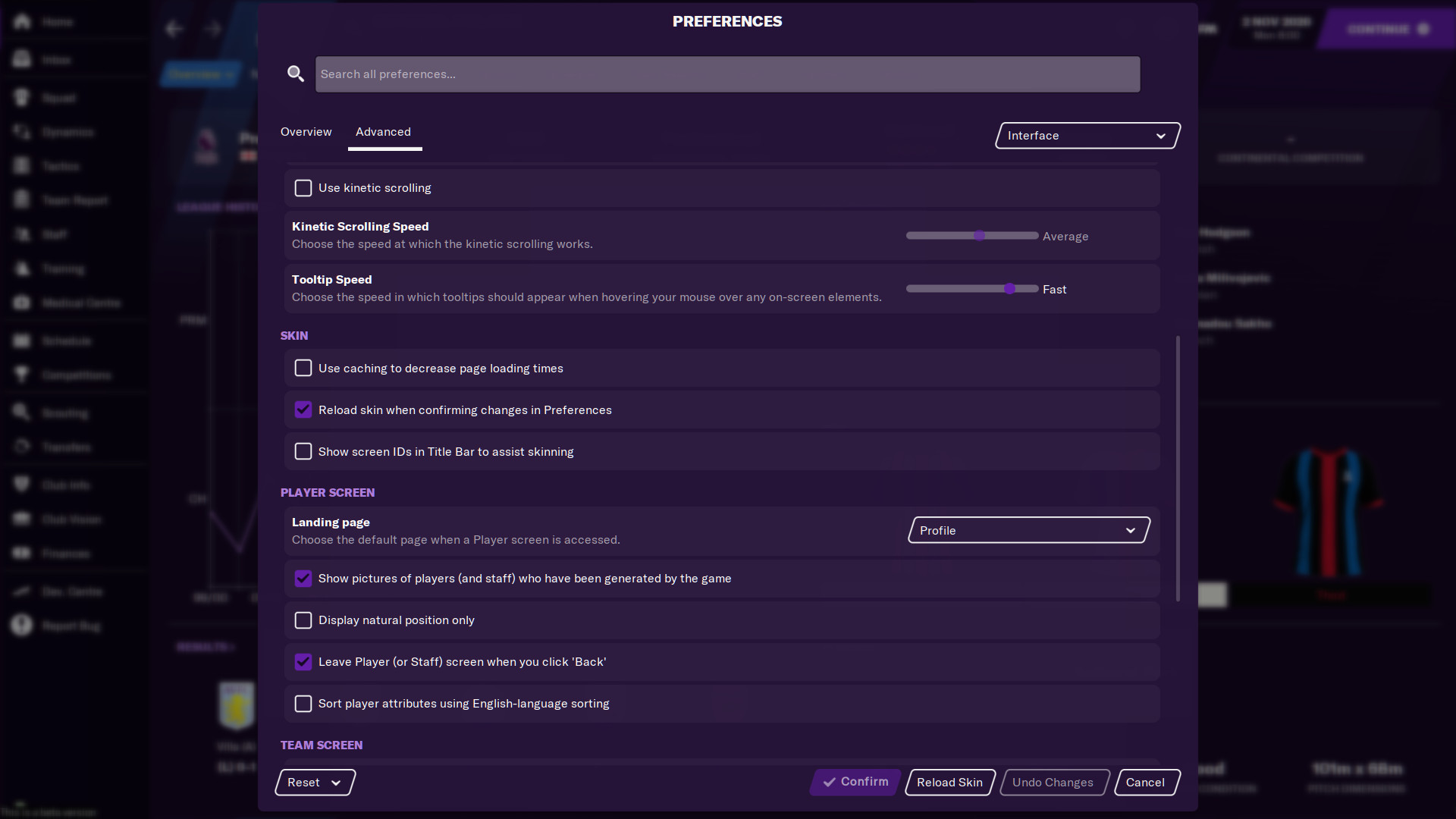
Click ‘Confirm’ at the bottom of the page, wait for it all to load – it should be even quicker this year as developer Sports Interactive has clearly put a lot of thought into optimisation – and then restart your game. Upon loading it back up, all your logos should be there, shiny and new.
The best Football Manager 2021 logo packs
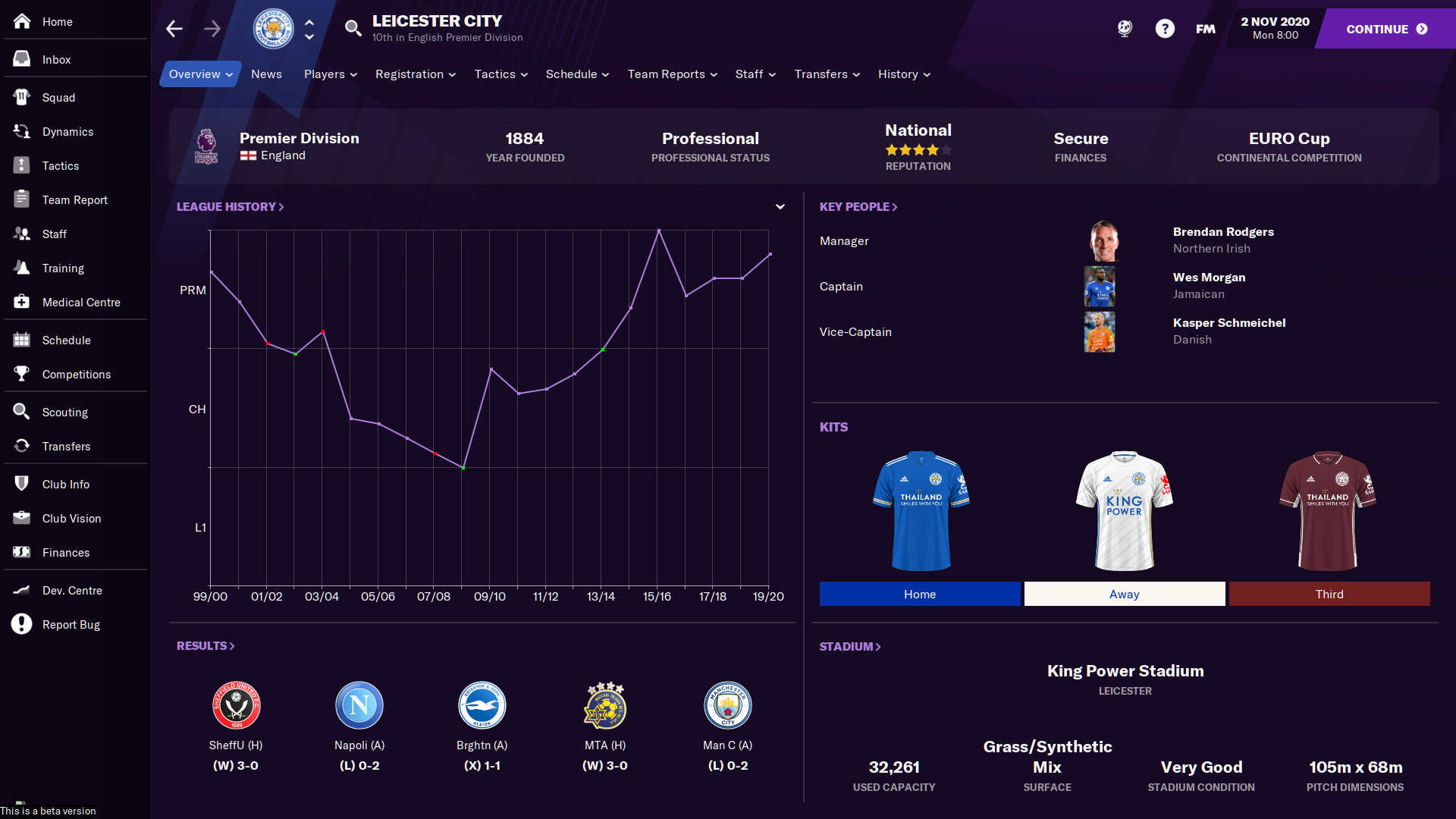
The best Football Manager 2021 logo packs are really a matter of opinion and preference. Still, it’s worth hunting around for options – here are some of the best we’ve seen so far in the early weeks.
Football Manager Blog has a nice, no-frills logo pack that has pretty much everything you need: thousands of logos and badges across all major leagues and even competitions – even the updated Barclays Premier League logo.
For those looking for a more old-school Football Manager look (which fits in with the overall style of the game more than your traditional badges), you could do a lot worse than checking out Footbe Logos on FM Scout – with a whopping 43 leagues covering everything from La Liga to the Ukrainian Premier League. If you’re embarking on a journeyman save, this is probably the best logo pack for you.
Finally, it’s worth noting that if you downloaded logo packs in previous years, they should still work this year – albeit with maybe a handful of aberrations in the unlikely circumstance that new clubs have been created. If you want to retrofit your logo packs in Football Manager 2021, then my favourite option has to be the TCM Logo pack. They’ve been a major player in the FM community for years and, in my opinion, have the most flawless designs available at the moment.
Weekly digests, tales from the communities you love, and more
I'm the Senior Entertainment Writer here at GamesRadar+, focusing on news, features, and interviews with some of the biggest names in film and TV. On-site, you'll find me marveling at Marvel and providing analysis and room temperature takes on the newest films, Star Wars and, of course, anime. Outside of GR, I love getting lost in a good 100-hour JRPG, Warzone, and kicking back on the (virtual) field with Football Manager. My work has also been featured in OPM, FourFourTwo, and Game Revolution.



