Football Manager 2021 facepacks: The best FM21 facepacks to download and how to install them
Get thousands of player faces in Football Manager 2021 with our guide to downloading and installing face packs

Despite being impressively accurate and licensed with most other aspects of the game, you'll need some Football Manager 2021 facepacks if you want all players to have real faces. A lot of players will have silhouette heads when looking at their profile otherwise and while it doesn't impact gameplay on the pitch, it can be quite immersion breaking to have all your Football Manager 2021 player faces as identical faceless people.
Installing facepacks on Football Manager 2021 sounds like a daunting task – but it really isn’t. Literally tens of thousands of player pages can be improved with real-life faces and pictures in just a matter of minutes if you know where to look and how to do it.
Mercifully, we’re not going to make you cut in on your precious FM time. We’ve looked far and wide for the best Football Manager 2021 facepacks and even have a quick guide on how to install them. So, give us five minutes and we’ll make your game look better than ever. Ready? Let’s ‘Get Creative’.
Football Manager 2021 review | Football Manager 2021 wonderkids | Football Manager 2021 logo packs | Football Manager 2021 tactics
How to install Football Manager 2021 facepacks
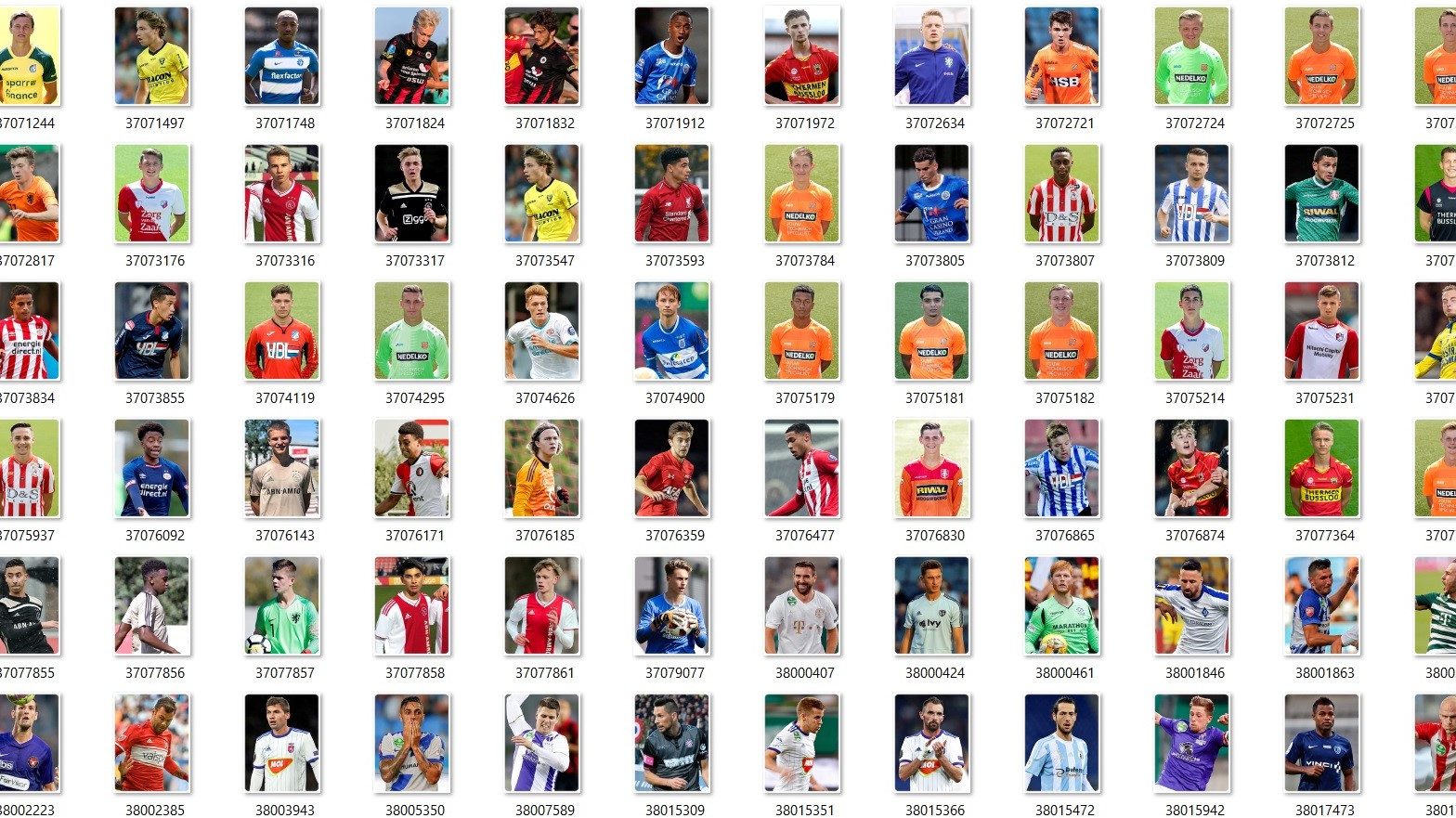
There are two things to do before you even think about downloading and installing facepacks on Football Manager 2021.
First up, download WinRAR (or, more accurately, the 40-day trial of WinRAR). Then, go to My Documents > Sports Interactive > Football Manager 2021 and create a ‘Graphics’ folder. Head in to that Graphics folder and create another sub-folder, called ‘faces.’
Now, get to downloading those facepacks. We’ve got a few interesting options in the section below, but if you’ve already got them, keep on reading.
Open up the downloaded folder with WinRAR and extract them to your new ‘faces’ sub-folder. That’ll take 10-15 minutes so put a brew on if you have to. Or play more Football Manager. We won’t judge.
Once that’s done, load up a save game and click the ‘FM’ button in the top right of the screen. Select ‘Preferences’ in the drop down menu and you’ll soon be met by another menu.
Click on where it says ‘Most Common’ and select the sub-menu ‘Interface’. Then, scroll on down to the ‘Skin’ section and untick both the first and third option. Leave the middle option (‘Reload skin when confirming changes in Preferences’) ticked.
Press on the purple confirm button and, give or take a minute, then you should all be done. Occasionally, you need to restart your game for this to take effect but that’s not always the case this year.
Once it’s done, your player profile pictures should look a little something like this if you have the default layout set.

The best Football Manager 2021 facepacks
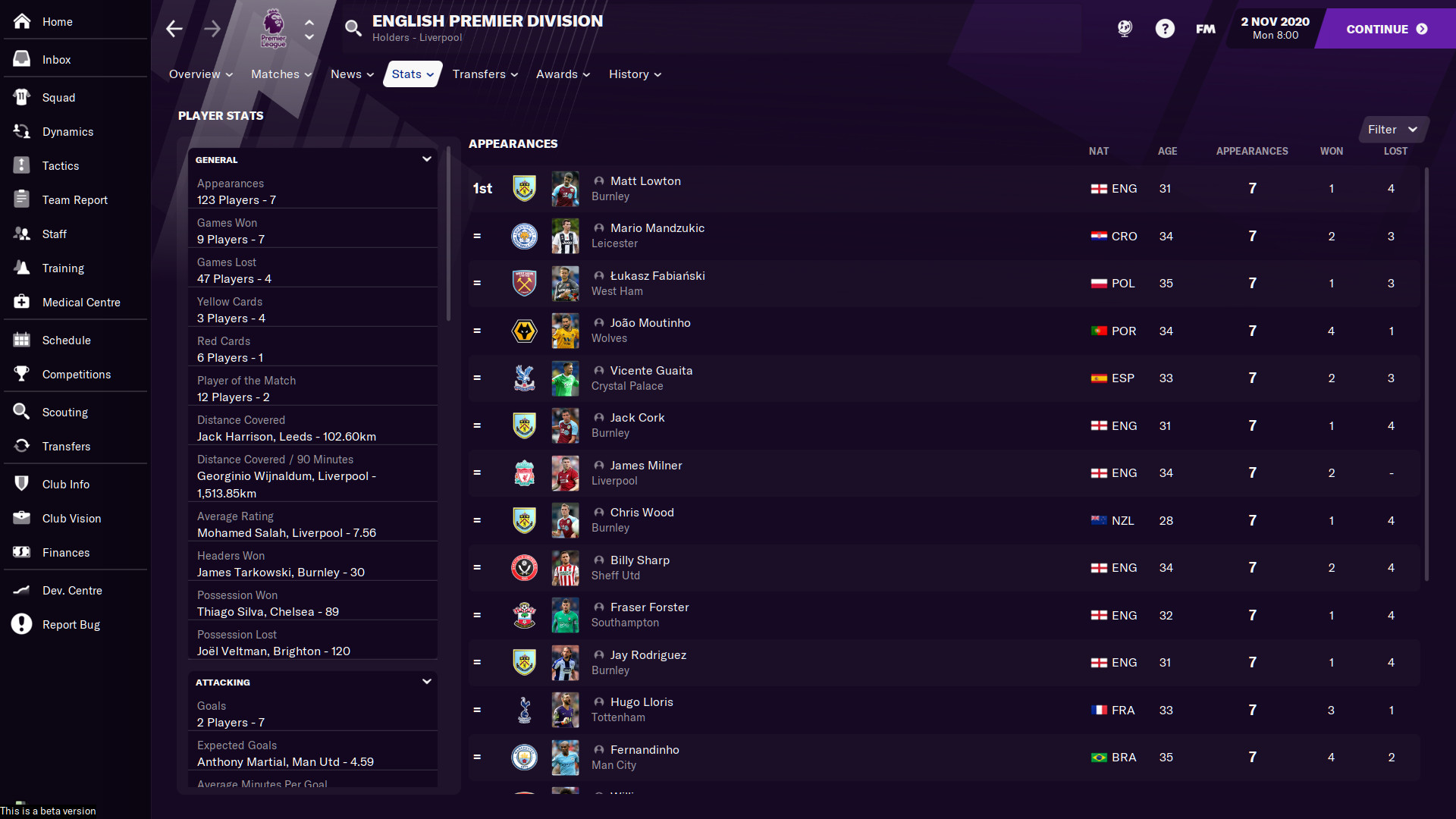
For years, the best Football Manager facepack had always come courtesy of the DF 11 Megapack. It’s the same again this year, but be warned it’s a hefty download – around 15 GB of player faces (totalling nearly 150,000 players from around the world) are here. It’s worth it in the long run, though, as updates are provided throughout the year and this is likely to futureproof you well into next year’s game too.
While there aren’t too many extensive Football Manager 2021 facepacks at the time of writing – owing to the game still being in its early stages – you’ll be pleased to know that you can still use last year’s facepacks if you still have them downloaded. Just transfer them over to your ‘faces’ folder in the Football Manager 2021 directory and you’re good to go. In a pinch, you could do a lot worse than Fierro’s football sticker-style facepacks from Football Manager 2020.
Weekly digests, tales from the communities you love, and more
I'm the Senior Entertainment Writer here at GamesRadar+, focusing on news, features, and interviews with some of the biggest names in film and TV. On-site, you'll find me marveling at Marvel and providing analysis and room temperature takes on the newest films, Star Wars and, of course, anime. Outside of GR, I love getting lost in a good 100-hour JRPG, Warzone, and kicking back on the (virtual) field with Football Manager. My work has also been featured in OPM, FourFourTwo, and Game Revolution.



