Best Stardew Valley mods
From rideable bears to new barn animals, here are the best Stardew Valley mods

Taking advantage of the best Stardew Valley mods is one of the many benefits to playing Stardew Valley on PC. While ConcernedApe has added all kinds of exciting new additions to Stardew Valley over the years, there are some quality of life bits he just hasn’t got around to yet and the modding community has stepped up.
The important thing is finding your perfect mod set-up. You don’t want to undo all the hard work you’ve done on your farm over hundreds of hours with a cheat code, but you’d also like to maybe see where NPCs are on the map. It’s all about finding the right balance so pick and choose what you need without having to destroy any idea of progression. Before we get onto the best Stardew Valley mods though, it’s important to know how to install them.
How to install Stardew Valley Mods
An essential tool for downloading Stardew Valley mods is SMAPI. This is a program that starts up every time you launch the game on Steam and basically does all the hard work for you. It creates a mods folder within your Steam Stardew Valley folder and it’s here where you’ll paste all of your mods. Download SMAPI and check out more advanced instructions at the link.
SMAPI isn’t the only other tool required. You'll need to download Content Patcher at Nexus Mods as well. Content Patcher is an important one if you want to replace any in game items with other visuals such as Elle’s Barn Animals in this list. All you need to do to use Content Patcher is copy the folder into your Mods folder created by SMAPI and then follow the instructions for each individual mod.
1. Stardew Valley Bear Mount mod

Yes, horses are nice and will take you happily from A to B but A to BEAR is much for fun for riding around Stardew Valley. This brilliant Bear Mount mod means you can ride a brown bear, black bear, panda, or even skeleton around Pelican Town. It’ll even switch up the stable food for some more Winnie the Pooh friendly honey. You’ll need the Content Patcher as well as SMAPI for this mod and while it will automatically set itself as the brown bear by default, you can head into the config.json file that will be generated and change your bear up. There’s even the chance to change your saddle and reins if you want to ride, well, bearback….
2. Stardew Valley Ghibli Critters mod

If you want to add a touch of Princess Mononoke or My Neighbour Totoro to Pelican Town then Ghibli Critters from Sopholophagus is a lovely sprinkling of Soot Spritey charm. You’ll need to make sure you have the latest Content Patcher installed for this to work but once you’ve added it to your Mods folder, it automatically switches out the wild critters for even cuter alternatives.
Everything from sparrows being replaced with the absurdly cute Kodamas from Princess Mononoke to Soot Sprites scuttling away from harvested fibre instead of frogs. The owl becomes No Face and, if you’re lucky enough to see a woodpecker, it’ll be Totoro staring back at you instead. There's also crows for Crow Yubaba, squirrels for Chu-Totoro, white rabbit for Jiji, and more.This a lovely subtle mod but a serious charm offensive, especially if you’ve forgotten it’s installed.
3. Stardew Valley Elle’s New Barn Animals mod
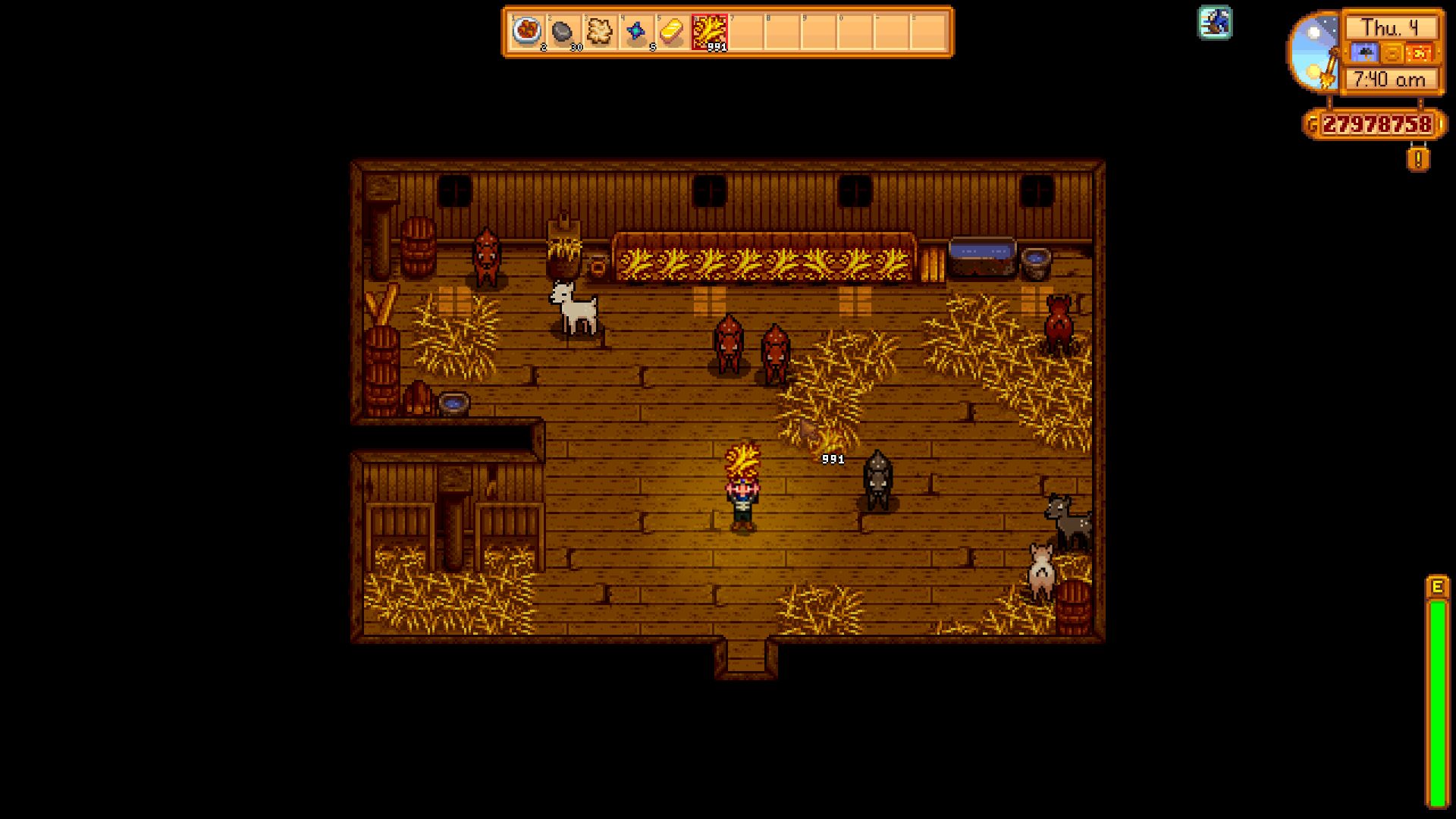
Search ‘Elle’s’ on Nexus Mods and you’ll find a stack of adorable creatures to switch in for your existing farm animals. Her New Barn Animals collection is a particular highlight. Not only can you trade up your existing cows, sheep, and goats for delightful different colours of deer and alpaca, you’ll finally be able to mod yourself away from the frankly hideous pig designs with 18 different skin alternatives available. Sorry Piggos, it was just too Animal Farm…
To make the most of this mod, you need to run the game once and close it again to create a config.json file in the Elle’s Barn Animals folder within your Mods folder. Open this in Notepad and then you can switch out the names for the creatures and colours you prefer. The guides for each one are in the folder too. As an added extra, we'd recommend checking out her coop animals, too.
Elle’s New Barn Animals on Nexus Mods
Elle’s New Horses on Nexus Mods
Elle's New Coop Animals on Nexus Mods
4. Stardew Valley CJB Cheats Menu mod
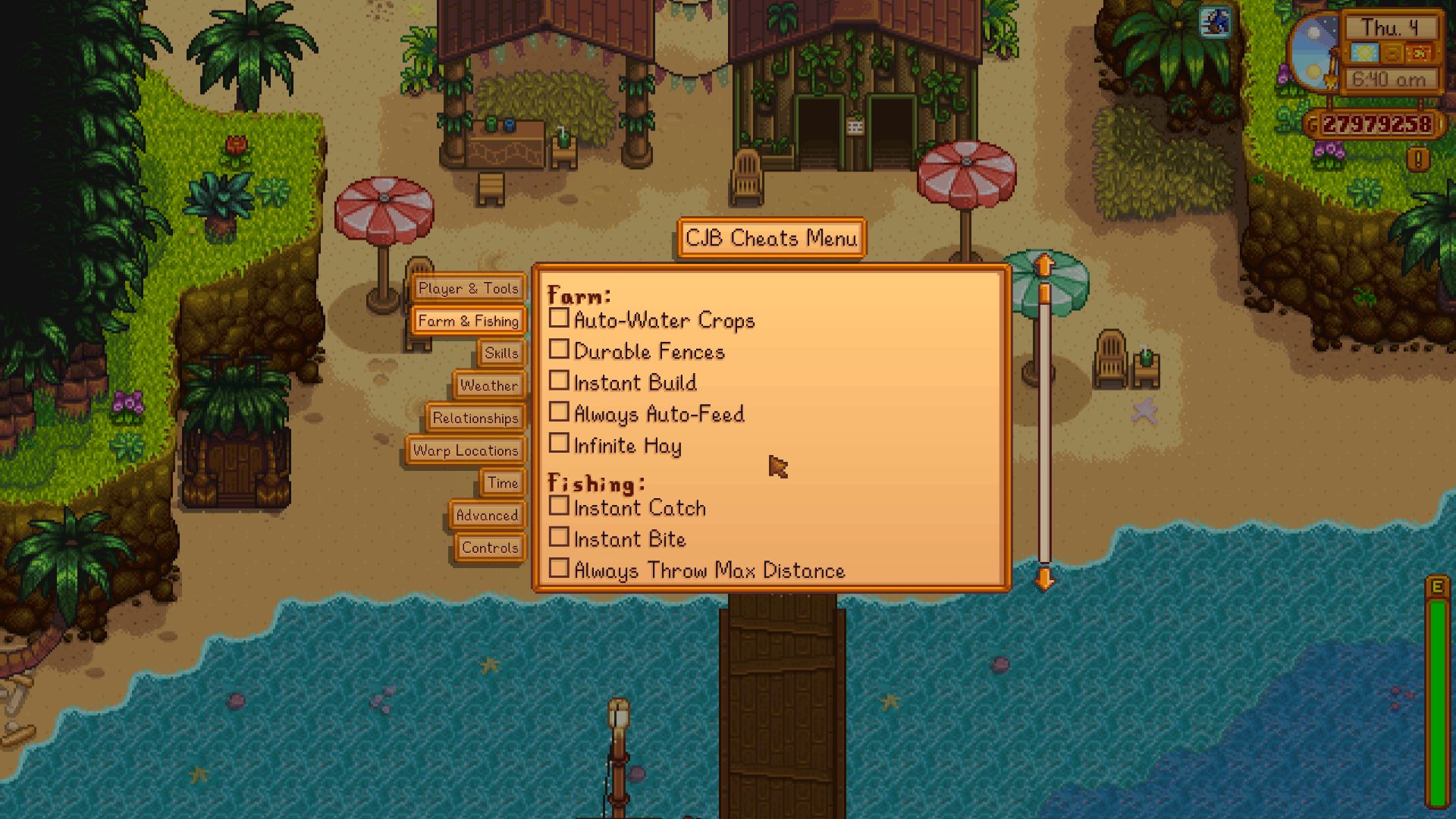
CJBok and Pathoschild’s Cheats Menu and Item Spawner are both a blessing and a curse. On one hand, they happily destroy everything that Stardew players painstakingly earn over hundred of hours, but on the other, it’s nice to skip straight to the end game with a fully functioning farm and the ability to warp anywhere without any totems.
With a press of ‘P’ the Cheats Menu basically brings up a God mod. In the whimsical art style of the game you can now finish quests, give yourself infinite stamina and health, improve relationships, make machines work faster, and gift yourself 100,000G at once. In turn, the Item Spawner is equally compelling and can give you 999 of every resource or item you have ever wanted and even hand over some you’ve never heard of. We completely understand if you want to ignore these entirely to preserve your hard work, but they’re beautifully integrated mods.
CJB Item Spawner on Nexus Mods
5. Stardew Valley Automate mod
If you’ve followed the Artisan career path in Stardew Valley, then chances are that nothing pleases you more than lines and lines of preserves jars, wine kegs, and mayonnaise machines. Chances are too that you are well and truly sick of filling them all up and unloading them when everything is ready at once. Well, the Automate mod is here to make your Factorio-style dreams come true.
Automate basically pulls resources from a chest next to a machine and then instantly pushes all processed items back in once it’s done and ready to sell. And, as long as machines are touching, you can keep piling in products to just one chest, You can even use paths as connectors if you’re worried about compromising your farm aesthetic.
6. Stardew Valley NPC Map Locations mod

It’s all in the title. The NPC Map Locations Mod from Bouhm lets you know where all of the NPCs are on the map at any one time. This saves you from loading up the Stardew Wiki and desperately trying to find what Shane is up to at 4pm on a rainy Tuesday, or heading to the Blacksmith only to find Clint has stepped away from his anvil for a while. Unfortunately, it’s not quite accurate enough to let you know if Marnie is available to buy hay from or if she’s just eternally staring at the microwave while your animals starve. Bitter? Us?
NPC Map Locations on Nexus Mods
7. Stardew Valley Tractor mod

Another offering from Pathoschild, this tractor add-on is a particular delight if you’re guilty of leaving an entire section of your farm for nature to reclaim. Just like other buildings from the carpenter, you have to head to Robin and hand over 20 Iron Bars, 20 Iridium Bars, and 5 Battery Packs in order to build the Tractor Garage. You’ll have to wait two nights as usual but after that you’ll be free to ride around on your tractor with a tool selected. An axe will destroy all the leaves and wood in your path with ease and a pickaxe will send surrounding stone crumbling. Just ignore the fact that it sounds exactly the same as your horse…
8. Stardew Valley Chest Label System mod

Again, it’s the little things that count. Chances are that if you’ve been playing Stardew for endless hours, you have more than a few chests lying around. While the lethally expensive Qi Gem Junimo chests are all connected, the rest of us have to make do with desperately trying to remember what we intended a red chest to mean. The Chest Label System from Mauricio Games removes all of that stress and lets you name each chest individually. All you need to do to find out what’s inside is hover your mouse over it for the name. Warning though, this still won’t stop you dumping other items when you’re just feeling lazy…
Chest Label System on Nexus Mods
9. Stardew Valley Gift Taste Helper mod
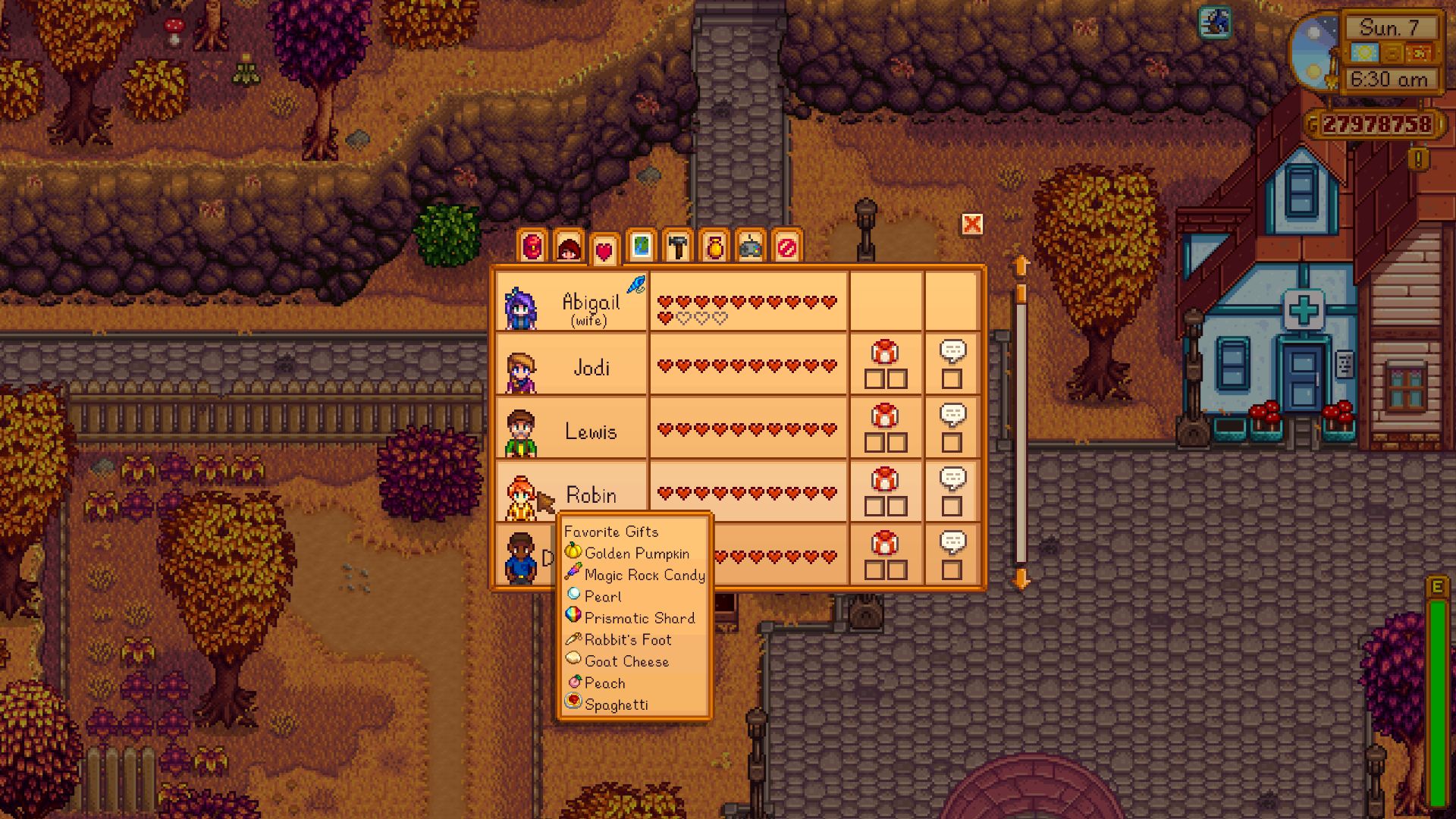
Trying to keep a busy social life in Stardew Valley is hard work. All of the villagers have favorite foods and like to receive different Stardew Valley gifts, and unless you’re concentrating on just one friendship, it can be a complete nightmare to remember who likes what. Well Tyler’s Gift Taste Helper is a brilliant addition that doesn’t feel too much like cheating. Hover your mouse over a villager in your menu or on the calendar screen outside Pierre’s and you’ll see a handy collection of their most loved gifts. No more loading up Wiki again when you can never remember whether Robin loves apricots or peaches. You can even make it less cheaty and have it remember the gifts you have discovered they like.
Gift Taste Helper on Nexus Mods
10. Stardew Valley Expanded mod

Is Stardew Valley just not, well, Stardew Valley enough for you anymore? This incredible mod from FlashShifter is basically Stardew Valley 2. You’ll have to start a new save to make the most of it but whole new areas, new NPCs, new dialogue, quests and items means even more of the fresh discoveries that made your first playthrough so magical. Endless new events in the exact style of Stardew makes this an essential mod when you’ve filled up that Perfection Tracker.
Stardew Valley Expanded on Nexus Mods
11. Stardew Valley Cornucopia mod

Cornucopia expands your arable potential ten-fold. While this particular mod focuses on giving players 90 plus crops and 35 plus trees, there's additional mods that will also given you more flowers, and more artisan products. If all this wasn't enough to give you farming fever, there's even cute little berry bushes and mushrooms stumps that you can drop around your farm. They're hardy plants, too, as they'll stick around no matter the weather.
Want more Stardew Valley content? Check out our guides to Stardew Valley fish, Stardew Valley Prismatic Shards, and Stardew Valley sea jelly.
© GamesRadar+. Not to be reproduced without permission
Weekly digests, tales from the communities you love, and more
Louise Blain is a journalist and broadcaster specialising in gaming, technology, and entertainment. She is the presenter of BBC Radio 3’s monthly Sound of Gaming show and has a weekly consumer tech slot on BBC Radio Scotland. She can also be found on BBC Radio 4, BBC Five Live, Netflix UK's YouTube Channel, and on The Evolution of Horror podcast. As well as her work on GamesRadar, Louise writes for NME, T3, and TechRadar. When she’s not working, you can probably find her watching horror movies or playing an Assassin’s Creed game and getting distracted by Photo Mode.
- Grace DeanFreelance Writer



