How to swim in Animal Crossing: New Horizons
Animal Crossing swimming is here, and this is how it works

The big July update is here, which means that Animal Crossing: New Horizons swimming is now a thing in the game. It's making a return from the experiences some of us had with Animal Crossing: New Leaf, which will no doubt be fond - or less than fond - memories for some players.
But regardless of how you feel about going underwater again, you'll at least want to know how to swim in Animal Crossing: New Horizons, as oddly, it's more complicated than you'd expect.
Below, is a guide on how to get in the sea - literally - and start collecting the brand new Animal Crossing: New Horizons sea creatures too!
1. Make sure to update your game
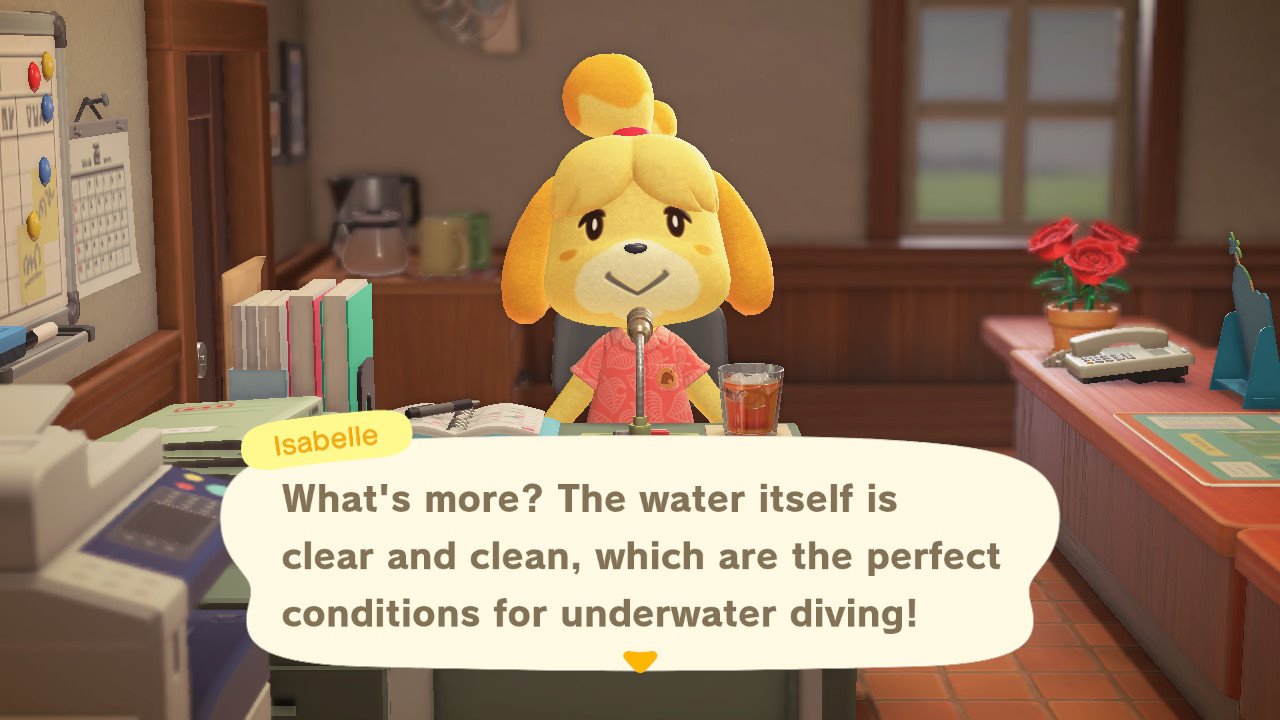
If you're anything like me, you basically never actually shut down Animal Crossing: New Horizons and it's just waiting there in sleep mode to be returned to at a moment's notice. Well, I'd advise, today in particular to make sure you completely shut down your game in order to get this beast of an update installed - otherwise, no swimming for you.
2. Get yourself a wetsuit
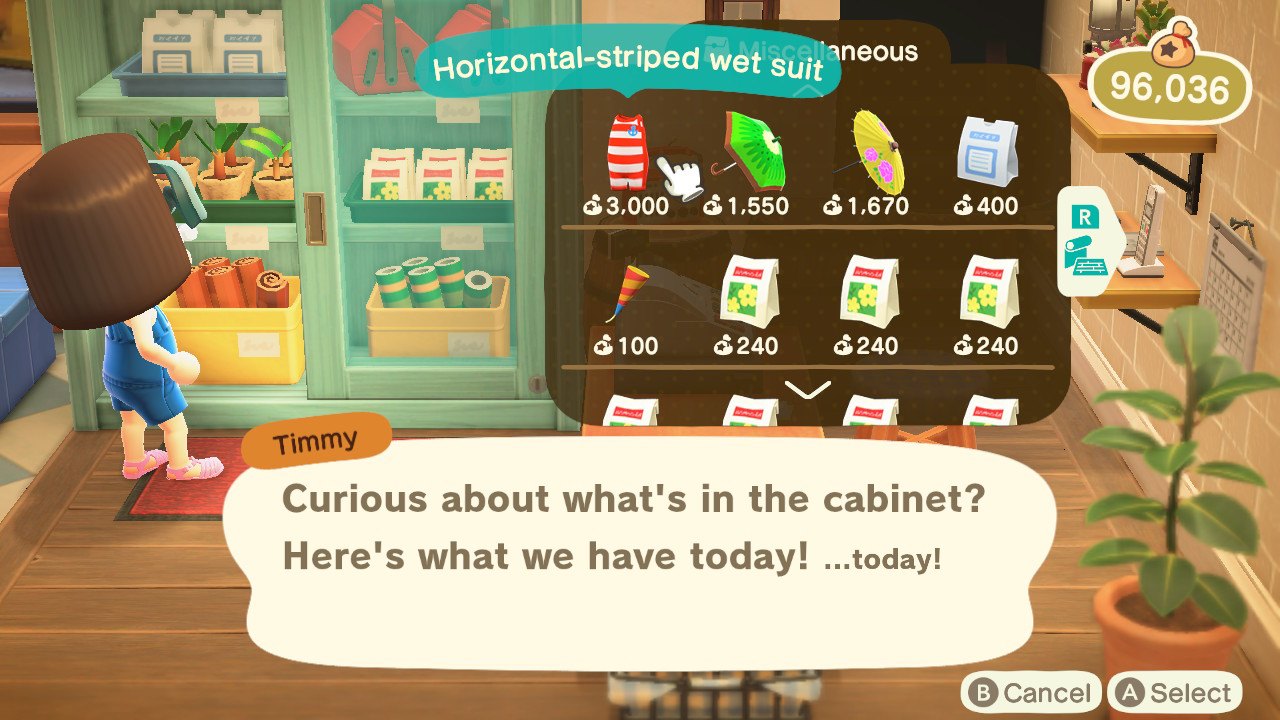
The moment you boot up the game with the patch safely applied, you'll notice that Nintendo has sent you a gift to mark the occasion. It's your very first snorkel! But, this is more of a cute addition to your wardrobe than anything, as it's a wetsuit that you'll need for diving.
You can obtain an Animal Crossing: New Horizons wetsuit from a number of places, but the easiest - and fastest - way of getting one is through the cabinet in your Nook's Cranny shop. The Nook nephews will have one variation available per day to purchase, so make sure to find one that suits your look best.

There are also wetsuit options available via the Nook Shopping app too, but obviously it won't arrive until the next calendar day. Plus, there's also a special Nook-themed full-body wetsuit, and matching snorkel, now listed as part of the Nook Miles Rewards package. Stylish!
3. Put on your wetsuit

Once you've nabbed yourself a wetsuit it's simply a case of putting it on as you would any other piece of clothing. However, it's not quite like putting on a new tee, as it actually sits over the top of your regular clothing, meaning that it'll appear complete with shoes, accessories and backpack over the top. Not exactly your ideal beach look.
However, it's the only way you'll be able to get into the water, so sort your fashion out and head over to the water.
4. Get in the sea
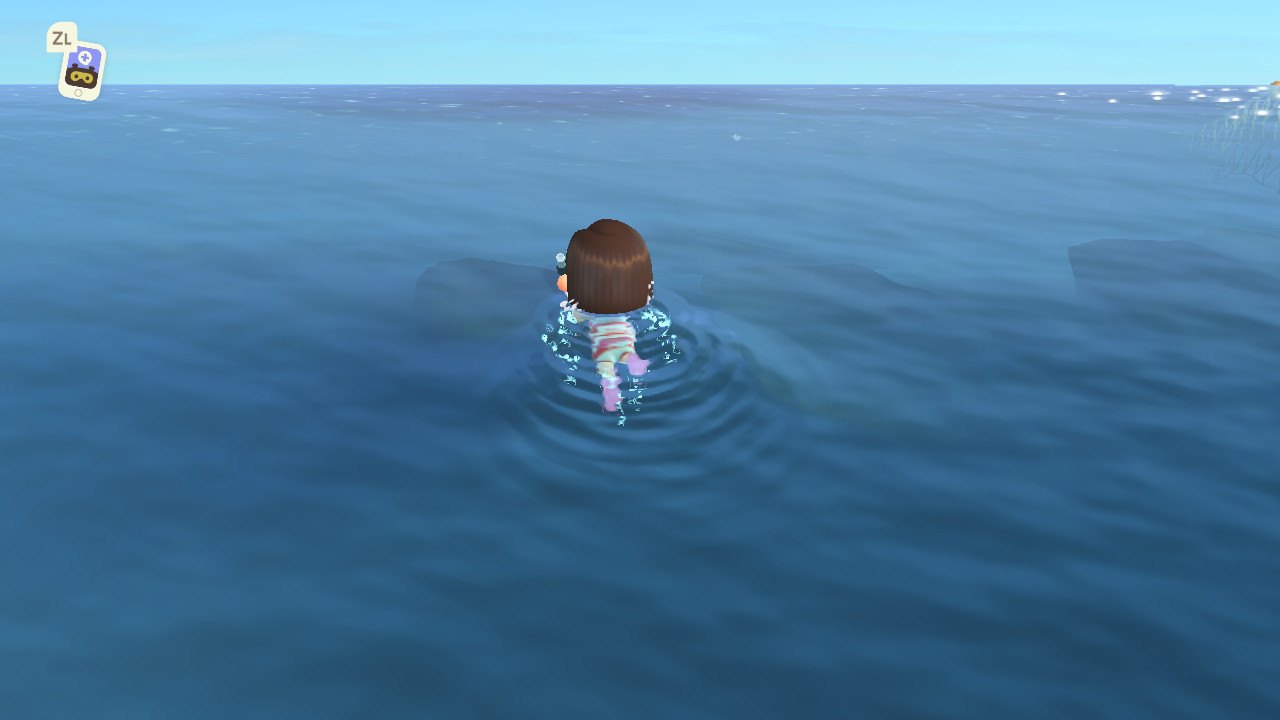
Now you've got your wetsuit on, to actually get into the sea it's simply a case of walking over to the ocean and pressing A. You can either slip in gently from the beach, or do that awesome flip from the rocks.
When you're in, press A to swim faster, and Y to dive. To get out, just head back to the beach.
It's worth noting that you can't use any menu systems while you're swimming, so stop moving while in the sea to check your phone or your pockets.
5. Start diving
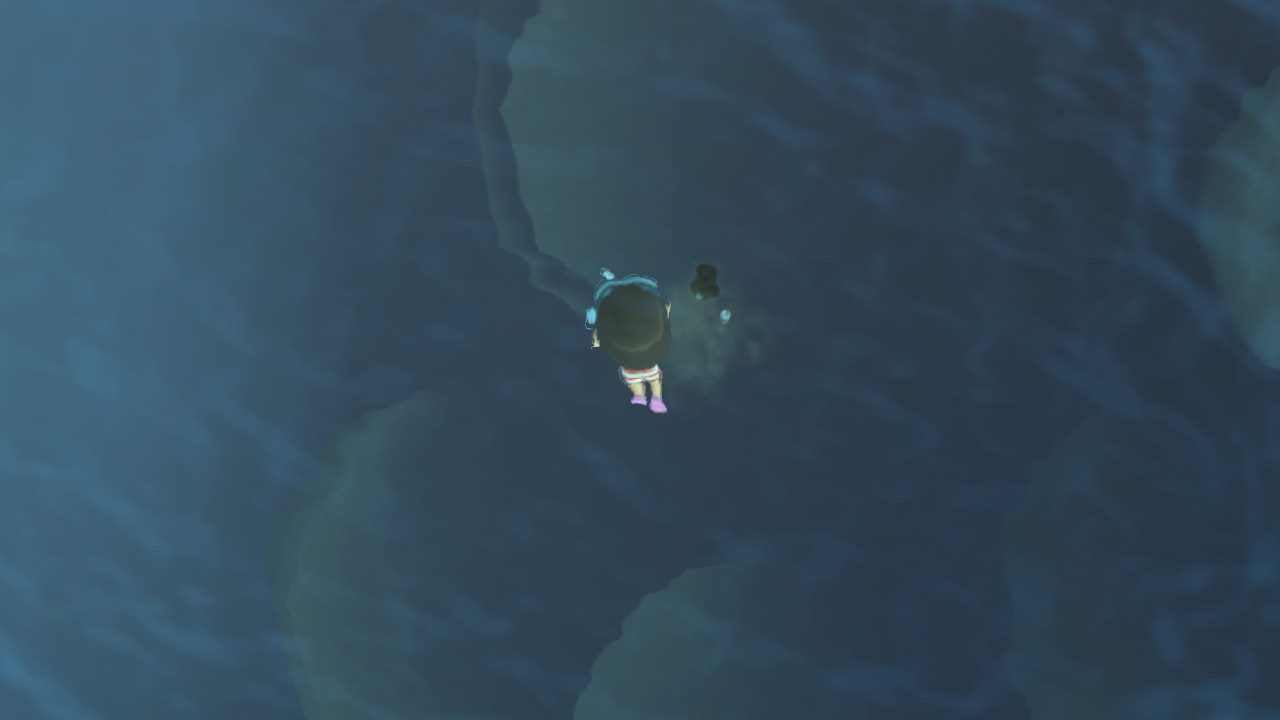
In order to start collecting Animal Crossing: New Horizons sea creatures - check out the new critterpedia app, folks! - you'll need to start diving. Look out for bubbles rising to the surface from the depths, and then hit Y when you're basically on top of them.
Move towards the shadow below you using A to swim, and you will automatically dive to collect whatever's down there.
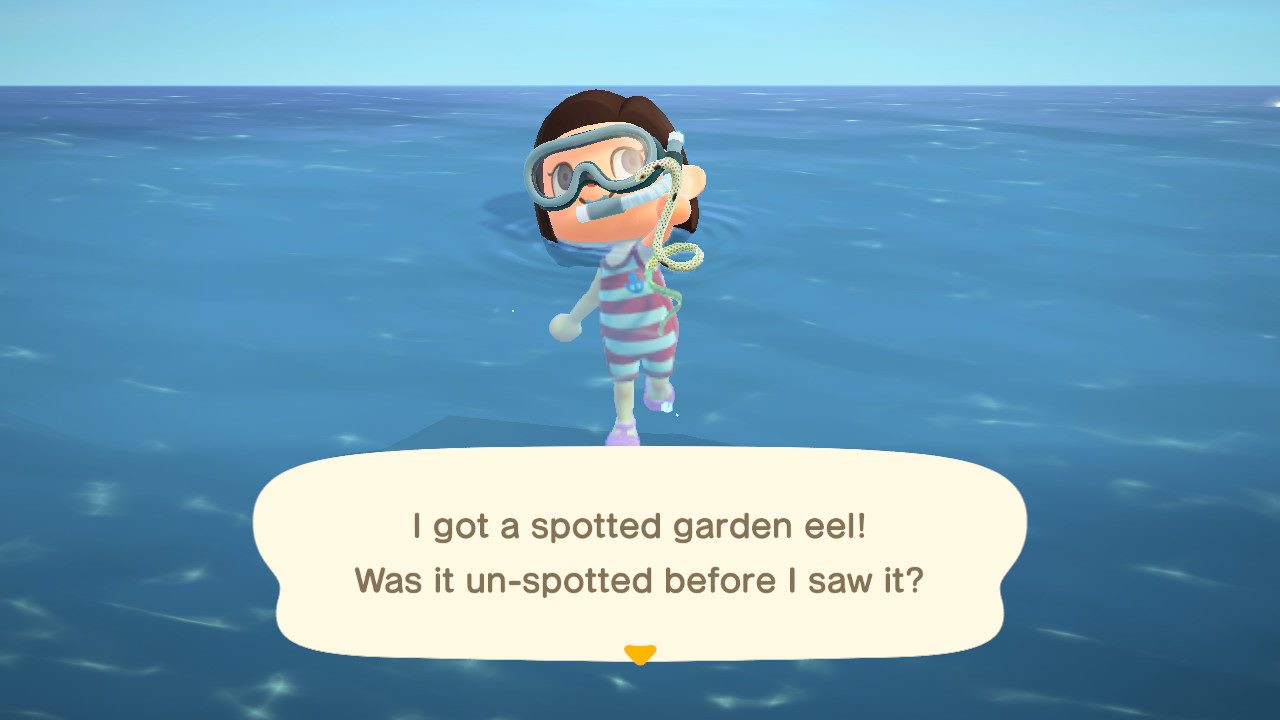
And that's all there is to it! Just look out for Pascal, the otter, while you're out there as he'll trade you new mermaid furniture recipes for any scallops you find. In order to craft them, you'll need to find Animal Crossing: New Horizons pearls, which are also randomly found while diving.
- Animal Crossing: New Horizons tips
- Animal Crossing: New Horizons fish guide
- Animal Crossing: New Horizons bugs guide
- Animal Crossing: New Horizons flowers guide
- Animal Crossing: New Horizons sea creatures guide
- Animal Crossing: New Horizons Nook Miles Rewards
- How to evict a resident in Animal Crossing: New Horizons
- Animal Crossing: New Horizons amiibo support explained
- How to improve your Animal Crossing: New Horizons island rating
- Animal Crossing: New Horizons turnips
- Animal Crossing: New Horizons golden tools
- Animal Crossing: New Horizons art guide
- How to trade a villager in New Horizons
- How to swim in Animal Crossing: New Horizons
- KK Slider secret songs in Animal Crossing
Weekly digests, tales from the communities you love, and more

Sam Loveridge is the Brand Director and former Global Editor-in-Chief of GamesRadar. She joined the team in August 2017. Sam came to GamesRadar after working at TrustedReviews, Digital Spy, and Fandom, following the completion of an MA in Journalism. In her time, she's also had appearances on The Guardian, BBC, and more. Her experience has seen her cover console and PC games, along with gaming hardware, for a decade, and for GamesRadar, she's in charge of the site's overall direction, managing the team, and making sure it's the best it can be. Her gaming passions lie with weird simulation games, big open-world RPGs, and beautifully crafted indies. She plays across all platforms, and specializes in titles like Pokemon, Assassin's Creed, The Sims, and more. Basically, she loves all games that aren't sports or fighting titles! In her spare time, Sam likes to live like Stardew Valley by cooking and baking, growing vegetables, and enjoying life in the countryside.


