GamesRadar+ Verdict
Nanoleaf lines make for an excellent RGB lighting solution that looks anything but garish. If you’re into the idea of adding colorful illumination to your space, but can’t vibe with the hash results of cheaper strips, this premium kit is going to check all the boxes.
Pros
- +
Fantastic RG blacklights
- +
Modular design
- +
Excellent features
Cons
- -
Expensive
- -
Adhesive not renter-friendly
Why you can trust GamesRadar+
RGB lighting normally gives me the ick, but Nanoleaf’s Lines kit now has me convinced there’s a right way to go about it. The fact it feels as modular as a Lego set is a huge win in my book, but the stylish backlit glow produced by the ensemble is what ultimately won me over. To my surprise, I’m even hyped to permanently add the lighting system to my gaming desk setup and tune in some of its smart abilities, even though that’ll mean wrestling to remove it from the temporary white it's currently attached to.
Admittedly, cheap reels of LEDs are to blame for my RGB lighting aversion. It’s perhaps a craze that’s now dying off but, for a while, many game rooms you’d see online featured a garish border of lighting tape with zero diffusion. I can’t even escape from it when staying at my partner’s house, as the kid across the street has a piercing perimeter of lights that haunt my peripheral vision. However, I just about managed to drop my experience-based bias to check out a set of Nanoleaf Lines, and guess what? Turns out I do enjoy RGB lighting after all.
Coming at a staggering $169.99 / £179.99 for a set of nine Nanoleaf strips and their accompanying connectors, this RGB kit is definitely on the pricey side. That MSRP makes it easier to understand why someone would choose to pick up a cheap reel of LEDs instead, especially if you’re not fussed about smart capabilities or easily designing patterns. Nevertheless, I’d still highly recommend this kit to anyone looking to invest in a gaming space glow-up, as you won’t find many options that can provide the same burst of color for less.
Assembly and setup

Before cracking open your own Nanoleaf Lines kit, I’d recommend clearing a bunch of floor space. Clicking together the set is fairly intuitive, but it’ll effectively feel like you’re laying out a Scalextric track, with each piece stemming from a core hexagon with all the main guts inside.
Upon opening Nanoleaf’s compact package, I was immediately greeted with an array of lines, which lift out to reveal a bunch of hexagonal connectors and a power brick underneath. There’s also a sheet on top with a QR code to instructions. The minimalist cardboard rectangle does at least provide some layout inspiration, in turn demoing the core concept the company is going for.
In case it’s not apparent, Nanoleaf Lines are designed to accommodate custom vector patterns, and there are countless ways to put the kit together. If you download the app before assembly, you’ll be able to use it to visualize your design beforehand, something that’ll ensure you’ve got everything clicked together in the right order. That said, nothing is stopping you from free balling the whole affair, as it’s not easy to mess things up if you ensure the core hex module is connected.
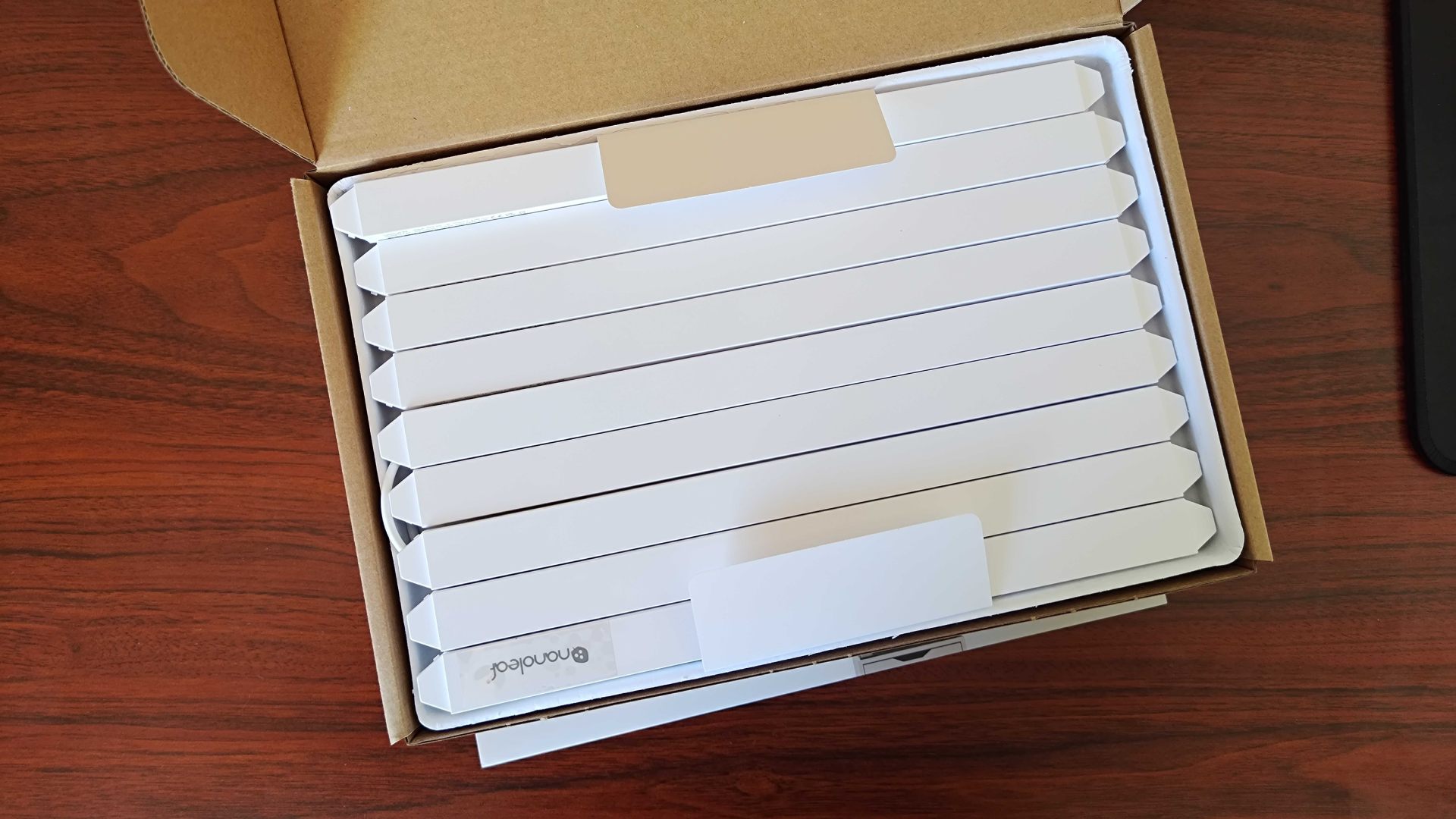

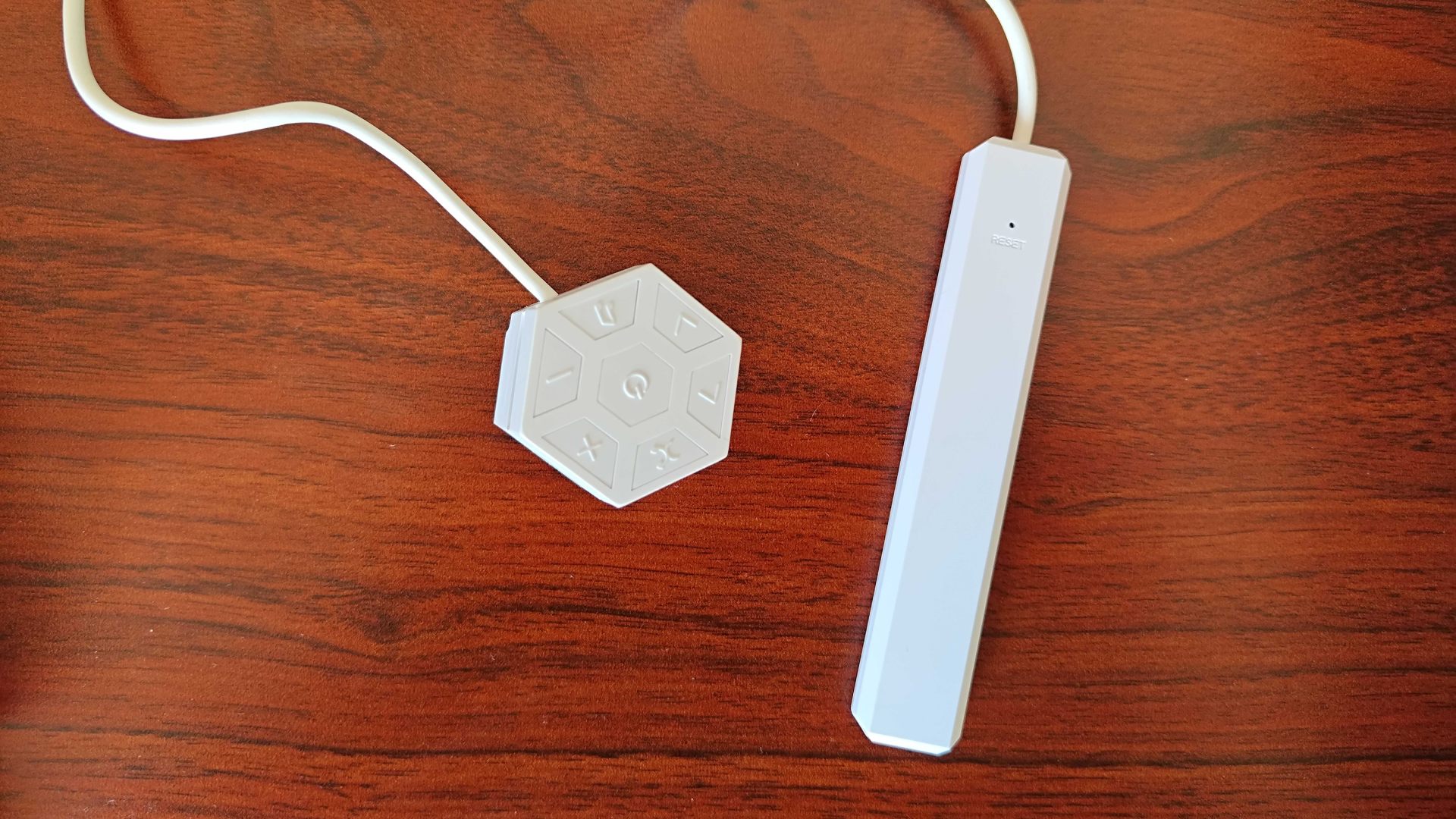
For this review, I went with one of Nanoleaf’s recommended layouts, if for no other reason than the fact it looks a bit like Pac-Man. I started by clicking two starting lines into my core hexagon, which features buttons on its face and a tail that connects to the power supply. From there, I played a game of dot-to-dot until I had some sort of constellation before finally locking everything in with plastic covers that keep the strips in place.
I’ve tested various RGB-clad accessories in my time, and Nanoleaf’s LEDs blow everything out of the water
Just like that, I had something that looked like Nanoleaf’s own suggestion, and the whole process was virtually painless. Before moving onto setup and sticking it onto your wall of choice, I’d advise plugging the power supply in to make sure there are no faults with the product or the way you’ve put it together. If you get a white glow, you’ll be good to charge on, so long as the design is actually what you wanted in the first place.
It’s up to you whether you’d prefer to set up the Nanoleaf app or fit the kit onto your wall first. I decided to make sure I could get the digital side all working first, just in case there was a non-physical issue that would later put a big spanner in the works. Thankfully, that didn’t happen, and I was satisfied with how simple the smart side of things was to set up.
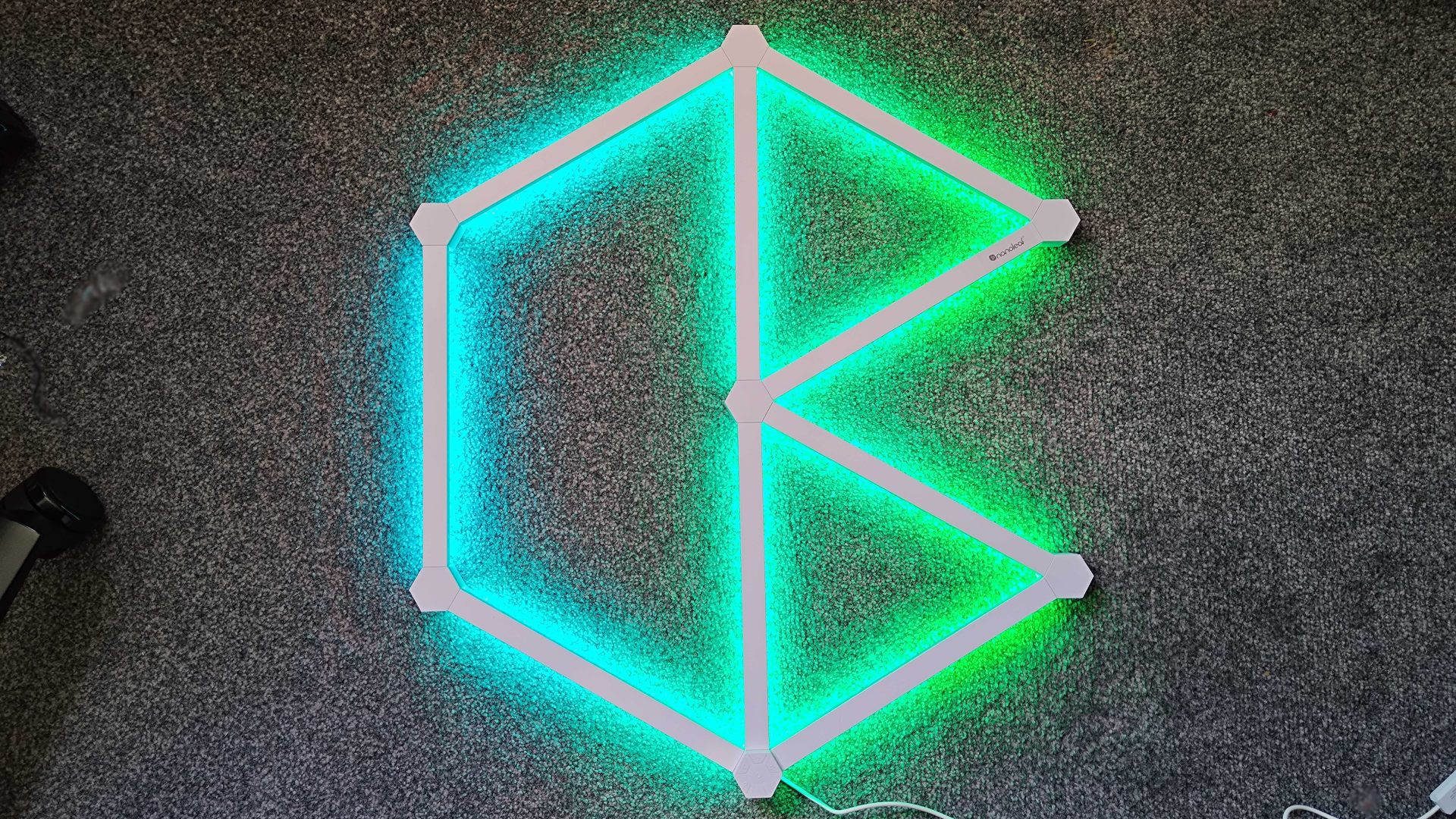
The process kicks off with downloading the Nanoleaf app from either Google Play or the Apple App Store. I used an Android gaming phone to do the former, so your experience may differ if you’re using a fruity device. The simplest way to link it up to your Lines kit is to use the QR code located on the power supply connector, which you’ll come across when connecting the brick to the core hexagon mentioned previously.
Doing so prompts a setup wizard that’s easy to follow and presents no quirks during setup. As someone who’s wrestled with many cheap smart devices and their apps, this was a fabulous revelation, and everything ended up being alive and kicking within minutes. You will need to switch from your Wi-Fi connection to the one built into the Nanoleaf Lines kit at one stage in the process, and I know that can cause some issues from experience depending on the phone. Yet, I got off scot-free this time, so thank the tech gods for that.
At this stage, I’d say it’s safe to finally pop your Nanoleaf Lines design onto a wall. For this, you’ll want to pick a smooth, clean surface, as each hexagon uses a 3M-style adhesive pad. If you want to get things perfect, I’d also recommend using a small spirit level, as the last thing you want is a squinty set of lights taunting you from above your monitor.

The back of each hexagon actually spins, and I think this is a simple but ingenious solution when it comes to mounting. You’ll effectively be able to stick the first tab down and pivot things into place, meaning there’s less chance of accidentally sticking it down out of alignment. The approach will vary depending on your design choice, but that meant working from the top down in my case.
I’ve popped my Nanoleaf Lines kit onto a temporary wall for this review, as I’m planning on putting together a revamped setup shortly. However, I do have to comment that the adhesive used on each hexagon isn’t remotely renter-friendly, as carefully pulling one off took paint and plaster along for the ride. I would have preferred if the company provided alternative pads that are easier to detach, as while I respect the strength of this solution, it’s going to be a pain for anyone who likes to move things around.
Features

With my Nanoleaf faux Pac-Man now sitting pretty on the wall, I was ready to delve into the Lines kit’s many features. Some perks I’d consider par for the course, like being able to choose colors, patterns, and brightness levels. However, unlike most RGB strips out there, this set also has an app for your gaming PC, which enables it to dynamically mirror the lighting on your screen.
RGB lights that react to your screen have been around for a while, but they normally come with caveats. For example, I’ve set up more than one Govee Envisual set for family members in the past, and that uses a camera to keep track of color changes on your gaming TV. I also recently commended the Philips Evnia 42M2N8900 for its integrated Ambiglow system, and even though I think that approach is great, it requires picking up an expensive gaming monitor.
In addition to screen mirroring, the Lines kit can also react to sound like a music visualizer. I grew up mesmerized by the swirls and patterns displayed when using the OG PlayStation as a CD player, so it’s needless to say I was ecstatic about this feature. You won’t even have to hook it up to any inputs or even your Spotify app, as it uses an integrated mic to listen to groovy beats and riffs. Of course, the kit comes with Google Home and Apple Homekit support for those of you who do like interconnectivity, providing your assistant of choice with power over your setup.
Performance

I’ve tested various RGB-clad accessories in my time, and Nanoleaf’s LEDs blow everything out of the water. Using a backlit approach certainly helps curb my usual gripes, and using a white wall brings out the absolute best in the kit’s color capabilities. However, the spectrum on offer goes above and beyond to cover more pallets and shades than anything else I’ve used, with exceptional brightness that adds a lot of oomph to the overall package.
The kit is also super responsive, with patterns coming across as snappy and accurate. Even Nanoleaf’s reactive music and screen mirroring modes can keep up with ease, outperforming systems with physical tracking hardware. The sensation of watching beams of light pierce through above me while running around in enclosed spaces in Horizon: Forbidden West’s intro is nothing short of beautiful, and I’m excited to see what these lights can do for all genres in terms of immersion.
Visual praise aside, Nanoleaf’s whole infrastructure feels nice and robust, with minimal shenanigans during general use. Every action used via the app kicked in almost immediately, and firmware updates flowed through without a hitch. I certainly wouldn’t expect anything less from a kit at this price point, but I’ve sadly had too many janky software experiences in my time to count stability as a given.
Should you buy a Nanoleaf Lines kit?

It may cost a pretty penny but if you’re looking for stylish RGB lighting, Nanoleaf’s Lines kit is worth every cent. For the money, you’re getting a system of exceptional quality that’s bursting with customization options and features, not to mention the core backlight experience is next-level.
I do think Nanoleaf should include some renter-friendly mounting options with its package for the price. Even if you own your home, chances are you’ll want to move to switch things around at some point, as that’s the nature of gaming setups. Would I say this is a deal breaker? Hell no, but it’s important to plan ahead before splashing out on this fantastic RGB kit.
How I tested the Nanoleaf Lines kit
To put the above Nanoleaf Lines kit to the test, I mounted it above the desk I use for hardware reviews. This enabled me to check compatibility with my PC and smartphone while also assessing its visual performance as part of a typical setup. During the review, I used both the Windows and Android app to try out the lighting system’s smart features, and specifically played both Children of the Sun and Horizon: Forbidden West with screen mirroring switched on.
If you’d like to learn more about how we test accessories and peripherals, check out our GamesRadar+ hardware policy for a deeper dive.
Looking for more setup add-ons? Swing by our best gear for streaming guide for peripheral recommendations. If you’re craving more RGB, you’ll also want to peek at our best gaming keyboard and best gaming mouse picks for colorful desktop accessories.

Phil is the Hardware Editor at GamesRadar and joined the team in 2023. In the past, they've also contributed to the likes of TechRadar, The Daily Star, the BBC, and PCGamesN, but these days, they specialize in testing the latest gaming handhelds, monitors, TVs, and PC components. They're also extremely nerdy about retro consoles and playing the classics on both new and old systems.



