How to start the Horizon Burning Shores DLC and download it if it's stuck
How to download the Horizon Forbidden West Burning Shores DLC and start it
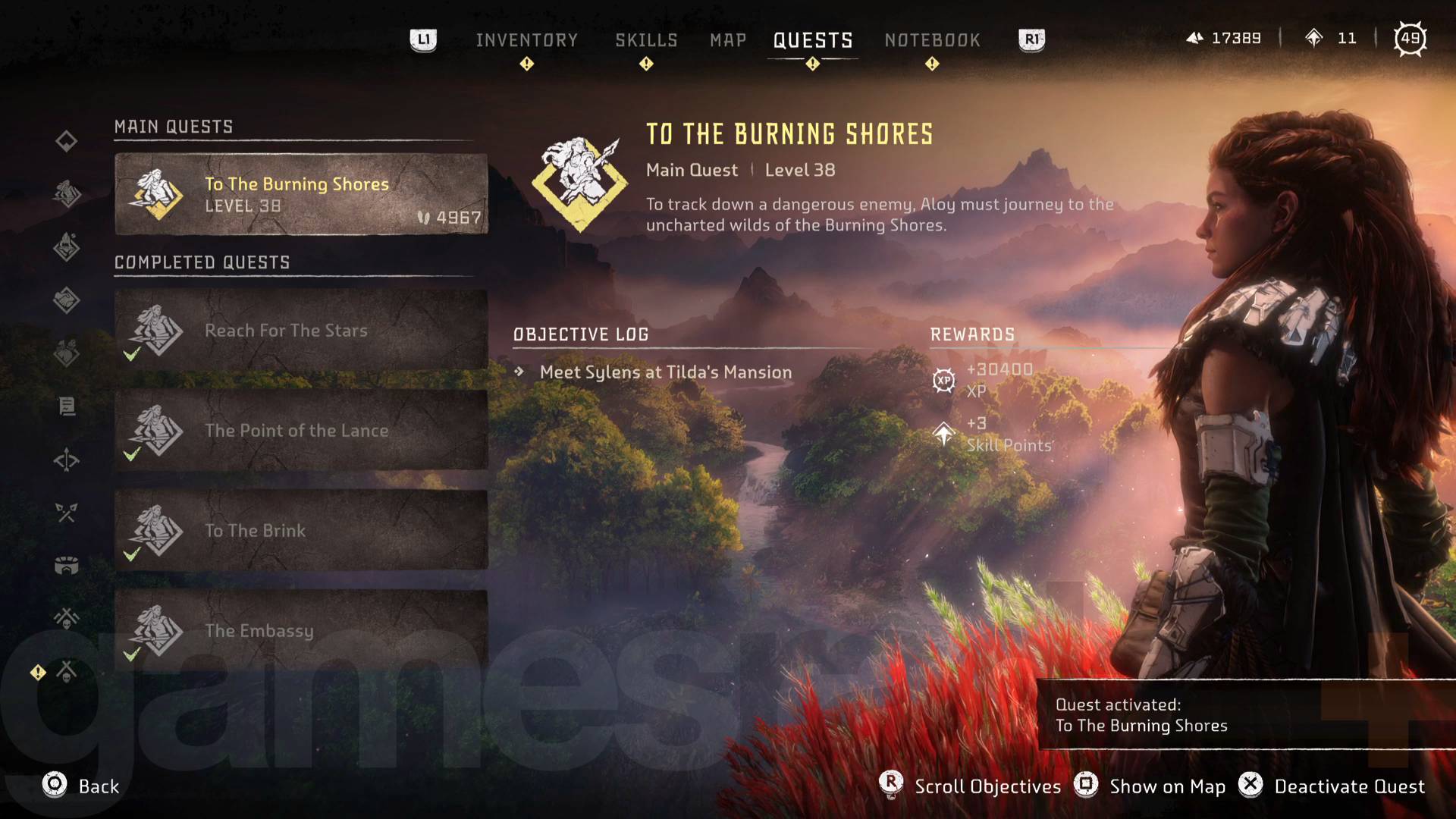
To start the Horizon Burning Shores DLC you'll need to have ticked a few boxes first, but you might also have a glitch where it's not downloading. Don't worry though as there's an easy fix. Let me explain how to start the Horizon Forbidden West DLC Burning Shores and what to do if it's not downloading.
How to start the Burning Shores DLC in Horizon Forbidden West
Before you can start the Burning Shores DLC in Horizon Forbidden West you must have first finished the main quest, and the final mission Singularity. That means if you're halfway through a new game+ run you'll either have to finish the game again, or reload an old save before you restarted from the beginning.
Assuming you're playing from a completed story save, and the Burning Shores has finished downloading, all you have to do is wait for a call from Sylens. He'll contact Aloy on her Focus and tell her to meet him back at Tilda’s mansion. This will trigger the first DLC quest, To the Burning Shores.
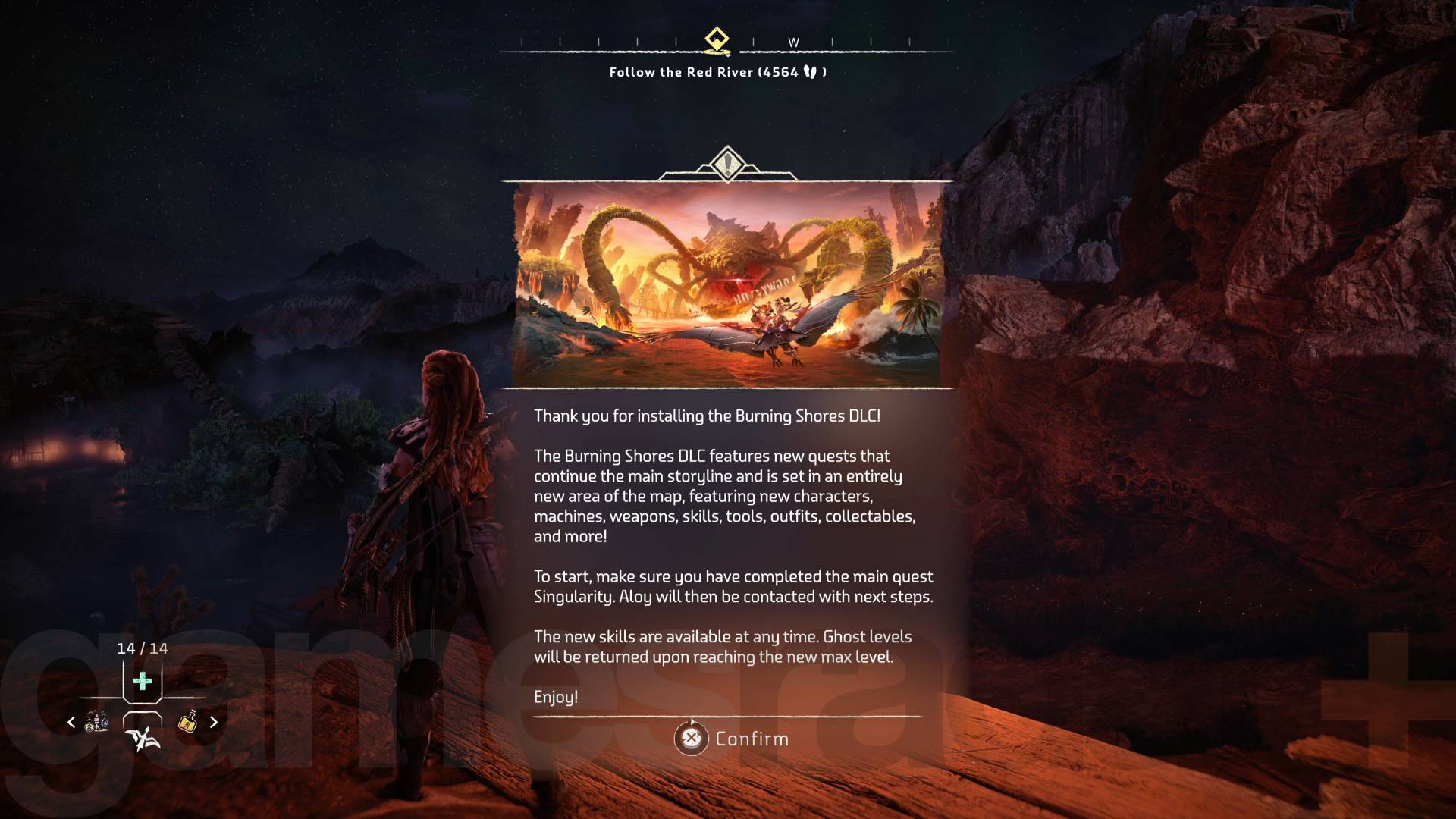
What to do if the Horizon Burning Shores DLC isn't downloading
If you're stuck with a message saying you need to wait until the Burning Shores DLC has downloaded then you need to force the download. To do that go to the game on the main PS5/PS4 menu and press the option button. Select Manage Game Content and you should see the option to manually download the DLC. Hit that option and you should be good to go!
© GamesRadar+. Not to be reproduced without permission
Weekly digests, tales from the communities you love, and more

I'm GamesRadar's Managing Editor for guides, which means I run GamesRadar's guides and tips content. I also write reviews, previews and features, largely about horror, action adventure, FPS and open world games. I previously worked on Kotaku, and the Official PlayStation Magazine and website.


