GamesRadar+ Verdict
The Lenovo Legion 7i is a do-it-all machine slightly hampered by its smaller configuration options. It trades places with other machines in its performance category though does cost a little more in the process. Ultimately, though, this is a gaming laptop that will be bought for its excellent keyboard, impressive OLED display, and clean aesthetic.
Pros
- +
Excellent keyboard
- +
Slick, crisp design
- +
Impressive OLED display
Cons
- -
Fewer configuration options
- -
Short battery life
Why you can trust GamesRadar+
There's no doubt about it, Lenovo makes gaming laptops that just feel good to use. The latest Lenovo Legion 7i Gen 10 is no different, combining a punchy OLED display with one of the most comfortable keyboards I've used on a rig yet.
The latest mid-ranger has a few issues with its price, especially when looking at the cheaper RTX 5060 configuration against the rest of the market, and doesn't quite out-perform those less expensive options. However, with a slimline design, slick aesthetic, and incredibly satisfying experience there's certainly value in here for some.
Without the budget price of the cheapest machines or the component spread of the best gaming laptops, though, the Legion 7i is a more niche recommendation.
| Row 0 - Cell 0 | Tested | Also Available |
Price | $1,869.99 / £2,070 | $2,179.99 - $2,339.99 / £2,600 - £2,659.99 |
Display | 16-inch QHD+ OLED at 240Hz | 16-inch QHD+ OLED at 165Hz |
Processor | Intel Core Ultra 7 255HX | Intel Core Ultra 9 275HX |
GPU | Nvidia GeForce RTX 5060 | Nvidia GeForce RTX 5070 |
RAM | 32GB RAM | - |
Storage | 1TB SSD | 2TB SSD |
Connectivity | WiFi 7 / Bluetooth 5.4 | - |
Ports | 2x USB-A (5Gb/s), 1x Thunderbolt 4, 1x USB-C (10Gb/s, 100W power delivery, DisplayPort 2.1), 1x HDMI 2.1, SD card reader, 3.5mm audio | - |
Dimensions | 0.7 x 14.24 x 10.37 inch | - |
Weight | 1.99kg | - |
Configurations
There are only a couple of Lenovo Legion 7 models up for grabs, with the RTX 5070 configuration proving most prevalent on the shelves. This top-end model packs an Intel Core Ultra 9 275HX processor with 32GB RAM and most come with a 1TB SSD. You can add a second storage stick, which adds a little extra to the final price, but otherwise this is a fairly strict set of components to choose from.
I'm testing the cheaper alternative. This is an Intel Core Ultra 7 255HX machine with an RTX 5060 GPU. I'm expecting solid 1080p framerates and passable QHD+ framerates at high settings. Thankfully, both the RTX 5060 and RTX 5070 versions come packed with 32GB RAM.
We're more constricted here compared to the top end of the market, and the price is a little higher than the lower mid-range. The HP Omen Max 16 comes with an Intel Core Ultra 277HX and RTX 5060 for $2,299.99 / £2,399.99, but can also be pushed all the way to an RTX 5090.
Meanwhile, opting for the cheaper Lenovo Legion 5 Gen 10 can net you the same specs as the Legion 7 for around $1,400 with the extra room to downgrade to an RTX 5050 for $1,119.99.
Weekly digests, tales from the communities you love, and more
The Acer Predator Helios Neo 16S AI also offers a lower price and slightly more flexibility, with the same Intel Core Ultra 255HX / RTX 5060 model sitting at $1,599.99 and extra space to move up to an RTX 5070 Ti with 64GB RAM.
The Asus ROG Strix G16 also technically undercuts the Lenovo with its own Intel Core i5-13450HX / RTX 5060 configuration sitting at $1,799.99, but that's with far less RAM, a less powerful processor, and WiFi 6E.
I tested this exact spec in an Alienware 16X Aurora last month, and that machine is roughly $400 cheaper than Lenovo's (albeit with a lower quality display).
Design
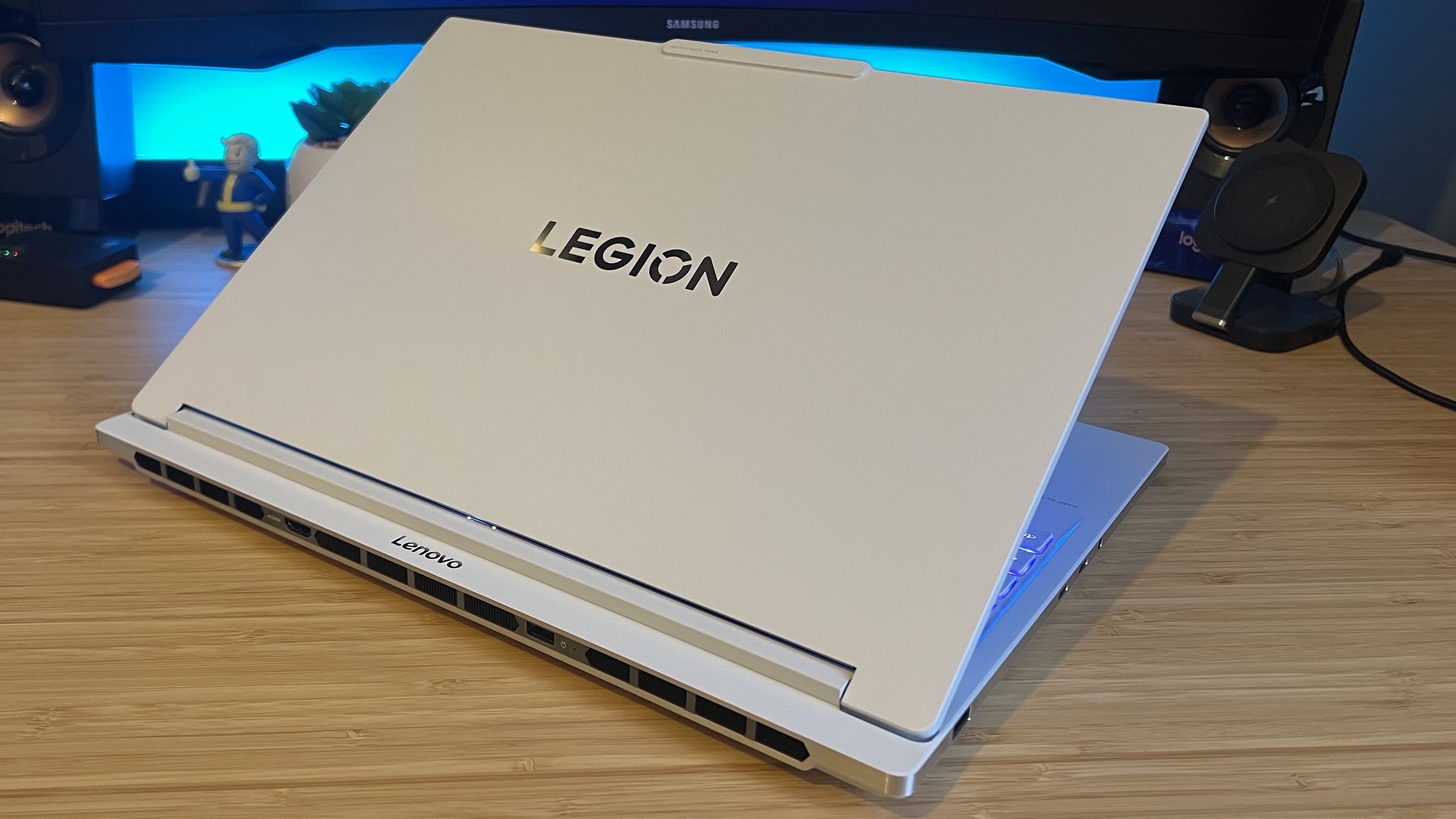
The tenth generation Lenovo Legion 7i doesn't stray too far from its ancestors or siblings. This is still a relatively slimline machine that walks the line between power and portability, while erring slightly on the side of the former.
Things are a little more sophisticated than the cheaper Lenovo Legion 5 Gen 10, though. Both are aluminum machines, but this step up gives you a neat brushed effect on the outer perimeter of the main base and that super clean white aesthetic. Of course, it's down to personal taste, but I always prefer gadgets that step away from the boring black designs of previous years.
In white, the Lenovo Legion 7i certainly stands out from the crowd. It feels more impressive, with that glossy Legion logo standing a little taller and the RGB lighting under each key shining a little brighter. There's a premium feel to a white aesthetic that other designs can't quite seem to match.
The HP Omen Max 16 exemplified this pzazz earlier in the year, and does look similar to the Legion with its slimline bezels, full-sized keyboard, and simplistic iconography. That may be my go-to deck, but I do prefer the form factor and build of the Legion 7i.
The keyboard, for one, suffers from none of the flex of HP's machine. This is a sturdy set of keys set into a brick of a chassis. There's also a slightly harsher design language going on here. While the Omen has softer rounded corners, the Legion goes for hard lines. It makes for a slicker appearance overall.
Ignoring that color, though, everything is built similarly to previous models and the Legion 5 it sits next to. The logo has been shifted from the corner to the center of the lid, and the hinge is upgraded compared to the cheaper alternative, but we're still well within Lenovo's playbook here. Everything looks and feels fantastic as a result.
Display

Lenovo has slapped the OLED display that earned the Legion 5 the 'best value' title on its more expensive model, and it looks like this is a slightly more sophisticated screen. I've been noticing a lot less glare on this device across my more recent testing period, and both colors and details still manage to pop with impressive vividity.
It's slightly brighter and punchier than the display on the HP Omen Max 16, and still manages to keep up with a 240Hz refresh rate. There's also a slightly more dynamic appeal to darker shades compared to the Legion 5, though the Acer Predator Helios Neo 16S AI deals with these lowlights better overall.
Alienware falls significantly short in its own match up, without an OLED panel the Lenovo Legion 7i runs away with the medal offering far better contrast and a greater level of detailing.
Ports

Lenovo has slimmed right down on its ports compared to the competition. With only two USB-A ports, it's less versatile than the best Asus gaming laptops, has fewer connections than Acer's latest Helios, and even sits behind its own sibling, with the Legion 5 offering three USB-As.
It doesn't make up for this drop with USB-C offerings. Yes, you've got Thunderbolt 4 here (and you won't need a Thunderbolt 5 for display use if you're running an RTX 5060 or RTX 5070), but it's only accompanied by one other USB-C.
That does mean the sides are kept relatively clear, though any wired accessories you plug straight in will need to take that left USB-A slot to avoid knocking into your mouse hand (or right for lefties). Thankfully, both USB-C options are nestled on the left as well.
More permanent power and HDMI ports are reserved for the rear, which keeps things nice and tidy when connected to a more permanent desk setup.
Keyboard and trackpad
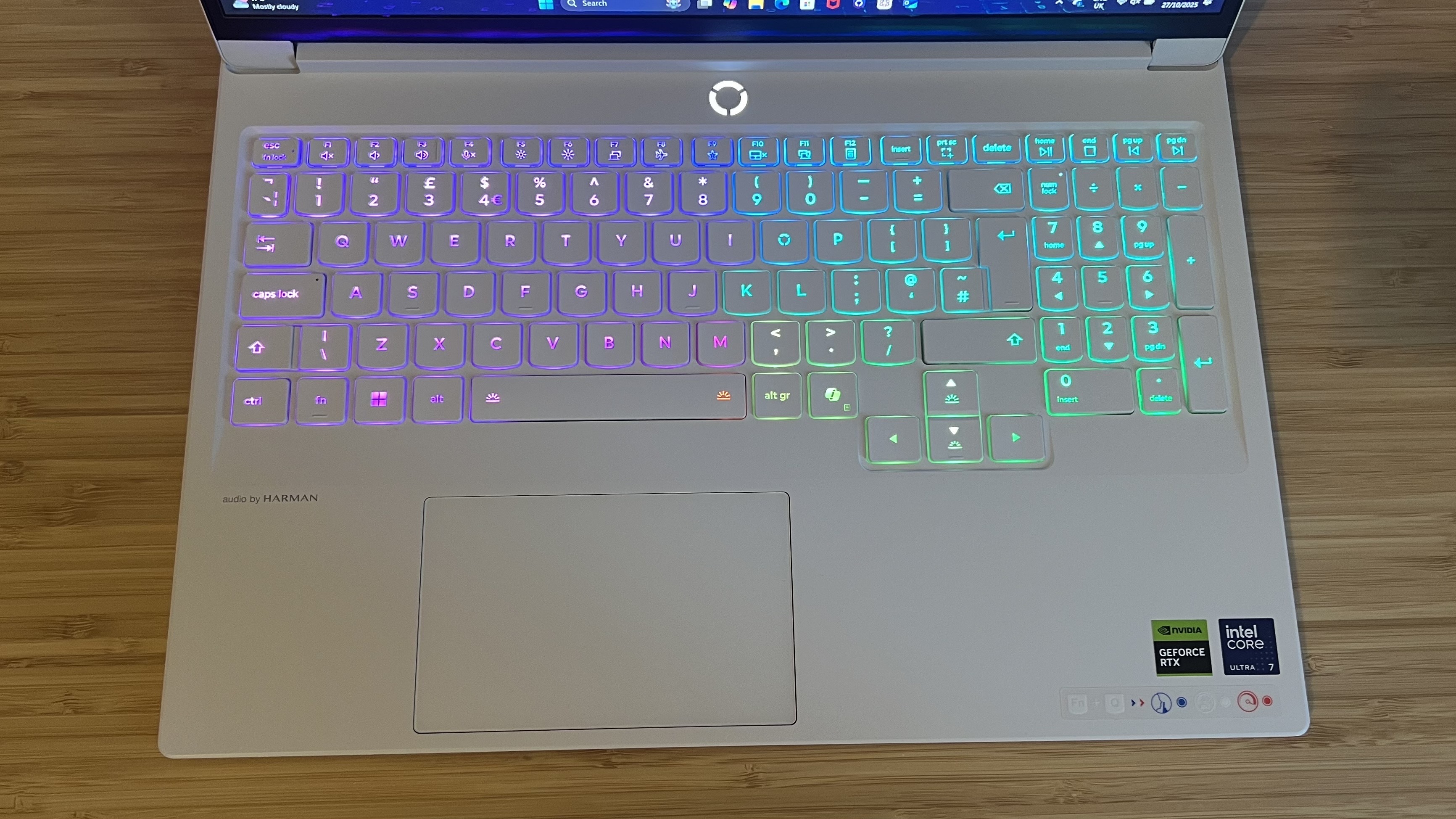
Typing on the Lenovo Legion 7i is a glorious experience. This is a premium keyboard, with soft keycaps that feel incredibly comfortable under the fingertips, a snappy, flex-free base, and well-spaced, full-sized caps across the main deck (including arrow keys). There's a number pad (with half-sized caps) up for grabs as well.
This is far superior to the typing experience on gaming laptops even double Legion 7i's price, and definitely one of the main draws for anyone who's going to be writing for longer periods of time.
The trackpad is equally slick, with a tight force click and smooth surface for swipes and gestures.
Performance
The Lenovo Legion 7i Gen 10 performs at a similar level to the cheaper Legion 5. Both were benchmarked with RTX 5060 GPUs at the helm, though the latter ran on an older Intel i7-13650HX processor for testing.
3D Mark scores show that slight drop in performance compared to the chunkier Alienware 16X Aurora, which is to be expected, but I was surprised to see the Legion 7 at the bottom of the pack for the more demanding Steel Nomad run. These are still sturdy numbers, but there is a sacrifice to that thinner form factor compared to the best Alienware laptops.
While the Lenovo Legion 7i Gen 10 falls behind other similar models in synthetic benchmarks, though, it soars in 1080p game tests - even nudging ahead of the RTX 5070 Asus ROG G16 in Shadow of the Tomb Raider. It does drop behind this more premium GPU in more demanding tests, but still manages to hold its own with three-figure results in Total War: Three Kingdoms, and a sturdy 70fps in Cyberpunk RT Medium and 62fps at RT Ultra. It does, however, slip underneath the Legion 5 in this run, though only very slightly.
In full QHD, the Legion 7i still manages to hold onto the top spot in Shadow of the Tomb Raider, but trades places with the Alienware 16X Aurora in more demanding Cyberpunk trials. We're comfortably below a solid 60fps here, whereas the Legion 5 was surprisingly a little closer to the goalposts. It does, however, beat Alienware in Horizon Zero Dawn: Remastered and Total War: Three Kingdoms runs, even inching just ahead of the RTX 5070 Asus in top settings.
Battery
Battery is a struggle point for the Legion 7. This machine isn't built for hybrid work / play, that much is obvious from the two hours and 39 minutes I managed to get out of it when working on a single spreadsheet with RGB off and display brightness at 50%.
The machine ran for one hour and 51 minutes in Balanced mode, before auto-kicking to Energy saver for the final 48 minutes of power. That's below the four - six hours you can expect from other gaming laptops in their most power efficient settings.
Should you buy the Lenovo Legion 7i Gen 10?

The Lenovo Legion 7i Gen 10 is a lovely device to use, it's just hamstrung in a few too many use-cases. You should absolutely be considering this option if you want to run all your favorite games in 1080p, or lower settings 1600p, and you also find yourself typing for longer sessions regularly, you should absolutely be considering the Legion 7. Its keyboard and display are a notch above the Legion 5, even if its performance isn't topping the charts.
If you need a device to keep up with you while you work on the go, this ain't it. The battery life and larger footprint means this is an at-home device for the most-part, or at least portable to another power outlet. On the flip side, those looking to chase the highest framerates possible in QHD+, or thinking about running their titles on a 4K monitor, will need something with configurations a few more rungs up the GPU latter.
How I tested the Lenovo Legion 7i Gen 10
I used the Lenovo Legion 7i Gen 10 for all daily work and play, both docked into a monitor setup and solely on the desk, for two weeks. My own roster of games had me testing Doom: The Dark Ages and Clair Obscur: Expedition 33 on the machine, with dedicated in-game benchmarks across 1080p and 1600p in Shadow of the Tomb Raider, Total War: Three Kingdoms, Cyberpunk 2077 and Horizon Zero Dawn: Remastered. I also tested in synthetic benchmark tests across 3D Mark Time Spy, Fire Strike, and Steel Nomad.
For more information on how we test gaming laptops, check out the full GamesRadar+ Hardware Policy.
I'm also testing for all the best Razer laptops, but if you're after something a different form factor, check out the best gaming PCs and best gaming handhelds on the market.

Managing Editor of Hardware at GamesRadar+, I originally landed in hardware at our sister site TechRadar before moving over to GamesRadar. In between, I've written for Tom’s Guide, Wireframe, The Indie Game Website and That Video Game Blog, covering everything from the PS5 launch to the Apple Pencil. Now, i'm focused on Nintendo Switch, gaming laptops (and the keyboards, headsets and mice that come with them), PS5, and trying to find the perfect projector.
You must confirm your public display name before commenting
Please logout and then login again, you will then be prompted to enter your display name.



