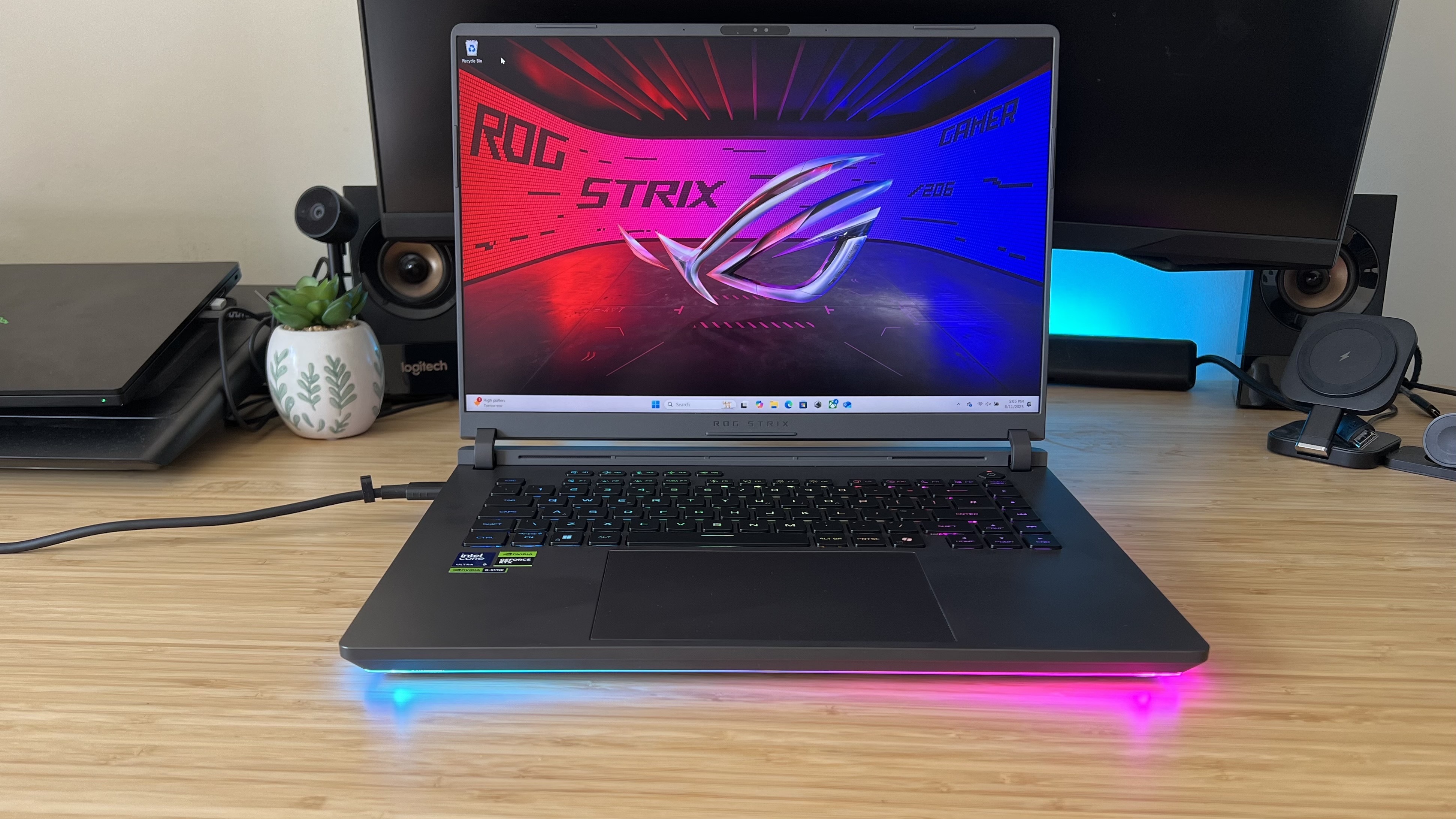GamesRadar+ Verdict
With real generational performance improvements and a slick design on top, the Asus ROG Strix G16 truly is positioned in the dead center between the Zephyrus and the Scar. Its jack of all trades ethos means it doesn't excel in any one area, but it does offer strong value in a competitive mid-range market.
Pros
- +
Excellent display
- +
Strong generational performance increase in RTX 5070
- +
Clean, slick design
- +
Sturdy productivity battery life
Cons
- -
Finding the right configuration might be tricky
- -
Some unwanted feedback on touchpad
Why you can trust GamesRadar+
The Asus ROG Strix G16 is the brand's answer to chunkier, slightly cheaper gaming laptops. It's not as performance-focused as the Strix Scar line but still offers a little extra grunt compared to the portability-minded Zephyrus. In essence, this is your true middle ground and after two weeks of testing I can confirm, that's exactly how the G16 behaves.
There are some surprises in here. The mobile RTX 5070 inside my test device gave me some real gen-on-gen performance upgrades (something missing slightly from the RTX 5080 and RTX 5090 rigs I've tested so far), and battery life in a productivity scenario is certainly impressive. The G16 doesn't quite excel in any one area enough to be considered one of the best gaming laptops on the market right now, but it is a jack of all trades worth checking out.
| Header Cell - Column 0 | Tested | Also Available |
|---|---|---|
Price | $2,399 / £2,499 | $1,799.99 - $2,899.99 / £2,699 - £3,099 |
Display | 16-inch WQXGA (2560 x 1600) at 240Hz | - |
Processor | Intel Core Ultra 9 275HX | AMD Ryzen 9 9955HX3D | AMD Ryzen 9 8940HX | Intel Core i9-14900HX | Intel Core i5-13450HX |
GPU | Nvidia GeForce RTX 5070 | RTX 5060 | RTX 5070 Ti | RTX 5080 |
RAM | 32GB DDR5-5600 | 16GB DDR5-5600 | 8GB DDR5-5600 |
Storage | 1TB PCle 4.0 NVMe M.2 SSD | 2TB PCle 4.0 NVMe M.2 SSD |
Connectivity | WiFi 7, Bluetooth 4.5 | WiFi 6E, Bluetooth 5.3 |
Ports | 3x USB 3.2 Gen 2 Type-A, 1x USB 3.2 Gen 2 Type-C (DisplayPort, power delivery), 1x Thunderbolt 4, 1x HDMI 2.1, 1x RJ45 LAN, 1x 3.5mm audio | 2x USB 3.2 Gen 2 Type-A, 2x USB 4 Type-C (DisplayPort, power delivery), 1x HDMI 2.1, 1x RJ45 LAN, 1x 3.5mm audio |
Dimensions | 13.94 x 10.55 x 0.9 - 1.21 inches | 13.94 x 10.39 x 0.89 - 1.2 inches |
Weight | 2.65kg (5.84lbs) | 2.5kg (5.51lbs) |
Configurations
The Asus ROG Strix G16 comes with a whole wad of different configuration options. Right at the top of the pile, though, I'm delighted to see the AMD Ryzen 9 9955HX3D in the mix. Sadly the red-team's giant CPU isn't inside the test unit I've received (I'm working with the Intel Core Ultra 9 275HX), but considering it topped the charts when I used it in inside the MSI Raider A18 HX it's certainly ready to rev some engines here.
I'm also glad that Asus hasn't stuck only with Intel's Ultra range of CPUs. We've got options for the almost-timeless Intel Core i9-14900HX in here, a gaming-focused processor that often out-performs the brand's newer releases.
Graphics are limited to the mid-range with the choice between an RTX 5060, RTX 5070 and RTX 5070 Ti GPU. Overall, this is an impressive spec sheet. The Asus ROG Strix G16 doesn't want to alienate regular players with flashy configurations that cost thousands of dollars, but it doesn't want to be seen as weedy. With enough choice to balance a range of different use-cases and budgets, this is a particularly flexible option.
That variety is a double-edged sword, though. Actually finding the configuration you're after is a little tricky. Intel builds are easier to chase down in the UK, while US retailers like Best Buy seem to have gone all out on AMD.
Design

I was surprised by just how understated the Asus ROG Strix G16's design is. I've come from the Scar line, a range that previously went all-out with translucent plastic designs and blazing RGB. Here, though, we've got an almost Zephyrus-like subtlety - with some added RGB flair.
Weekly digests, tales from the communities you love, and more
The underside features a particularly vibrant strip of LED lighting, which creates a strong underglow effect on whichever surface you're using. Colors are bold and uniform, but can easily be switched off if you want to maintain a more professional vibe (or save battery life).
A light gray aesthetic keeps things looking streamlined, keeping its cool against black keycaps and macro buttons. There isn't a lick of garish iconography on this rig, with a simple ROG logo stamped onto the lid offering a peaceful nod to branding.

Just like the Lenovo Legion Pro 7i Gen 9, the Asus ROG Strix G16 manages to hide its thicker form factor. A tapered lip and severe gradient running down to the bottom of the main chassis means this form factor looks and feels much thinner than it actually is. That's not going to help when transporting the device, though at 2.65kg it's one of the lighter 16-inch rigs on the market, but it certainly looks less imposing on a desk.
There's a little flex to the main deck, but nothing noticeable in the keyboard area when used in casual typing. That chassis does bow a little under heavier stamps but it never causes the deck to feel spongey or cheap.
Display

Asus hasn't outfitted the ROG Strix G16 with the MiniLED display gracing its more premium Scar models, but this is still a well-defined panel. Running at a crisp QHD+ resolution with a zippy 240Hz refresh rate, Asus is keeping things in the upper mid-range heree, but adding an extra flair with its Dolby Vision integration and new ACR film.
The latter is a two-layer addition to the screen itself, ultimately aiming to keep glare to a minimum and pump extra contrast into those colors. It's a workaround for the kind of vibrancy you might see from a more expensive OLED device, but still works particularly well. Red and orange hues maintain a striking degree of precision, even if blues are warmed a little too much to my naked eye.
There's no conventional HDR here, but I was still able to make out all the necessary details in darker Doom The Dark Ages caves and caverns, while also spotting a good amount of variation in lighter moments as well. Colors also pop particularly well considering this display is a step behind some of the more premium builds I've been testing lately - I'd still be just as happy if this was my daily driver going forwards.
Ports

The Asus ROG Strix G16 I'm testing is an Intel model, which means I've got a Thunderbolt 4 instead of AMD's preferred USB 4. Most 2025 gaming laptops are making the move to Thunderbolt 5 for its faster speeds, but this is still a more-than capable port for everyday connections. This is a trend among the best Asus gaming laptops, with the Asus ROG Zephyrus G16 also sticking with Thunderbolt 4. However, the far more premium 2025 Asus ROG Strix Scar 18 throws in not one but two of these updated ports.
You'll only notice this relative downgrade if you regularly transfer large files to and from your system or you're looking to connect multiple high-speed 4K monitors. Otherwise, you're still getting support for two 4K monitors and power delivery as well.
Elsewhere, the Strix G16 is stacked with three USB 3.2 Gen 2 Type-A ports (one more than you'll find on the Zephyrus), one USB 3.2 Gen 2 Type-C connection, as well as your standard HDMI 2.1 and 3.5mm audio jacks. There's also a handy Ethernet port included as well, something you won't find on slimmer models.
These connections are split across the left and right flanks of the laptop, which is more common in 16-inch devices. Larger 18-inch models often keep some permanent ports to the rear of the chassis to keep cables tidy and stay out of the way. I was able to get everything connected to the left side of the Strix G16 in testing, which kept my mouse-hand free from obstructions. However, if you have wired accessories (both of which require a USB-A port) you may find yourself battling some cables.
Keyboard and trackpad
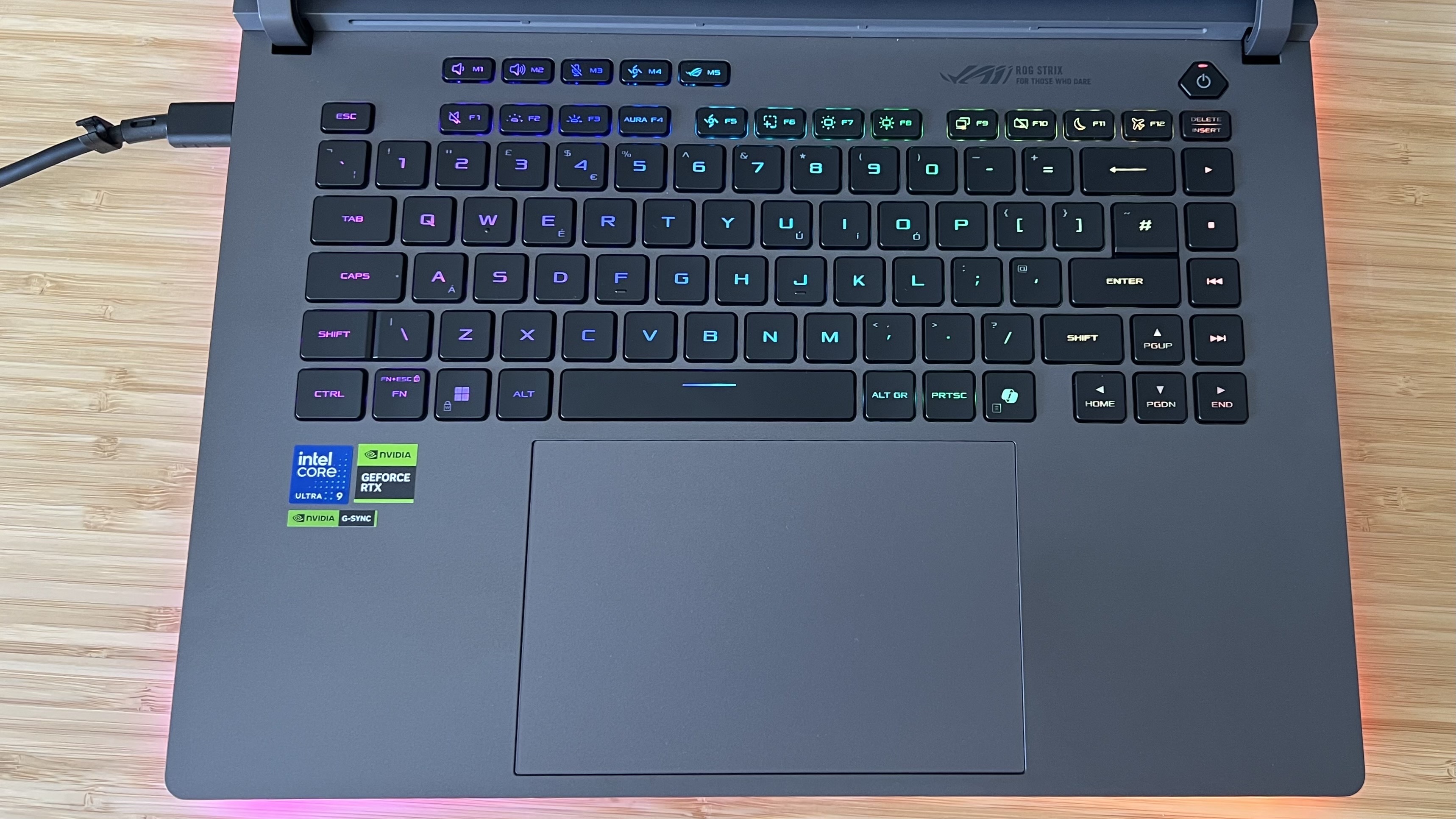
This is a slick chiclet-style keyboard with plenty of action under those caps and a sturdy, energetic feel to both typing and gaming. That's not something you find everyday in gaming laptops - and even the most expensive machines can still fall down with mushier decks.
Those keys looked a little higher than usual when I first opened the lid, but they're actually just very well spaced. Still, that extra breathing room keeps everything nicely accurate - even when I'm spamming between E and R in Doom The Dark Ages. Repeat presses also feel snappy, though - as with most gaming laptop keyboards - the bottom-out is still a little too soft to truly be reliable in the heat of battle.
The trackpad is spacious and comfortable, with a smooth glide and responsive tap-action. I did notice that a forced physical press comes with an extra clack of feedback sound that doesn't feel intentional. It's a slight drawback, as it cheapens the feel overall, even if it doesn't feel like too much of a durability concern.
Performance

The Asus ROG Strix G16 is middling in its performance, but it still represents a good step up from previous-generation RTX 4070 machines (which isn't something I've been able to say about all RTX 50-Series rigs so far). 3D Mark performance puts it suitably below the RTX 5080-toting Asus ROG Zephyrus G16 and the RTX 5090 Razer Blade 16 2025, even though it's running in a larger chassis than both.
Still, synthetic benchmarks suggest an average 23% increase in performance in 3D Mark Time Spy and Fire Strike compared with the similarly-built (but RTX 4070) HP Omen 17, Alienware M16 R2, and Acer Nitro 16. That's worth shouting about, many of the mobile RTX 5080 and RTX 5090 machines I've tested so far have only offered marginal improvements in native performance compared to previous generations.
In the real world, that means framerate performance is just nudging that of the slimmer RTX 5080 Asus ROG Zephyrus G16 in easier runs, though the Strix G16 does fall away from more powerful graphics cards in more demanding titles.
At QHD resolution, the system struggles to stay above 60fps in Cyberpunk 2077 when on Turbo mode without any DLSS support, and only just manages to average 61fps in Horizon Zero Dawn: Remastered's highest settings. Black Myth Wukong represents a significant challenge as well, tapping out at around 50fps in its top graphical settings - though I did manage to bump that up to 80fps with DLSS Frame Generation switched on. You'll need to configure Nvidia's frame generation settings to truly get competitive framerates out of bulkier titles, but the fact that it's even available is worth a nod.
Lighter games can run just fine without these tweaks, with Shadow of the Tomb Raider and Total War: Three Kingdoms keeping their heads well above water in both High and Highest settings. In fact, lighter titles like these show a much smaller gap in performance between the RTX 5070 and more expensive RTX 5080 configurations.
Yes, the Asus ROG Strix G16 is configurable with AMD's blockbuster Ryzen 9 9955HX3D processor, but I've got the Intel Core Ultra 9 275HX on the test bench here. It's not quite got the headroom of the larger Scar 18 to bump it up the rankings, but it's still holding out quite well - beating the previous generation Intel Core Ultra 9 185H by a mile and holding the fort against the super-slick AMD Ryzen AI 9 HX 370 as well.
PC Mark 10's productivity benchmark puts this implementation of the latest Intel CPU at a score of 8,315 - just a little shy of the same processor inside the Scar's larger form factor.
Battery

I was surprised by the Asus ROG Strix G16's battery life in productivity scenarios. I was able to run it all day (without RGB lighting) without needing a plug, and even managed 6.6 hours of juice with those LEDs set to 25%. That is, of course, running a few Chrome tabs while the system was set to conserve power in its Silent Mode.
Gameplay battery life averages out at around an hour when running in Performance mode with the display as bright as the system would allow me (though still not at full) and RGB on. Perhaps more impressive, though, my Doom The Dark Ages gameplay remained silky smooth even when running on battery alone.
No, textures weren't as crisp as they would have been in full Turbo mode at full brightness, but I never experienced a noticeable stutter or framerate drop. That's surprising considering on-the-go play was a nightmare only a few years ago.
Should you buy the Asus ROG Strix G16?

The Asus ROG Strix G16 is one of the cheaper gaming laptops I've tested from the RTX 50-Series generation, but we are only just starting to see these RTX 5070 builds on the shelves. Those looking to play older titles (or are happy to bump up DLSS settings in more demanding releases) with a high-end screen, slick chassis, and solid productivity battery life will be well served here, though. The performance of the RTX 5070 inside this machine is within touching distance of slimmer RTX 5080 configurations in some easier runs, and that's worth a lot to anyone catching up on releases from the last five years or so.
Does it beat the Lenovo Legion Pro 7i Gen 9? No, the Asus ROG Strix G16 may be cheaper than Lenovo's previous-generation powerhouse but its RTX 5070 can't out-perform an RTX 4080 and its display is about the same quality. It's a nicer design overall, but until I get my hands on an RTX 5080 build it's still behind Lenovo.
Value is definitely strong for those after an upper mid-range machine with a few extra bells and whistles, though, so if you prioritize look, feel, and display quality over high-end native rendering you're still going to have a great time here.
How I tested the Asus ROG Strix G16
I used the Asus ROG Strix G16 as my daily driver for work and play across two weeks. I performed synthetic graphical benchmark tests in 3DMark's Time Spy, Fire Strike, and Steel Nomad and pushed the CPU in PC Mark 10's dedicated software suite as well. I also benched native rendering performance across both 1080p and 1600p resolution, in high and highest settings, on Shadow of the Tomb Raider, Total War: Three Kingdoms, Cyberpunk 2077, Horizon Zero Dawn Remastered, and Black Myth: Wukong. These tests were carried out in the system's Turbo mode with no DLSS features applied unless actively stated above.
I performed each test three times, taking an average of each score as my final result.
I also completed two battery rundown tests, running the device in both Silent and Performance Mode for productivity and gaming respectively. During this time, battery was charged to 100% before use, with screen brightness set at 50% and RGB settings at 25%.
For more information on how we test gaming laptops, check out the full GamesRadar+ Hardware Policy.
I'm also hunting down all the best Alienware laptops and the best Razer laptops for more on the competition, or take a look at the best gaming PCs for even more power.

Managing Editor of Hardware at GamesRadar+, I originally landed in hardware at our sister site TechRadar before moving over to GamesRadar. In between, I've written for Tom’s Guide, Wireframe, The Indie Game Website and That Video Game Blog, covering everything from the PS5 launch to the Apple Pencil. Now, i'm focused on Nintendo Switch, gaming laptops (and the keyboards, headsets and mice that come with them), PS5, and trying to find the perfect projector.
You must confirm your public display name before commenting
Please logout and then login again, you will then be prompted to enter your display name.