Gaming to go
Why your next PC could - and even should - be a laptop
“Laptops can’t play games.” This is a truism up there with “bumblebees shouldn’t be able to fly,” “dogs can’t look up” and “robots do not understand this human thing you call love.” It’s baloney.
Even the cheapest laptop on sale today can play hundreds, if not thousands of games. There’s an unimaginable amount of casual, web, and indie gaming to be had out there, and the vast majority of it doesn’t require discrete 3D graphics or a dualmegamulticore processor. The same’s true of retro gaming, be it turn-of-the-century 3D shooters, the classic Interplay cRPGs, or the PC’s revered ancients running in trusty DOS emulator DOSBox (www.dosbox.com). A sub-$600 laptop can play all of these. It can also play Dawn of War, World of Warcraft, and GTA Vice City. You don’t get to turn every graphics setting up to the top, but do you really need to? Once you’ve given yourself over to a game, do you still notice the quality of the graphics, or are you focusing solely on what you’re doing?
On top of that, we’re potentially hitting a turning point for PC gaming and its associated hardware. More and more titles are focused on hitting as broad a range of systems as possible, and the processor is steadily growing in importance as a gaming part. This means that integrated graphics - a low-powered 3D chip built into the system’s motherboard, usually borrowing RAM from the main pool rather than having its own - are no longer the gaming death-knells they once were. It’s almost impossible to recommend them for big FPSes and the like, but if you’re happy to be a little bit behind the release curve or are more interested in RTSes and MMOs, then there’s no reason to spend more than a grand on a laptop.
And there’s even less reason to drop several grand on a laptop. For less than $3,000, you can own a machine that handles all you could reasonably want it to - everything, essentially, except maxed-out Crysis. Below $500 might be pushing it, however. The ultra-portables (spearheaded by the Asus Eee) that are cropping up everywhere can play games (and better than you’d expect), but on a practical level they’re not well-suited to modern fare. We’re talking tiny screens, tiny resolutions, minimal storage, and midget keyboards. As you’ll see on the following pages, they’re surprisingly capable, but stick to retro and casual games if you don’t want a headache and hand cramp, and don’t expect this machine to act as your main PC. But at $1,000 and upwards, you can start thinking about making your laptop your sole gaming home. Times have changed. Games have changed. The laptop is finally ready for its close-up.
The wee PC: What you can play on an inexpensive ultra-portable
Between the 17-inch megalaptops and the ill-fated “Origami” ultramobile PCs that went from the assembly line directly to the recycling gulags of India sits the Asus Eee, an 8.9-inch laptop that can fit inside a coat pocket. It’d have to be a big coat, admittedly, but that’s a small price to pay for being able to play the vast majority of pre-2007 PC games anywhere, anytime. The great drawback of budget laptops isn’t necessarily the graphics. The problem is more often the processor - commonly, the Intel Celeron. It’s long been treated with high disdain by nerds for its sluggishness. But it’s also cheap, and it can hold its own so long as you don’t over-exert it. In fact, it’s more capable than most people assume.
The critical choice is whether you want an inexpensive ultra-portable such as the Asus Eee 701, or the slightly pricier next-gen of ultra-portables with their superior processors and screens. And if you aim for closer to $750, you’ve also got the option of a much faster Pentium Dual Core or Core 2 Duo processor, although it will still be critically handicapped by the integrated graphics chip. At this price point, the most common 3D hoojum is Intel’s Graphics Media Accelerator (GMA) 950, though the dramatically superior GMA X3100 is starting to trickle down, and is well worth the extra cash. Sharing RAM with the main system and lacking some key 3D rendering abilities, the Intel GMA 950 basically fails at anything with extensive pixel-shading. That’s even truer of the Eee 701, which is stuck with the 950’s predecessor, the 900, and is thus even more graphically gimped. But then, we’re talking about a small laptop with a tiny hard drive. From casual to retro and even to low-spec-friendly modern treats, there’s a helluva lot you can do with a $450-$600 portable PC.
Weekly digests, tales from the communities you love, and more
$300-$600
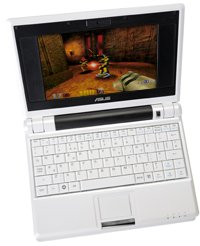
Asus Eee 701
$349.99, www.notebookreview.com
Asus’s world-changing 8.9-inch ultra-portable isn’t ideal for recent games because of its size and its low-res screen, but there’s an ardent community road-testing everything under the sun and coming up with hacks and tweaks to help - find a comprehensive listhere. There’s also an Internet full of indie and Flash games, while DOSBox and ScummVM bring a world of retro to your little rig. If it’s still too Spartan for your tastes, the Eee 901 offers an Intel Atom proc and 1024x786 res.
CPU: Intel Celeron-M 900Mhz
Graphics: Intel GMA 900
RAM: 512Mb
Hard drive: 4GB sSD
Screen: 7inches, 800x480
Alternatively...
Asus Eee 901
$599, www.asus.com
CPU: Intel Atom 1.6Ghz
Graphics: Intel GMA 950
RAM: 1GB
Hard drive: 12Gb
Screen: 8.9 inches, 1024x768
MSI Wind
$549, www.msi.com
CPU: Intel atom 1.6GHz
Graphics: Intel GMA 950
RAM: 1GB
Hard drive: 80Gb
Screen: 10 inches, 1024x600
Budget gaming: Four awesome games you can run on a budget laptop
Warcraft III

Blizzard’s optimization-fu makes this timeless RTS looks great even on the lowliest laptop. It’s a bit cramped on a sub-notebook’s tiny screen, but very pretty and very smooth on a full-sizer.
Framerate: 22 (50 on a 2Ghz CPU & GMA 950)
Settings: Medium detail, 640 x 480
Planescape: Torment

Planescape’s great age means it’s quite happy on your wee Eee. Install the Widescreen Mod at www.gibberlings3.net to take full advantage of the beautiful backdrops.
Framerate: 30
Settings: Choose software, not hardware rendering
Peggle

PC Gamer’s most beloved casual game would probably run on a digital camera, so it’s no surprise that all is well on an Eee and beyond. Load times are a little onerous, but other than that it’s Peggle as Peggle always is. Indispensable for any laptop, really.
Framerate: 30
Settings: N/A
Quake III Arena

Id’s finest hour doesn’t have even a whiff of pixel-shading - this was made with Voodoo 2 and TNT2s in mind, and it works like a charm on integrated graphics. This bodes well for the upcoming freebie Quake Live, which uses the same engine.
Framerate: 40
Settings: Medium
Portable pitfalls: Beware Atoms and flash storage
The newest ultra-portables replace the old Celeron with Intel’s new super-low-profile Atom chip. It’s quite the little wonder, though not to the point that it truly redefines what ultra-portables are capable of in gaming terms. But if you can afford it - the Atom can hike the price as much as $150 - it’s unquestionably worth the premium. Similarly, if you want to game regularly, be wary of machines with solid-state hard drives (SSD), as it’s hard to fit much alongside a Windows install on a 4GB SSD. 60 or 80GB conventional hard drives draw more power and are slower, but you’ve got a lot more breathing room.
Most importantly, don’t try to make do with just 512MB of RAM. Because the system has to share its RAM with the integrated graphics, the game’s left with anything down to half of that. Go 1GB, or even 2GB if you can. Saving a few bucks just ain’t worth it in that respect. An extra problem with the ultra-portables is that they don’t include DVD drives. Installing games involves either picking up a USB external DVD drive or using a direct-to-disc service like Steam.
Hack your pixels: Because every pixel counts
Even the best ultra-portable laptops (i.e., the sub-10-inch ones) can’t really trade blows with full-size budget models, but the ceiling that the GMA 950 puts over 3D means the gaming gulf isn’t all that much. The critical difference is the screens. A number of ultra-portables, most notably the sub-$400 Eee 701, are cursed with resolutions of just 800x480. It’s not so much the tininess that’s a problem, it’s that some games require 800x600 as a minimum. A few of these will run nevertheless, but you end up with a slice of the screen dropping off the bottom. You can pan down to it, but it’s a total headache.
Other games, such as Dawn of War, won’t run at all - though you can hook up an external monitor to get around this. There is a free app that will force higher resolutions to display on the screen, albeit in a compressed, blurry form, at http://wiki.eeeuser.com/astrayplus. It’s not pretty, but it works. Really though, it’s worth coughing up an extra $200 or so for one of the newer-gen ultra-portables, such as the EEE 901 or MSI Wind, which, as well as having a significantly beefier CPU, sport a much more sensible resolution of 1024x600. This makes a world of difference for desktop Windows work, too - the Okay and Cancel buttons tend to drop off the screen on the 800x480 models.
PC Gamer is the global authority on PC games and has been covering PC gaming for more than 20 years. The site continue that legacy today with worldwide print editions and around-the-clock news, features, esports coverage, hardware testing, and game reviews on pcgamer.com, as well as the annual PC Gaming Show at E3.


