Fortnite on Nintendo Switch 2 is a huge upgrade, and the mouse mode controls are my new favorite way to play
Now Playing | Mouse and... Joy-Con?

Fortnite just received a massive update for Nintendo Switch 2, boosting the visuals and draw distances, while kicking up the performance to a steady 60FPS. It’s a vastly different experience when compared to the Switch’s often uneven offering, with a bunch of enhancements that help make Fortnite feel like a completely different game on the new hardware. Nintendo Switch 2 boasts a feature that’s not available on other consoles too, the mouse and Joy-Con control scheme that’s quickly become my absolute favorite way to play.
Epic Games has transformed the experience of Fortnite on Nintendo Switch 2 by bringing it up to relative parity to PS5 and Xbox Series consoles. It’s brilliant in handheld mode, with a great balance of visual fidelity, and quality of life fixes like the increased draw distances. Opponents are easy to spot, and water effects are particularly gorgeous thanks to higher quality rendering.
But it’s the mouse mode that’s been the biggest revelation for me, finally giving me a way to experience the precision of mouse aiming, while offering me the option to use a Joy-con as a movement controller. As someone who never quite gelled with the keyboard part of mouse and keyboard setups, this new way to play feels like the perfect configuration, and has given me one heck of an edge over the competition in Battle Royale mode.
Feature complete


If you're on the fence, check out our live Nintendo Switch 2 review in progress
To be blunt, the Nintendo Switch version of Fortnite was never a viable version for me to play. Muddy visuals paired with imprecise controls and a framerate locked at 30FPS amounted to a vastly inferior experience when compared with PS5 (my main platform), ultimately meaning that I rarely bothered to load up new seasonal updates. Nintendo Switch 2’s update is completely transformative, and it’s in handheld play where this is mostly felt. Now, the Switch 2 is a go-to portable version of the game, allowing me to chip away at quests, learn the ins and outs of Fortnite OG, and even spend hours mining away in the still-excellent Lego Fortnite Odyssey mode.
Fortnite on Nintendo Switch 2 feels fresh from the outset. There’s a depth and detail to the Battle Royale map that allows for vibrant and colorful map locations like farmland surrounding Kappa Kappa Factory to shine. With Fortnite Super now here, the metallic sheen of Utopia City and the bright oranges of Supernova Academy’s gymnasium building stand out against lush green grasslands and imposing mountains. Most importantly, long-range battles are viable, as players appear clearly as they traverse distant hilltops.
Mouse mode is an unexpected delight
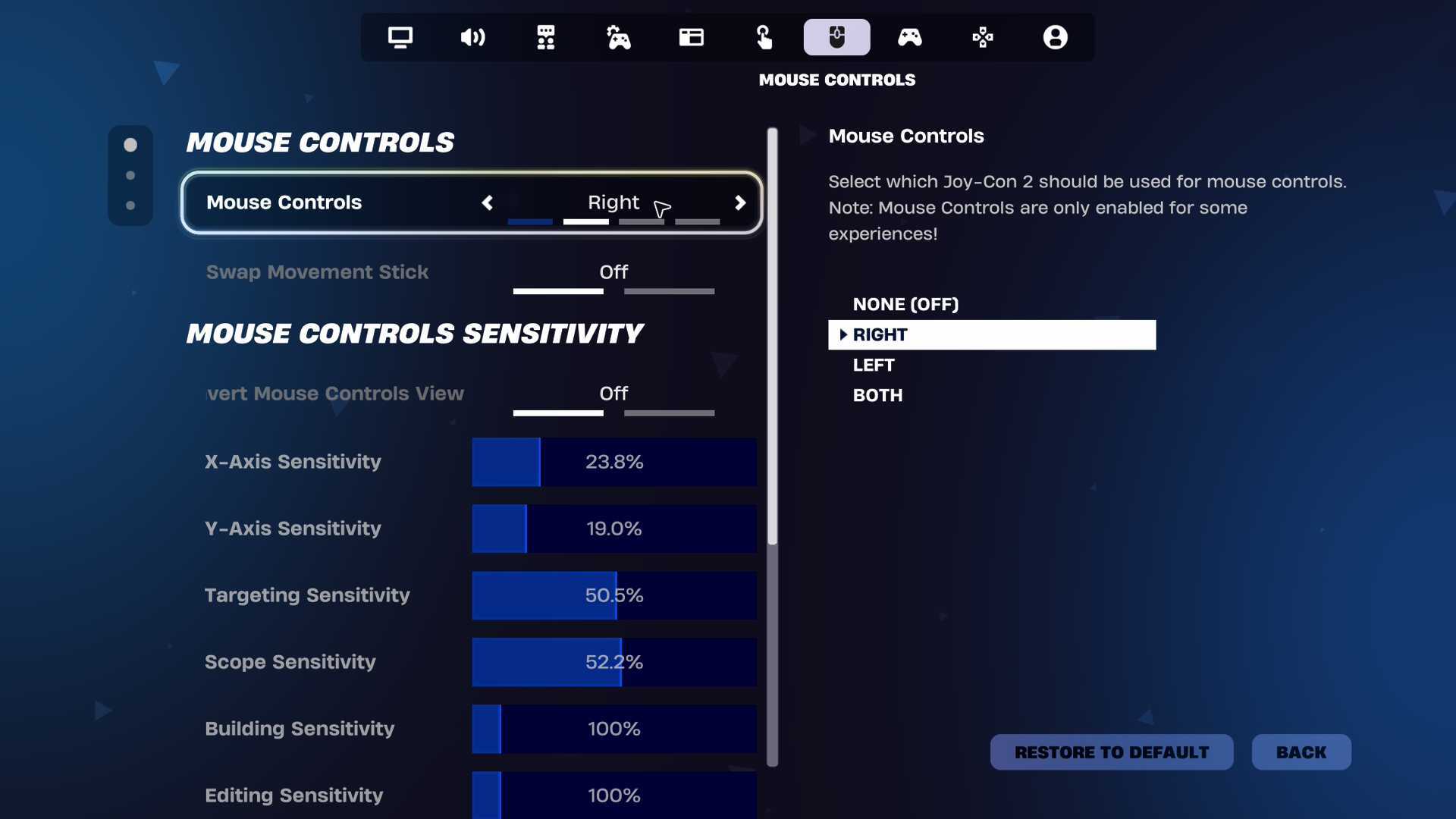
An update for Fortnite on Nintendo Switch 2 arrived alongside the latest season, adding in mouse controls. I’ve dabbled with mouse and keyboard in the past, impressed by the extra level of precision aiming while being simultaneously held back by the stiffness of WASD movement. Enabling mouse controls turns one Joy-Con on its side, and by attaching the wrist strap attachment that comes with the Switch 2, you’re able to use it like a mouse. The real highlight is what happens in your other hand. The other Joy-Con operates much like one half of a controller, handling movement and aiming down sights. It’s a winning combination that really gives the Switch 2 version a unique selling point. There’s a huge advantage in using the mouse to swing your camera around, and extra control is given during long-range shootouts.
Of course, the Nintendo Switch 2’s mouse function doesn’t quite compare to a proper gaming mouse, and I certainly spent quite some time in menus dialling in the sensitivity of the scope and targeting. After a while though, it all clicks, especially after remapping some of the buttons on your mouse controller for easy sliding and jumping. You can of course plug a mouse into your PS5 or Xbox, or use all manner of configurations on PC, but there’s something about the Switch 2’s Joy-Con and mouse setup that feels right.
Weekly digests, tales from the communities you love, and more
There is a problem with using your Switch 2’s controllers this way, however. It comes down to a grip I have with the Switch 2’s position as a console, in that you’ll need to be sat at a desk to make the best use of the mouse mode. Currently, I have an awkward setup involving a laptop hard case balanced on top of a small wooden footstool so I can play on my sofa. I have no doubt there will be some third-party solution to this in the future, perhaps even a sort of Labo cardboard box offering from Nintendo. Still, you can just about make it work, and I have to say I’m impressed by how viable the mouse mode is for Fortnite’s Battle Royale and OG modes.
We've rounded up the best Switch 2 games for you to jump into after Fortnite

Jake Green is a freelance writer with a love for Fortnite, Resident Evil and anything made by FromSoftware. Hailing from the overcast shores of Brighton in the United Kingdom, Jake can be found covering everything from features to guides content around the latest game releases. As seen on NME, Eurogamer, and VG247, Jake specializes in breaking games down into approachable pieces for guides, and providing SEO advice to websites looking to expand their audiences.
You must confirm your public display name before commenting
Please logout and then login again, you will then be prompted to enter your display name.


