12 Star Wars Jedi Fallen Order tips to become a Jedi Master
These tips and tricks will help you become one with the Force in Fallen Order.

These Star Wars Jedi Fallen Order tips and tricks can help you get to grips with a difficult combat system and complex exploration, as there's a lot for a half-taught padawan like Cal Kestis to get to grips with in both the early and late game. For those who want to have the best understanding of Fallen Order possible, we've played through the game and curated all the best advice to help you flourish as a Jedi outlaw, whether you're a newcomer or an experienced player. With that in mind, here's the best 12 Star Wars Jedi Fallen Order tips and tricks to help you become a real master. May the Force be with you.
Star Wars Jedi Fallen Order Walkthrough| Star Wars Jedi Fallen Order Force Powers, abilities and upgrades | Star Wars Jedi Fallen Order Tomb Of Eilram ball puzzle | Star Wars Jedi Fallen Order lantern puzzle | Star Wars Jedi Fallen Order length
1. Don't button mash, pick your moment to strike

It might be tempting to hit the Square/B constantly when you fight enemies to just hack your problems away, but that's going to leave you incredibly open to enemy attacks. Instead, look to block and parry as much possible. Blocking will ensure you won't take any damage from most attacks, while parrying will create an opportunity for a one hit kill (or at least take off a large chunk of damage).
2. If an enemy glows red, dodging is the safest (but not only) option

Enemies that glow red are showing you that they're about to do a massive, unblockable attack. Fortunately the wind-up is usually long and clear and they'll be vulnerable to attack while it's happening. Some you'll be able to land a few blows on, cancelling their attack, while others will need force powers to interrupt their animation before you can land a few strikes on them. If you're in doubt though, dodge away as fast as possible.
3. Use your Force powers as much as possible

Because your Force powers are tied to a meter, it's easy to think you should save them until you absolutely have to use them. Don't worry about it: Cal's Force powers can easily turn the tide of a fight, and the meter ticks up quickly if you get a few direct hits in. So make sure to keep using Slow, Push, and Pull in combat as much as possible.
4. You can use health stims and heal while blocking

If you just press up on the D-Pad when asking BD-1 for a health stim, you'll be leaving Cal open to an attack from enemies. However, if you hold down the block button, then request a stim, he'll automatically block any incoming attacks. You might have to request the stim again, as the block interrupts the healing, but it's better than dying while waiting for Cal to heal. Check out all the Star Wars Jedi Fallen Order Stim locations as well if you want to max out your healing abiliity.
5. Invest in Survival and Force powers early on

The Skill tree has 3 branches: Lightsaber, Force, and Survival. Lightsaber attacks all require your Force meter to use, so focusing on the other two - which can increase your max health and max Force - will help you survive early encounters.
6. Save at every Meditation spot checkpoint you see

Meditation spots are the game's save points and checkpoints. They act like the bonfires in Dark Souls, giving you a chance to rest up and acquire upgrades from the skill tree. However, always make sure you stop off at them, as you respawn at the last one you sat down at when you die. Nothing stings more than spending 20 minutes exploring a level, dying, and respawning ages away from where you got to.
7. Look for alternate paths, rather than assuming you've hit a block

BD-1's holomap highlights areas you can't explore just yet with red. This usually indicates when you need to unlock a new skill before you get into that are, but sometimes it indicates a shortcut in the level you haven't found. Have a poke around these areas to see if there's a hidden passage that can open them up.
8. Revisit planets when you unlock new abilities to find new treasure

You'll unlock new abilities for Cal and BD-1 constantly throughout your time in Fallen Order, and as soon as you do, you should head back to planets you've already visited. You'll be able to discover more in these areas almost immediately, which you'll get more XP for. More XP means you'll get more powers quicker as well, so make sure you're heading back as soon as you unlock new abilities.
9. Know when to use different lightsaber types
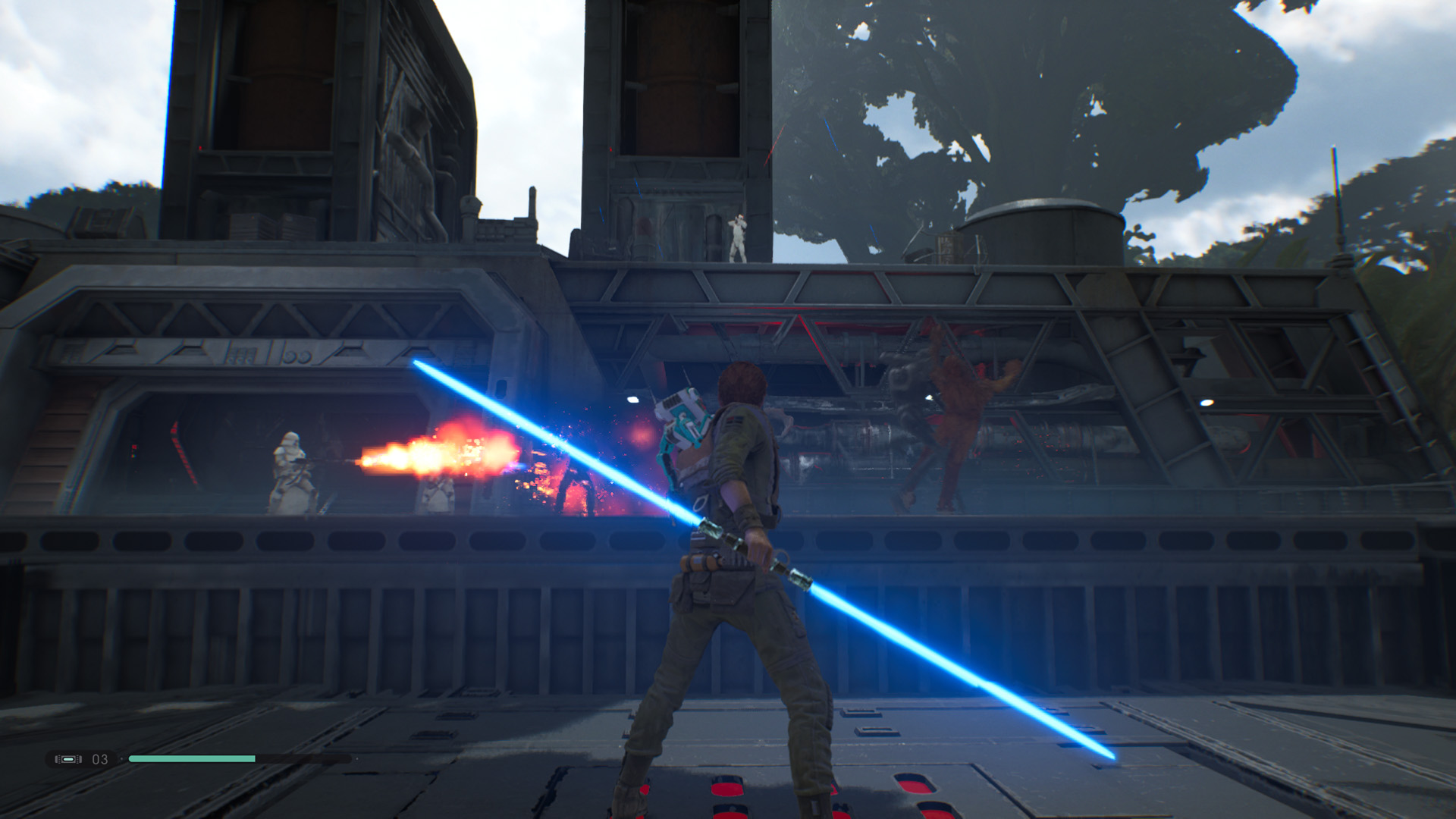
There are two main lightsaber types in Fallen Order; you'll start off with the single saber and unlock the double-ended blade later on in the game (check below for how). Knowing when to use them will make a huge difference to how effective you are in combat. If you're fighting a handful of enemies, use the single saber, as it does more damage when you connect with an enemy.
However, if you're fighting a big crowd or facing multiple stormtroopers with blasters, use the double blade. Deflecting multiple blaster bolts with it sees Cal send them all back quickly, while he'll only deflect one back with the single lightsaber before blocking.
10. Head to Dathomir early on to get the double lightsaber

After your first visit to Bogano, you'll have the choice of which planet to head to. While the game will heavily hint that Zeffo is the one to go for, there are plenty of handy upgrades you can get on Dathomir that will speed up your progress. The most important is the Star Wars Jedi Fallen Order double bladed lightsaber, which you'll be able to find if you follow the main path through the level to a hooded figure. Nab it as soon as possible.
11. Hunt out Sense Echoes for healthy XP boosts

Sense Echoes are items that Cal can discover that reveal a glimpse of the past to him. More importantly, they also give a fair chunk of XP when you find them. Some even give you a health or force boost if you collect 3 of them. They're worth hunting out for the XP boost, but the fact the stories attached to them are interesting in their own right just sweetens the deal.
12. Performance Mode is there if you want it

The PS4 Pro and Xbox One X versions of the game have a Performance Mode that can be turned on in the Visuals tab in the Options menu. It limits the resolution to 1080p, but improves the framerate of the game. A combat-heavy game like this benefits from a higher framerate, which makes the action smoother, so it's something to consider if you're willing to drop down the resolution.
Weekly digests, tales from the communities you love, and more

Ben Tyrer is a freelance games journalist with over ten years experience of writing about games. After graduating from Bournemouth University with a degree in multimedia journalism he's worked for Official PlayStation Magazine as a staff writer and games editor, as well as GamesRadar+ (hey, that's this website!) as a news editor. He's also contributed to Official Xbox Magazine, Edge, PC Gamer, GamesMaster, PC Games N, and more. His game of the year - no matter the year - is Rocket League.
- Leon HurleyManaging editor for guides


