Essential tips for your first few hours of Super Mario Maker
Time to make the Marios

But creating something out of nothing is intimidating, and while Super Mario Maker does a great job of teaching you how to use its interface, it's surprisingly hands-off in a lot of ways. So I've compiled a list of important things you should keep in mind when you first load up the game and start creating your first few levels. I'm not going to guide you through the level design process (which is something you should learn for yourself with the tools provided), but rather give some general advice about the game's many modes and the sorts of things you should get out of them. Ready? Let's-a go.
Mess around with the title screen

Before you even create your first level, you're greeted with a title screen absolutely overflowing with Easter eggs. I'm not going to spoil too many of the surprises, but make sure you tap every single letter of the Super Mario Maker logo. You can even play the little demo level playing in the background if you use the analog stick. This is your first in-game reminder that you should poke, prod, and otherwise mess with everything you see, and it won't be your last.
Press the thumbstick button to change your on-screen hand
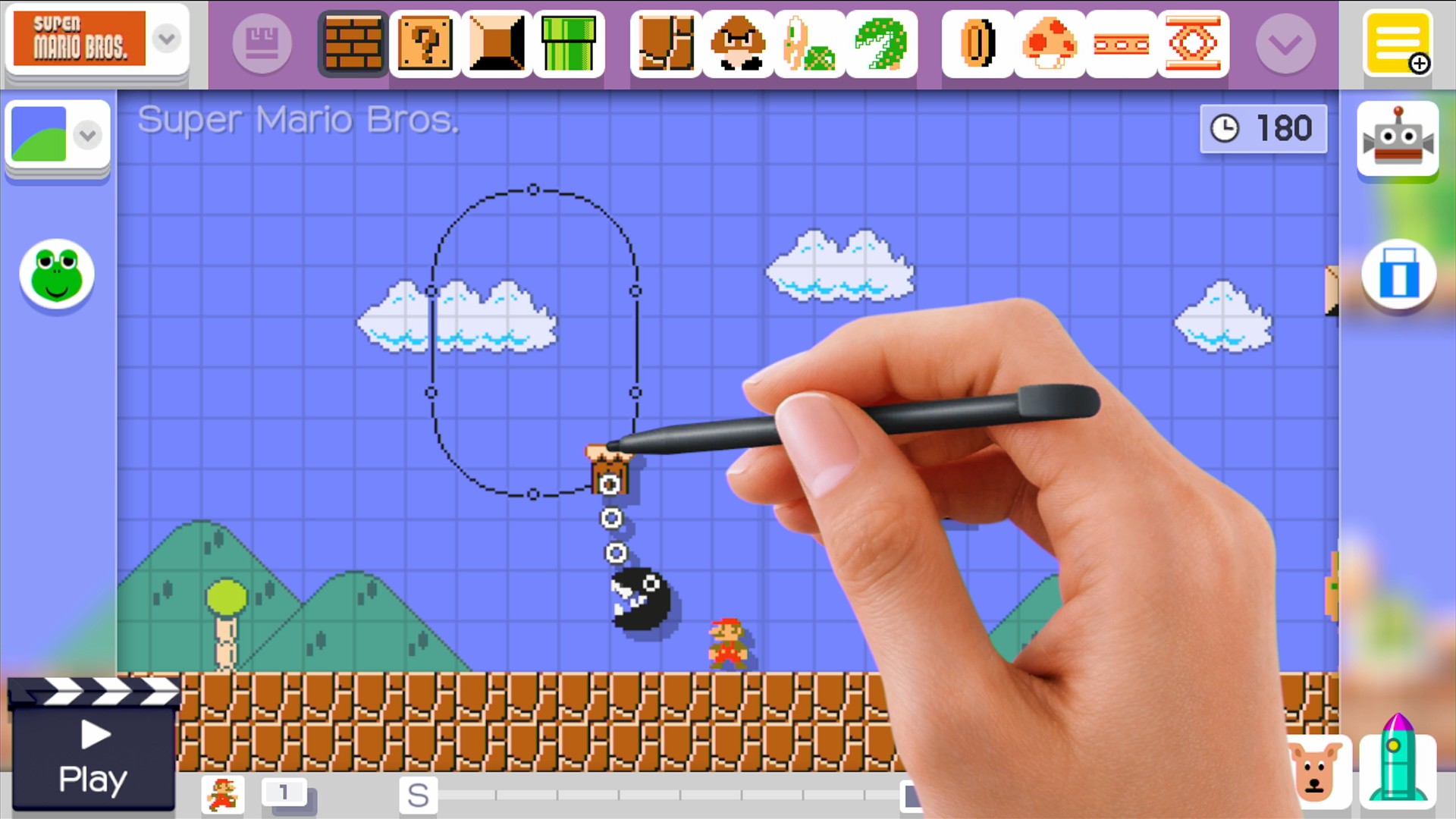
When you tap on the Gamepad, you'll notice that a hand appears on the TV screen to show you where you're placing things. The game defaults to a white right hand, but you can cycle through a variety of skin tones and animal paws by simply clicking in the thumbstick.
Use the content limitations to your advantage

Super Mario Maker uses a strange gating system to limit the amount of content at your disposal, unlocking slowly over the course of nine days (though a recent patch may have reduced the wait time considerably). It's certainly arbitrary, but don't see this as a hinderance - see it as an opportunity to learn how to work within limitations and how to use what you've got to make a memorable level. The best Mario levels focus on a 'less is more' approach, anyway, opting for a handful of items and obstacles. So as tempting as it is to fiddle with your internal clock to skip time forward to get the next set of toys, resist the urge and make do with what you have.
Read the manual

This sounds like a really obvious piece of advice, but seriously, read the on-disc manual. Not only is it absolutely hilarious and charming in its own right, it's packed with tons of useful advice from the game's developers, as well as details on the individual differences between the four Super Mario games you can use to build levels. It's insightful and an absolutely essential read.
Know the difference between games when you design a level

There's an important thing to keep in mind when you're making a level: while all the Super Mario games share similar controls, they all have subtle differences between them, and it's important to know what they are. For example, Super Mario Bros. 3 lets you use a leaf so you can fly, while New Super Mario Bros. is the only game that lets you launch off of walls. Remember this if you decide to change the game's 'wrapper' on the fly - because there's a good chance that designs you made in one version of Mario won't quite translate to another.
Play 10-Mario Challenge for inspiration

If you buy Super Mario Maker strictly for the pre-made courses, you're probably going to be disappointed. Don't get me wrong, they're all fun to play, but they're not there as a replacement for a conventional Mario game - they're there to inspire you in your own level creation. They're not all simply run-left-to-right levels, either. Many of them are mini-puzzles that use Mario convention in new and unique ways. Learn from them, and apply that knowledge to your own stages.
Don't ignore the template the game gives you

Creating something out of nothing can be scary - that's why Super Mario Maker provides you with a small template when you first enter create mode. Don't be afraid to start from here on your first few attempts at level creation, putting your own spin on the building blocks Nintendo provides for you. Not only is a great way to find inspiration, if you're good enough at blending in your own touches, no one will be the wiser.
You can only upload ten courses when you start, so make 'em count
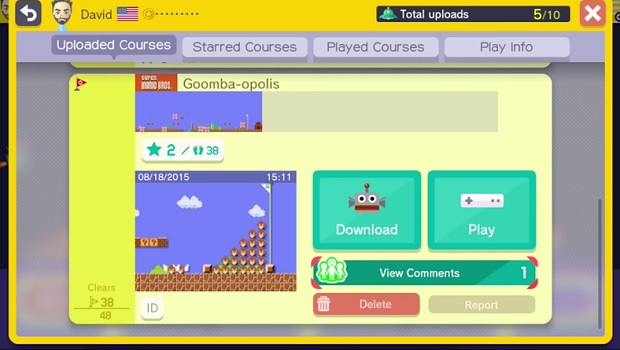
When you first fire up Super Mario Maker, you're only allowed to upload ten total courses. It's a little unfortunate, but it's a good way to ensure that only the best of the best end up on the game's servers, and it also encourages you to keep trying new ideas if older ones don't necessarily work out. Creating memorable courses will earn you stars from the people around the world who play them, and those stars will help increase your upload limit.
You can unlock all sorts of characters in 100-Mario Challenge
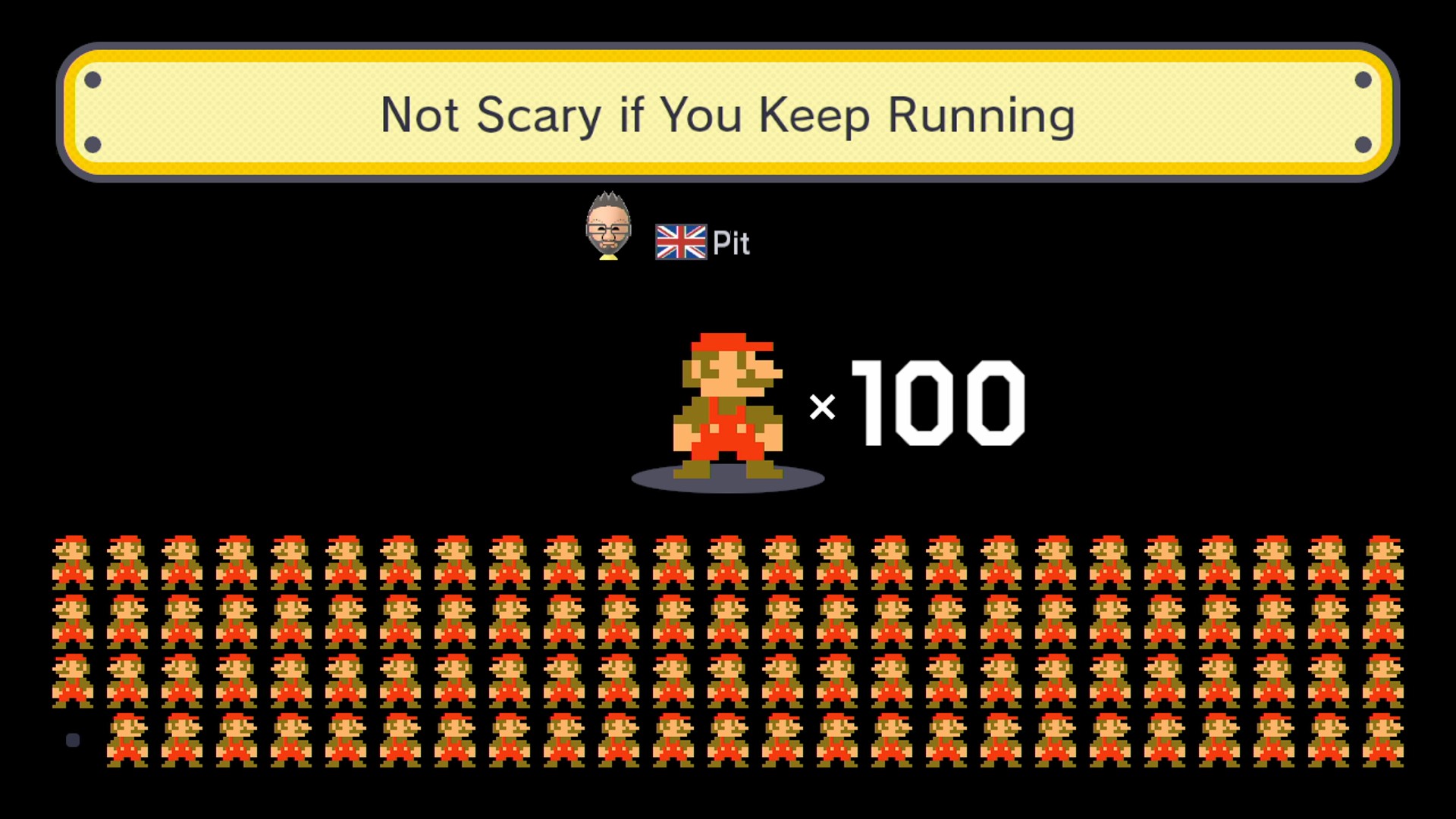
There's an item in Super Mario Maker called the Mystery Mushroom, and it's only available in the 8-bit Super Mario Bros. skin. This 'shroom will transform you into a variety of pixelated versions of all sorts of iconic Nintendo characters - if you've unlocked them, that is. The easiest way to do this is to simply use their respective amiibo, but worry not if you haven't spent a small fortune on plastic toys. You can randomly unlock a new character each time you beat 100-Mario Challenge. It's more slow-going than simply plunking an amiibo down on the Gamepad, but you're not locked out of anything, and playing this mode is a great way to get a grab bag of user-created levels shoved right into your eyeballs.
Weekly digests, tales from the communities you love, and more



