How to move your house in Animal Crossing: New Horizons
Pick up your sticks by moving your house around your island

There will come a time where you want to move your house in Animal Crossing: New Horizons, because we all like a little change, right? Well, also that your initial tent placement wasn't exactly as free as you'd have probably liked. Don't worry though, you're not stuck there for the remainder of your Animal Crossing: New Horizons existence, you can pick up and move your home as many times as you'd like - and all the other villagers' homes, and other services too. Once you've started progressing through the game, and moving through in-game days, you'll start considering moving things about a bit.
Thankfully, you can move your house in Animal Crossing: New Horizons - and everything else on the island for that matter - just not when it's in tent form. First, you'll have to upgrade from cloth to brick and build yourself a house.
Here's what you need to do to move your house in Animal Crossing: New Horizons:
1. Pay off your moving fees

When you first move to the island, Tom Nook will give you a bill for the costs of moving to your brand new deserted island. It comes to 5,000 Miles, and you're going to want to pay that off sharpish. Once you've done that, a whole new load of options become available - including the expansion of Animal Crossing: New Horizons Nook Miles Rewards to include Nook Miles+.
2. Build a house

More importantly, once you've paid off those fees you can immediately talk to Tom Nook about taking out a mortgage and upgrading to a house. Do that, and you'll have a house the very next day, with the mortgage repayments starting after the construction is complete.
3. Wait for the Resident Services upgrade
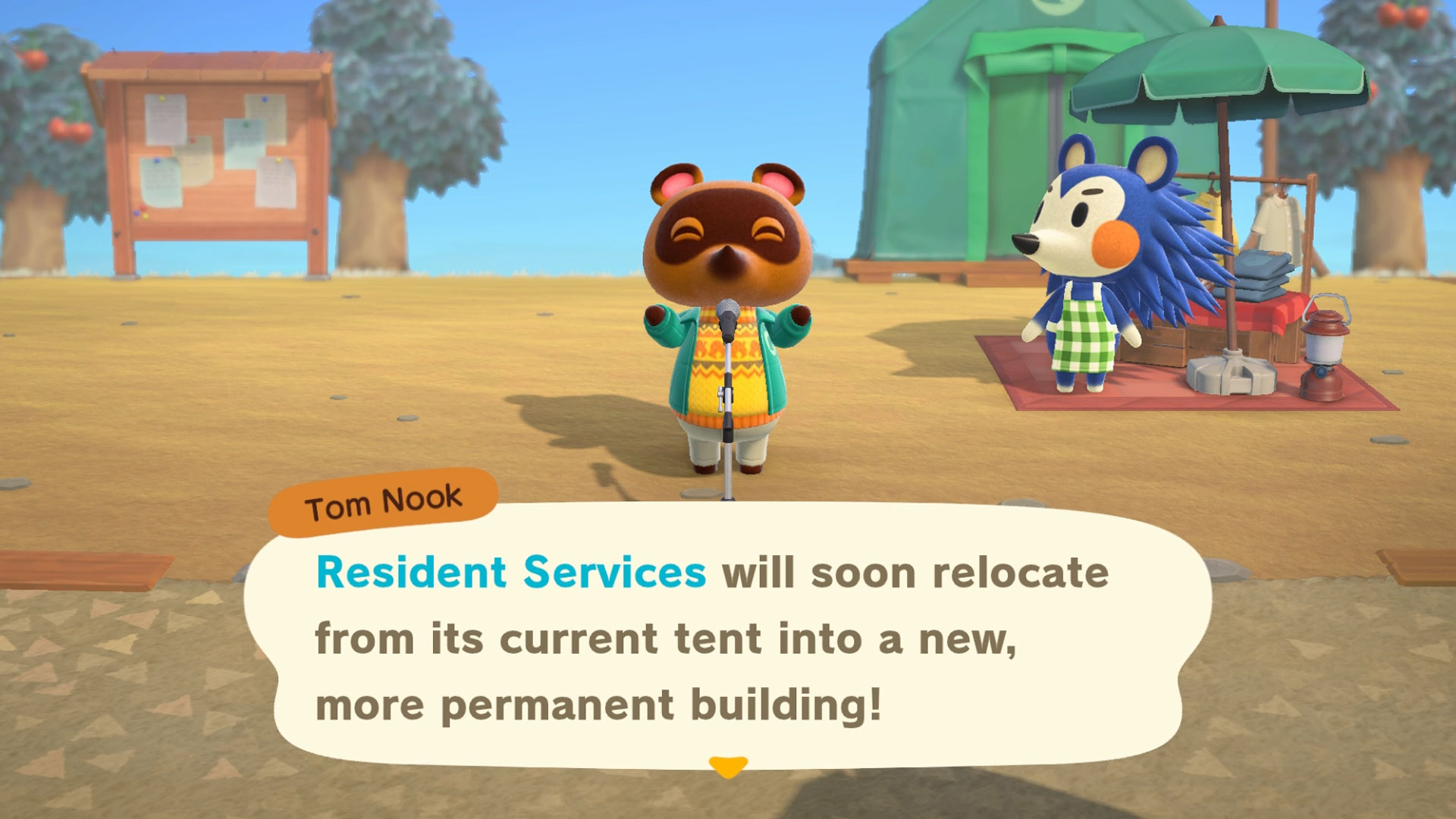
Next, you'll need to work your way to upgrading the Resident Services building. It will happen automatically, but first you'll need work through a few game milestones, which you can find below:
- Upgrade the Animal Crossing: New Horizons shop
- Invite more villagers to your island
- Create your first bridge
- Prepare plots for their arrival
- Wait until the next day
4. Chat to Tom Nook at Resident Services about your move

Once Tom Nook and the wonderful Animal Crossing: New Horizons Isabelle are set up in the new and improved Resident Services, you should make your way to speak to Tom Nook at his desk.
It's here that you can talk to him about your island's infrastructure and layout. In order to move your home, you'll need to pick the following conversation options:
About my home... > I want to relocate
It'll cost 30,000 Bells to move your home - because of course Tom Nook does nothing for free - but that cost doesn't go up if you want to move your home multiple times. You will have to pay upfront before the house move can go ahead though.
It's here that you can also move the homes of other villagers, or services. Moving any of these will cost 50,000 Bells, and again you'll have to pay upfront.
- Animal Crossing: New Horizons tips
- Animal Crossing: New Horizons DIY recipes
- Animal Crossing: New Horizons fish guide
- Animal Crossing: New Horizons bugs guide
- Animal Crossing: New Horizons Nook Miles Rewards
- Animal Crossing: New Horizons iron nuggets
- Animal Crossing: New Horizons vaulting pole
- Animal Crossing: New Horizons shovel
- Animal Crossing: New Horizons ladder
- Animal Crossing: New Horizons fencing
- Animal Crossing: New Horizons magic wand
- Animal Crossing: New Horizons Isabelle
- Animal Crossing: New Horizons Resetti
- Animal Crossing: New Horizons KK Slider
- How to evict a resident in Animal Crossing: New Horizons
- Animal Crossing: New Horizons amiibo support explained
- Animal Crossing: New Horizons reactions
- Animal Crossing: New Horizons museum
- Animal Crossing: New Horizons tailor
- Animal Crossing: New Horizons shop
- How to improve your Animal Crossing: New Horizons island rating
- Animal Crossing: New Horizons Island Designer app
- Animal Crossing: New Horizons character customisation
- Animal Crossing: New Horizons fruit
- Animal Crossing: New Horizons money tree
Weekly digests, tales from the communities you love, and more

Sam Loveridge is the Brand Director and former Global Editor-in-Chief of GamesRadar. She joined the team in August 2017. Sam came to GamesRadar after working at TrustedReviews, Digital Spy, and Fandom, following the completion of an MA in Journalism. In her time, she's also had appearances on The Guardian, BBC, and more. Her experience has seen her cover console and PC games, along with gaming hardware, for a decade, and for GamesRadar, she's in charge of the site's overall direction, managing the team, and making sure it's the best it can be. Her gaming passions lie with weird simulation games, big open-world RPGs, and beautifully crafted indies. She plays across all platforms, and specializes in titles like Pokemon, Assassin's Creed, The Sims, and more. Basically, she loves all games that aren't sports or fighting titles! In her spare time, Sam likes to live like Stardew Valley by cooking and baking, growing vegetables, and enjoying life in the countryside.


