How to fill out reports in The Sims 4
Filling out reports in The Sims 4 is crucial for progressing in the Business career path
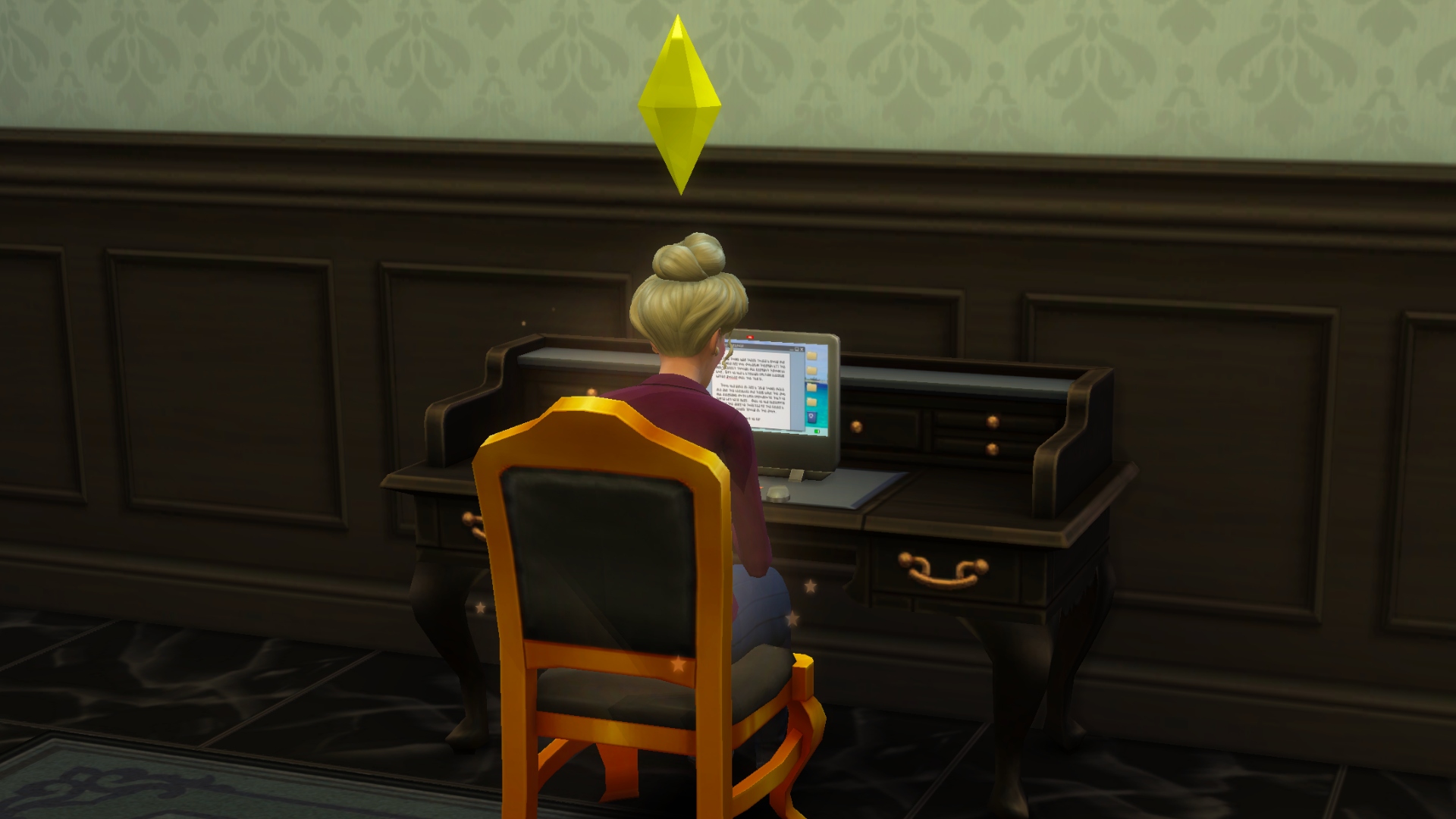
To fill out reports in The Sims 4, you'll need a computer. If you can't afford your own, it's no problem. While it's easier to have a computer in your own home, you can also sit your Sim down in a computer lab, or even a friend's home. The process to fill out reports is fairly streamlined, but doing the actual reports takes up a lot of your Sim's time. Unfortunately, it's integral to working your way up the Business career track. If you're craving your own computer, but don't have the funds, our Sims 4 cheats guide has a cash cheat to help you out. If you want to earn your money honestly, our guide on how to make more money in The Sims 4 will guide the way.
For now, here's how to fill out reports in The Sims 4 and progress your Business career. It's important to note that the Business career has two paths; Management and Investor. If you're pursuing Management, you'll need to fill out reports. If you're pursuing Investor, you'll need to research stocks. Fortunately, the process is the same.
How to fill out reports in The Sims 4


Best Sims 4 mods
Sims 4 multiplayer
Sims 4 relationship cheats
To fill out a report in The Sims 4 you need to interact with a computer and select "More choices," then "Web," then "Fill out reports." You'll notice this option has a small briefcase icon next to it. Then, you'll want to keep your Sim focused until they've finished their daily task. If you get distracted and don't catch if they filled out all the reports, you can head to the Career tab from the menu at the bottom right-hand corner of the screen, and then check the status of your Daily Task listed there.
If you want to earn that coveted promotion, and get yourself more Simoleons, you'll need to fill out reports every single day. Like any career, you'll also earn an extra boost by making sure your Sim goes to work in a good mood. That means making sure they're showered, fed, entertained, and have had a good night's sleep before heading to the office.
As mentioned previously, you can visit public lots, like libraries, to gain access to a computer if you don't have one at home. Or, you can visit your neighbors to borrow theirs instead. Once you earn the funds in your Business career, we're sure you'll be able to afford the best computer. But, if you're struggling for now, there's plenty of options to gain access to a computer and get the job done.
For more ways to level up your Sims 4 career path, check out our guide to The Sims 4 skill cheats for faster progression.
© GamesRadar+. Not to be reproduced without permission
Weekly digests, tales from the communities you love, and more

Rachel Weber is the former US Managing Editor of GamesRadar+ and lives in Brooklyn, New York. She joined GamesRadar+ in 2017, revitalizing the news coverage and building new processes and strategies for the US team.
- Grace DeanFreelance Writer
- Jasmine Gould-WilsonStaff Writer, GamesRadar+


