Should I overclock my PC for gaming?
PC overclocking - should you do it, how do you do it, and what are the risks?

When folks first hear about overclocking, it’s often tempting to imagine the overclocker as some hyper-nerd BIOS tweaking PC wizard, delving deep into the heart of their computer or the guts of their gaming laptop, graphite pencil in hand ready to run traces across their processor’s insides whilst chanting some inane ritual to bring about more performance.
OK, maybe that’s a bit of an exaggeration, but the notion is still there. You get two types of people when it comes to talking about overclocking. The first who believe it’s absolutely pointless, and achieves nothing, and the second who see it as the absolute be all, and end-all of performance increasing mini-hobbies, at least in our grand hobby of PC gaming that is.
The big question is: is it worth it when it comes to gaming PCs? Well, let’s break it down shall we?
What is overclocking?
Overclocking is the act of increasing the amount of voltage going into a component part, and then in turn increasing the frequency at which that part runs at. A very basic understanding of frequency, measured in Hz, is it's effectively the number of times per second the piece of hardware can complete a full cycle or instruction that your software sends it. The higher the frequency the faster it’ll run. Now that’s not to say Hz is the only metric you should be looking at when it comes to performance. Core count, transistor size and architectural advancements all have a far greater weighting when it comes to that than frequency on its own.
In fact CPU and GPU frequency is only really relevant to the products in that series. If you’ve managed to overclock your quad Core i5-2500K up to 5.3 GHz, it’ll still likely to fall flat on its face compared to a stock clocked quad core Intel Core i5-7600K, even though that processor may be running at 4.5 GHz.

What are the results of overclocking?
Along with additional performance, when overclocking and introducing that extra voltage you’re also introducing more heat into the system as well, meaning your cooling solution is going to have to work harder. If it has to work harder, then your fans will likely work harder too to try and compensate. In short: More volts, means more heat, means more noise. If you don’t have the cooling capacity to be able to do this, you’re likely going to run into trouble.
It’s also not just simply a case of adding more voltage and more frequency, as there are limits to what you can do, both with silicon and with the cooling. Most processors (both those found in CPUs and GPUs), have a TJMax, or max thermal limit of around 100 degrees Celsius, sometimes more, but it’s very rare. Once they hit that point, the processors will either shut down, or throttle back their frequency to reduce the thermal load on them, preventing damage done to the system. A lot of the times they may very well just crash your entire rig.
Weekly digests, tales from the communities you love, and more
On top of your thermal limit, there’s also the silicon lottery, and a silicon limit to consider. Every processor is different, you can take 50 Intel Core i9-9900Ks, or AMD Ryzen 7 2700Xs, or Nvidia RTX 2080 Tis, and each and every chip will overclock differently, reach a different max clock speed and behave in all sorts of weird and wonderful ways. Some parts just aren’t capable of overclocking as high as others, and you’ll often reach instability the more voltage you apply, eventually leading to system crashes, artefacts in game, or even reduced performance despite what seems to be a stable overclock.
This is down to there being imperfections in the silicon that the processors are made out of during manufacturing. But there’s no way to tell what you’re going to get ahead of time, without buying what’s known as a pre-binned chip. You’ll find companies often do this for you, with the most high-end GPUs utilizing better clocking processors (thus the price increase), and some companies will also sell you pre-binned CPUs guaranteed to hit a specific speed as well, usually at a far higher price than the stock component.
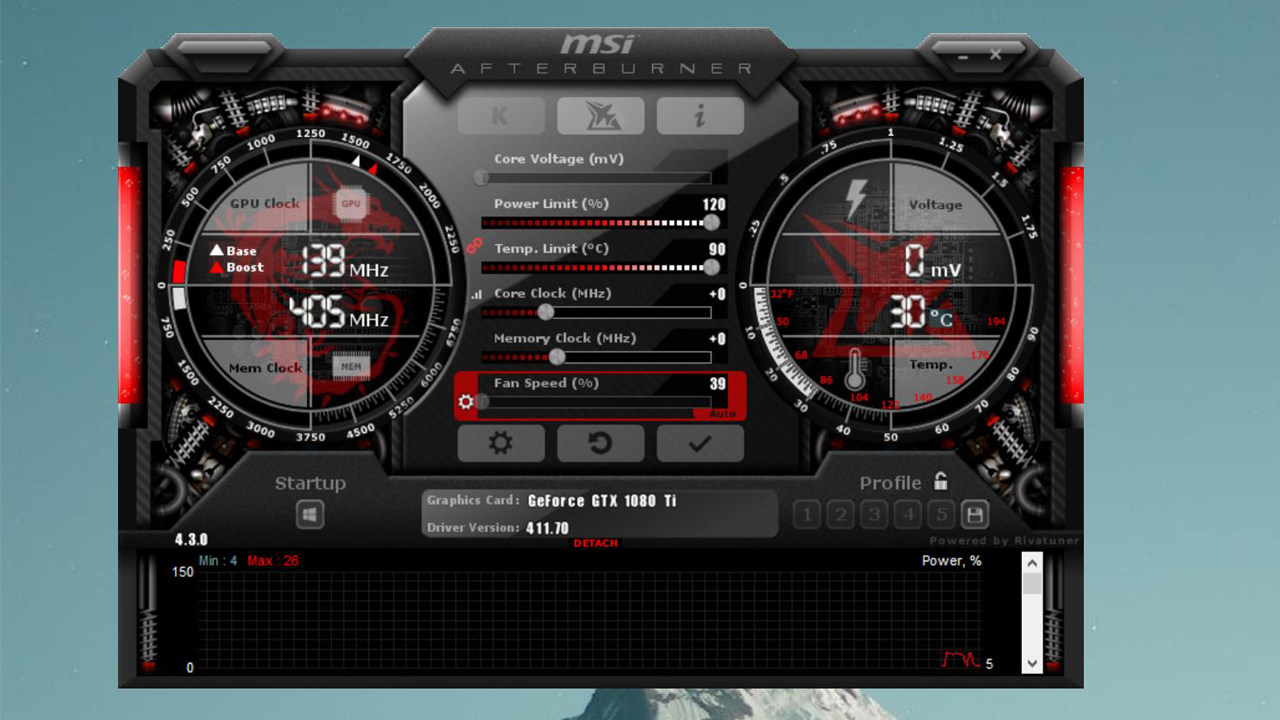
So, why do it?
Well because you can get more performance. On average, even a stock Nvidia graphics card can net about 10-15% extra performance with a bit of help on the voltage side of things, and of course if you have sufficient cooling for it. The same goes for your processor too, it’s not hard to hit an additional 20% in some cases, and in fact you’ll find this is often exacerbated the more cores you have. Overclocking four cores from 3.4 GHz, to 3.6 GHz gives you an extra 0.8 GHz across the entire processor. Overclocking ten cores from 3.4 GHz to 3.6 GHz, is an additional 2 GHz. You get the idea.
This is also great if you feel that your system is lacking performance, if your hardware’s getting a bit dated, or if you’re trying to hit that 60fps sweet spot. Take that GPU for example, a 15% overclock will take you from 51 fps to 60fps. That’s a pretty sweet deal. For your CPU when it comes to overclocking you can reduce rendering times, and increase in-game performance at high-frame rates (we’re talking 200 fps+).
Laptop overclocking
When it comes to laptops on the whole overclocking is usually disabled. You can do it with some models. Usually ones with an Intel Core i7 or i9-XXXXHK edition processor, but a lot of the time it’s often not worth it. The increased temperature and the small form factor of a lot of these laptops makes overclocking outside of factory settings a risky thing, and you’re far less likely to gain anywhere near the performance increase that you’ll see on a desktop, purely because the system just doesn’t have enough cooling potential to cope with all that excess heat.
Even if you do want to, a lot of the time it’s just not worth it, purely on a noise perspective. As laptop fans are ridiculously loud at the best of times, so adding more voltage to that isn’t going to do you any favors, especially in game.

Auto-overclocking
On top of that, a lot of components nowadays auto-overclock anyway. All of the GeForce cards, have something known as GPU Boost, which will auto-apply additional voltage and clock speed, to a power or temperature target. So if the temperature is below a certain threshold your GPU’s frequency will increase until it hits that point.
The same can be for said AMD’s Ryzen processors, as they feature a similar piece of integrated software baked into the architecture known as XFR (extended frequency range), which will analyze the temperatures, and then increase clock speeds accordingly.
Is it all worth it?
When it comes to Overclocking, there’s a lot to learn, and it doesn’t come without risk. Yet it’s definitely worth trying out at least once. Even outside of the performance increases, it brings you closer to the hobby and gives you a good insight as to just how everything works in your system. It can be very competitive as well, especially if you’re using something like CineBench R15 to compare your results to, and it’s also nice to know just how well your components can perform.
There’s definitely an extra cost in regards to cooling and to buying parts that will overclock, but the same can be said for any hobby. If you’re interested in that side of things, then it’s best just to stay away, as the 10-15% performance increases often isn’t as impactful as most folks would like you to believe, unless you’re working in a professional environment where that’s 15% time saved on a video-render for instance.
Best CPU for gaming | Best graphics card for gaming | Best PC games Best PC headset for gaming | Best gaming keyboard | Best gaming mouse

I built my first PC with my dad when I was just 8 years old; from then on, I was hooked, gaming almost exclusively on custom-built machines. From World of Warcraft, to Dawn of War, and countless hours in the Total War franchise, I cut my teeth building budget rigs that you could overclock to hell and back, to get the most fps out of them in those CPU-heavy titles. After graduating from the University of Derby in 2015, I jumped into tech journalism at the first chance I got. Since then, I've dabbled in almost every area in the industry, working my way up from staff writer, to Editor in Chief at Maximum PC, to PR specialist at Corsair, and now freelancer for all manner of publications including Gamesradar, PC Gamer, Techradar, Trusted Reviews, and more.


