GamesRadar+ Verdict
A fantastically versatile gaming headset, with features that especially shine on PC, particularly for FPS titles.
Pros
- +
Beautifully comfortable
- +
Excellent audio quality
- +
Versatile
Cons
- -
Some odd design choices
- -
Software isn't always straightforward
Why you can trust GamesRadar+
There's something about a bright green headset that automatically puts me off. It's obviously personal preference, but if I had the choice I would always go for something a little more… discrete. But actually that's just one of the minor problems I have with the Razer Kraken Tournament Edition. And thankfully, it does actually come in black as well, rather than this highlighter pen, neon green edition I've been sent, which is the sort of hue you think would make you glow in the dark or successfully land a plane with.
But lurid paintjobs aside, the Razer Kraken Tournament Edition, or the Kraken TE as its also known, is a fantastic gaming headset that's the first in Razer's midrange line that features the company's new THX Spatial Audio. It also works marvellously with every gaming platform you might have lurking in your home.
Razer Kraken Tournament Edition - Design

Razer's Kraken design hasn't changed much over the years, and actually forms the basis for basically all its headsets. Two rather enormous earcups emblazoned with the Razer logo housing 50mm drivers are connected by a wide padded band, which adds to the comfort of the overall headset. It helps that the Kraken TE comes equipped with cooling gel-infused ear cushions, that aim to keep your ears cool over long gaming sessions, as well as blocking out external noise to make sure your head is only in the game. And honestly, they work incredibly well. I spent all afternoon and evening playing Fallout 76 in one session without even realising, my ears feeling cool, comfortable and isolated from the rest of the world. This is even wearing my glasses too, thanks to the hidden cutouts in the ear cups that allow extra space for your glasses' arms, meaning they're not being crushed into the side of your head.
However, because you can pretty much guarantee comfort with a Razer headset - particularly if you have a larger head - it was actually the new USB amplifier that particularly intrigued me with the Razer Kraken Tournament Edition. It offers built in volume controls, mic mute, balance controls that let you adjust the mixture of in-game audio and chat, individual bass volume and a trigger for the new THX Spatial Audio. This software lets your headset provide more realistic directional sound, giving you a better idea of where noises are coming from in games, whether that's gunfire in Battlefield 5 or the weird aliens of No Man's Sky.

The USB Amp is clearly designed to be used on a desk-based PC setup rather than anything else though. It has one of those clear tech stickers on the back that's intended to glue the amplifier to your desk. And when I say glue, I mean glue. Once stuck down, it's so incredibly difficult to get it off, which - for someone like me who's constantly tweaking their gaming desk setup - is quite the frustrating thing. It also means that if you don't want to permanently stick it to your desk, you're left with an annoying plastic sheet on your amplifier that's bound to get dislodged and tarnished over time. It's a shame because although it's a good idea in practice, and would certainly help streamline the amount of wires on my desk, it definitely won't be an option for everyone, and actually negates the stylishness of the setup on the Kraken TE as a whole.
This amplifier is also the biggest distinguisher between the $99.99 / £99.99 Kraken TE and the cheaper $79.99 / £79.99 Kraken Pro V2. It's worth the extra money if you're primarily going to be playing on PC, but console players should stick with the Pro V2.
Razer Kraken Tournament Edition - Features

Because it really does enhance the overall experience with the amplifier plugged in, and that's partly down to the fact it opens up a suite of customisation options through the Razer Synapse software, you'll need a Razer account in order to tweak the headset's sound. Once you've set that up and logged in, you'll unlock a plethora of sound options. There are sound enhancement features like sound normalisation and vocal clarity along with mic options like ambient noise reduction. Thankfully mousing over the little question mark nestled in the corner of each option setting does explain exactly what each one does, because it's not exactly clear from the naming conventions which ones you'll want to toggle, and even then you might be left scratching your head over the difference between ambient noise reduction and vocal clarity later down the line.
But other features are much more obvious, like the sound normalisation, which ensures that all your audio is treated the same, meaning a desktop Whatsapp ping midway through a Fortnite match won't make you jump so much it makes you throw a boogie bomb by accident - true story folks - and will ensure that audio is consistent across all forms of in-game audio, so you won't have that annoying effect that happens sometimes in movies where the talking is all quiet, and the action is comparatively monstrous in volume.
It's well worth fiddling with the various settings until you find a configuration you like, but thankfully there aren't too many settings that it can feel daunting. It took me only five minutes or so to figure out what I wanted to boost and when, with only occasional jumps back to the Synapse software mid-game for a subtle tweak.
Razer Kraken Tournament Edition - Performance
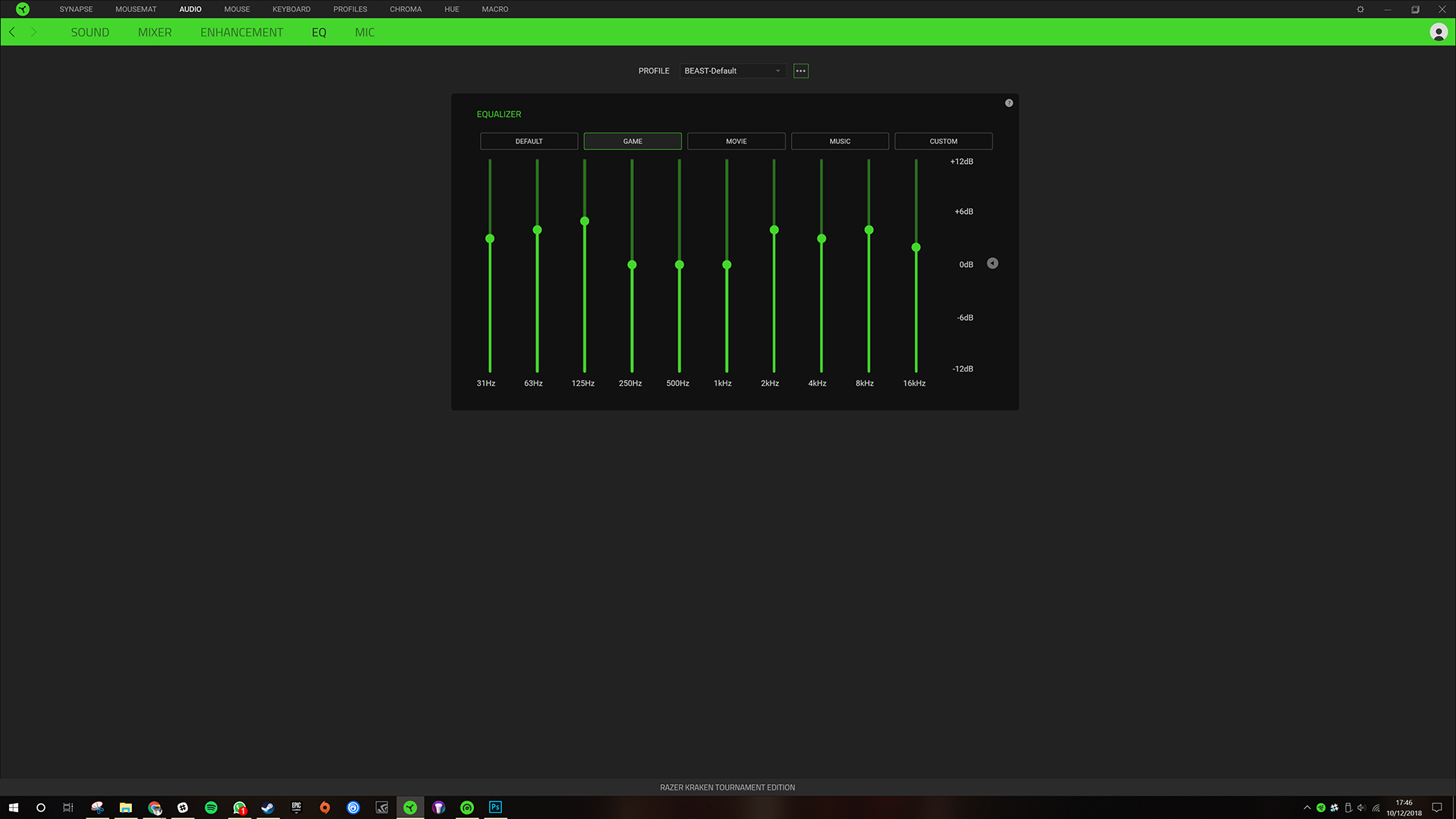
Subtle really is the word though, because everything you tweak in the Synapse software or on the amplifier itself is instantly noticeable in the audio. The EQ settings are brilliant, with the audio quality instantly changing to fit whatever you're listening to at the quick touch of a button. There are settings for music, movies (which works really well for TV shows too), games, a default and a custom version that lets you tweak the volume for different frequencies of sound. I honestly was more than satisfied by the preset EQs though, but really benefited from the bass volume control on the amplifier itself. The ability to whack up or tone down just the bass at will is a stunning touch, as when using other headsets without such an option it's usually my biggest criticism. Most gaming headsets are either far too bass-heavy or seriously lacking in the boom department, but with the Kraken Tournament Edition you can edit your bass levels whenever you need. There are actually 17 gradations of bass level too, and although it might not be too obvious in the kind of music I listen to, it was very obvious playing games, where some explosions felt a little too bone rattling in the midst of a big multiplayer match.
But the EQ settings themselves make the Kraken TE a very versatile headset. Watching the Chilling Adventures of Sabrina on Netflix and catching up with Fantastic Beasts and Where to Find Them via Now TV using the headset on movie EQ presents made for an incredibly exciting aural experience, with punchy bass, a crispness to the voices and an overall sound quality that was almost comparable to my £300 Sony noise-cancelling cans. The same goes for music. The last headset I tested, the Turtle Beach Elite Atlas was fantastic for gaming, but really lacked the settings needed to properly appreciate a good track, but switching to the music EQ here for belting songs through Spotify really made the world of difference adding a complexity to the music audio quality that gaming headsets can lack.
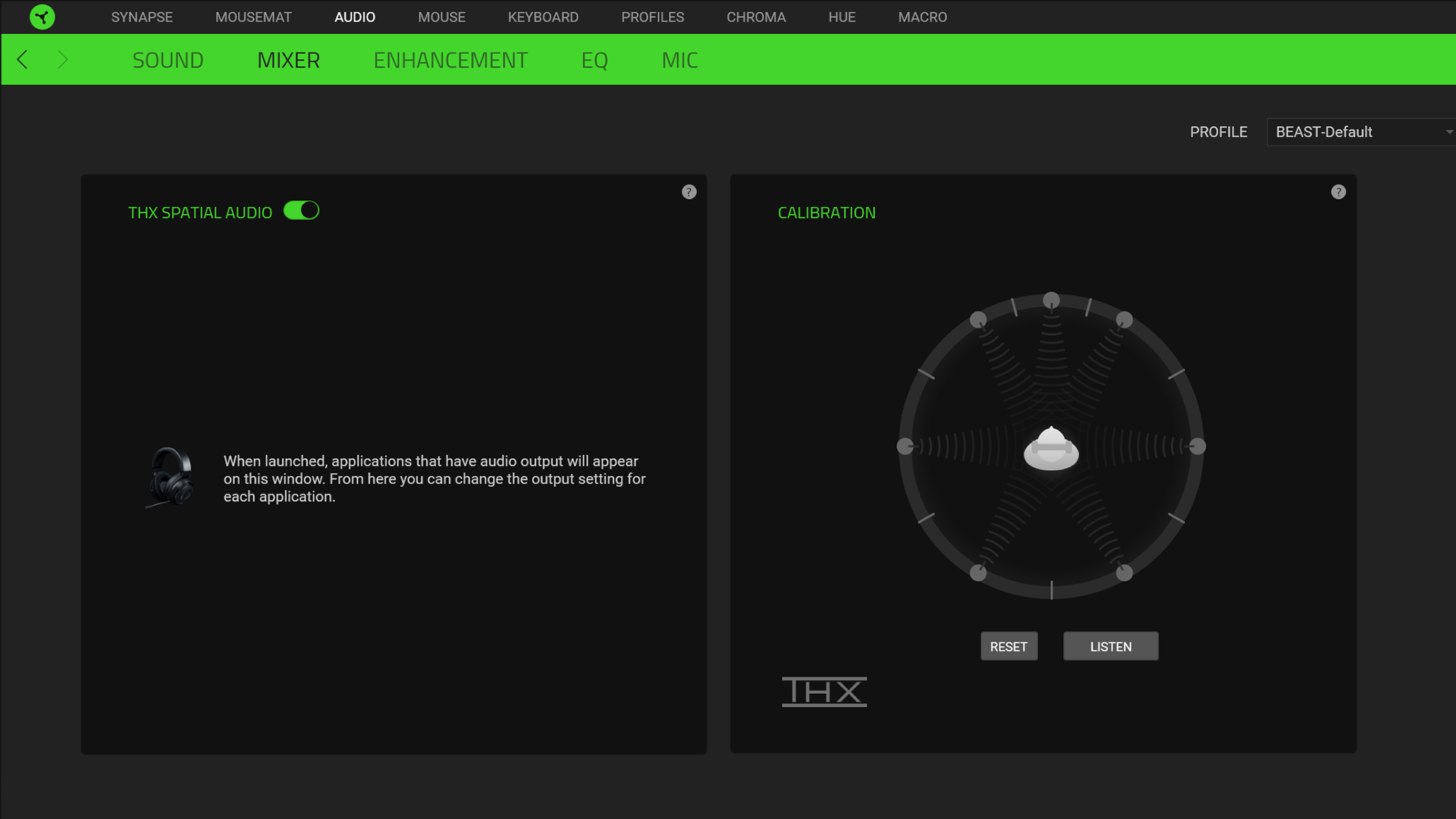
Turning on THX Spatial Audio also adds virtual surround sound to your audio on an app by app basis. I toggled it from stereo to surround for Spotify for example and it added a depth to the music that wasn't there before, and the same for Netflix but through Chrome. But it's in games that it really shines, and the difference between having it on and off is startlingly brilliant. The swelling orchestral score of the Battlefield 5 single-player for example feels like it's washing all over you, and that combined with the intensity of hearing gunshots ricocheting from all around you in an intense experience, and exactly the way these games should be experienced. Turning that spatial audio off though, and that sense of immersion and over depth disappears. That's true of games outside of shooters too. Switching over to something like No Man's Sky for example, turning on spatial audio makes the alien worlds you explore really come alive with sound.
Testing the Kraken Tournament on Xbox One with Fallout 76 though, or even Pokemon Let's Go on the Switch, and there's still an amazing audio experience. Yes, you might not be benefitting from the THX Spatial Audio, but it's still a fantastic gaming headset.
Overall - Should you buy it?

For a headset at this price bracket to get virtual surround sound of this quality is almost impossible. With the Razer Kraken Tournament Edition, you're getting that for your PC bundled up in a fantastic headset that works across all your platforms that is incredibly comfortable. If you're not bothered by spatial audio options, I'd recommend the Logitech G Pro ($89.99/£84.99) as it's slightly cheaper, if you want something that offers surround sound for both either Xbox One and PC or PS4 and PC, bump up to the slightly more expensive Razer Thresher 7.1 for $129.99 / £149.99.
But honestly, if you're PC-focused primarily, occasionally dabbling in console realms, the Kraken Tournament packs a feature set you'll be hard pushed to find elsewhere for this price.

Sam Loveridge is the Brand Director and former Global Editor-in-Chief of GamesRadar. She joined the team in August 2017. Sam came to GamesRadar after working at TrustedReviews, Digital Spy, and Fandom, following the completion of an MA in Journalism. In her time, she's also had appearances on The Guardian, BBC, and more. Her experience has seen her cover console and PC games, along with gaming hardware, for a decade, and for GamesRadar, she's in charge of the site's overall direction, managing the team, and making sure it's the best it can be. Her gaming passions lie with weird simulation games, big open-world RPGs, and beautifully crafted indies. She plays across all platforms, and specializes in titles like Pokemon, Assassin's Creed, The Sims, and more. Basically, she loves all games that aren't sports or fighting titles! In her spare time, Sam likes to live like Stardew Valley by cooking and baking, growing vegetables, and enjoying life in the countryside.



