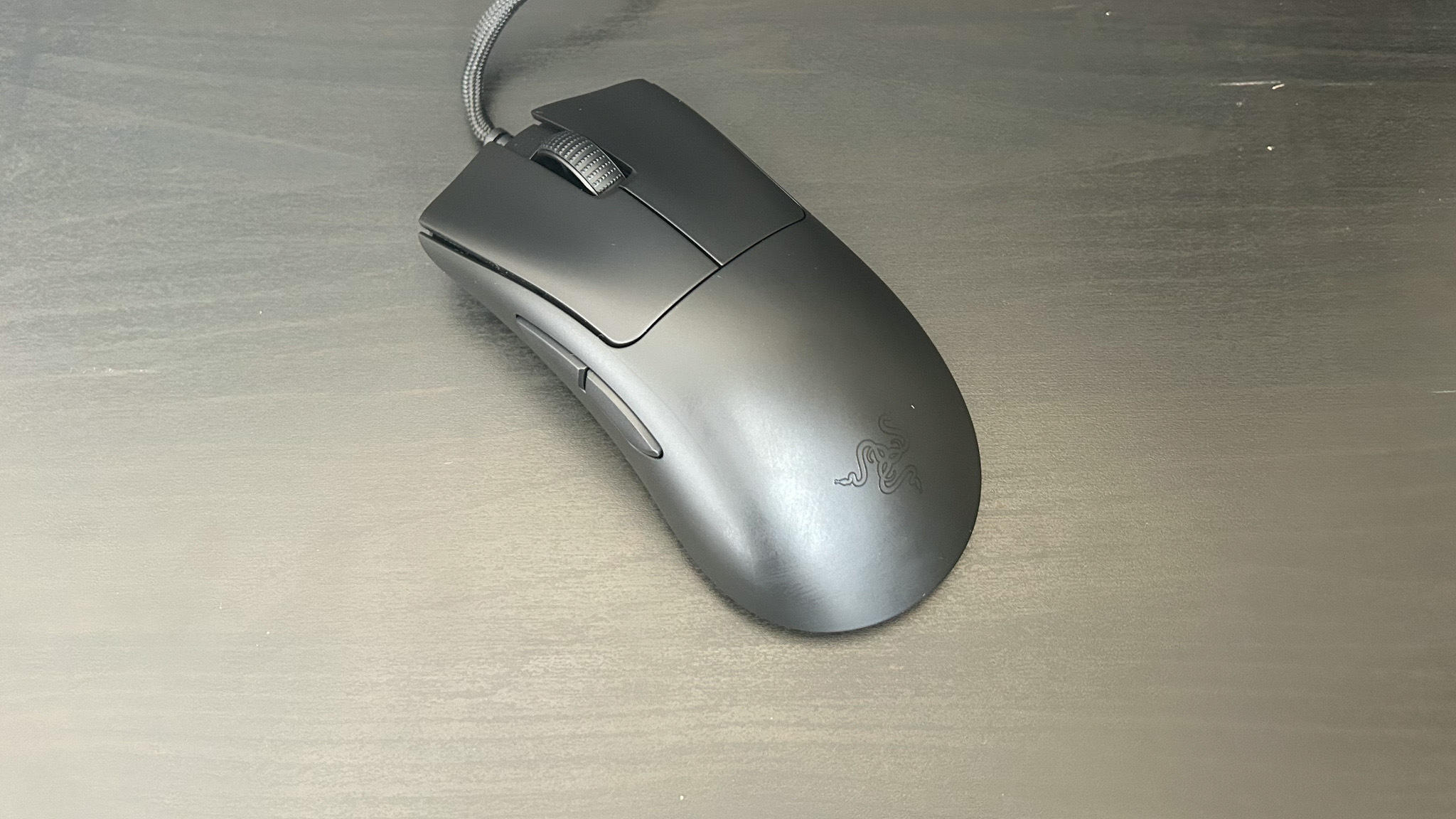GamesRadar+ Verdict
The Razer DeathAdder V3 manages to pack the punch of a super-fast FPS-first gaming mouse while still offering a comfortable, wide base to suit a range of hand shapes and grip styles. That's rare to find, making it an excellent option for anyone looking for comfort and speed in an affordable package. Those with smaller hands might have some difficulty navigating this domed form factor, though.
Pros
- +
Far more comfortable for those with larger hands
- +
Wider base but still incredibly lightweight
- +
Latest generation sensor and switches
- +
Superfast performance across multiple genres
Cons
- -
Pronounced dome won't suit those with smaller hands
- -
No RGB options
- -
Fewer programmable buttons compared to some competition
Why you can trust GamesRadar+
The Razer DeathAdder V3 is an FPS mouse for those who hate FPS mice. The typically skinny form factors of competitive pointers can make for a particularly uncomfortable experience for those with larger hands, and sometimes you just need a rodent with a little more junk in the trunk.
The DeathAdder V3 manages to pack a chunkier body into a lightweight form factor that can go toe to toe with some of the most celebrated FPS-first mice out there - all while saving you some cash in the process. Tailing the wireless V3 Pro of last year, the wired V3 model comes in at $69.99 / £69.99 - the standard DeathAdder price. However, there are plenty of changes under the hood to swing certain players over to the new release.
That's impressive - the V2 model has long held a spot amongst the best gaming mouse models on our shelves, and we've celebrated every X and Pro version since. We put the new kid to the test to see just where it sits among the current Razer mouse lineup.
| Price | $69.99 / £69.99 |
| Connection | Wired |
| Shape | Right-handed |
| Programmable buttons | 6 |
| DPI | 30,000 |
| IPS | Up to 750 |
| Switches | Razer Optical Mouse Switches Gen 3 |
| Weight | 59g |
Design
- Chunkier form factor won't be for everyone
- Comfortable ergonomic design
- Still incredibly lightweight despite larger size
We loved the shape of the DeathAdder lineup, so changing it was a risk. The new V3 has a considerably more pronounced hump, making for a taller form factor that doesn't quite pay off for everyone. Yes, it's going to be far more comfortable for longer sessions, especially if you have larger hands and prefer a claw or palm grip. However, the chunkier mid-section did get in the way for me a little.

I don't have the aforementioned larger hands and generally prefer a fingertip grip for a lightweight mouse such as this. The dome shape was just too bulky in the middle to truly give me the twitch control I was looking for. Not only that, but my pinky had to work a lot harder to keep everything precise during more frantic Apex Legends moments, which took some getting used to in the first few weeks of testing. In general, I found it far less comfortable than the Razer Basilisk V3, which slants more vertically rather than horizontally and packs a thumb tray to keep things grippy as well.
That said, I do prefer the aesthetic of the new V3's more subdued design. The hanging edges on each of the main two clicks are tightened into a more streamlined profile, and though there's no RGB to speak of, the glossy Razer logo does carry a premium finish. The matte plastic is smooth but I never slipped thanks to the contours around the thumb rest, even if I would have preferred the textured finish of the Razer DeathAdder V3 Pro model overall. On top of that, the side buttons are particularly well placed and easily reachable even for smaller hands.
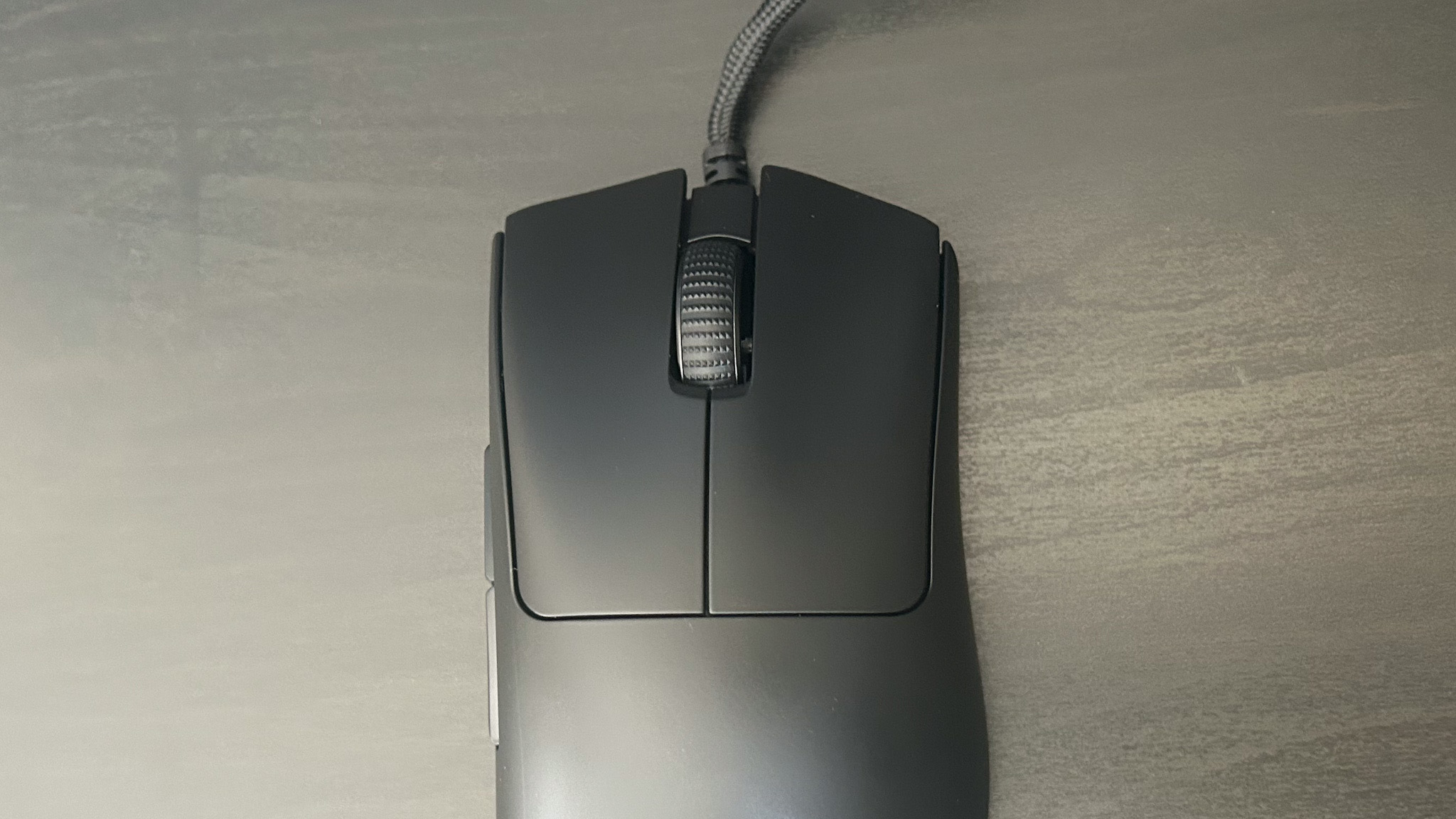
The larger, bulky design does mean it's not quite as portable as more slimline options, though. If you're after a competition-focused pointer, this certainly has the guts to see you through, but it's going to take up a lot of space in your backpack - and the cord isn't detachable.
Features
- Incredibly fast Focus Pro sensor
- Responsive, snappy clicks from third generation switches
- Fewer programmable buttons and no RGB compared to competition
The feature list of the Razer DeathAdder V3 is more focused on speed than extra quality-of-life enhancements. There are some serious upgrades over the previous generation here, all making for a much faster, much snappier experience.
Razer has opted for its Focus Pro optical sensor here, with a rich 30K DPI. Of course, the everyday player isn't going to run quite that far up the scale, but with a wider range comes greater precision within it. That makes for a particularly responsive sensor with excellent attention paid to lift-off distance. Combined with the lightweight form factor and comfortable shape, it's easy to forget there's a mouse at the end of your arm. That new sensor also opens you up to 8K hyperpolling for even faster response times, should you want to dedicate part of your system's resources to keeping it running.
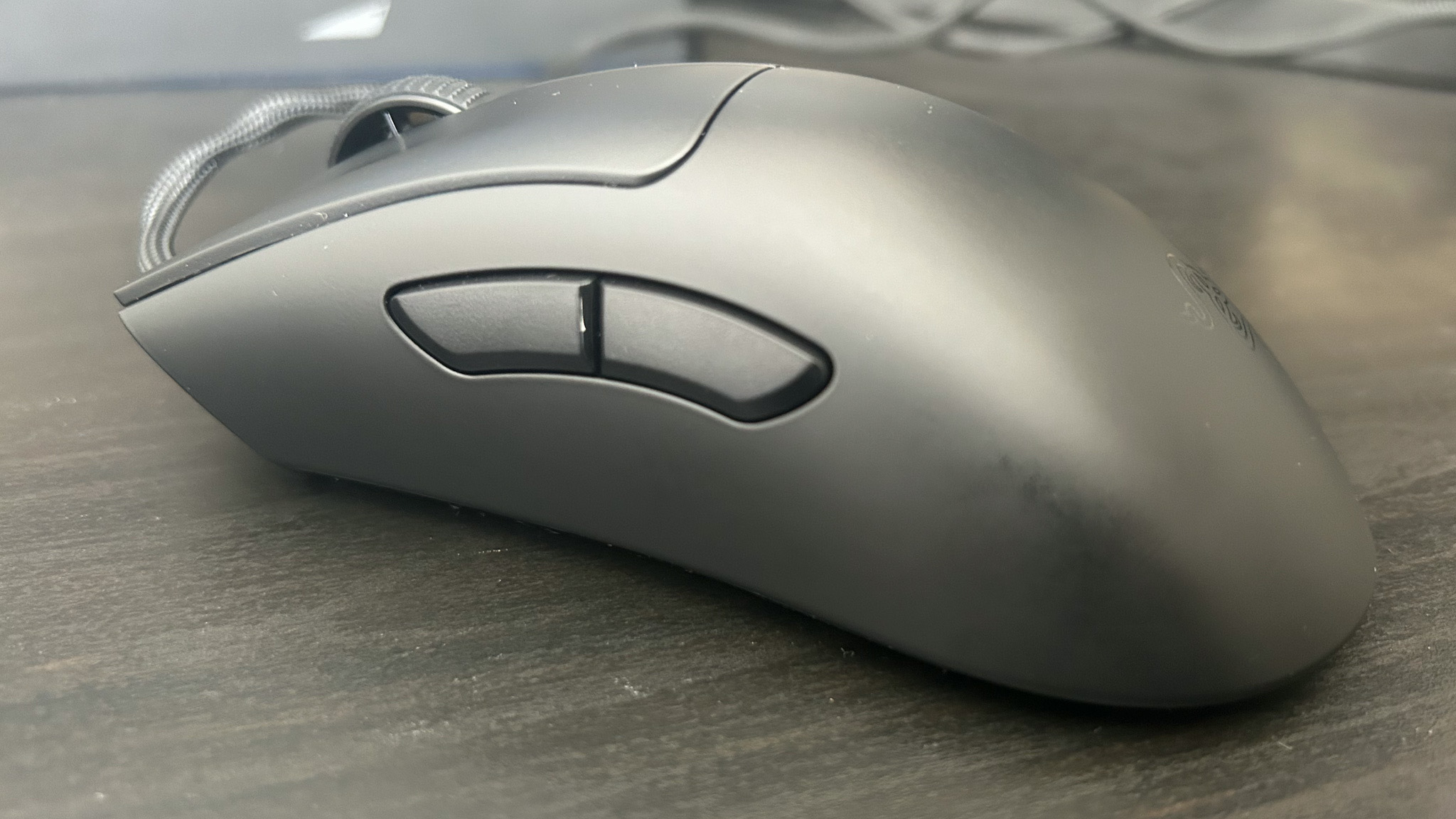
Each clicker comes outfitted with third-generation optical switches, which carry a nicely satisfying crunch to each stroke. These are the same switches as the Razer Viper V2 Pro, a more traditional FPS gaming mouse, but they feel far deeper in this larger chassis and offer up impressive speeds. Overall I do prefer their implementation in the DeathAdder V3 - everything feels a lot tighter while still keeping up with the momentum of multiple clicks.
Add in six programmable buttons (though the main additional buttons of interest are the scroll wheel and two side buttons) and onboard DPI shifting and that's your lot. It's not a feature-packed mouse like the Basilisk V3, which also sends you off with a smart scroll wheel, RGB lighting, and more input options for the same price. However, it is one that carries all the internals of a premium pointer without bowing to a lofty price tag.
Performance
- Super fast internal components
- Performs well across FPS and Action / Adventure
- Form factor could hold it back in certain use-cases
The Razer DeathAdder V3 is full of contradictions. At once it's lightning fast, lightweight, and super responsive, but at the same time large and almost cumbersome in its form factor. That's not going to be the experience for everyone, but it is obvious to me from my own testing that this is not a device made for those with smaller hands. However, we the small-hand-gang have plenty of slimline FPS gaming mice to choose from - having the speed-focused internals of a competitive pointer in a form factor that doesn't shrink itself to achieve a low weight is the grail for a player with larger hands.
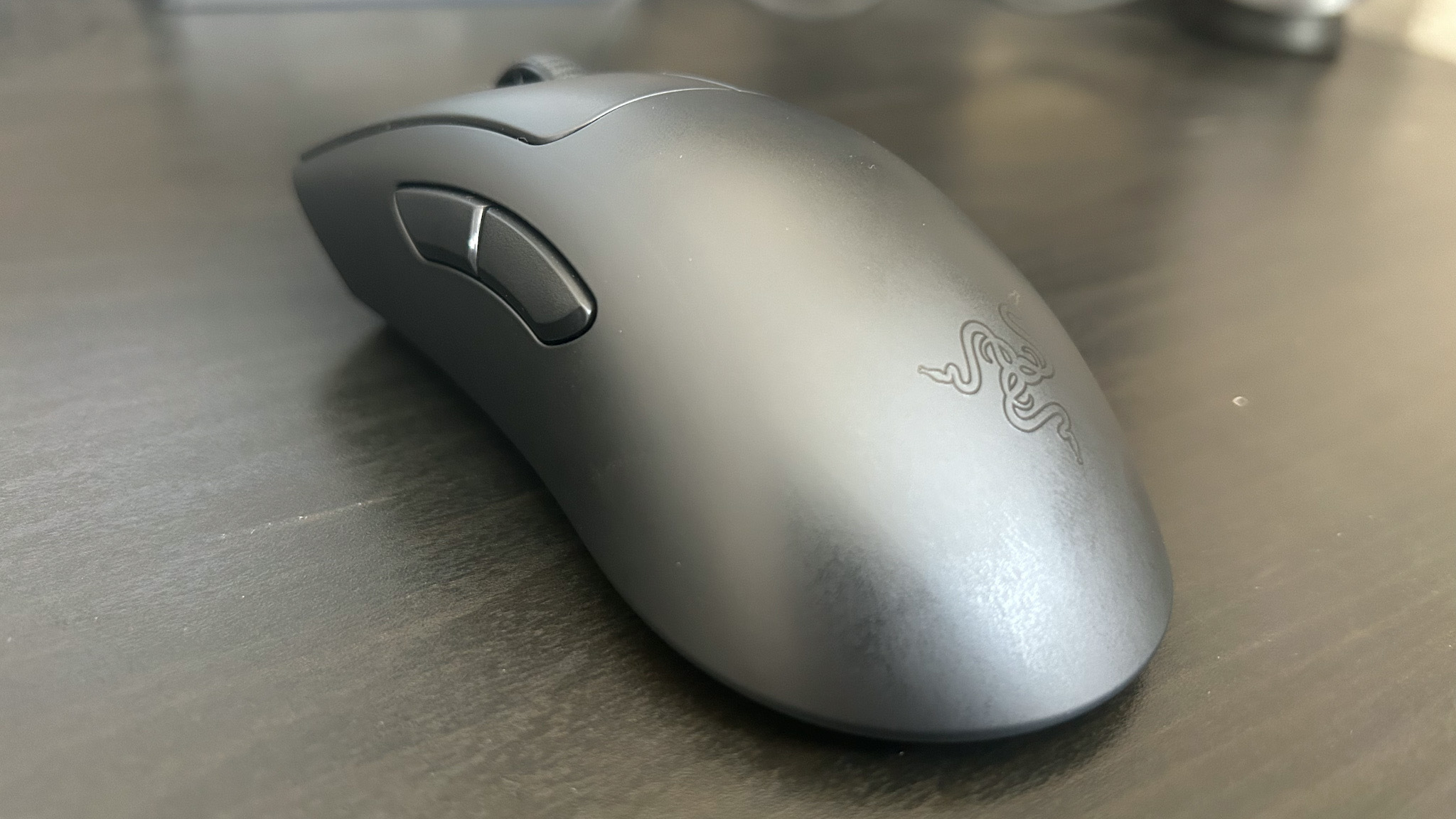
Indeed, the sensor, switches, and feet could keep up with everything a more intense Apex Legends round could throw at it. My own frustrations with the middle hump aside, I was still able to stay nimble and keep everything as precise as it usually is. Action Adventure games like Shadow of the Tomb Raider and The Witcher 3 are where the V3 really shone for me. With the ergonomics of the humped dome offering up longer, more comfortable, sessions, and the lightweight, satisfying clicks, and pinpoint sensor making for precise gameplay, these slightly slower games were a delight.
Yes, it's disappointing that the DPI shifter is still located underneath the main body itself - it's a particularly annoying place to put a button that might be required during the heat of battle. However, it's easy to shift things around in Synapse should you prefer to have your DPI settings a little closer to you in-game.
Should you buy the Razer DeathAdder V3?
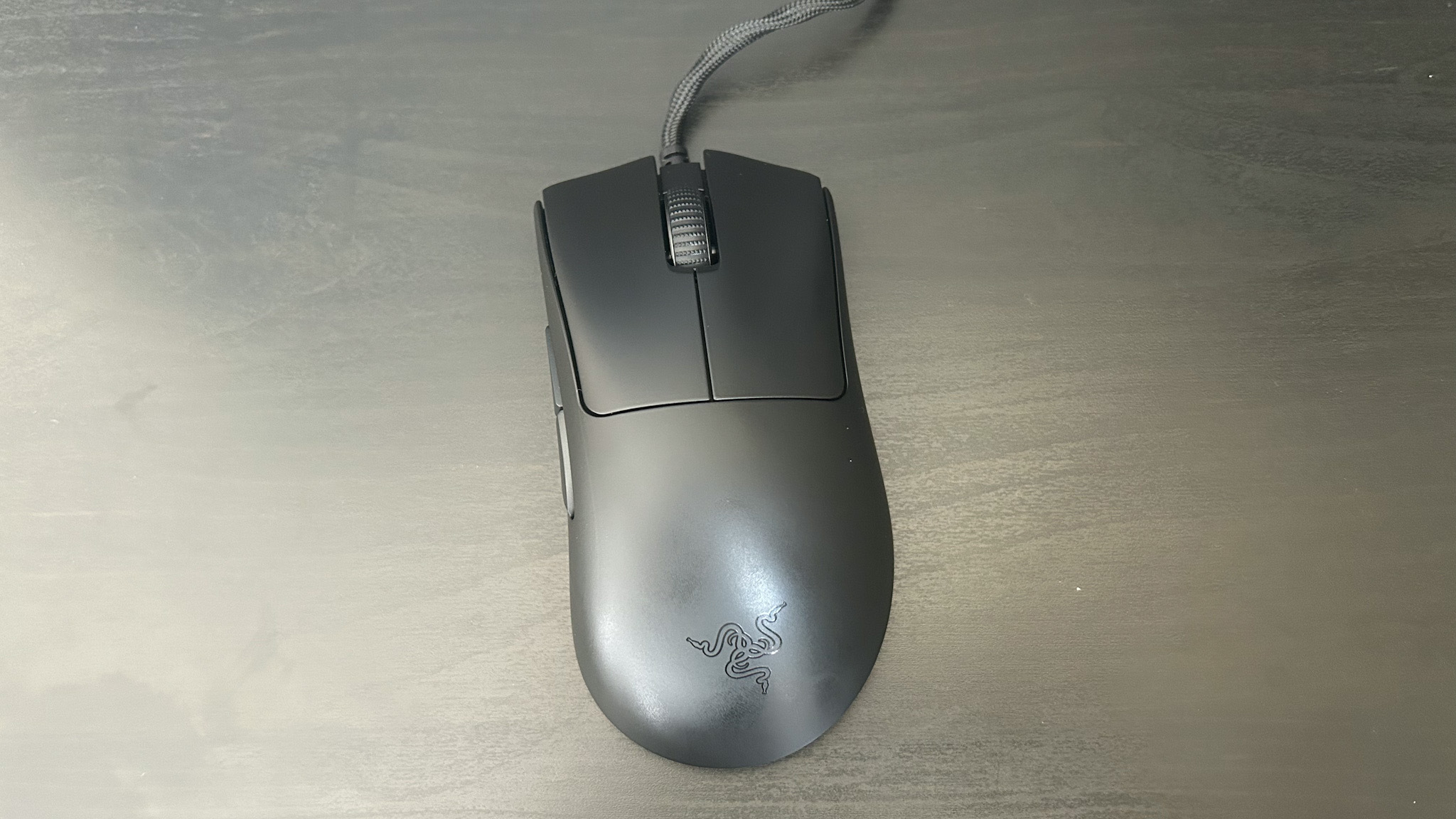
The Razer DeathAdder V3 is a solid speed-focused device in a form factor we rarely see in such FPS-styled specs. That means it's going to be an excellent device for a range of players, though those with smaller hands will struggle to make the most of these twitch-reflex components. If you have medium or large hands, though, this is going to be a game changer. A chunkier form factor makes for better long-term comfort than the skinnier designs often seen in these high-performance FPS mice. The MSI Clutch GM31, for example, takes on particularly diminutive chassis' in order to keep weight down and remain nimble.
The V3 also has a price on its side. At $69.99 / £69.99 this is at the lower end of mid-range gaming mice, competing with the Razer DeathAdder V2, and Razer Basilisk V3 at a similar position in Razer's lineup. These are both older devices, as well, and are regularly found for less on sale. On spec alone, the DeathAdder V3 wins out every time here. It's faster, more responsive, and its clicks are snappier than both rival options in this price range. However, the DeathAdder V2 does remove that pronounced hump in its design, which might make it a better option for those with smaller hands, though you are sacrificing some serious speed at the same time.
The Basilisk V3 is a more difficult comparison. The wired model is the best gaming mouse for the majority of players and has been since its release in 2021. With more programmable buttons, a design that lends itself to comfort for a wider range of players, and extra features like expansive RGB and a smart scroll wheel, you're getting more quality-of-life features by opting for the Basilisk. If you don't play competitively, we'd recommend moving away from the DeathAdder V3 in this instance, spending less, and finding the Basilisk V3 (or upgrading to the Basilisk V3 Pro for a wireless gaming mouse).
| Specs | Razer DeathAdder V3 | Razer Basilisk V3 | Razer DeathAdder V2 |
|---|---|---|---|
| Price | $69.99 / £69.99 | $69.99 / £69.99 | $69.99 / £69.99 |
| Connection | Wired | Wired | Wired |
| Shape | Right-handed | Right-handed | Right-handed |
| Programmable buttons | 6 | 11 | 8 |
| DPI | 30,000 | 26,000 | 20,000 |
| IPS | Up to 750 | Up to 650 | Up to 650 |
| Switches | Razer Optical Mouse Switches Gen 3 | Razer Optical Mechanical Switches Gen 2 | Razer Optical Mouse Switch Gen 1 |
| Weight | 59g | 104g | 82g |
How we tested the Razer DeathAdder V3
I used the Razer DeathAdder V3 for two weeks, employing it as a daily driver in all work and play. During that time, I primarily tested across FPS titles like Apex Legends and Counter-Strike, while also using the pointer in testing across Shadow of the Tomb Raider and The Witcher 3. I also used the DeathAdder V3 through regular Planet Coaster, Sable, and Cities Skylines sessions. During this time I also compared the performance and comfort of the Razer Basilisk V3 and Razer Viper V2 Pro. For more information about how we test gaming mice, be sure to check out the full GamesRadar+ Hardware Policy.
If you're keen to check out the competition, we're also rounding up the best Logitech gaming mouse models on the shelves as well. Or, for a full setup reboot, take a look at the best gaming keyboards and best gaming headsets we've tested.

Managing Editor of Hardware at GamesRadar+, I originally landed in hardware at our sister site TechRadar before moving over to GamesRadar. In between, I've written for Tom’s Guide, Wireframe, The Indie Game Website and That Video Game Blog, covering everything from the PS5 launch to the Apple Pencil. Now, i'm focused on Nintendo Switch, gaming laptops (and the keyboards, headsets and mice that come with them), PS5, and trying to find the perfect projector.