Screw RTX 50-Series gaming laptops, I'm sticking to my RTX 4070 rig thanks to this accessory
The only cooling pad I trust in 2025
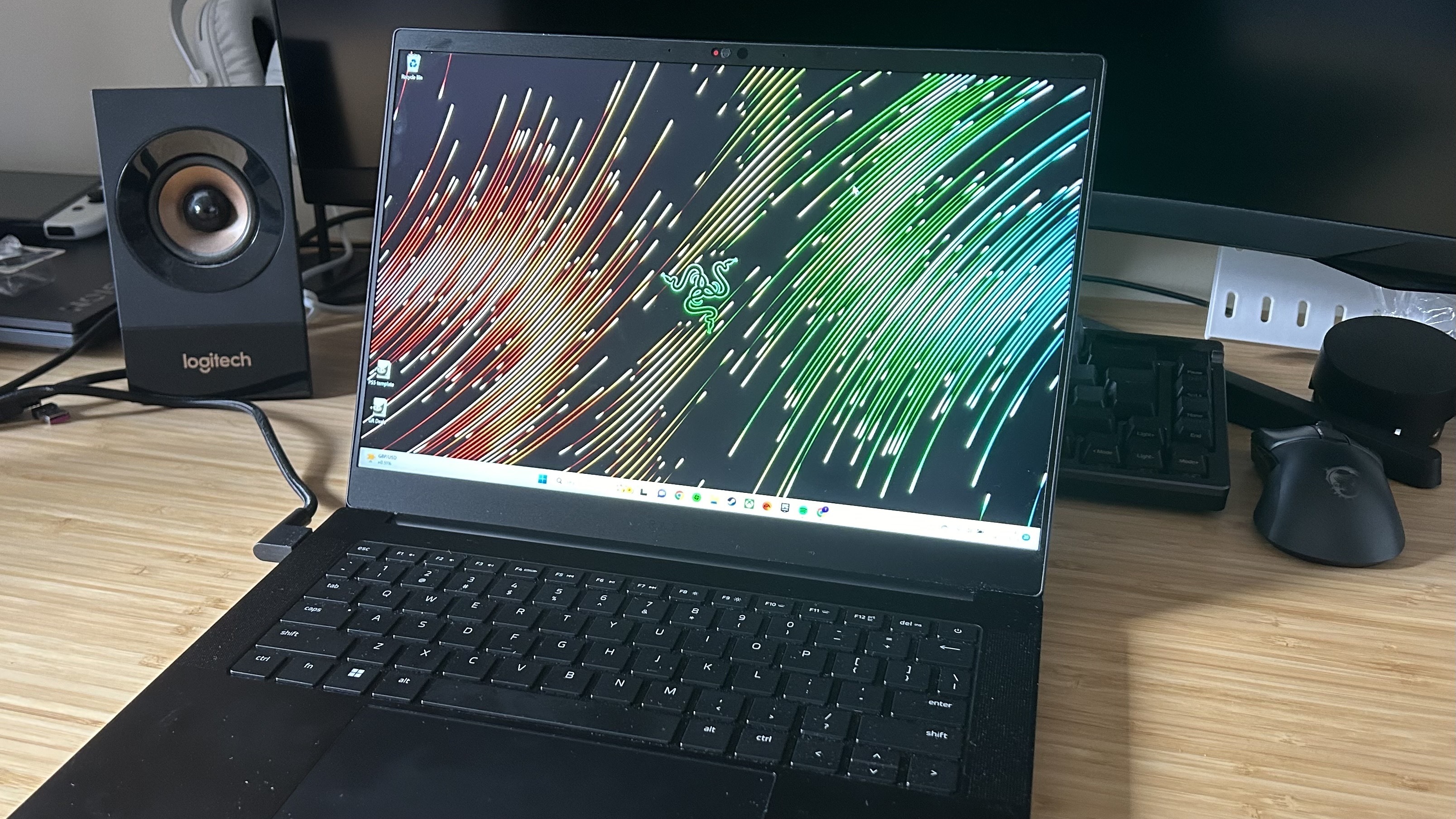
Weekly digests, tales from the communities you love, and more
You are now subscribed
Your newsletter sign-up was successful
Want to add more newsletters?

Every Friday
GamesRadar+
Your weekly update on everything you could ever want to know about the games you already love, games we know you're going to love in the near future, and tales from the communities that surround them.

Every Thursday
GTA 6 O'clock
Our special GTA 6 newsletter, with breaking news, insider info, and rumor analysis from the award-winning GTA 6 O'clock experts.

Every Friday
Knowledge
From the creators of Edge: A weekly videogame industry newsletter with analysis from expert writers, guidance from professionals, and insight into what's on the horizon.

Every Thursday
The Setup
Hardware nerds unite, sign up to our free tech newsletter for a weekly digest of the hottest new tech, the latest gadgets on the test bench, and much more.

Every Wednesday
Switch 2 Spotlight
Sign up to our new Switch 2 newsletter, where we bring you the latest talking points on Nintendo's new console each week, bring you up to date on the news, and recommend what games to play.

Every Saturday
The Watchlist
Subscribe for a weekly digest of the movie and TV news that matters, direct to your inbox. From first-look trailers, interviews, reviews and explainers, we've got you covered.

Once a month
SFX
Get sneak previews, exclusive competitions and details of special events each month!
The Razer laptop cooling pad isn't going to boost your framerates dramatically, but - in general - neither will an expensive RTX 50-Series gaming laptop. I've tested enough of the best gaming laptops released in 2025 to comfortably know that the material native rendering benefits gen-on-gen are minimal this year, especially in the top RTX 5080 and RTX 5090 category. What does make a difference, though, is stability.
I use a Razer Blade 14 as my main device when I'm not reviewing new rigs. It's perfect for my needs, outside of testing I generally play lighter games but keep a PS5 handy for the big'uns. Plus, I need that portability to be able to work wherever I find myself. It's not the most effective cooler, though. Enter the Razer Laptop Cooling Pad, a $150 accessory that goes well beyond cheaper alternatives.
Razer laptop cooling pad | $149.99 at Amazon
Razer's laptop cooling pad is more expensive than the generic stands you'll find at Amazon, but it's the only one I've used that I trust to offer actual stability enhancements. A 140mm fan runs at up to 3,000RPM to keep all those components chilling nicely (no matter what brand gaming laptop you have), while also offering slick RGB and three USB 2.0 Type-A connections on top.
Buy it if:
✅ You have a good amount of desk space spare
✅ You use a Razer laptop
✅ You have a headset handy
Don't buy it if:
❌ You need a major framerate boost
I first reviewed the Razer laptop cooling pad back in April, when I found out it didn't really have that much of an impact on my framerates. It did do what it said on the tin, though, bringing temperatures down by around 11%-15%. That's no small difference, and it translates into far more stable gameplay overall.
I didn't play Avowed without it, noticing drops and stuttering far more often when using the Blade 14 by itself, and I still make sure to whack it up to full in more recent Doom: The Dark Ages runs. Even day to day productivity is improved. Because I test the best gaming keyboards and the best gaming mice, I have a bunch of CPU-clogging programs installed at all times. If I forget to kill them from my tray during work and I dive into my nightmare of Chrome tags, my laptop starts to struggle.
Everything is much smoother with those fans whirring away underneath, offering a reliability that I just don't see in cheaper models.

Yes, at full throttle this is a loud system. I typically abandon my speakers in favor of a gaming headset when dialling everything up to 11, but there's three fan speeds to choose from (six if you have one of the best Razer laptops) which means I can strip things back to a gentle hum if needed.
Did I mention it's packed with RGB lighting? Of course, this can be switched off, but this is Razer Chroma we're talking about. Vibrant and bold LEDs line the front lip of the device, casting a glow onto the desk underneath. It's subtle enough to not take over a setup, but still makes itself known.
I wasn't massively pleased with the all-plastic construction, but anything to keep Razer prices down is a godsend. It still sits solidly on my desk top, though, with a range of different magnetic inserts to fit gaming laptops (of all brands) from 14-18-inches.

The Razer laptop cooling pad isn't going to help an RTX 3060 or RTX 4050 rig run more demanding games at higher framerates, but it feels perfectly aligned with the market right now. RTX 50-Series machines are more expensive than the previous generation, and prices at the top of that range are bordering on ludicrous. If your mid-range rig is struggling to keep up with more modern releases, it might be time to upgrade your stability before investing thousands in a whole new laptop.
- View all laptop coolers at Amazon
- Razer laptop cooling pad | $149.99 at Amazon
- See all gaming laptops at Amazon
I'm also rounding up all the best Asus gaming laptops and the best Alienware laptops on the market. Or, if you're looking for something more permanent check out the best gaming PCs available now.
Weekly digests, tales from the communities you love, and more

Managing Editor of Hardware at GamesRadar+, I originally landed in hardware at our sister site TechRadar before moving over to GamesRadar. In between, I've written for Tom’s Guide, Wireframe, The Indie Game Website and That Video Game Blog, covering everything from the PS5 launch to the Apple Pencil. Now, i'm focused on Nintendo Switch, gaming laptops (and the keyboards, headsets and mice that come with them), PS5, and trying to find the perfect projector.
You must confirm your public display name before commenting
Please logout and then login again, you will then be prompted to enter your display name.



