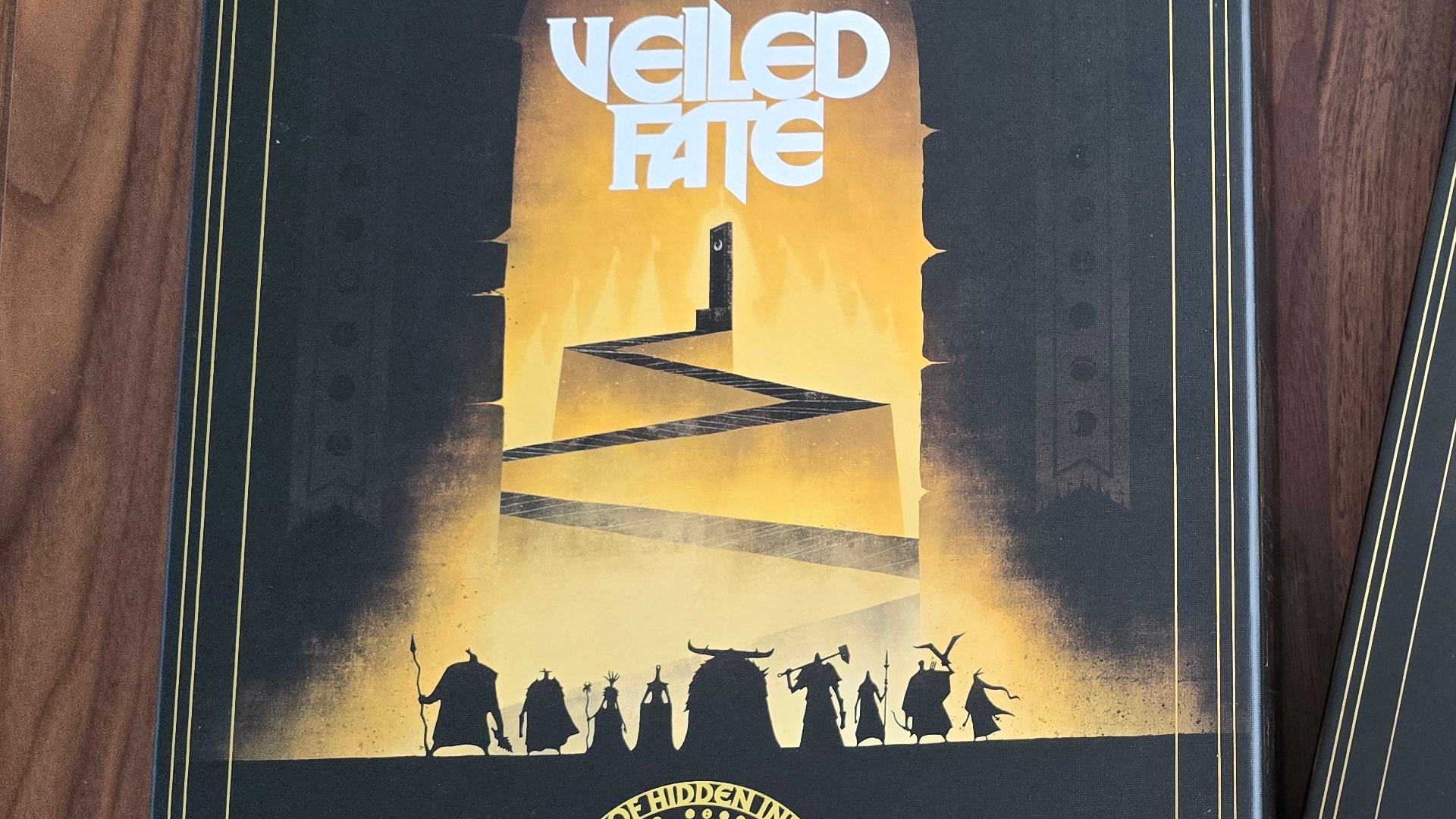Building a PC this Prime Day? Stop what you're doing - these are the essentials everyone forgets to buy
Forgotten your thermal paste? Don't worry, I've got you covered

Collecting all of the components for a fresh gaming PC build can be super-exciting, especially during a big sale like Prime Day when your budget stretches further than usual. Still, it's all too easy to focus on your headline components and completely ignore the smaller things you'll need for your build that are no short of essential. I've built and reviewed lots of the best gaming PCs, so I'm here to give you some friendly reminders of what those smaller essentials are.
I'm talking about all of those little things that don't necessarily cross your mind when you think about a new PC. Especially for first-time builders, you might not have any idea that you need an extra fan or two for your case, and you might not realise that a magnetic scrwdriver comes in handy until you lose a screw forever by dropping it into the bowels of your case. Thankfully, it's possible to get all of these things for cheaper right now with help from Prime Day PC deals.

Read moreRead less▼
Amazon Basics 12 Piece Magnetic Ratchet Screwdriver | $10.35 $8.49 at Amazon
Save $2 - As basic as this looks, it has 12 different screwheads in its handle, all of which are magnetic. With ratchet features as well, this punches well above its price tag to provide a lot of value for PC builders.
UK: £6.71 at Amazon
Like Thanos, you've assembled your infinity gauntlet worth of PC components. You've got your motherboard, RAM, GPU, and everything else ready to go. Shall we start the build?
Wait... How are you going to put everything together without your tools?
A magnetic screwdriver is going to make the pesky parts of building a gaming PC so much easier. The one detailed above might look a little basic for fixing together expensive PC parts, but I've built multiple PCs with this, and performed lots of complex PC surgeries with it, and it's never let me down. With magnetic tips, you won't drop as many screws into difficult to recover places, and with ratchet settings you're not going to run the risk of overtightening anything and damaging your motherboard.

Read moreRead less▼
Thermal Grizzly Kryonaut 1 Gram Thermal Paste | $11.90 $6.74 at Amazon
Save $6 - I'll admit, I haven't tried Thermal Grizzly's paste before, but I hear good things about it. Based on my time with various brands of thermal paste, I rarely find a difference in them, so I'm not scared to recommend you this deal. The average price at Amazon sits at $10.68, so you're getting a decent saving here, and a historcially low price.
UK: £6.79 at Amazon
There's no way around the fact that thermal paste is an essential PC building item. If you fail to cool your processor efficiently, it's not only bad for the performance of your PC, but you'll be damaging your (likely expensive) CPU.
There are loads of debates online about the best way to apply thermal paste for the best performance, as well as what thermal paste is the definitive best. I'll be honest, I've tried lots of different ways of applying thermal paste, and I've tried a few different types, and it all works the same.
In my book, it doesn't really matter what thermal paste you use, and in what way (within reason), so long as you do actually use it. My preferred method is to socket my CPU, then apply either a P-sized dot of paste on top of it, or the same amount in the shape of an X. The idea is that when you smoosh down your cooler on top of it, that paste is going to spread evenly. Just, please, don't get thermal paste in the CPU socket, and try to keep your motherboard clean.

Read moreRead less▼
Corsair RS120 ARGB 120mm Fans (triple pack) | $59.99 $47.49 at Amazon
Save $12 - I've used plenty of Corsair fans for my own PC builds, and they always do the trick. You might need to think about an iCUE hub to sync up their RGB color, but depending on your case, you might have one of those already. Either way, the ARGB daisy-chain cables will make this a lot easier to hook up to your motherboard.
UK: £29.44 at Amazon
I recently built a gaming PC for my friend, and one thing he hadn't realised about his build was that while his PC case came with two fans, he'd really need a few more for efficient airflow. The case he had chosen was the Corsair 4000D Airflow, which comes with one stock fan in the rear of the case, and one in the front. Ideally, you want two or three in the front to work as intake fans, and one or two in the back for exhausting warm air.
Corsair's kit is a little more expensive, as you'll see from the fans listed above. Still, this is an underrated part of your PC, and it's going to help everything to keep running smoothly. Buying a set like this means they'll be a little easier to setup together, and you'll even get some fancy RGB lighting too.
This is the most expensive thing on this list, but it's one worth spending the money on.
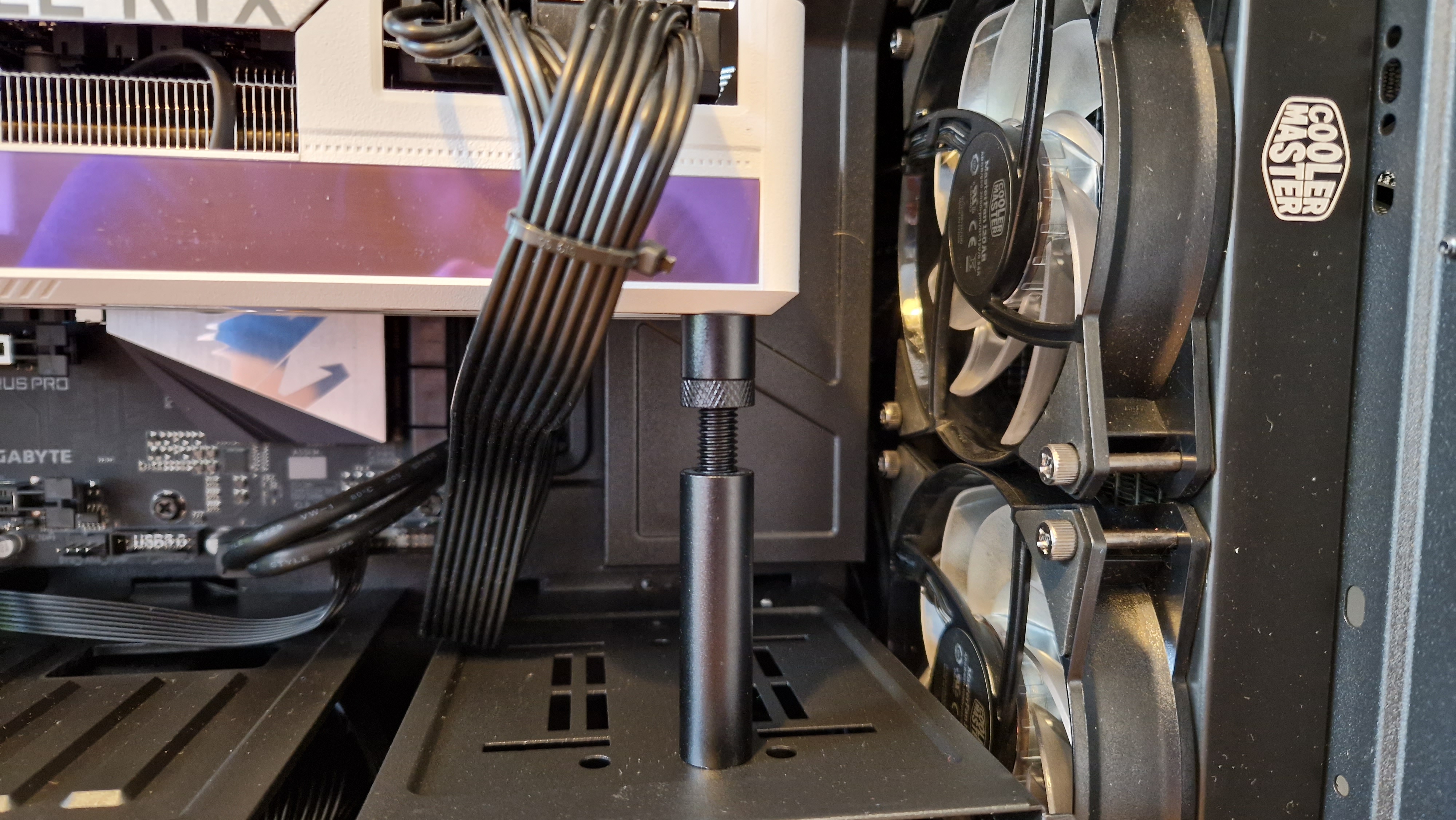
Read moreRead less▼
JOYJOM GPU Support Bracket | $6.99 $5.99 at Amazon
Save $1 - This isn't exactly a massive saving, but when the product is so simple and so affordable, a bigger discount is going to be unlikely. We've tested a few brackets like this, and they're really all you need. A support bracket isn't something you need to spend the big bucks on, and if you're lucky, sometimes you get one bundled with your GPU, case, or motherboard.
UK: £4.75 at Amazon
This one isn't quite so essential, but depending on the graphics card you've chosen, it might be something worth considering. After all, it's not exactly pricey.
A GPU support bracket is designed to prop up the right-hand side of your graphics card, since it's always secured on the left side through the PCIe slot and the rear IO of your case. Especially if you've chosen a beefy GPU, you may find that it sags down on one side, which is bad for your graphics card and bad for your motherboard. The handy little support bracket above will prop up that right-hand corner so that your GPU remains nice and level.
Do you need a GPU support bracket? Find out by reading that handy guide.

Read moreRead less▼
Energizer LED Headlamp Pro | $21.99 $11.64 at Amazon
Save $10 - It might seem silly buying a headlamp for PC building, but I swear, it'll make the later stages of your build so, so much easier. In this deal, you actually get two, so if you like to explore the great outdoors, you'll have another one you can shove in a backpack, which will make pitching a tent in the dark a lot simpler.
UK: £11.99 at Amazon
Alright, so this one really isn't essential at all, and I suspect it might seem a bit random at first. I promise, though, it's a very handy added extra for PC building. When you do all the motherboard work and get to the stage where you're fixing it into your case, you'll soon realise that no matter the case you use, it'll swallow up any and all light very quickly. Rooting around in a PC case is dark, and for that reason, a head torch can come in extremely handy.
I have seen some builders using fancy magnetic light panels that they can snap onto the inside panels of their case so they can see what they're doing, but a head torch works just as well. Again, this one isn't essential, but it'll make things a lot easier.
Want to keep searching?
- Thermal paste: Plenty of deals under $10
- Case fans: Deals from be quiet! and Thermalright
- Magnetic screwdrivers: Starting from $7.99
Still got shopping list items to check off? We're rounding up the best Prime Day Kindle deals, Prime Day Meta Quest deals, and Prime Day PS5 deals.
Weekly digests, tales from the communities you love, and more
One of my earliest memories is playing SuperMario64 and wondering why the controller I held had three grips, but I only had two hands. Ever since I've been in love with video games and their technology. After graduating from Edinburgh Napier University with a degree in Journalism, I contributed to the Scottish Games Network and completed an Editorial Internship at Expert Reviews. Over the last decade, I’ve been managing my own YouTube channel about my love of games too. These days, I'm one of the resident hardware nerds at GamesRadar+, and I take the lead on our coverage of gaming PCs, VR, controllers, gaming chairs, and content creation gear. Now, I better stop myself here before I get talking about my favourite games like HUNT: Showdown, Dishonored, and Towerfall Ascension.
You must confirm your public display name before commenting
Please logout and then login again, you will then be prompted to enter your display name.