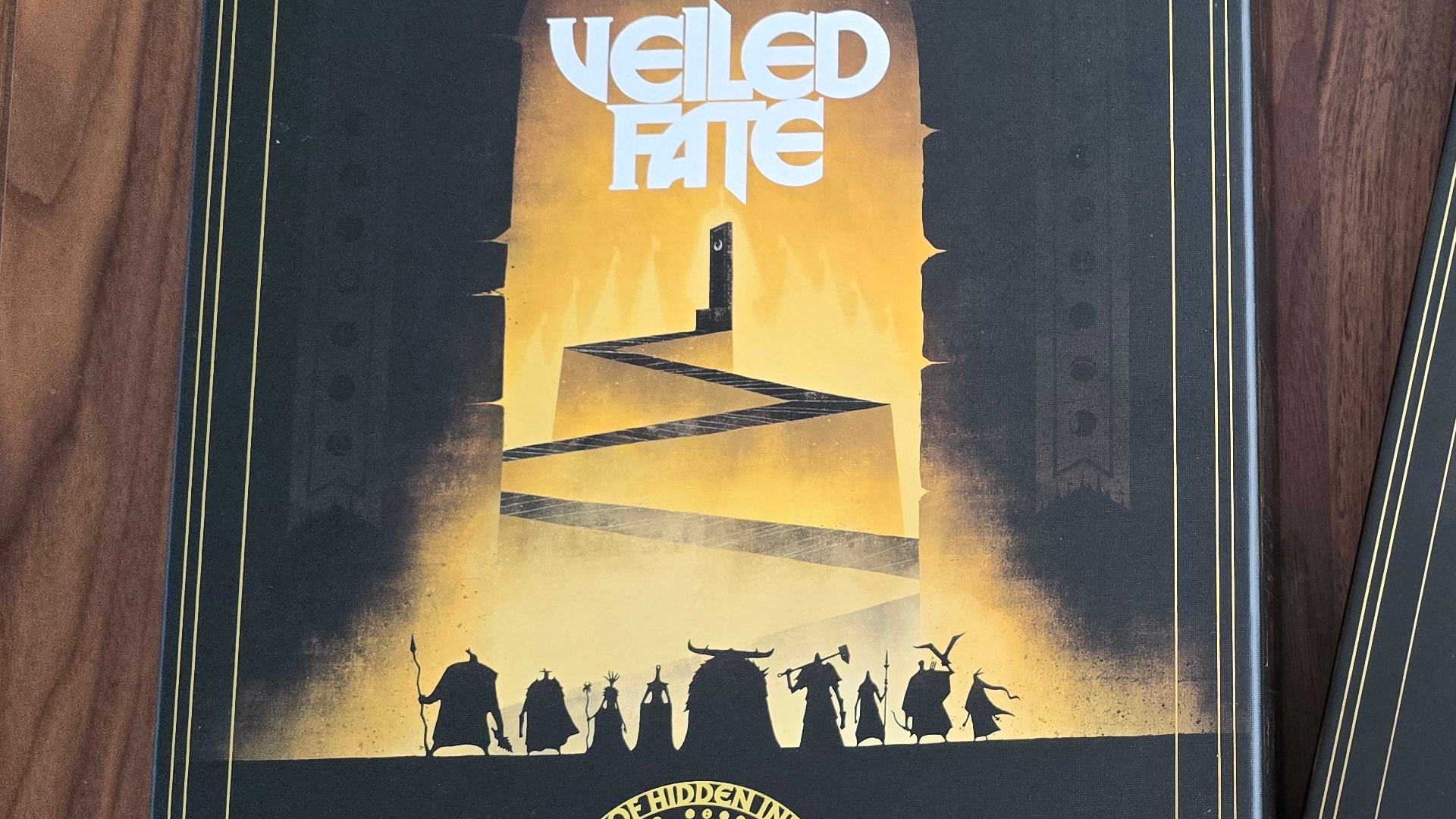How Grounded 2 crossplay and multiplayer works
Playing on Steam means opting into Grounded 2 crossplay manually to play on other platforms

Grounded 2 crossplay is confusing, as it's on by default for Xbox but needs to be turned on manually if you're on Steam. That basically means if you're playing Grounded 2 on Xbox or PC via the Windows Store, you'll be able to play together just by adding each other as friends and setting up a lobby together – though there are several options for lobbies to be aware of too in Grounded 2!
Steam users have a few more hoops to jump through, requiring you to link accounts before you can start joining other players through cross platform play. To help you out, here's exactly how you activate crossplay in Grounded 2 if you're playing using Steam.
How to turn on Grounded 2 crossplay
If you're playing Grounded 2 on Steam and chose not to sign in with a Microsoft Account to enable crossplay, here's what you need to do:
- Press F1 on the main menu for Grounded 2 to open the crossplay menu. You can also find it manually in the options menu.
- Follow the on-screen instructions to link your Steam and Microsoft accounts. Obviously if you don't already have a Microsoft account, you'll need to create one first.
- That all you need to do but you might need to restart the game to make sure everything is definitely all linked up as a final step.
With that, you should be set up for Grounded 2 crossplay multiplayer, but you'll need some friends to join first. Make sure you get your Xbox or Windows PC playing friends to share their gamertags with you so that you can add them as friends, then you'll be able to join each other.
How to join friends in Grounded 2

If you've found the confusing Grounded 2 briefcase code puzzle, then we can help you get the combinations and open the case up to find out what's inside.
Grounded 2 can be played entirely in solo but if you want friends to join you, you can't just invite them to your park. Instead, you'll need to set up an online game first. Start by selecting 'Multiplayer' on the main menu of Grounded 2, and then you'll have to choose between hosting an online game or joining one.
If you choose to host an online game, you can either continue any of your saves or start a new game – choosing the latter presents even more options which I've explained in the next section. As the host, you'll also have the option to set a password. Because Grounded 2 multiplayer games are open to your friends only, setting a password that you can then share to specific friends restricts who can join even further.
Otherwise, if a friend of yours is hosting a game, you should choose the join online game option, which will bring up a list of active multiplayer games hosted by your friends, then you can pick one to join. Obviously, if they've set a password, you'll need to find out what that is from your friend and enter it too.
Should I make a Standard World or Shared World in Grounded 2?

If you want to start a new game from scratch with friends, you'll be presented two options for your game - Standard World or Shared World. Here's what that means:
Weekly digests, tales from the communities you love, and more
- Standard World: Like a normal, single-player world, the save files are tied to your Xbox Network account. That means you are the sole owner.
- The main benefit of this is that you maintain access to auto-saving and backup saves – if something goes badly wrong for you and your friends, you can always just load an earlier save.
- The main drawback is that only you can host, therefore your friends can only play on this server if you are also playing on it.
- Shared World: A Shared World save is stored in the cloud and isn't tied to the Xbox account of any one player. The person who creates the Shared World is the owner, but they are not the sole host.
- The owner can grant host access to other players, allowing them to host the game even when you're not around, letting everyone freely drop in and out of the session.
- The big downside is that you don't get online backups. There can only ever be one shared save for a Shared World that eligible host players have access to. Backup saves are stored locally for the last host, so it is possible to rollback to an earlier save but you need to be aware of who has the local saves.
For more casual Grounded 2 players, a Standard World is probably the best option. You won't be able to play when the host isn't around but at least you have easy access to backup saves if something goes awry. On the other hand, larger groups (3 or 4 players) who are looking to really get stuck into the game and play it a lot should opt for a Shared World. This'll let you all drop in and out to contribute to your survival efforts as and when you please.
© GamesRadar+. Not to be reproduced without permission.
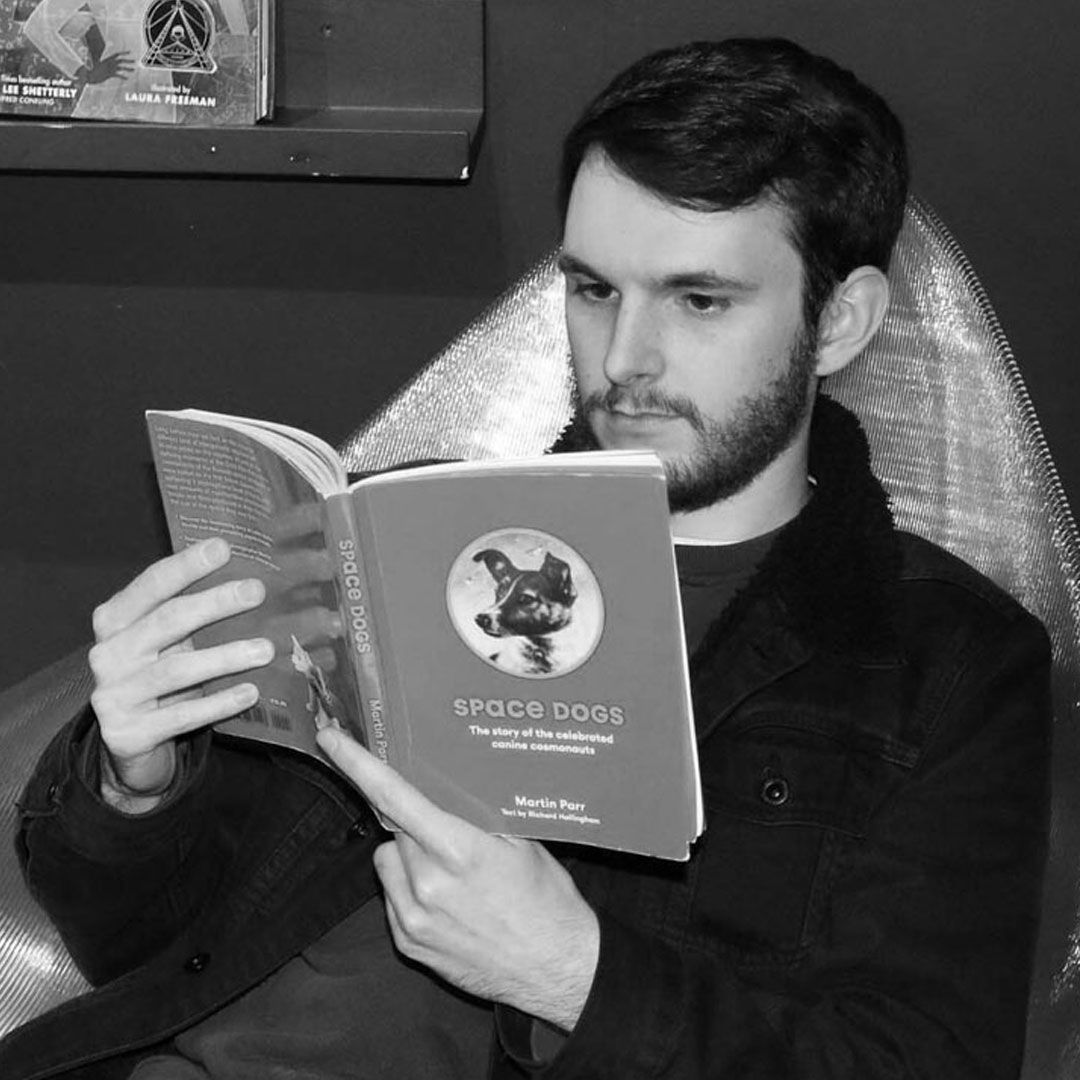
Will Sawyer is a Guides Editor at GamesRadar+ with over five years of experience in writing online guides, news, and features, and has a BA (Hons) in Journalism. Starting as a freelancer, Will contributed to startmenu and Game Rant before joining the GamesRadar+ team in August 2021. Since then, he has written hundreds of guides about a huge range of games, with shooters and action games being his areas of expertise. Outside of writing about games, Will hops between multiplayer shooters with friends, such as Darktide and Helldivers 2, and delves into whatever has been on his backlog for far too long. He also tries to get through his never-ending Warhammer pile of shame of grey Tyranids, Aeldari, and Chaos Space Marines.
You must confirm your public display name before commenting
Please logout and then login again, you will then be prompted to enter your display name.