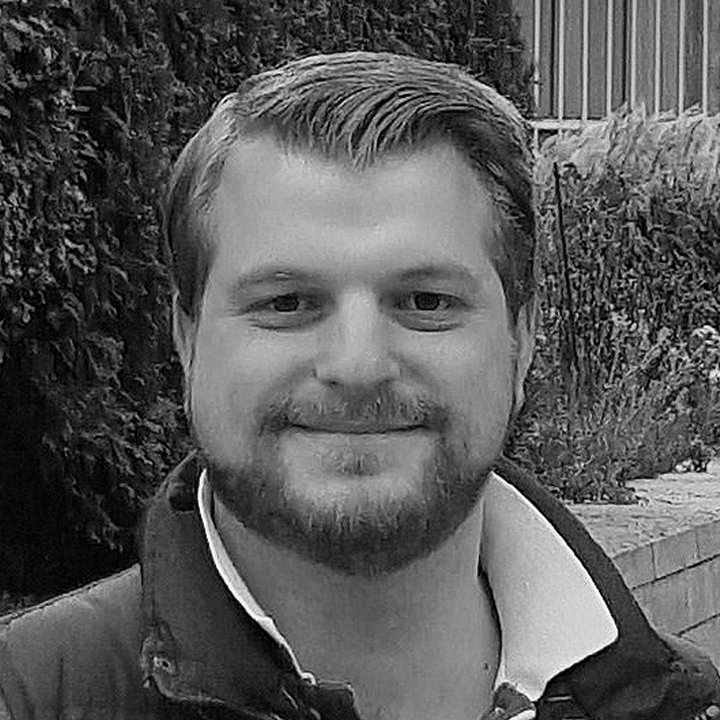GamesRadar+ Verdict
The BenQ ScreenBar Halo is the gaming monitor accessory you didn't know you needed - it delivers great illumination, benefits your eyes, and does so in style.
Pros
- +
Excellent lighting quality
- +
Magical methods of light dispersion
- +
Extra rear light
- +
Neat and tidy wireless controls
- +
Webcam friendly
Cons
- -
One of the most expensive screen lights
- -
Could be a bit brighter
Why you can trust GamesRadar+
Almost everyone has a light on or for their desk, but the BenQ ScreenBar Halo takes that concept and offers something arguably even better. BenQ has a quality pedigree in adding genuinely-useful eye protection features to its monitors and this shines through again in this neat and nifty light.
If you're already about to dismiss a screen light as something no gamer needs ever, then hang on, bear with me for a few moments, and you might see it could be the underrated and 'secret' accessory for the best gaming monitors that you've been looking for - without even knowing it.
Design & features
The concept of a screen bar is a simple one, and based on the two words that comprise its name - it's a bar (of light) for your screen. It's exactly as it sounds, and the Halo is no different: it's a cylindrical bar with many LEDs inside that will do the lighting for you. It attaches to your monitor with a hinged mechanism that sees the back of the bar clamp onto the back of the monitor. I use the Acer Predator X38 - one of the best ultrawide monitors and curved gaming monitors going - so needed to deploy a small extra (included) attachment that compensates for the curve. On the back is another light which helps to balance out the lighting provided by the bar - something not on offer on other screenbars.
It's worth mentioning that out of BenQ's three bars, this is the model that's 'most' designed for use with ultrawide monitors and curved monitors - the other two in the range are a little more 'basic' (not to do them a disservice) but certainly more accustomed to flat screens.
To ensure it plays nice with a webcam, you will need to add the extra webcam accessory. This costs a bit extra but really makes a difference in terms of keeping the webcam stable and secure, and not relying on balance and trickery to get it to stay in place if it were just on the bar. Other screenbars handle this perhaps a bit more neatly, and without attachments, but with it set up, the Halo is perfectly housing my Razer Kiyo, one of the best webcams going.

The bar itself can be rotated to direct the light and change the size of the illuminated area - more on that later - and it's all finished in a nice matte metal look. One that'll blend into any setup. (I even forget its there most of the time!)
The bar is powered by USB and I currently have it set up into the monitor's own USB port. It's neat and tidy and means it's one less cable going across or down the desk. However, it can go in any USB that's sufficiently powered - it'll flash at you if its not receiving enough power, and did so when I tried putting it into my dock first of all.
A really chic final feature is the control unit. Instead of the buttons being built in to the bar itself and you have to reach to it, jiggling it about or knocking it out of position in the process of changing a setting, the BenQ ScreenBar Halo has a wireless control unit. And it's great. Again, instead of any more cables to your setup, this battery-powered unit can sit on your desk neatly, and do all the controlling of your bar from a distance. Its main control is the outer edge which acts like a dial, but you've also got a touchscreen on top that offers temperature, auto-dimming, brightness, favourites, and lighting combo buttons. The combo button cycles through having both front and back lights on, and then each individually. It's a great bit of kit and really elevates the ScreenBar Halo above its competitors.

Performance & usability
That wireless control unit make the Halo a breeze to use. It's just so easy to interact with and change things on the fly. After waking up the controller from its standby slumber by hovering your hand over it for a few seconds - a nice touch, in my opinion - it's as easy as selecting which setting you want to change on the touchpad and then using the turn-able sides like a dial to decrease/increase or cycle through the applicable option you've selected. Simple.
The performance is excellent as well. And the way it disperses and bounces light around in its small housing to create such wide coverage is - and I've thought carefully about this - witchcraft. The spread that just this one tube can achieve using its reflective magic is incredible, and it does this all while taking the strain off my eyes and ensuring there is zero screen glare or reflection. Working or playing, this thing just illuminates your environs, not your screen directly, which gives it a huge plus point over other desk lamp-type solutions.

BenQ claims there are "over 100 stepless levels for work and leisure" when it comes to brightness and colour temperature which seems like a lot - though I'm not sure it's something you can put a number on. However, the range and spread of both mean you'll have no trouble getting to a few settings you like easily and then locking them into the favourites if you so wish.

The BenQ ScreenBar Halo when on.

The BenQ ScreenBar Halo when off.
The backlight is also an underrated feature. While it's also nice to have some of the art behind my screen illuminated, the backlight generally adds to the roundness and luminance of the environment meaning there are no harsh changes between the lit area and the dark, once again taking the strain off your eyes. My only caveat is that - while it is certainly enough and brilliant for my eyes and setup - it feels like both the back light and the main light should go just a bit brighter. This is me nit-picking though.
Overall - should you buy the BenQ ScreenBar Halo?
Simply put, I can no longer imagine living without a screen light, and particularly the ScreenBar Halo. It's just so good for me and my eyes, as well as being a great bit of kit in and of itself. It meets all the criteria you could think of for a monitor light with its chic design, ability to cater to different monitors, options and flexibility, genuine thought for eyes, and easy connection and wiring. It's the full package.

And for those that still might just want to get a lamp that is just a provider of light, then I say that this is different and distinct from that and does 'more' of a job than just providing illumination. This isn't just so I can see at my desk generally when it's dark, but it's for providing light at the right place/target, and angle, and so I can look after my eyes while doing so. but it also gives me options for different times, options for different light temperatures, and the ability to choose my lighting setup beyond an on/off switch or basic adjustments.
However, as with most Nice Things in life, the price may just be too much for some folks right now when alternatives can be had for much less, and this does hold it back. Though if the principle still interests you, BenQ's other models may be more of a match price-wise.
But, if you are after the best, and want something from a well-respected, known brand, then this is a very worthy investment, and the gaming monitor accessory you didn't know you needed or were looking for.
How we tested the BenQ ScreenBar Halo
The BenQ ScreenBar Halo was fitted to my monitor at my work-and-play setup at home as soon as it arrived and it has stayed on there now for a matter of weeks. Using it throughout the day and evenings has provided the chance to put the Screenbar through its paces in a number of natural-light scenarios.
From starting work in the darker, earlier hours, right through to when it's full-on nighttime at the end of the working day, I tested the monitor accessory thoroughly to see how easy it is to use, optimise in all light conditions, and how it benefits the eyes from work and web browsing to casual and online gaming.
For more information on our approach to tech, you can read our full GamesRadar+ Hardware Policy.
Tested with a Razer Blade 15 laptop supplied by Razer and with an Acer Predator X38 monitor from Acer.
Consider changing your gaming setup further with furniture with one of the best gaming chairs or one of the best gaming desk.
Rob is the Deputy Editor of sister site, TechRadar Gaming, and has been in the games and tech industry for years. Prior to a recent stint as Gaming Editor at WePC, Rob was the Commissioning Editor for Hardware at GamesRadar+, and was on the hardware team for more than four years, since its inception in late 2018. He is also a writer on games and has had work published over the last six years or so at the likes of Eurogamer, RPS, PCGN, and more. He is also a qualified landscape and garden designer, so does that in his spare time, while he is also an expert on the virtual landscapes and environments of games and loves to write about them too, including in an upcoming book on the topic!