The best PC cases 2025: the top shells to consider for your next build
Reliable cases for your new or existing rig.

Searching for the best PC case is the right way to kick start your rig building journey. To some, it'll just be a means to hold a bunch of expensive components together so you can play Steam games. However, I always like to consider features and potential perks before cramming parts into any old box, and doing so will save you from tears half way through any projects.
When deciding between the best PC cases, you'll want to take a few main things into consideration. The first is whether you have existing gaming PC components that have specific requirements, as you'll want to take into account compatibility with AIO coolers and motherboards. The second links to potential plans to upgrade your graphics card, as if you're planning to buy an RTX 5090 to replace your older GPU, you might find you're short on room.
Right now, our overall best PC case pick is the NZXT H710i, as it offers a striking design and plenty of features to help amateur builders and enthusiasts alike. That said, it's far from the only option out there, and as custom PC nerds, we've worked with more than a fair share of shells and enclosures. You'll find a few of our favorites below alongside pros, cons, and additional buying advice, all of which should make picking up a new box easy peasy.

The best overall
Stunning design and handy features make this our favorite chassis for high-spec systems right now.
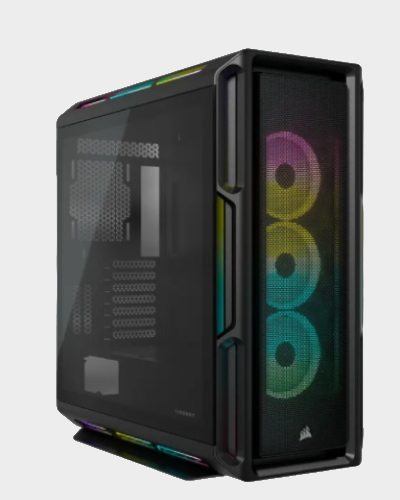

The best Razer case
If you're specifically looking for a shell by the snake-head brand, we'd pick this one.

The best budget case
Those of you looking to keep costs low will want to check out this accommodating case.

The best full-tower case
A fantastic full-tower solution that'll accommodate all your components and more.

The best for upgrading
If you plan to be in and out of your case constantly, this box will provide everything you need.
The best PC case overall

1. NZXT H710i
Specifications
Reasons to buy
Reasons to avoid
Building a gaming PC in 2022 is a very different proposition from years prior, and NZXT seems to agree with its line of understated cases that still feature RGB lighting as well as modern innovations such as USB-C and vertical GPU mounting for an encompassing next-gen shell for your build.
Tempered glass is going to be hit and miss for some people, but personally, we found that the commitment to aesthetics here really works in the case's favor without compromising the airflow, especially with a case as spacious as this. The included cable-routing kit allows for easy management so it will look just as good as it performs at a competitive price for its size.
Ultimately, the NZXT H710i balances style and functionality in a way that earns it a place at the top. Rather than opting for the usual RGB and gamerish affair, this case opts for subtle minimalism, all while still looking like it houses something that'll smash Cyberpunk 2077 at 4K.
The best premium PC case

2. Corsair iCue 5000T
Specifications
Reasons to buy
Reasons to avoid
The Corsair iCue 5000T is one of the best PC cases for those wanting to make the most of the brand's extensive RGB lighting capabilities and thorough cooling options. Though this particular PC case carries a very premium price tag with its $400 / £350 MSRP, there's no denying that if you've been in the market for a high-end box to build in, few can compare.
On the practical side, the Corsair iCue 5000T tool-free hinged side panels make it easy to access both sides of your PC case without tools or thumbscrews. What's more, there's support for both vertical GPU mounting and two 360mm radiators (one for your CPU and GPU), or support for up to 10x 120mm or 4x 140mm fans. You've got a lot of options here to keep your computer ice-cool, in other words, but it's perhaps the aesthetics and steel frame that will push this case to the next level.
If you're familiar with the iCue RGB technology, then the 208 (!) LEDs are sure to be the standout at first glance of the Corsair iCue 5000T. There are three front RGB case fans in the front, as standard, but this monster also includes light strips on the top, side, and bottom of the case to highlight your components.
The best Razer PC case

3. Razer Tomahawk ATX
Specifications
Reasons to buy
Reasons to avoid
Razer has been making sleek gaming laptops and peripherals for a long time, and the company has channelled its knowledge - and lighting - into this Mid Tower gaming PC case which features some neat inclusions, most notably the built-in cable management and forwards opening doors for easy building.
That's not to mention the Chroma lightning - which some people may find excessive - though it's only underneath as opposed to be being hooked up to any included fans and what have you. Even better is the support for a a 360mm radiator size, so you can keep high-end CPUs ice-cold with ease.
The whole Razer get-up won't be for everyone, but if you're a big fan of the snake-headed accessory maker's stuff, having a matching case makes a lot of sense. It's arguably pretty low key compared to a lot of the company's peripherals, so that may help it appeal to those of you out there not looking for a loud and proud aesthetic.
The best budget PC case

4. MSI MAG Forge 100R
Specifications
Reasons to buy
Reasons to avoid
There's no reason why a high-quality gaming PC case should cost a crazy amount of money. MSI seems to agree with its line of MAG Series cases, with the 100R being great for any budget builder ensuring that your money can be better spent on core components without conceding on class.
The concessions made to keep the costs low aren't likely to be a deal-breaker - the lack of support for 360mm radiators and only two drive bays comes to mind, but if these omissions don't matter much to you, then this is still a great case for the money.
The best full tower PC case

5. Thermaltake View 71
Specifications
Reasons to buy
Reasons to avoid
Let's be real, when you want to make a high-end gaming rig, you're going to need some serious space. Fortunately, this particular Full Tower is comparatively massive with more than enough space - with its modular nature - to build as insane of a battle station as your money - or imagination - can come up with.
Hyperbole aside, the tool-free drive bay cages are a genuine game-changer, meaning that you can hot-swap storage drives to suit your usage without having to mess around with unscrewing things, so you won't have to fret about buying another SSD or HDD again.
Best PC case for upgrading

6. Cooler Master MasterCase H500
Specifications
Reasons to buy
Reasons to avoid
If there's one thing to know about Cooler Master, it's that the company always tends to live up to its name, and that's due to its spacious design which makes it prime real estate for building into as you go.
Those dual 200mm ARGB fans aren't going to be everyone's proverbial cup of tea, but they are bound to keep your rig chilled - and with easy fan controls - you can be sure that you can tailor the speeds easily to keep those temps down at all times. Personally, we're fans of the angular, thick tank-like shell, too.
Best PC cases - Frequently asked questions
Which is better out of a mid tower or full tower?
Mid tower cases are, arguably, the most popular type that you can get for your gaming PC build. This is due to a balance size between form and function, generally being lighter and smaller than full towers while, largely, being able to accommodate the same components. The main advantage of full towers, however, is the increased building space and breathing room, meaning support for larger radiators (such as 360mm models) and bigger graphics cards (like the RTX 3090 Ti). Full towers also tend to be more expensive depending on the manufacturer, so it comes down to what your usage requirements are.
Which PC case brand is best?
Corsair, Cooler Master, and NZXT are examples of great case brands, which each company providing shells that'll efficiently accommodate your gaming PC parts. Not to mention they look the part, with many boasting RGB lightings both inside and out. Many cases also come with glass side panels, feature that'll enable you to gaze in at your pricey graphics card and other components.
Does a PC case improve performance?
The case itself might not aid the performance of your gaming PC, but it will certainly help to make sure all your components fit together, and that they stay cool through liquid or air cooling. In that way, you could argue that one of the best PC cases will nurture good performance. Sadly, like with RGB lighting, they won't increase your frame rate, or help you to click more heads.
What is a good RGB PC case?
Personally, we like the NZXT H510 Elite case thanks to its clean look, beautiful RGB fans, and transparency. However, most of the best PC cases will already have plenty of RGB lighting opportunities since the market for it is crazy nowadays. The Cooler Master MasterCase H500 is also a solid choice, as is the Corsair iCue 5000T. The latter has an RGB hub in its roof that controls the lights on the top and bottom of the case. Since we use this as the case for our testing PC, we can recommend its style fully.
What PC case setup is best for airflow
If you're installing fans in a PC case yourself, you'll want to set them up so that the front draws in cool air and the back exhausts hot air. That way, you'll help toasty components like your GPU and CPU shift heat and keep high temperatures at bay. It's also worth ensuring your intake fans run slightly higher than your exhaust fans, as this will prevent dust from building up as fast inside.
How to choose a PC case
Why you can trust GamesRadar+
Choosing a PC case can be far more complicated than you think, and it's easy to get overwhelmed by options on your hunt for a box. I've been building systems for decades and even I sometimes struggle to settle on specific models, but there is a rhythm to picking the right one for your specific needs and build.
First off, you'll want to consider the size of the components you're planning on using. If you've decided you want a tiny machine that can live next to your TV, that will dictate the size of case you'll end up using and the parts that will go inside. It is possible to fit larger GPUs like the Nvidia GeForce RTX 5070 inside even the tightest boxes, but you'll need to decide if you want to take on a potentially more complicated project like that or stick with a conventional design.
If you are aiming for something standard, you'll still want to check out component dimensions ahead of your PC case purchase. That applies both if you've already got a bunch of parts or have a case already, as you'll still want to ensure you don't run out of space. Ultimately, your layout inside is going to affect things like airflow, which in turn can impact your rig's performance and cooling capabilities.
On that note, if you are focussed on building a cool and efficient PC, taking cooling into consideration ahead of time is wise. If you're sticking with a fan, you'll once again want to think about internal space and whether there's enough room for efficient airflow, whereas those of you planning on using AIO coolers will want to seek out cases with specific compatibility and accommodations for specific radiator sizes.
What's more, kit your setup out fashionably with the best gaming chairs, best gaming desks, and best gaming monitors to enjoy the latest titles in comfort and luxury.
Weekly digests, tales from the communities you love, and more

Phil is the Hardware Editor at GamesRadar and joined the team in 2023. In the past, they've also contributed to the likes of TechRadar, The Daily Star, the BBC, and PCGamesN, but these days, they specialize in testing the latest gaming handhelds, monitors, TVs, and PC components. They're also extremely nerdy about retro consoles and playing the classics on both new and old systems.
- Aleksha McLoughlinHardware Editor


