GamesRadar+ Verdict
The Asus ROG Strix Scar 16 is a beast of a machine, combining raw power with a unique design that will be both loved and hated among the community. Its numbers certainly don't lie, though; this is a true next-generation machine. Not only that but, in the world of high-end gaming laptops at least, it also offers solid value for money compared to the competition.
Pros
- +
Classic RGB-laden aesthetic taken to new heights
- +
Intel i9-13980HX absolutely sings
- +
Vivid, bright display with excellent contrast
- +
Three figure framerates at Ultra settings
Cons
- -
Ports moved back to sides
- -
Translucent design won't be for everyone
- -
Trackpad feels a little mushy and clunky
Why you can trust GamesRadar+
The Asus ROG Strix Scar 16 launched alongside its larger 18-inch sibling this year, boosting the brand's top-shelf gaming laptop with new Intel 13th generation CPUs and Nvidia GeForce RTX 40-Series graphics. That makes this one of the most powerful gaming laptops on the market right now, and once you get your head around that fact, the $2,899.99 price for an RTX 4080 configuration certainly doesn't look so bad. Yes, this is an investment piece, but if you're looking for a high end rig to see you through for years to come, it's a solid contender for best gaming laptop status.
With two Strix Scars on the shelves in 2023, Asus has completely redesigned the main chassis. Of course, that's largely to accommodate the new components under the hood, shared between the Scar 16 and 18. We recently had our hands on the Asus ROG Zephyrus M16, a similarly chunky 2023 release, and were blown away by the power on offer from the 4090 and Intel i9-13900H. With the Strix Scar's boosted thermals, and blitzing i9-13980HX at the controls, there's certainly plenty to live up to here.
| Specs | Tested | Also available |
|---|---|---|
| Price | $3,299 / £3,399 | $3,699.99 / Unannounced |
| Display | 16-inch QHD+ Mini LED, 240Hz | 16-inch QHD+ IPS, 240Hz |
| Processor | Intel i9-13980HX | - |
| GPU | Nvidia GeForce RTX 4080 | Nvidia GeForce RTX 4090 |
| RAM | 32GB | 16GB |
| Storage | 2TB M.2 PCL 4.0 SSD | - |
| Connectivity | WiFi 6E, Bluetooth 5.2 | - |
| Ports | 1x USB-C Thunderbolt 4, 1x USB-C Gen 2, 2x USB-A 3.2 Gen 2, HDMI 2.1, 2.5G LAN, 3.5mm | - |
| Dimensions | 354 x 264 x 22mm | - |
| Weight | 2.48kg | - |
Design
- So much RGB, all housed in a translucent design
- Build quality feels solid and durable
- Ports are back on the sides
The new Asus ROG Strix Scar 16 is certainly distinctive. Nestled within a halo of RGB lights sits a translucent chassis with large grills to the rear. Add that to the chunky nature footprint and 16:10 aspect ratio and the Strix Scar 16 risks feeling boxy, though is saved by softer rounded corners and lighter grey of the perimeter material.
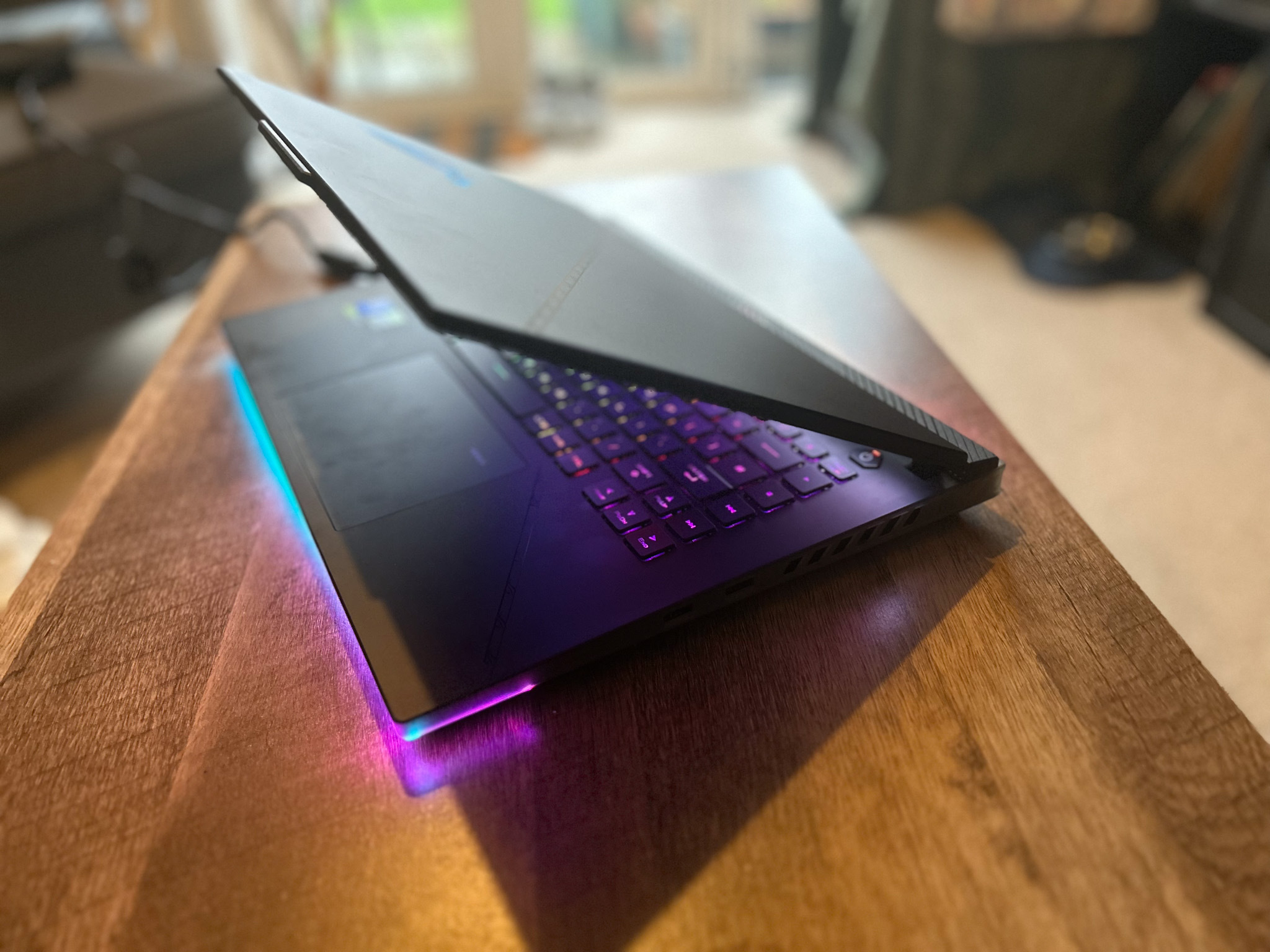
Let's get onto that translucent design, though - because it will likely make or break the Strix Scar 16 from an aesthetics perspective. Personally, I'm not a fan. This plastic already picks up too many fingerprints and smudges (and holds onto them), and adding those oils to a translucent panel already makes this deck feel far cheaper than it ought to. Yes, it's cool to see the innards of the rig on show, but I don't want them staring me in the face all the time, at the expense of feeling like I'm using as high a quality machine as this. This is, ultimately, going to be down to personal preference, but I would recommend avoiding if you're going for a clean aesthetic.
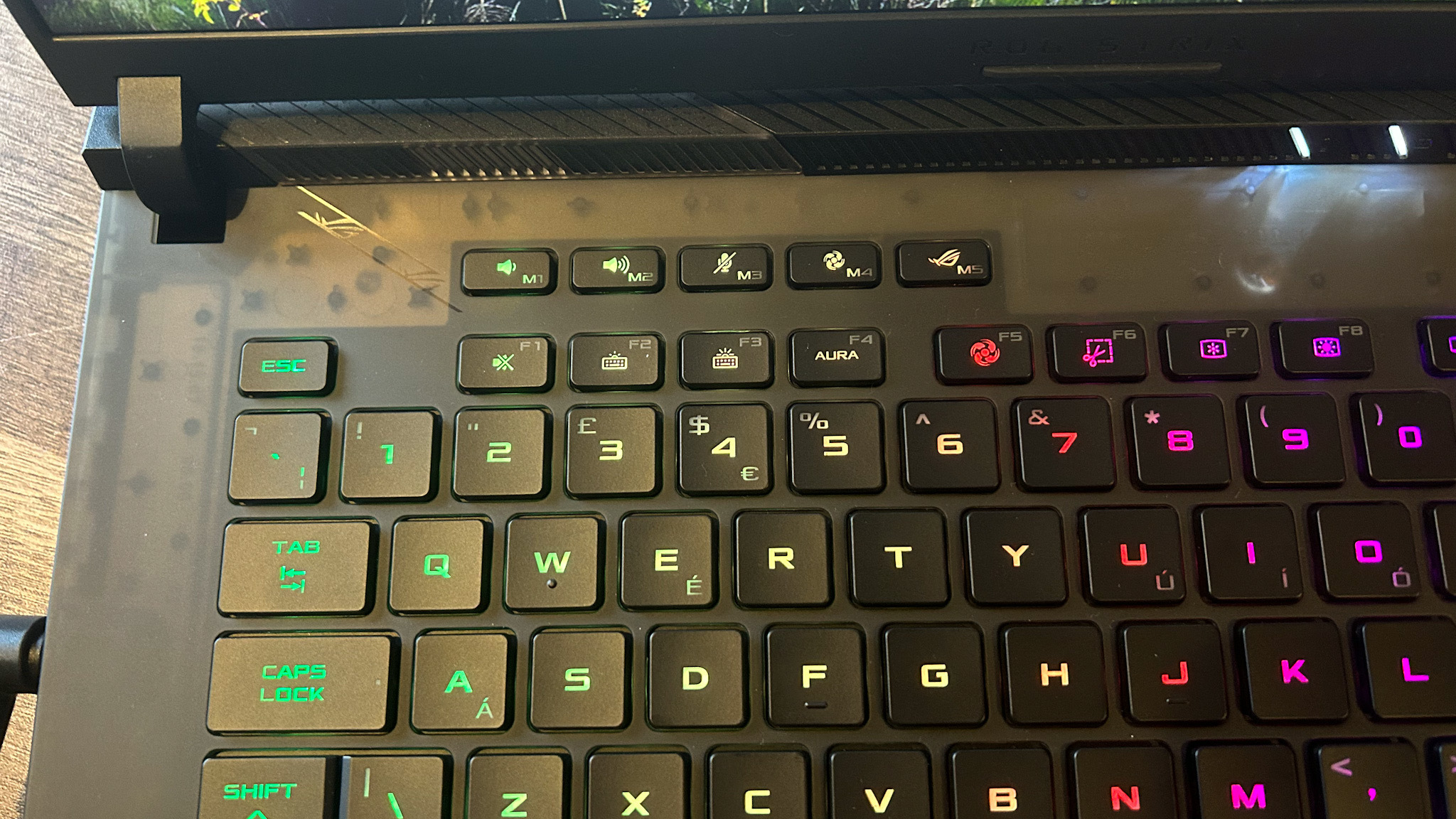
That chassis design does make some more controversial changes to the location of your ports. Whereas we previously enjoyed power and HDMI connections neatly tucked away behind the main lid, that space is now reserved for the gargantuan grills, relegating these connections to the sides once again. While I understand the reasoning behind such a move, it's a shame such a handy design feature has been dropped in this latest iteration. Instead i'm back to my laptop looking more like a rat-king spider and less like a slick addition to my setup.

The build quality is particularly solid here. There's no flex in the main deck, only the slightest of wobbles in the screen, and a hefty sense of durability to everything from hinges to keycaps. While the aforementioned fingerprint smudging may cause issues with oily deposits later down the line, I have confidence this chassis will last.
Features
- Blindingly fast Intel i9 processor
- The best display i've ever seen on a gaming laptop
- Spongey trackpad
One of the biggest features separating this year's ROG Strix Scar 16 from the other RTX 40-Series laptop we've tested so far is that Intel i9-13980HX. This is an absolute beast of a processor, seemingly built for workflows so demanding they haven't even been invented yet. That means you're picking up significantly more power under the hood here, alongside the RTX 4090 configuration's 175W TGP if you do decide to go all out.
Above the hood, though, there's still plenty to celebrate. The keyboard sitting atop of the main deck offers a particularly satisfying typing experience. Sitting slightly higher than your average chiclet deck, there's a nice clunk to each stroke and responsive feedback as well.
This is a slimmed down layout compared to the full-size keyboards you might find on a 17- or 18-inch device, dropping the numpad and dedicated navigation keys in favor of a small strip of media playback buttons along the right and a suite of volume, mic, and Armory Crate options running along the top left. This setup suited me just fine for work, and I particularly valued the larger arrow keys in play as well. Previous Asus gaming laptops have dropped these in size, cramming them into the corner, whereas here you're getting a full-sized set to work with.
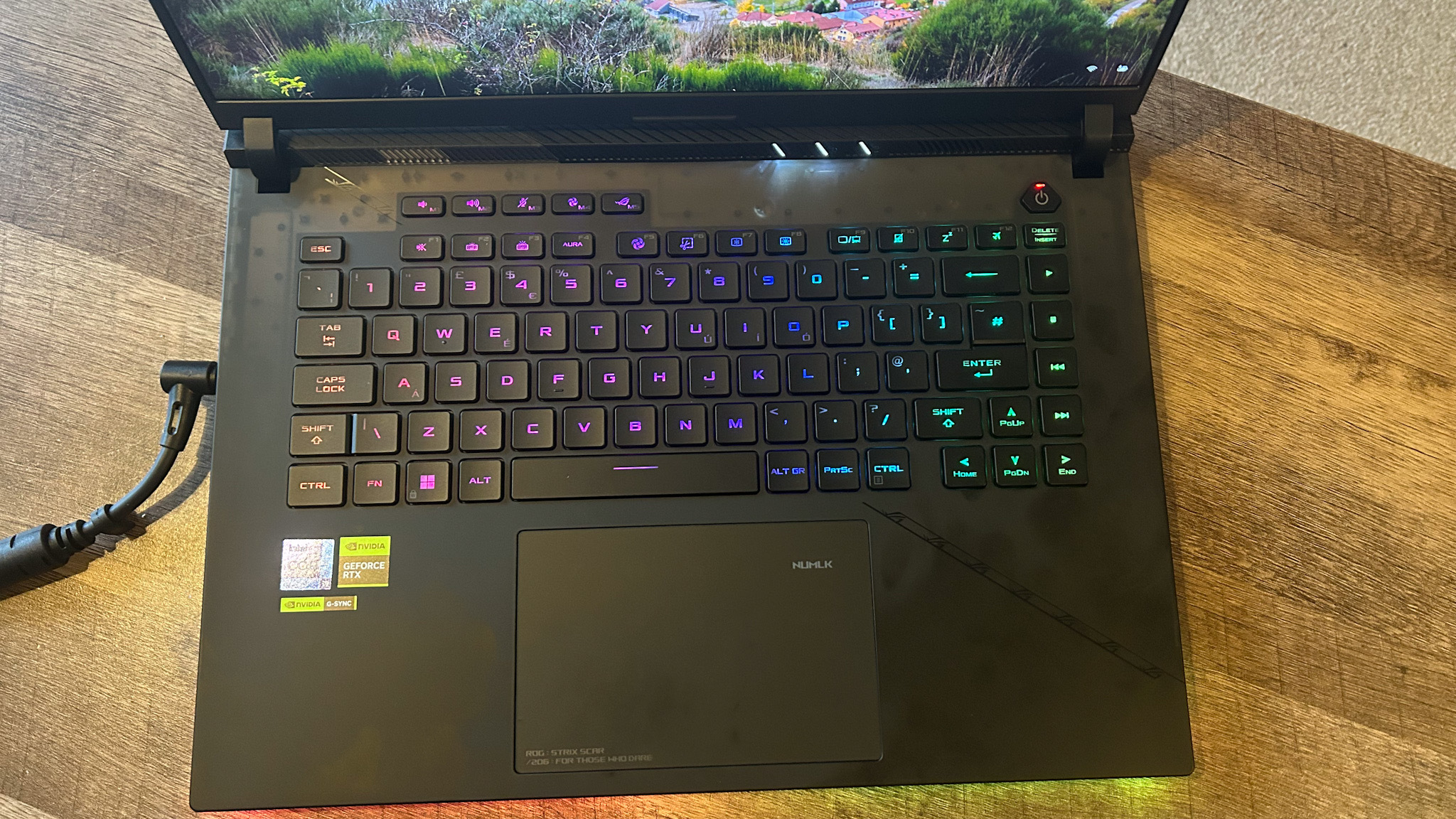
Unfortunately, I can't layer the same praise on the trackpad. While spacious, its tracking seems to suffer sometimes and clicks feel particularly spongey. Of course, even for work, I tend to use a separate mouse all together, but when using the Asus ROG Strix Scar 16 on the road the clunky feel of this trackpad made itself known.
Up top, you've got one of the best screens I've ever used on a gaming laptop. Asus's Nebula HDR display is back for the Strix series (we previously reviewed an iteration on 2023's Zephyrus M16) and shines just as bright - literally. With HDR content represented in gorgeous detail and colors popping from the screen with excellent vibrancy, this is a real feast for the eyes. The display itself boasts 1,024 dimming zones as part of its Mini LED genetics, with a 240Hz refresh rate, and 1,100+ nits of peak brightness.

That means super smooth, super clear visuals that never compromise on accuracy. The matte finish also means this is a screen capable of actually showing up on a sunny day or in a well-lit environment as well, though the contrast doesn't shine through quite as well. That immersive display is only enhanced by four speakers running a Dolby Atmos system with a solid virtual surround sound as well.
Performance
- Record breaking benchmark figures
- Silky smooth and responsive
- Strange rattling sound from fans on game load
It's easy to say the Asus ROG Strix Scar 16 is powerful. It's running Intel's fastest CPU yet, and balancing it all with Nvidia's latest and greatest graphics cards. In practice, this is an extraordinary amount of power. With Time Spy and Fire Strike scores blowing all our previous gaming laptop reviews out the water and the CPU providing some stunning numbers across PC Mark 10 and Cinebench, things were looking good at the start of my testing.
And those numbers didn't lie. I was marvelling at not only the detail and vividity of The Division 2's landscapes, but also the three-figure framerates even in Ultra settings in the screen's native 2560 x 1600 resolution. Trifles like a full Planet Coaster map or a bustling Cities Skylines save didn't even cause the Scar 16 to break a sweat.
| Game | 1920 x 1080 | 2560 x 1600 |
|---|---|---|
| Shadow of the Tomb Raider | High: 201fps / Highest: 191fps | High: 179fps / Highest: 173fps |
| Total War: Three Kingdoms | High: 193fps / Ultra: 148fps | High: 121fps / Ultra: 87fps |
| Red Dead Redemption 2 | Balanced: 118fps / Highest: 107fps | Balanced: 95fps / Highest: 94fps |
| Metro Exodus | High: 134fps / Ultra: 115fps | High: 101fps / Ultra: 93fps |
| The Division 2 | High: 167fps / Ultra: 138fps | High: 140fps / Ultra: 108fps |
In-game performance was stable and silky smooth, though I did notice some more concerning aspects of the Strix Scar 16's performance. While it must be noted that future firmware updates can offer up fixes, I did notice a cursor freeze whenever I returned to the desktop after quitting a game. It certainly never amounted to more than a few seconds of stasis, and never escalated into a full-scale crash, but was enough to slow the overall experience when switching between games.
Timespy: 17,611
Firestrike: 32,876
PC Mark 10: 7,590
Cinebench: 26,032
Crystal Disk Mark: Read: 11,649MB/s / Write: 8,538MB/s
Then we come to the fan noise. In general, for the sheer amount of cooling taking place under the hood, the Strix Scar 16 was relatively quiet. Yes, you'll still need to use a gaming headset for full immersion, and it's by no means silent, but I've used far louder machines running far weaker components in the past. That's when the fan isn't creaking, of course. This might be down to the fact that the review unit I'm using has been shipped here and there for a few weeks now, but on booting certain games there was a distinct screeching noise that seemed to taper off after a few minutes. That's a concern for longer term durability, though I never noticed a slowdown associated with the sound so performance itself never suffered for it.
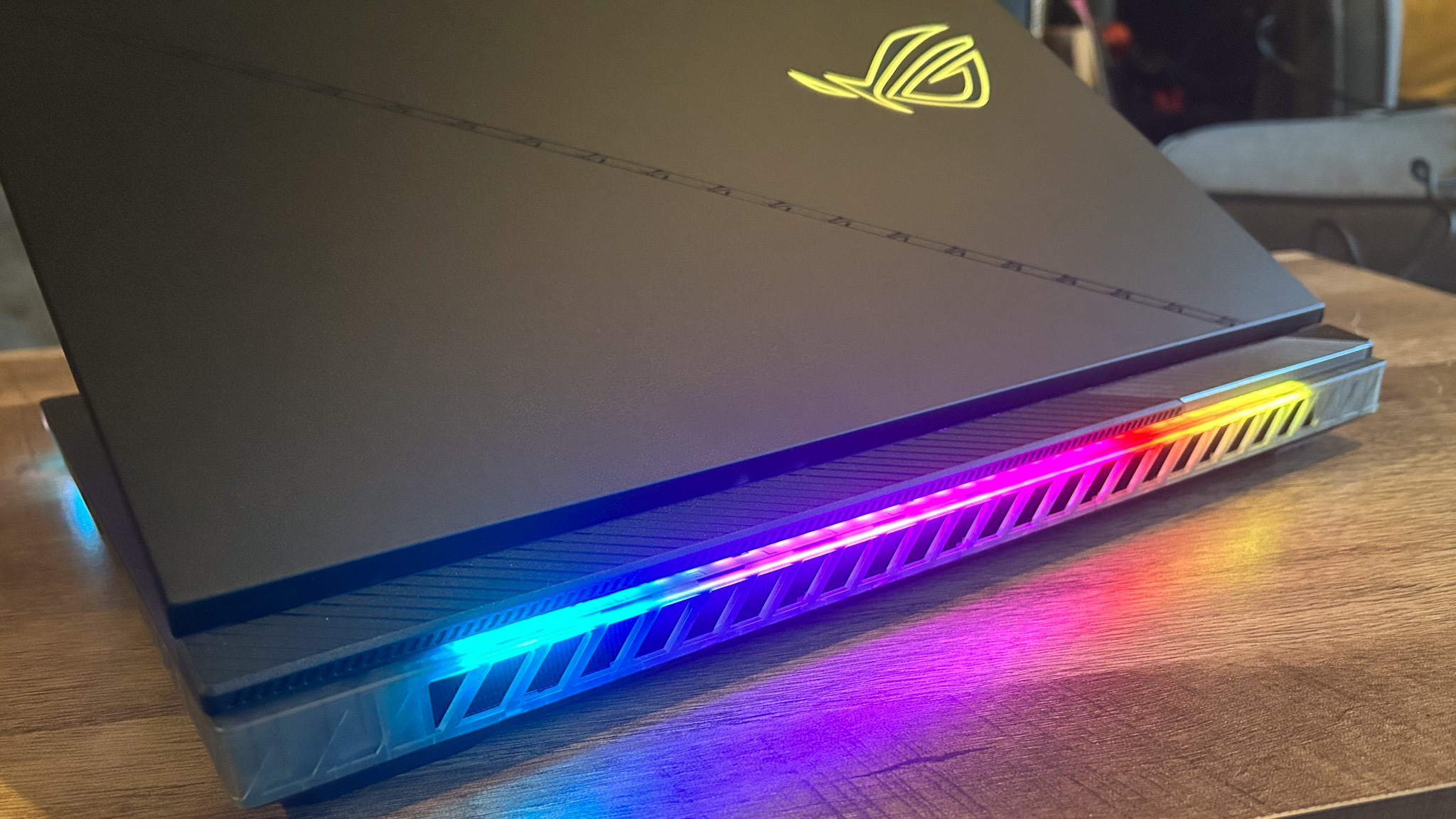
The benchmarks really do speak volumes, though. And, while reaching these dizzying heights I really valued the boosted thermal design of 2023's iteration. I never felt the chassis becoming uncomfortably hot, and even during longer stress tests, rising temperatures never impacted on-screen experience.
Should you buy the Asus ROG Strix Scar 16?

The Asus ROG Strix Scar 16 is the most powerful gaming laptop I've had my hands on yet (though I've got the Razer Blade 18 and MSI Raider GE78 waiting in the wings for their turn next). However, it's certainly not the most expensive rig on the market. You can spend far more and pick up weaker performance overall, which - while it's still definitely costly - makes it excellent value for money as well. This generation of Alienware gaming laptops are certainly boosting the cost, as are RTX 40-Series Razer laptops as well.
Of course, if you're not going to make use of that high-end gaming potential, then the $3,000 / £3,000 isn't going to be worth it. You're better off waiting for more affordable configurations to hit the shelves in that instance. However, if you're looking to dive in early with the next generation of top tier graphics cards and processors, the Scar 16 should definitely be on your radar.
How we tested the Asus ROG Strix Scar 16
I used the Asus ROG Strix Scar 16 over the course of two weeks, running everything from daily work to lengthy gaming sessions during that time. During everyday playtesting, I used Sable, Planet Coaster, Cities: Skylines, Doom Eternal, and Hellblade: Senua's Sacrifice, before stress testing across in-game benchmark systems for Shadow of the Tomb Raider, Total War: Three Kingdoms, The Division 2, Metro Exodus, and Red Dead Redemption 2.
I also completed a range of industry benchmark tests, including PC Mark 10, 3D Mark's Time Spy and Fire Strike, Maxon's Cinebench, and Crystal Disk Mark. For more information on how we test gaming laptops, check out the full GamesRadar+ Hardware Policy.
We're also rounding up all the best laptop backpacks for those taking their PC on the go, as well as the best gaming PCs and the best gaming desks to keep your setup fresh.

Managing Editor of Hardware at GamesRadar+, I originally landed in hardware at our sister site TechRadar before moving over to GamesRadar. In between, I've written for Tom’s Guide, Wireframe, The Indie Game Website and That Video Game Blog, covering everything from the PS5 launch to the Apple Pencil. Now, i'm focused on Nintendo Switch, gaming laptops (and the keyboards, headsets and mice that come with them), PS5, and trying to find the perfect projector.



