Tetris 99 tips to build your way to victory
How to play and the best Tetris 99 tips and tricks
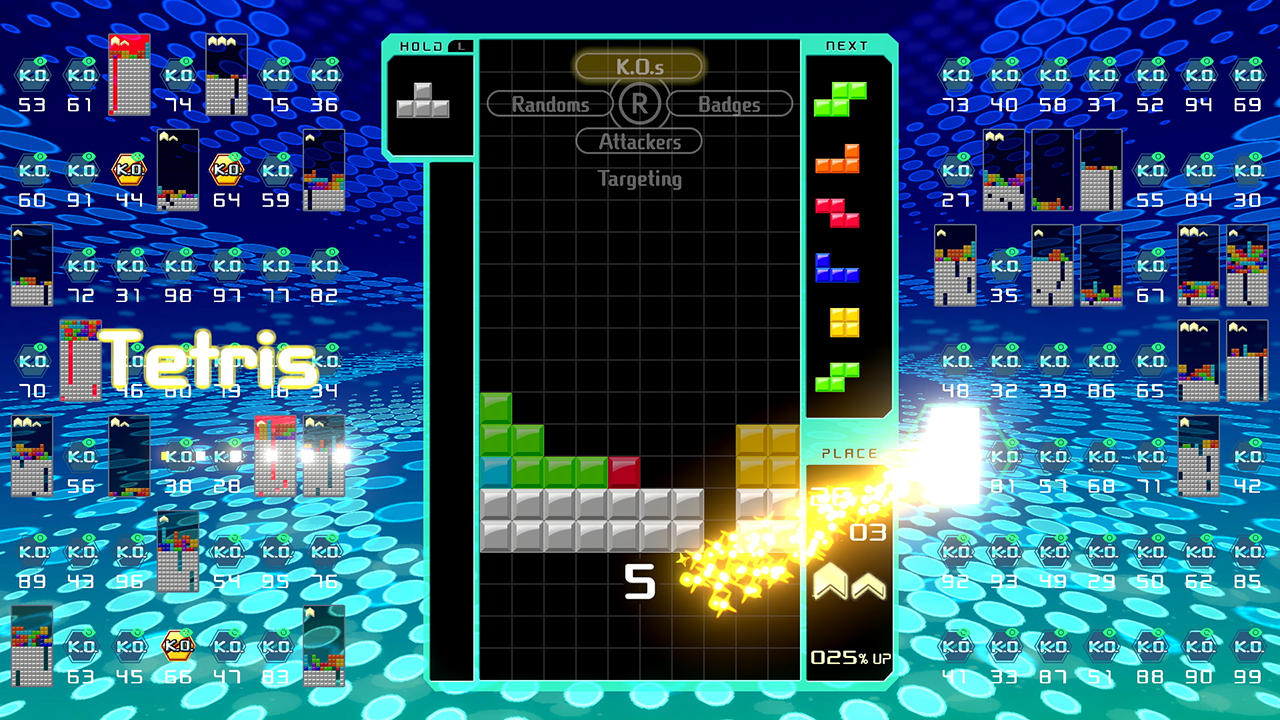
These Tetris 99 tips will help win this bizarre mashup of classic block puzzler meets battle royale. It's basically still Tetris, just now you can play against other people, using the lines you clear to sabotage and attack opponents. Not going to lie, it's tough because most of the people playing are good, and if you just rock up unprepared they will make you pay. Coming up we'll show you how to create 'garbage' by clearing lines, and how to use that to target attacks strategically at other players. Then there are things like T-spins and other more advanced moves to deal with. Our Tetris 99 tips include all that, way to help you you need to improve, and plenty more.
How to play Tetris 99
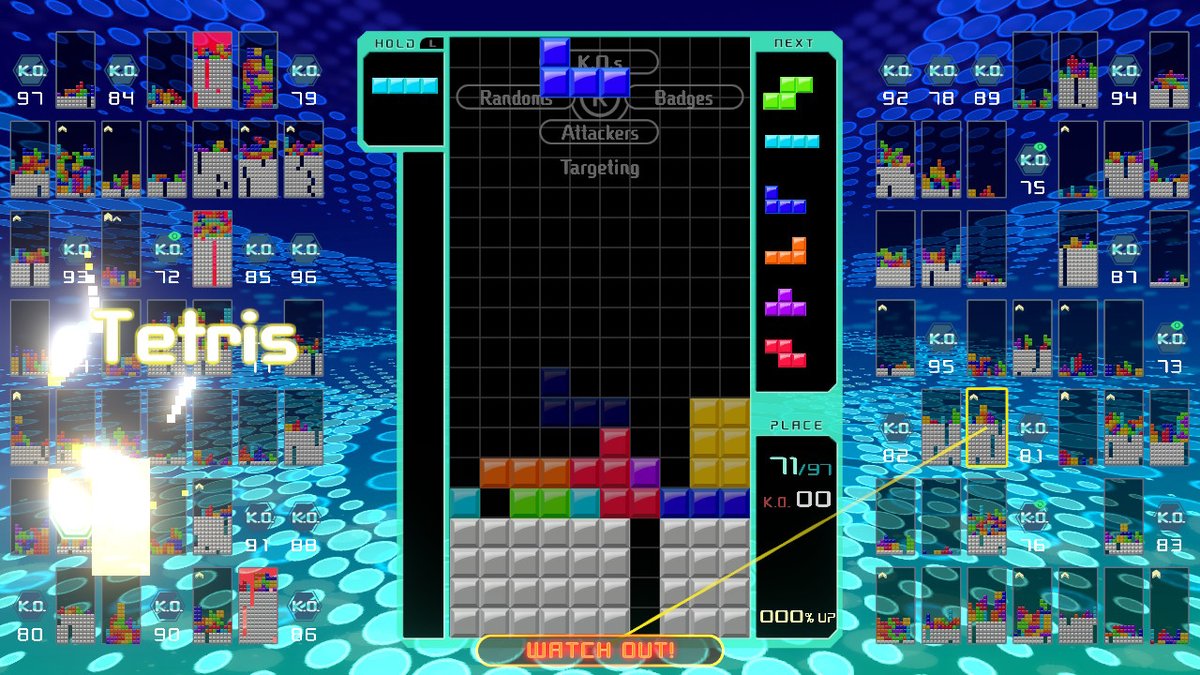
Let’s start with the very basics. In Tetris, blocks will fall from the top of the screen and you have to organise them so they complete rows. When you complete a row, it will vanish from your screen and any rows above will cascade down. The goal of Tetris is to stop the blocks from reaching the very top of the screen, before you “top out”.
Tetris 99 takes the core gameplay from traditional Tetris and places you against 98 other players to compete and be the last player standing. You can target other players and send garbage lines their way to push them toward the top of the screen and hopefully eliminate them. Of course, other players can also target you, so you need to be prepared for a surge upwards if you’re being targeted by a number of players at once.
Tetris 99 attacking options
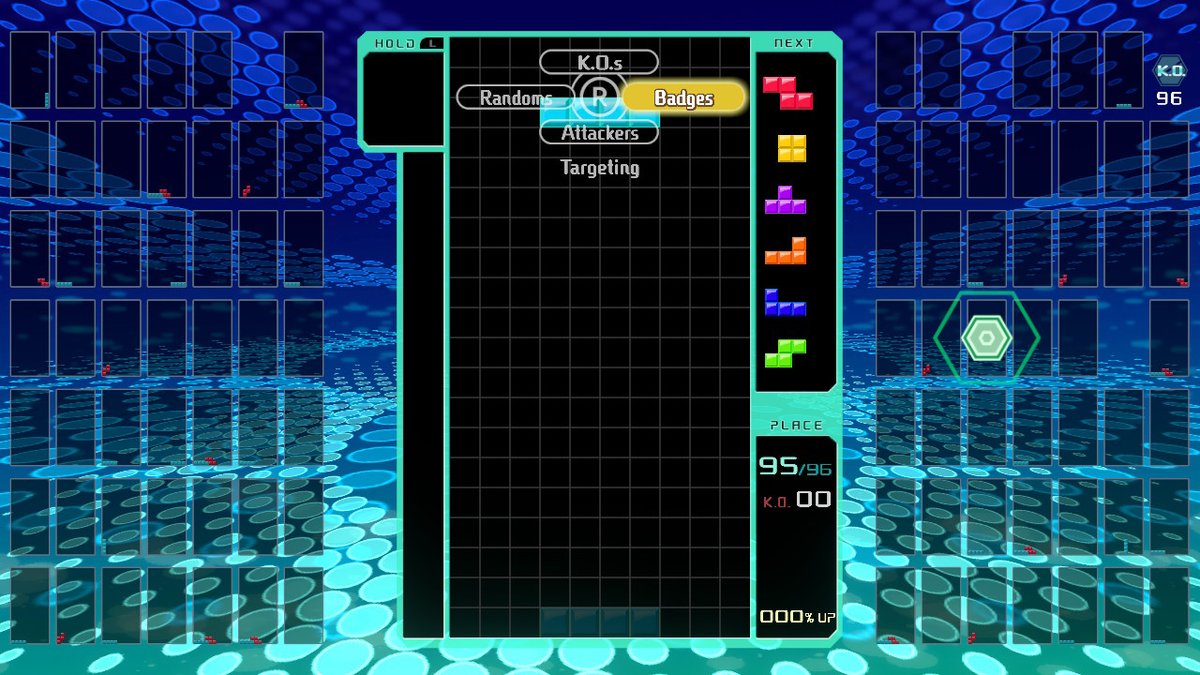
At the top of the screen, you’ll see four options of who to target with the right stick:
Random - This targets any random player in the game.
Attackers - You can target anyone who is also targeting you, meaning you can target more than one player at once.
Badges - Target whoever has the most knockouts/badges (explained more thoroughly below).
K.O.s - This one feels a bit cheeky, but you’ll essentially target whoever is closest to being eliminated, to hopefully score some easy knockouts.
Whichever one you choose is solely down to you. If I’m being targeted by multiple people then I like to go for Attackers, but often times I’ll leave it on Random and focus on my own game. If there’s a specific player you want to target, you can navigate between players individually with the left stick.
Tetris 99 garbage
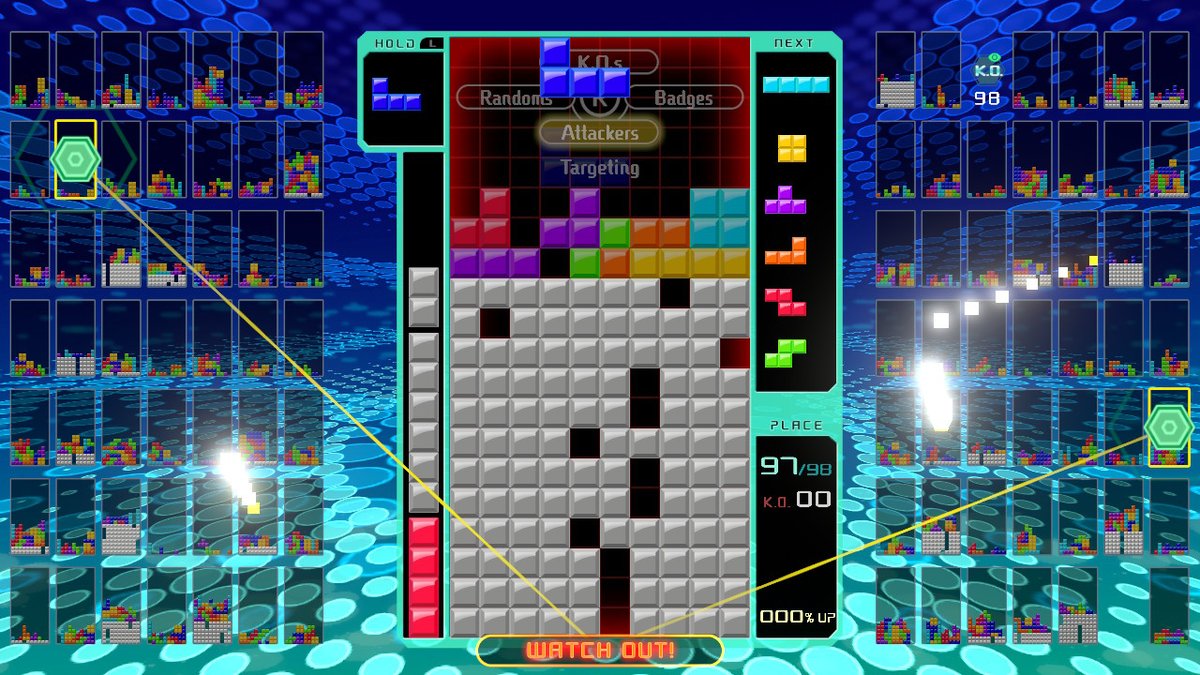
You attack other players by sending garbage their way. These are the grey blocks that send you surging up the screen if other players attack you. It may seem somewhat random and unfair when you get lots of garbage on your screen, but there is actually a method behind it and we’ve got everything you need to know about garbage in Tetris 99.
Essentially, clearing just a single line at once doesn’t help much other than to stop you from moving up the screen. To send garbage to whoever you’re targeting, you need to clear multiple lines at once. Here’s how it works:
Clear two lines - Send one line of garbage
Clear three lines - Send two lines of garbage
Clear four lines - Send four lines of garbage
Clear the full board - Send 10 lines of garbage
If you focus on clearing multiple lines at once, you can deal some serious damage to whoever you’re targeting. Of course, if you’ve only got a few lines of wiggle room right at the top of the screen then just try to clear as much as possible, even if it does mean doing single lines.
On the flip side, when garbage is being thrown your way, you’ll see it stack in the bottom left corner of the screen. It starts off grey, before turning yellow, then red. These colours indicate how long you have to act to remove some of the garbage before it fills up most of your play area. Continue to clear lines as quickly as possible while the garbage is stacking and you can reduce the amount of damage it does when it eventually hits.
Tetris 99 T spins
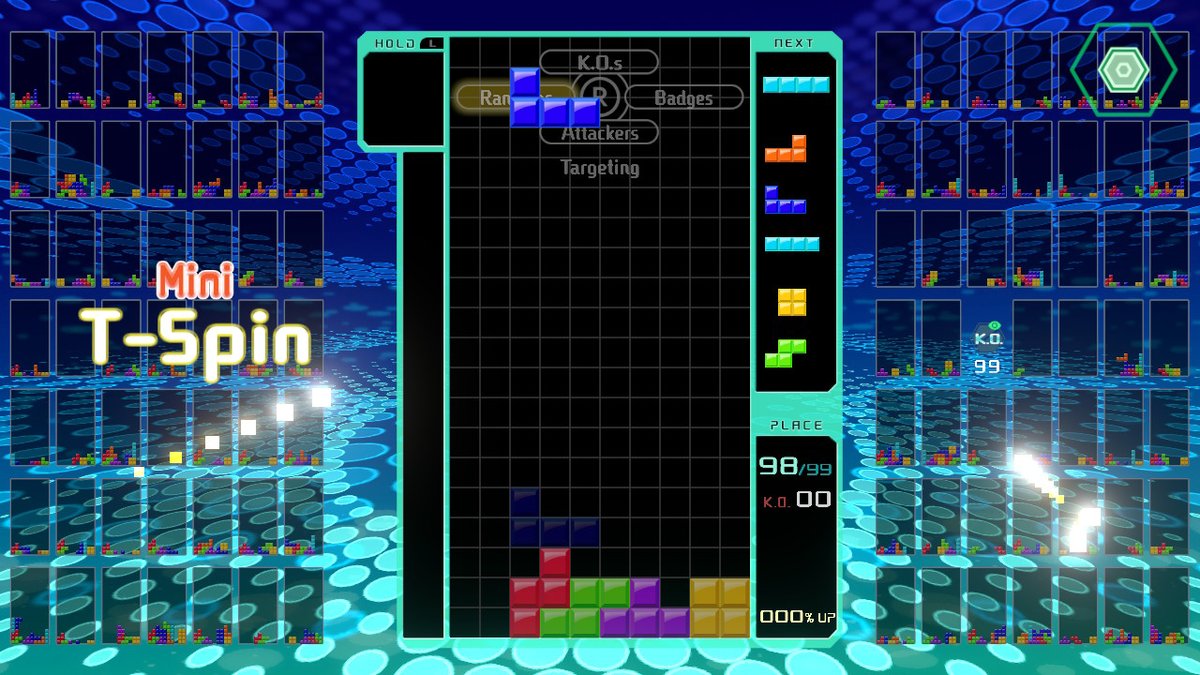
A Tetris 99 T spin is a move that can exclusively be pulled off with the T block (three at the bottom, one above in the middle). It’s possible to navigate the T block through tight spaces by rotating the piece in the correct direction through a T shaped gap. If this sounds difficult to pull off, it’s because it is, especially when you consider T spin doubles and triples. With that said, completing T spins will send even more garbage to your opponents:
T spin single - Send two lines of garbage
T spin double - Send four lines of garbage
T spin triple - Send six lines of garbage
If you’re just getting started with Tetris 99 don’t worry about T spins too much, but they’re something to consider as you improve at the game.
Tetris 99 badges

Badges are essentially the amount of players you’ve knocked out in the game. This is indicated next to the K.O. in the bottom right corner of the screen, right above a percentage figure. This percentage represents the amount of extra garbage you’ll send with each clear, and you can increase this amount by increasing your number of knockouts.
Two knockouts - 25% garbage bonus
Six knockouts - 50% garbage bonus
14 knockouts - 75% garbage bonus
30 knockouts - 100% garbage bonus
You may be thinking that is a lot of knockouts to obtain in one game of Tetris 99, but it’s not quite as difficult as that. Whenever you knockout a player, you inherit all of their badges (knockouts) as well. This means that if you can knock out a couple of people who had done well at the start of the game, you’ll quickly start accumulating some serious garbage bonuses. Suddenly the “Badges” targeting option seems a lot more tempting, doesn’t it?
Tetris 99 tips and tricks for beginners
When you’ve absorbed all of these Tetris 99 rules and you know how to play Tetris 99, take heed of these Tetris 99 tips to help you become the Tetris One.
- Always use the Hold function (left bumper) to keep straight line pieces as they’re the most useful
- When there’s 50 players left, the game speeds up, then when there’s 10 players remaining, pieces fall almost instantly
- You can rotate pieces with A, make them fall quicker with Down, and make them fall instantly with Up
- Utilise the instant drops as much as possible so you can score more points
- Delay pieces from settling by rotating them frequently before they fall into place
- Keep one eye on the “Next” queue, so you know which pieces are coming up
- Play with your sound on so the audio cues tell you when the game is speeding up
Before long, you'll be soaring to dazzling heights as a master of the tetrominoes!
Weekly digests, tales from the communities you love, and more
Give me a game and I will write every "how to" I possibly can or die trying. When I'm not knee-deep in a game to write guides on, you'll find me hurtling round the track in F1, flinging balls on my phone in Pokemon Go, pretending to know what I'm doing in Football Manager, or clicking on heads in Valorant.
- Leon HurleyManaging editor for guides



