How to download Disney Plus on your device
If you want to know how to download Disney Plus on your device, you'll find the answer right here
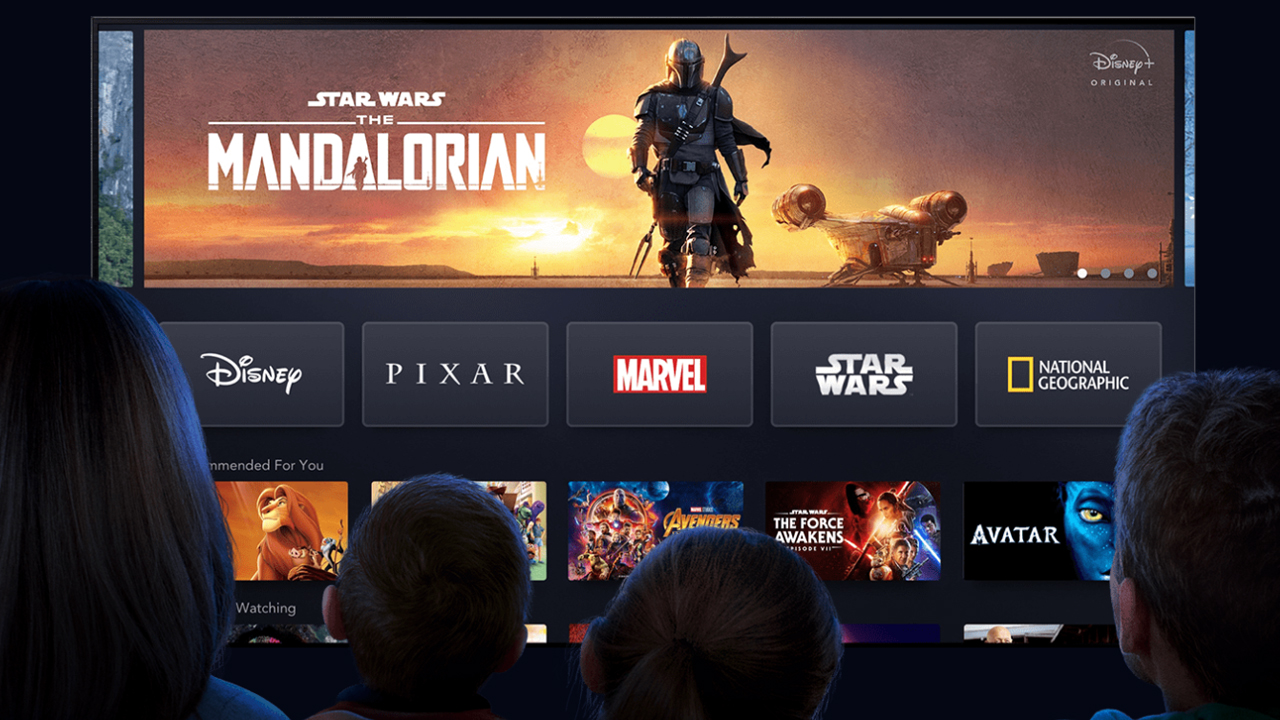
Now that Disney Plus UK is finally here, you may be wondering how to download Disney Plus on your devices. Everyone could do with a bit of Disney magic right about now, after all. But how do you actually watch it? What's it compatible with? Is Disney Plus on PS4 and Xbox One? How do you get Disney Plus on Apple TV?
Fortunately, the answer isn't all that complicated. Regardless of whether you've got a Smart TV, Apple TV, or a console, the process is straightforward. If you want to know exactly how to download Disney Plus at home, we've got the info you need below.
Get a Disney Plus sign-up
Disney Plus | £5.99 per month / £59.99 for 1 year
First things first: you'll need to sign up to Disney Plus regardless of what device you have. You can either do this via the official Disney Plus app on your device or online with this link. The price will obviously depend on what offer you go for: either the £5.99 month-by-month deal or a full year for £59.99. Both get you access to Disney Plus in full, but they each have pros and cons. The monthly offer comes with a seven day free trial, while the yearly one doesn't. However, the full-year price does save you £12 overall compared to the month-by-month equivalent - giving you two months for free.
How to download Disney Plus
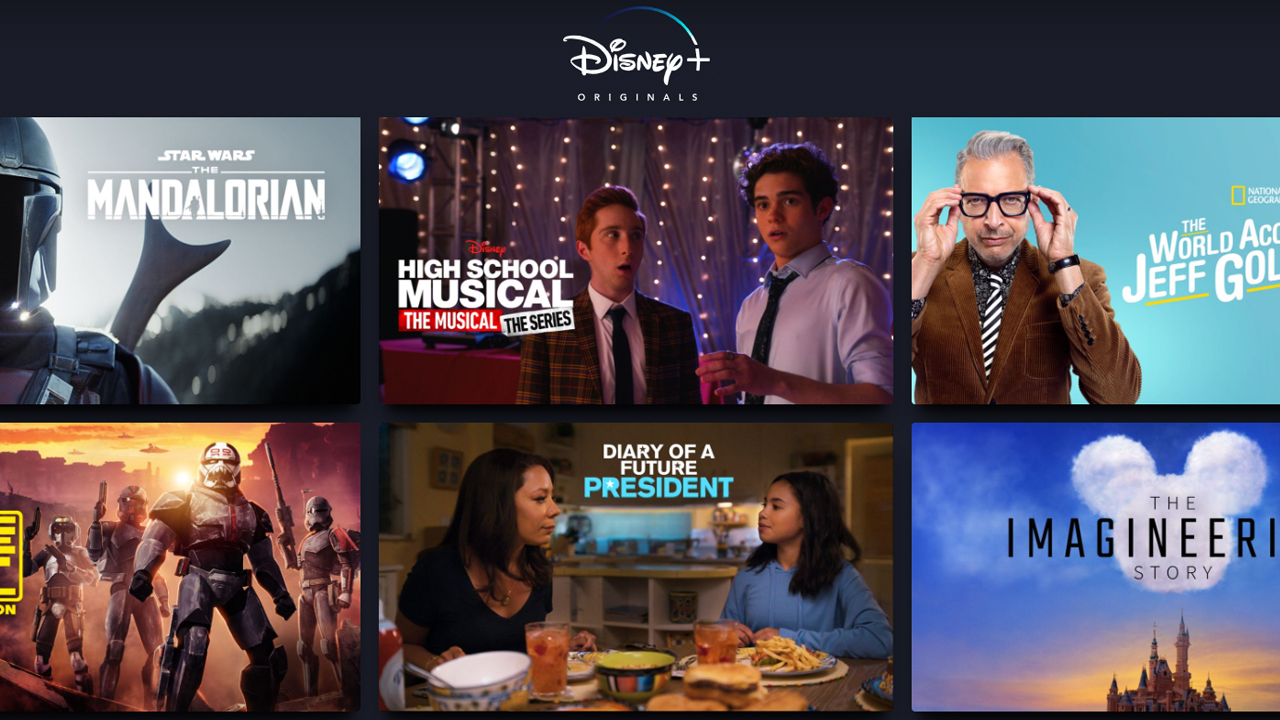
Whichever offer or arrangement you go for, you'll be free to start watching on your device of choice once you've signed up. IN a literal sense in terms of access, Disney Plus is pretty easy to get your hands on, but we've pulled together a list on how to download it regardless of your device.
Smart TV (Samsung, LG, and Android-based devices)
Because Smart TVs have that name for a reason, you may find Disney Plus already on your app bar or pre-installed - I certainly did. If not, the process is simple: just go to the apps section or Google Play Store, type in 'Disney Plus' on the search bar, and download the app. It really is that easy.
In addition, it's worth noting that "the Disney+ Android App is also supported on set-top boxes which use Android TV, including NVIDIA SHIELD TV and Mi Box".
Apple iPhones and iPads
Got an iPhone or iPad? Getting Disney Plus is still easy. You can download it via the App Store so long as your device has "iOS/iPadOS 11.0 and later". You'll then be able to start watching in no time.
Android phones and tablets
It's much the same story for Android mobile devices like Samsung Galaxy phones or tablets; you simply head to the Google Play Store, search for Disney Plus, and select 'install'.
As described on the Disney Plus website, you can get the service "on any Android Phone or Android Tablet that supports OS 5.0 (Lollipop) or later".
PS4 and Xbox One
As with all the devices listed above, it's not difficult to get Disney Plus on your console. Just go to the store, search for Disney Plus, and download the app. You can then sign in as normal.
Amazon Fire Tablets and TVs
Again, it's all good if you want to download Disney Plus on Amazon Fire devices; all Fire TVs are compatible with the streaming service, and "all tablet models running Fire OS 5.0 and later are supported by Disney+".
Apple TV
So long as you have an Apple TV that's 3rd or 4th Gen (or later), you're able to watch Disney Plus. Indeed, "Disney+ supports AirPlay across these iOS devices: Apple TV (running tvOS 11.0 or higher), 3rd- and 4th-generation Apple TV, and TVs compatible with AirPlay 2".
Web browser
Want to watch Disney Plus on your PC or laptop? Head over to the Disney Plus website and log in. You'll then be able to stream direct from your browser.
Chromecast
Chromecast is also compatible with Disney Plus. More specifically, it's usable via iOS, Android, and Google Chrome web browsers.
What devices is Disney Plus on?
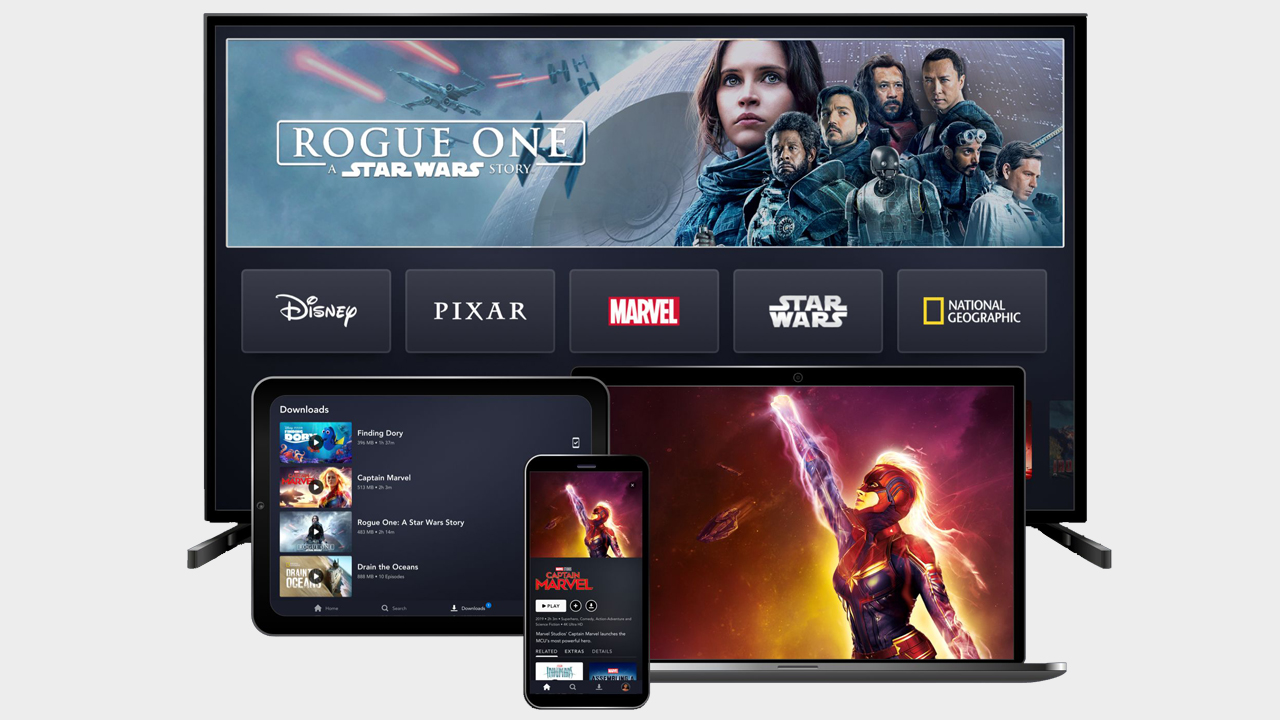
Curious about what Disney Plus is actually on? As with the majority of streaming services, it's available almost everywhere - regardless of whether you've got a Smart TV, console, PC, or mobile device, you'll probably be able to get Disney Plus.
For a comprehensive list, check out our handy guide below:
- Samsung devices (includes Smart TVs)
- LG devices (includes Smart TVs)
- Sony Smart TVs using Android
- iOS smartphones and tablets (iPhone, iPad, etc)
- Android smartphones and tablets (e.g. Samsung Galaxy)
- PS4
- Xbox One
- Roku devices
- Fire TV sticks
- Google Chromecast
- Apple TV
- Web browser
- Chromebooks
Want an upgraded screen to watch it on? Be sure to take a look at the best gaming TVs, ranging from 4K panels to premium QLED screens.
Weekly digests, tales from the communities you love, and more

I've been writing about games in one form or another since 2012, and now manage GamesRadar+'s tabletop gaming and toy coverage. You'll find my grubby paws on everything from board game reviews to the latest Lego news.



