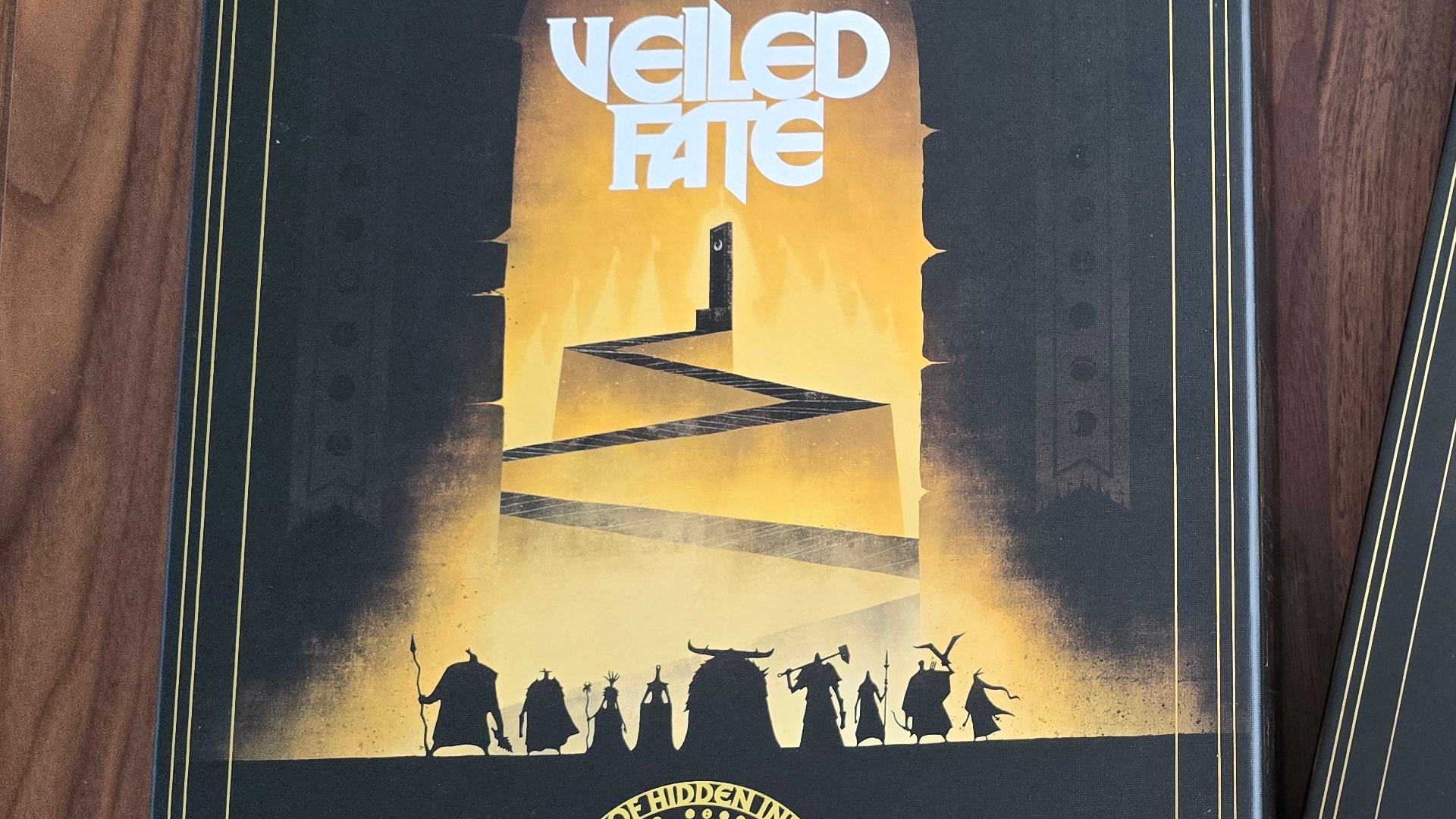My gaming laptop setup's secret weapon just took its first ever price cut
I've been waiting for this day

I've never had a desktop PC, relying solely on gaming laptops hooked up to all manner of monitors and docks. I'm still able to play everything I like, at sturdy resolutions, all while being able to transport my setup whenever I choose. A little helping hand certainly comes in handy when it comes to cooling even the best gaming laptops, though.
I've always been wary of laptop cooling stands - cheap options often just blow dust back into your system, causing more problems than they solve. The Razer Laptop Cooling Pad is different, though, and it's been at the center of my setup all year round. After months of price checking, I can finally say the savings are here. The pad is available for $129.99 at Amazon this week, the first time it's ever been discounted from its $169.99 MSRP.
Razer Laptop Cooling Pad | $169.99 $129.99 at Amazon
Save $40 - The Razer Laptop Cooling Pad has been sitting proudly on my desk since April, when I called it 'pricey but worth it'. The RGB-enabled fan stand is looking even better this week, taking a $40 discount for the first time ever. That means you're getting the gadget for just $129.99 at Amazon, a record-low price.
This thing has been stuck at $169.99 throughout its entire life so far. Today's discount marks the first time I've ever seen those numbers waver. $40 off is a pretty impressive first saving on a Razer gadget, and goes a long way to keeping the pad competitive.
Should you buy the Razer Laptop Cooling Pad?

When I'm not testing a new gaming laptop, I use the Razer Laptop Cooling Pad with a Blade 14, but you don't need to have a Sneki machine. The pad is compatible with all 14-inch, 16-inch, and 18-inch rigs, providing additional pressure chamber cooling to keep everything running smoothly.
Of course, there are some sweeteners mixed in if you do have one of the best Razer laptops. Blade owners can enjoy smart controls via a USB-A connection, dynamically adjusting fan speeds based on your system's current load and temperature.
It's not a replacement for a GPU upgrade, you won't suddenly see framerate improvements in demanding games. Stability is noticeably improved when your system is already struggling, though. My RTX 4070 Blade 14 performs much better across Indiana Jones and the Great Circle and Avowed, both running in QHD, with the fans whirring. There's less stuttering, and in some cases I'm even able to whack textures up a little further.
The plastic casing irked me on release, and I would still prefer something a little more premium looking today. However, it slots neatly in the corner of my desk and has its own RGB LEDs to contribute to the light show as well.
If you've got an older system that can struggle to keep its head level in larger releases, it's certainly a neat helping hand.
- See all Razer accessories at Amazon
- See all Holiday Deals at Amazon
- Razer Laptop Cooling Pad |
$169.99$129.99 at Amazon
If you don't need the extra cooling features, check out the best Asus gaming laptops and best Alienware laptops I've tested so far. Or, keep a closer eye on upcoming Black Friday gaming laptop deals for more offers.
Weekly digests, tales from the communities you love, and more

Managing Editor of Hardware at GamesRadar+, I originally landed in hardware at our sister site TechRadar before moving over to GamesRadar. In between, I've written for Tom’s Guide, Wireframe, The Indie Game Website and That Video Game Blog, covering everything from the PS5 launch to the Apple Pencil. Now, i'm focused on Nintendo Switch, gaming laptops (and the keyboards, headsets and mice that come with them), PS5, and trying to find the perfect projector.
You must confirm your public display name before commenting
Please logout and then login again, you will then be prompted to enter your display name.