GamesRadar+ Verdict
Razer could have rested on the high-flying Deathadder line with an easy update this year, but instead it's redeveloped its premium pointer from the ground up. While that ever-comfortable chassis shape remains, this is a true next-gen device with all the fancy features you could ask for, and the price tag to match.
Pros
- +
Super-fast tracking
- +
Comfortable base
- +
Handy sensor customizations
- +
Excellent side button placement
- +
Sturdy battery life
Cons
- -
Loud, hollow clicks
- -
DPI button on the underside
Why you can trust GamesRadar+
Razer could have looked at its award-winning Deathadder range and made incremental updates for the new generation. It did the exact opposite. The Razer Deathadder V4 Pro is an overhaul across sensor, switches, and connection, adding a number of new Synapse features, a snazzy 8,000Hz dongle, and a much lower weight.
Its $169.99 / £169.99 price tag certainly reserves it for the very top of the market, putting it in direct competition with the Logitech G Pro X Superlight 2 DEX, the best gaming mouse I've tested so far, as well as the brand's very own Razer Viper V3 Pro. With a turbo-charged sensor, nifty use of optical tech, and the same enduring comfort of this range's chassis, the Razer Deathadder V4 Pro may well sit at the top of the list.
Price | $169.99 / £169.99 |
Connection | 2.4GHz / Wired |
Shape | Right-handed |
Buttons | 6 |
DPI | 45,000 |
IPS | 900 |
Switches | Razer Optical Mouse Switches Gen 4 |
Weight | 56g |
Battery | Up to 150 hours (1,000Hz), up to 22 hours (8,000Hz) |
Design

I picked out the white version of the V4 Pro for testing, and I'm glad I did. With a clean aesthetic and a bold Sneki logo on the base (one that's heavily obscured on the black model), this is a crisp design. That white base needs a slightly more intensive cleaning routine than the Deathadder's black colorway, but it stands out a little more on the desk top. Without any RGB to speak of, the alternative will quickly fade into the background of a setup.
The actual Deathadder form factor is tried and tested, and Razer's leaving that shape well alone. These contours and grooves have long been held as some of the most comfortable on the market, and the V4 Pro continues to deliver an incredibly ergonomic chassis. Personally, I do prefer the higher gradient of the Logitech G Pro X Superlight 2 DEX's side angles, particularly around the thumb. However, I was still able to maintain a solid grip on this matte surface, and translate that grip into smaller movements using my thumb and pinky.
Everything's very simple underneath. Unlike Keychron or some Turtle Beach mice, which layer their undersides with LEDs, toggles, and switches, we've just got one button, that all-important sensor, and a relatively small set of PTFE feet. They still provide a fluid glide, but they're not as cushioned as those under the Alienware Pro Wireless gaming mouse, a particularly floaty model.
With a 2.7-inch width, the Deathadder V4 Pro is ever so slightly larger than the Razer Viper V3 Pro. It's still an fps-first mouse, but the additional base opens the door for a more relaxed palm grip and keeps it open for those with larger hands as well. It's far more versatile as a result, and remains comfortable for longer periods of time.
Controls

This isn't an MMO mouse, and it drops any of the additional sniper or macro buttons you might find in larger devices like the Razer Basilisk V3 Pro 35K. You're getting a good old traditional two-button side array, two main clicks, and scroll wheel up top. This isn't just any set of clickers, though. Everything, barring the side buttons, is optical - including that scroller.
Weekly digests, tales from the communities you love, and more
I can't say I noticed a massive difference in that optical scroll wheel during day to day productivity. I do, however, use a scroll for switching between weapons and noticed a slight tightening in accuracy. Realistically, you'll feel this benefit if you're already lacking a precise scroll wheel - it's unlikely to change your game completely unless you're near the top of the leaderboards.
What actually tangibly impacted my gameplay more were those side buttons. These are chunky clickers, far thicker than those you'll find elsewhere on the market. They're also separated into two physically distinct buttons. Both these factors mean they're incredibly easy to find and hit in faster gameplay scenarios, and still feel snappy and responsive under hand.
Unfortunately, one bug bear with even the best Razer mouse models remains here. While more of Sneki's pointers are including DPI shifters on the top of the frame these days, the DeathAdder V4 Pro keeps it underneath, tied up with the power button. If you change your DPI on the fly regularly, that's enough to point you in a different direction. Personally, I tend to stick with a sensitivity setting in-game so it didn't make much of a difference.
Software
Like with all Razer gadgets, Synapse is going to be your port of call for all adjustments and personalization features. The software is far more reliable than it used to be, but still takes some setting up. Frustratingly, plugging the Deathadder V4 Pro in for the first time triggers a firmware update that isn't actually completed in Synapse itself.
Instead, I have to download a specific firmware updater tool and run everything through that. I've noticed this more with recent Razer releases, and considering other brands like Logitech and Corsair can keep everything neat in one package it's annoying that Razer still puts up hoops to jump through.
Still, Synapse is one of the more sophisticated programs on the market, with a wide range of sensor sliders and features to toggle. This is where you'll set keybindings, assign different profiles, and register your preferred DPI steps, but the program also offers smart tracking with asymmetric cut-off for your mouse mat, dynamic sensitivity (change your DPI automatically based on the speed of your mouse movement), and a nifty rotation tool that ensures your horizontal swipes are always precise.
It was the latter that impressed me the most out of this suite, allowing for tightly focused mouse pans even when actually holding the device at an angle. This is how I naturally play, finding it far more comfortable when I'm hunched over my keyboard and mouse like a gremlin.
Connection
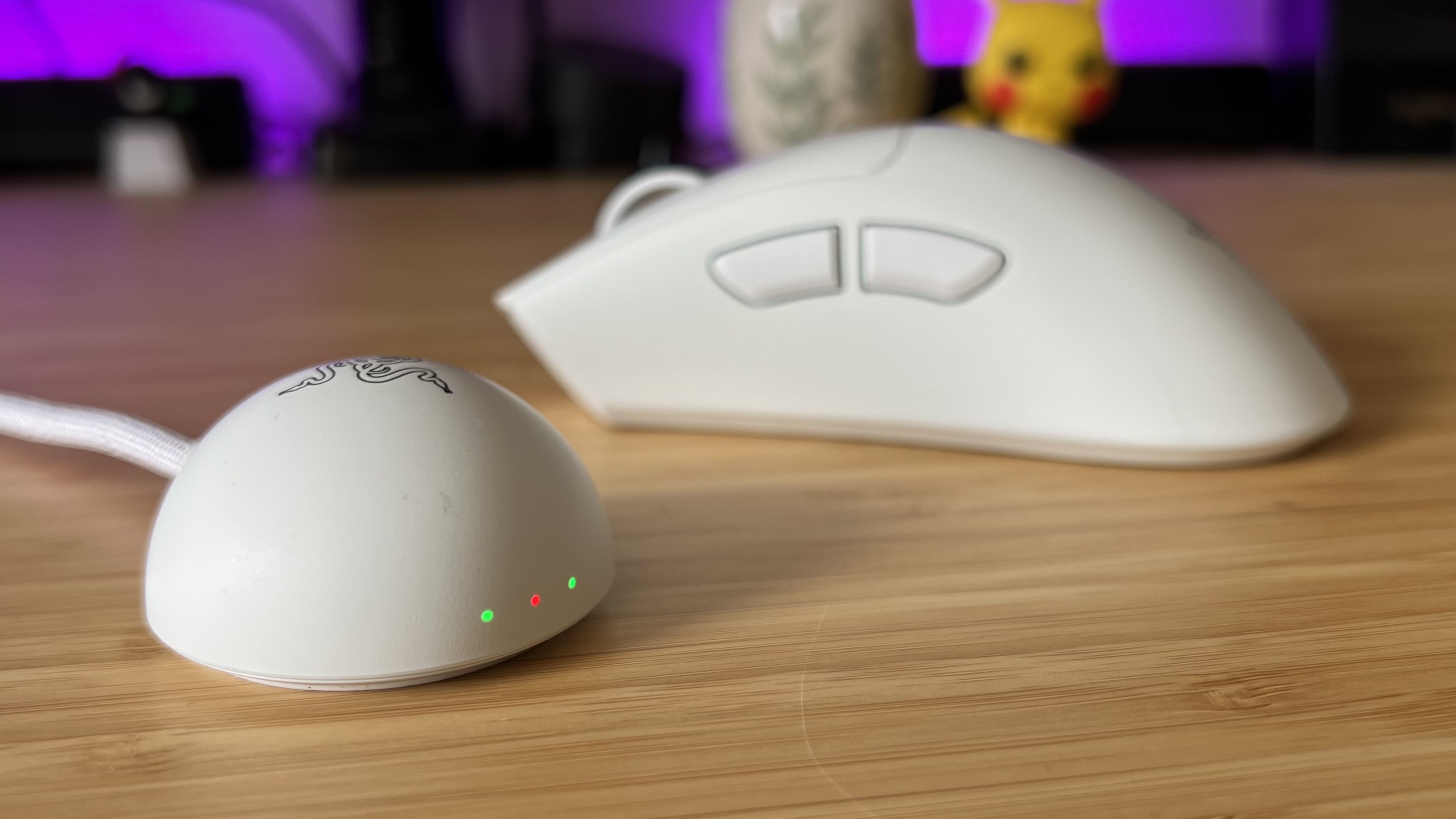
Razer hasn't just reinvented its scroll wheel, its Hyperspeed dongle has been completely reworked as well. The Deathadder V4 Pro comes with the 8,000Hz wireless polling receiver as standard straight out of the box, and instead of a boxy square device we have a neat, far more helpful dome.
With a premium corded USB-C cable to keep it connected, this weighted hemisphere uses its circular shape to improve reception, according to Razer. It also features three tiny LEDs on the front, which can be set to represent battery levels, DPI settings, connection strength, and more.
It's a functional upgrade over the previous model, and it's far better for those who use a PC tower or a laptop away from their main playing space. However, these extra long receivers do defeat the purpose of picking up a wireless gaming mouse if you're looking to keep your setup cable-free. Others, like Logitech's G Pro X Superlight 2 DEX manage to keep their higher polling rates in regular USB-A receivers for a cleaner look, albeit at the slight expense of reception.
It's also worth noting that there's no Bluetooth connection here. There rarely is in an esports-focused mouse like the Deathadder, but if you're after something more versatile you're better off looking a little further down the price range.
Battery
Razer estimates that you'll get 150 hours of battery life off a 1,000Hz polling rate, with 22 hours if you're bumping things up to 8,000Hz. I recharged my Deathadder V4 Pro to full four days ago and I've only lost 12% so far. In total, that's about 32 hours of use - well above Razer's estimate. Of course, it's likely that that 150 hour figure is a constant-use measure, but you're still covered with a rock solid charge during everyday play.
Sensor

The Deathadder V4 Pro debuts the brand's new Focus Pro 45K sensor, with a whopping 45,000 max DPI and a lightning-fast 900 IPS tracking speed. Those are specs that blow Logitech out the water, offering a much higher ceiling for tracking but also greater speed in that tracking window.
Before the V4 Pro landed on my desk, the Superlight 2 DEX featured the highest quality sensor I'd tested (44K DPI and 888 IPS). Razer just nudges ahead with this super slick eye, making for a fantastic experience overall.
Every nudge, twitch, and pan is represented at full 1:1 tracking scale (at least that my human eye can register), making it all too easy to find and lock in a target.
Switches
There are two things you need to know about the Razer Deathadder V4 Pro's optical switches; they're incredibly fast but just as loud. They don't feel as good as the thoccy, textured clacks of Logitech's Superlight 2 DEX, with a more hollow affect and a high-pitched snap. They are, however, slightly lighter, noticeably easier to hit repeatedly, and generally better for fast-paced gameplay.
If you're an esports player, they're a gold standard. For more casual use that prioritizes comfort and satisfaction? Logitech wins this round.
Should you buy the Razer Deathadder V4 Pro?

If you're looking to spend big on an esports-focused gaming mouse, there are two other models the $169.99 Razer Deathadder V4 Pro needs to fend off before it makes its way to your desk; the $159.99 Logitech G Pro X Superlight 2 DEX and the $159.99 Razer Viper V3 Pro. With its improved sensor, more comfortable form factor, and 8,000Hz polling dongle in the box, the Deathadder easily beats its Viper cousin. When Logitech steps into the ring, things get a little more tense.
On paper, the Razer Deathadder V4 Pro is the best wireless gaming mouse I've tested so far. It boasts a sensor that just about takes the lead from Logitech, with a faster 900 IPS and higher DPI ceiling, uses a lighter (by 4g) form factor, and packs a higher battery life (in my testing, the Superlight runs for around 110 hours before cutting out). Competitive players should absolutely be looking to Razer this generation, but more casual folk could still be leaning Logitech's way.
I personally prefer the slightly deeper contours of the Superlight's shape, for example, and the softer, more muted feel of its main clicks. It's not going to beat Razer for speed, but if you're more concerned with feel and texture, Logitech's not completely out of this race.
Of course, if you only play single-player games casually, you simply won't need the tech you're buying in the Razer Deathadder V4 Pro. Make no mistake, this is an esports gaming mouse that will, more than likely, be marketed towards casual players who won't need or even notice the features they're paying for. If you have no interest in climbing leaderboards I'd point you to a sub-$100 price range, with the Keychron M7 8K offering a similar form factor and aesthetic design for just $69.99.
Comfort | 4/5 |
Speed | 5/5 |
Programmability | 4/5 |
Connectivity | 5/5 |
Battery life | 4/5 |
How I tested the Razer Deathadder V4 Pro
I used the Razer Deathadder V4 Pro as my main daily driver for two weeks before beginning this review. During that time I mostly played across Doom: The Dark Ages, but also stress-tested in CS2 and Apex Legends. I used the device in both 1,000Hz and 8,000Hz polling modes across both work and play, and completed a range of aim training tests in the process. For more information on how we test gaming mice, check out the full GamesRadar+ Hardware Policy.
If you're after more from Razer's competitor, check out the best Logitech gaming mice I've tested, or check out the best gaming keyboards and best gaming headsets for a full setup renovation.

Managing Editor of Hardware at GamesRadar+, I originally landed in hardware at our sister site TechRadar before moving over to GamesRadar. In between, I've written for Tom’s Guide, Wireframe, The Indie Game Website and That Video Game Blog, covering everything from the PS5 launch to the Apple Pencil. Now, i'm focused on Nintendo Switch, gaming laptops (and the keyboards, headsets and mice that come with them), PS5, and trying to find the perfect projector.
You must confirm your public display name before commenting
Please logout and then login again, you will then be prompted to enter your display name.



