GamesRadar+ Verdict
The Keychron M7 8K brings excellent value with minimal sacrifices to the mid-range market. A long-lasting battery, ergonomic shape, responsive sensor, and extra side buttons make for a compelling package, even if the plastic surface and skates underneath don't quite hold up against more expensive models.
Pros
- +
Comfortable shape
- +
Additional side button
- +
Resource-light but in-depth software
- +
Easy onboard DPI and polling controls
- +
Long battery life
Cons
- -
Cheaper plastic chassis
- -
Matte surface won't be for everyone
Why you can trust GamesRadar+
The Keychron M7 8K is an iterative update on the newer M7 model, upgrading the sensor to a Pixart PAW 3950 and adding support for 8,000Hz wireless polling. That's a small change in the grand scheme of things, even without those updates (and they will only really be noticed by the most competitive players in the arena) this is still one of the best gaming mouse models I've tested in a while.
The value on offer here is particularly strong. While the build construction and plastic material isn't the most comfortable or tactile on the market, the shape is fantastic, the sensor is speedy, and the controls are well-placed. If you're on the hunt for a tail-free rodent but don't want to break the bank, you'll find very few sacrifices compared to the flagships here.
Price | $69.99 / £73.99 |
Connection | 2.4GHz / Bluetooth / Wired |
Shape | Right-handed |
Buttons | 8 |
DPI | 30,000 |
IPS | 750g |
Switches | Huano 80M |
Weight | 63g |
Battery | Up to 140 hours |
Design
The Keychron M7 8K doesn't break the rulebook in its design, but it does add to it. The soft curve of the main chassis is supported by a generous thumb rest on the left flank and finished off with a soft-touch matte surface that feels fantastic under the hands. That means this is a comfort-first design, but one with a standard width and height for more nimble maneuvers.
It carries a larger footprint than many of the gaming mice in this mid-range, lightweight category but still manages to feel pliable under the fingertips. A total width of 77.1mm takes the thumb rest into account, which means it looks much larger than alternatives from Razer, Glorious, and Endgame Gear on paper. In reality, the actual grippable dome is far more streamlined. The Keychron M7 8K measures 124mm in length, which is again a touch larger than the 113mm Glorious Model O 2 Mini and 122mm Razer DeathAdder V3 Hyperspeed.
Much of that extra space, however, has been pushed towards the front of the device, with longer main clicks. That means the rear curve still easily slots in underneath the palm with space to spare, and I was still able to pivot the device from side to side in a claw grip.

That's an impressive combination of comfort and freedom of movement that I rarely see in mice that verge towards the top end of the size scale. The Turtle Beach Kone II Air, for example, goes all in on its wider base at the expense of flickability. The low 63g weight isn't quite as nimble as the 55g Cougar Revenger Pro 4K or Razer DeathAdder V3 Hyperspeed, but it's light enough to stay fast while still providing a nice sense of grounding to each movement. In my opinion, it's just a few grams heavier than the sweet spot.
The actual construction feels fairly solid, though I did notice some considerable creaking when pressure is applied to the sides. There's also a slight flex from the bottom panel (though absolutely nothing from the top of the main dome) when pushed in the other direction as well. This is a cheaper all-plastic build, so it's easy to forgive.
Weekly digests, tales from the communities you love, and more
The skates planted on the underside of the Keychron M7 8K aren't going to give the Alienware Pro Wireless gaming mouse anything to worry about, and don't provide the super-smooth glide you'd expect from a more expensive pointer. They do, however, keep things moving along nicely with minimal sticking. I did require a mouse pad for a better experience.
The Keychron M7 8K comes in black or white, both benefiting from the same matte finish and glossy side buttons. The white model I received is nice and crisp, though grime and dust do show up far quicker and take a little work to remove fully.
Controls

The Keychron M7 8K packs all the standard controls you'd expect from a gaming mouse, though removes any side-to-side action on the scroll wheel that you'll see in some other models. Instead, the M7 comes with an additional clicker on the left flank, an angled third button that can be set up as a temporary DPI slower or simply configured to any other keybinding you choose.
I take as many buttons as I can on the side of my gaming mice, for both productivity and gameplay, so I'm always happy to see extras added. This third button could be difficult to hit if you have particularly small hands, due to its placement fairly high up the length of the chassis.
However, I have relatively little grabbers and was able to hook my thumb onto the angled portion of the button with ease. It doesn't take too much pressure to actuate either, which keeps it flexible for lighter touches without having to shift grip too far. The two main side buttons are perfectly positioned for speedy access without the threat of misfiring.
It's rare to find a third side button in gaming mice at this price point - none of the other models in this $69.99 - $99.99 comparison pool go beyond the traditional two-button array.
Underneath, you'll find dedicated shifters for DPI and polling rate settings (as well as LED indicators for each). That's a feature I loved in the Keychron M5. Again, it's rare to have on-the-fly access to polling rates no matter how much you're paying for your pointer.
Software

Keychron doesn't rely on a download for its configuration software, instead keeping things light with an in-browser setup. That means no additional CPU usage and no annoying software updates and notifications. Everything is saved directly onto the M7's onboard storage and can be adjusted from session to session, simply by running the Keychron Launcher.
The interface itself is neatly intuitive as well. Each of your configurable buttons are displayed on a graphic of the mouse, with keybinding options available on the lower half of the screen. Unlike the software packaged with the best Razer mice or the best Logitech gaming mouse models, your customized inputs aren't reflected directly on the mouse's graphic, which can make things a little more confusing, but they're displayed neatly in a table below instead.
DPI settings can be configured in five stages, and adjusted in increments of 50. That's not as fine a level of control as you'll see in more expensive mice, but it's certainly everything an everyday player will need. Each preset is assigned a color which is represented via an LED on the underside of the mouse as well.
Overall, everything is easy to find and I never ran into any issues setting up different profiles and presets, even when leaving the Launcher website and reloading at a later date. It could be prettier, but I'll certainly take streamlined functionality over CPU-heavy graphics and ads any day.
Connection
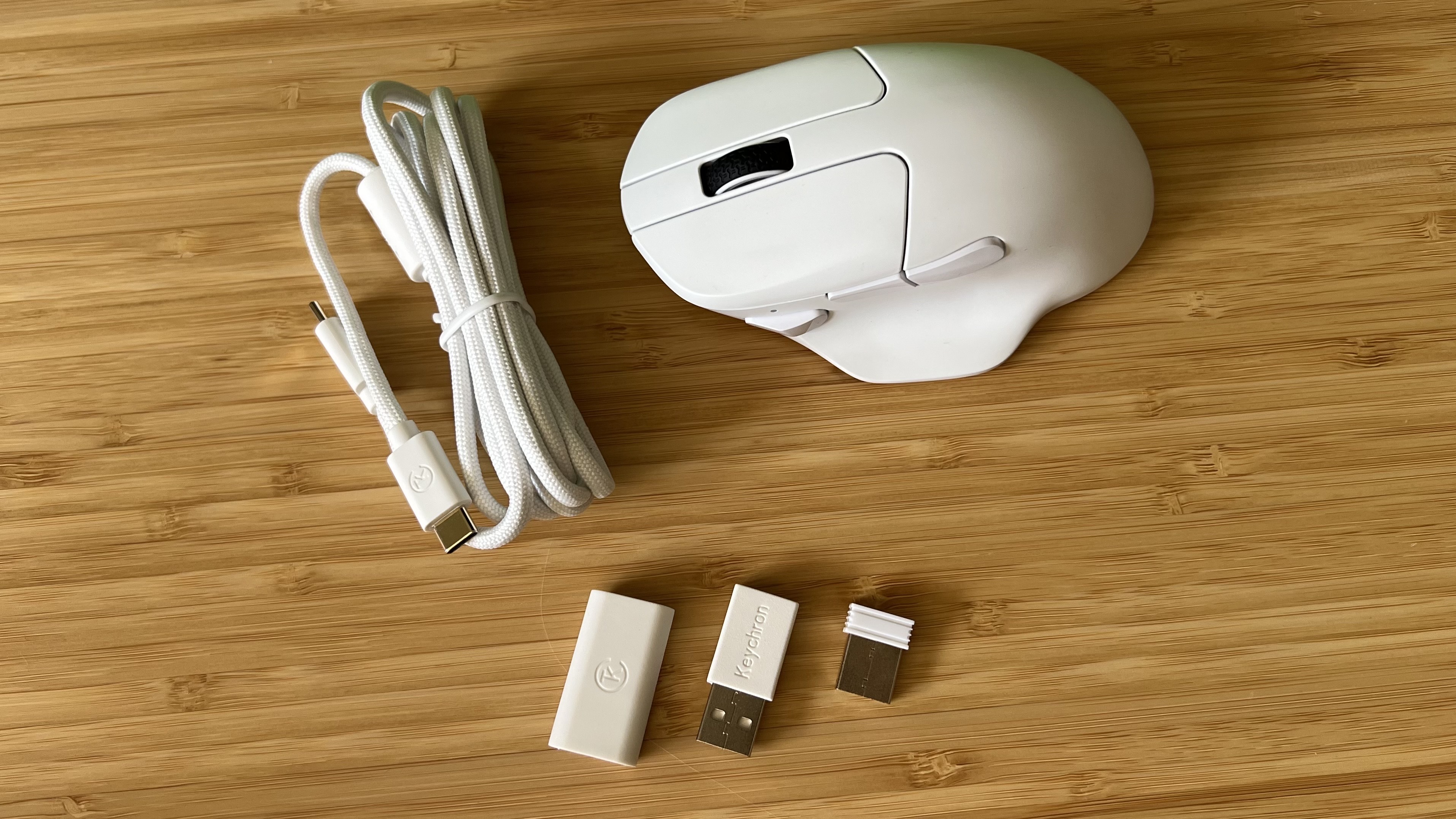
Packing all three connection methods (2.4GHz, Bluetooth, and wired) as well as an 8,000Hz polling rate means the Keychron M7 8K beats the rest of its competition in this price range. The Cougar Revenger Pro 4K drops Bluetooth functionality and taps out at 4,000Hz for the same $69.99 price point and the Razer Viper V3 Hyperspeed only uses a 2.4GHz connection for the same rate. Even at the $99.99 position, the Glorious Model O 2 Mini drops you down to a 1,000Hz polling rate while keeping all three connection options and the Razer DeathAdder V3 Hyperspeed kills Bluetooth and requires an additional dongle for super-fast polling.
That means the Keychron M7 8K is set up particularly well within its price bracket and, while the higher polling rate will only make sense for particularly competitive players, the versatility of those connection options is a win for everyone. I can keep the 2.4GHz receiver plugged into my gaming laptop and run the pointer off Bluetooth on my handheld (where ports are far more limited) or iPad, for example.
I never noticed any stuttering or lagging over either Bluetooth or 2.4GHz, even when battery levels started to run down.
Battery

Keychron states that the M7 8K can run for up to 140 hours on a single charge, a considerable improvement over the 70-hour lifespan of the previous M7 model. It still keeps the M7 8K from the top of the testing pool, though it does beat a number of $99.99 options out there. The Cougar Revenger Pro 4K taps out after 150 hours and the Razer Viper V3 Hyperspeed can run for up to 280 hours (though that is on a replaceable AA battery).
Still, I haven't had to charge this pointer once in my testing, which is more than I can say for some of the best wireless gaming mouse models I've had my hands on.
Sensor

The Keychron M7 8K comes with a Pixart PAW 3950 sensor under the hood, capable of tracking at up to 750 inches-per-second across up to 30,000 dots-per-inch. That's a solid mid-range spec sheet, and far more than you'll usually see from a mid-range model. The Cougar Revenger Pro 4K taps out at 26,000 DPI / 650 IPS, as do the more expensive Glorious Model O 2 Mini, Razer Viper V3 Hyperspeed, and Endgame Gear OP1 8K.
Keychron makes this sensor a little confusing on its site. There is another M7 model available without the 8,000Hz polling and a weaker PAW 3395 sensor (26,000 DPI and 650 IPS) and, confusingly, some of that model's specs have been pulled through to the 8K's listing. If you are looking at additional retailers, it's well worth double checking the listed specifications to make sure you're picking up the 3950 model. It will give you access to that faster polling sure, but also a lower 0.7mm lift-off distance option and better power handling. You can read more about the PAW 3395 vs PAW 3950 and what it realistically means for each mouse as well.
The PAW 3950 runs beautifully sitting inside the Keychron M7 8K. Faster in-game mouse movements are tracked perfectly, representing as close to 1:1 movement as you can ask for beneath the $100 threshold. Ramping things up beyond my usual 3,200 DPI, action is still smooth thanks to the ripple control feature and even motion sync doesn't feel too woolly here.
Switches

Huano 80M Micro Switches sit inside the main clicks of the Keychron M7 8K, delivering a crisp clack with a robust feel behind it. They're slightly heavier than the shorter stops I'm used to in more competitive mice, but repeat presses are still swift and easy for the most part.
That extra heft does make itself known in faster moments - I often found myself staying stuck to the bottom of a press for a little longer than I would expect to in particularly competitive scenarios. They're far from mushy, though, and have a satisfying thunk to them overall.
Should you buy the Keychron M7 8K?

The Keychron M7 8K is a relatively affordable gaming mouse that doesn't shy away from the features more mainstream gaming brands will sell you at a premium. While its switches won't keep up with the competitive needs of its 8,000Hz polling rate, there's plenty of headroom for faster players and a lightweight body to accommodate faster movements and twitch-reflex shots as well. The additional ergonomics in the thumb rest play beautifully into slower moments and productivity use-cases, while still keeping the main body of the mouse skinny enough to remain nimble in a claw and fingertip grip.
At $69.99, the K7 8K has some considerable competition. It's the same price as, though much more widely available than, the Cougar Revenger Pro 4K and the Razer Viper Hyperspeed. If you're stuck at this $70 budget, the Keychron M7 8K wins the battle. It's better for more competitive players thanks to its lower weight and higher polling rate, while still catering to more casual markets better with its ergonomic design, extra side button, and versatile Bluetooth connection option.
The Razer DeathAdder V3 Hyperspeed is the gaming mouse that threatens the M7 8K the most, though. Before Keychron came along, this was the best value wireless pointer I'd tested. With its lower battery life, weaker sensor, lack of Bluetooth, and $30 higher price, that might be about to change. I'd stick to Razer if you're after extra sensor functionality, there are some neat Synapse tricks in here. However, if you're going for sheer value while cutting the cord, Keychron is the new name to beat.
Comfort | 4/5 |
Speed | 4/5 |
Programmability | 5/5 |
Connectivity | 5/5 |
Battery life | 4/5 |
How I tested the Keychron M7 8K
I used the Keychron M7 8K for all my daily work and play over the course of two weeks, testing specifically for competitive advantage in CS2 and Apex Legends and otherwise using the device across the tail end of Indiana Jones and the Great Circle and South of Midnight. For more information on how we test gaming mice, check out the full GamesRadar+ Hardware Policy.
I'm also hunting down all the best left-handed gaming mouse models available now, as well as the best gaming keyboards and the best gaming headsets for a full setup refresh.

Managing Editor of Hardware at GamesRadar+, I originally landed in hardware at our sister site TechRadar before moving over to GamesRadar. In between, I've written for Tom’s Guide, Wireframe, The Indie Game Website and That Video Game Blog, covering everything from the PS5 launch to the Apple Pencil. Now, i'm focused on Nintendo Switch, gaming laptops (and the keyboards, headsets and mice that come with them), PS5, and trying to find the perfect projector.
You must confirm your public display name before commenting
Please logout and then login again, you will then be prompted to enter your display name.



