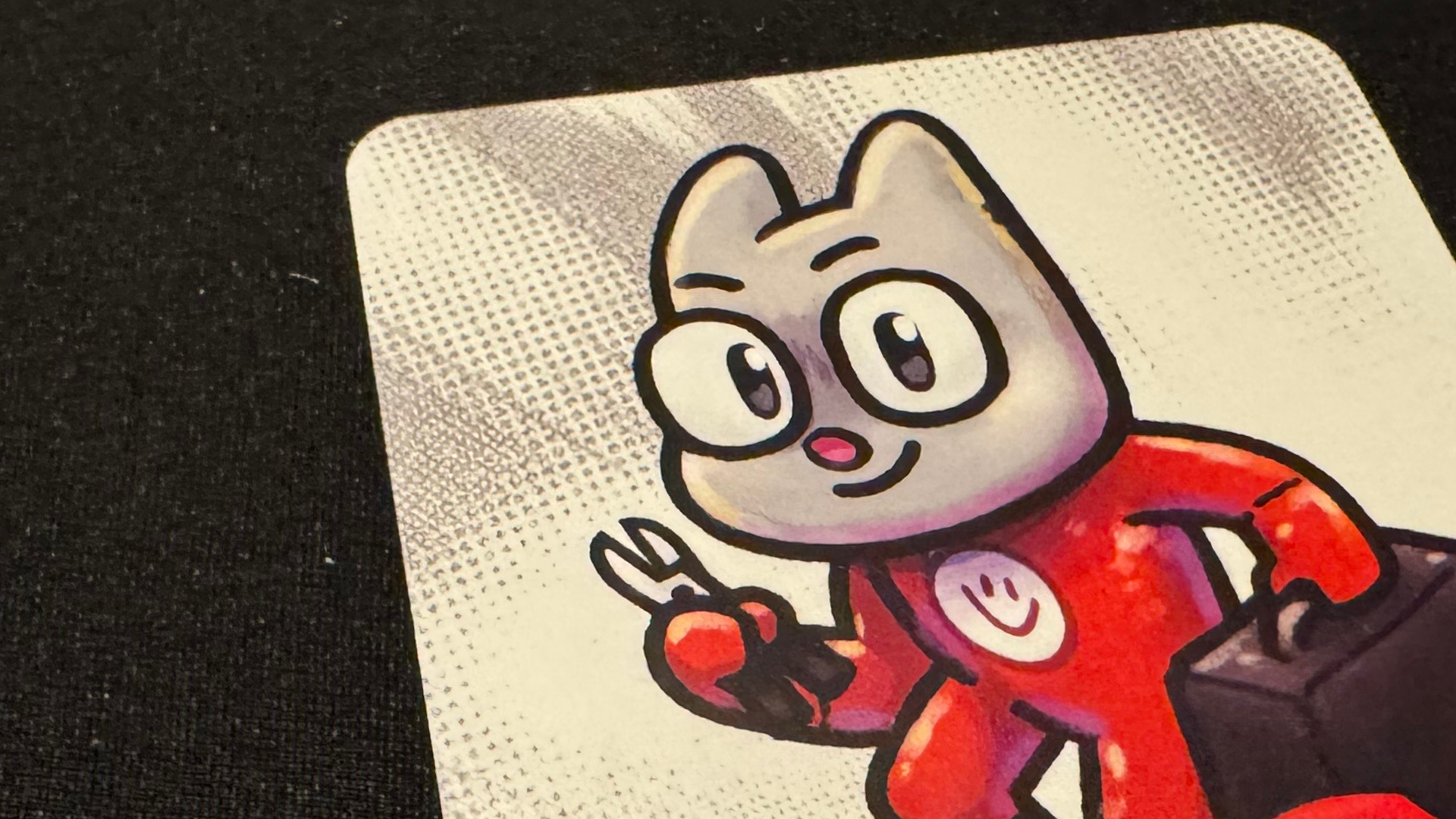These cute Switch thumb grips are my favorite Halloween tradition, and they're now less than $10 this Prime Day
The perfect low-cost spooky upgrade for your Joy-Cons

Each year, I take out these GeekShare Halloween thumb grips and adorn my boring Joy-Con with their adorable spooky faces.
I originally grabbed them at full price, which felt entirely justified for a pair of boo-tiful grips that make my Switch match the rest of my Halloween-house decor. Thanks to today's Prime Day Nintendo Switch deals, they're down to just $7.49 at Amazon, so it's even cheaper to join me in my annual tradition and make your Ninty handheld feel perfectly in season.
GeekShare Halloween Switch Thumb Grips | $9.99 $7.49 at Amazon
Save $2 - These GeekShare thumb grips are compatible with the original Switch, Switch OLED, Switch Lite, and even the Switch 2 Joy-Con sticks (though the latter won't be a perfect fit) and come in a set of four pieces. At their full $9.99 price point, they're already pretty cheap, but thanks to Prime Day you can save $2 off - a saving that couldn't have arrived at a better time with Halloween right around the corner.
Buy it if:
✅ You own a Switch/Switch OLED/Switch Lite
✅ You love Halloween
✅ You're a spooky person
Don't buy it if:
❌ You want a perfect fit for your Switch 2 Joy-Cons
❌ You prefer the winter holidays
UK: £8.99 at Amazon
Should you buy thumb grips for your Nintendo Switch?

If you're bored with your plain Switch controller Joy-Con sticks, I highly advocate grabbing an extra set of toppers.
Thumb grips add a little bit of extra control to your controller sticks thanks to their silicone texture. This, alongside the tiny bit of added height they provide, makes moving around sticks a much more comfortable experience.
They're not the only way to improve your comfort playing games, especially as sometimes just grabbing one of the best Switch controllers instead is a better plan. However, buying a whole new controller can be far more expensive than grabbing a set of grips.
Besides their cheap pricing, what I love most about thumb grips is their cute designs. Often, they're my favorite way to show off my fandom (like in the case of my Spider-Man PS5 grips), or just a great way to bring a little bit of personality to my otherwise boring Joy-Cons.
'm a bit Halloween mad, and start putting up my decorations at the start of September, so being able to transform my Switch into a part of my decor is a spooky dream come true. Better yet, the cheeks on the little guys glow in the dark, and everything is better once it glows in the dark.
If you're after sticks for your Switch 2, these are technically compatible. They're designed for the original Switch, Switch OLED, and Switch Lite instead, but I have managed to get them on the new Joy-Con 2 controllers. However, I definitely recommend them for OG Switch-having witches and warlocks out there for a better fit.
Check out our hubs for the best Prime Day PS5 deals, the best Prime Day gaming laptop deals, the the best Prime Day monitor deals for even more savings.
Weekly digests, tales from the communities you love, and more

Ever since I first held a NES controller in my hand I've been obsessed with gaming, and the hardware it runs on. I could hook up a NES and SNES to a telly, without instructions, before I could walk. Even now, nothing is more exciting then taking a console, or handheld, out the box for the first time and setting it up. This obsession transformed into a love of games and game music, which lead to my music degree and dream of becoming the Scottish Nobuo Uematsu. After sharing my love of games through music, I began to share my love through words on sites like TechRadar and iMore. This lead to becoming a Hardware staff writer for PCGamesN, and later the Senior Tech Writer for Dexerto, covering all things Steam Deck, PlayStation and Nintendo. With that experience, I was able to level up as Hardware Editor for GamesRadar+, where I'm still just as Nintendo, PlayStation and gaming tech obsessed as ever.
You must confirm your public display name before commenting
Please logout and then login again, you will then be prompted to enter your display name.