God of War Ragnarok release date and unlock time
Here's when you can get into the apocalyptic action of God of War Ragnarok

The God of War Ragnarok release time is rapidly approaching as the game launches on November 9 and unlocks at midnight. As a reminder, pre-loading is still available too! Those that have already pre-ordered the game on their PS4 or PS5 can begin the preloading process right now if it hasn't already installed on it's own, assuming you have automatic downloads activated. In final hours before the release of God of War Ragnarok, the only other thing to do is make sure you're all up to date with the previous game to understand why Kratos and a teenage Atreus must weather the impending storm of Ragnarok. Below, you'll find all the information you need on the God of War Ragnarok release date and unlock time for your region, as well as how to pre-load it onto your PlayStation console.
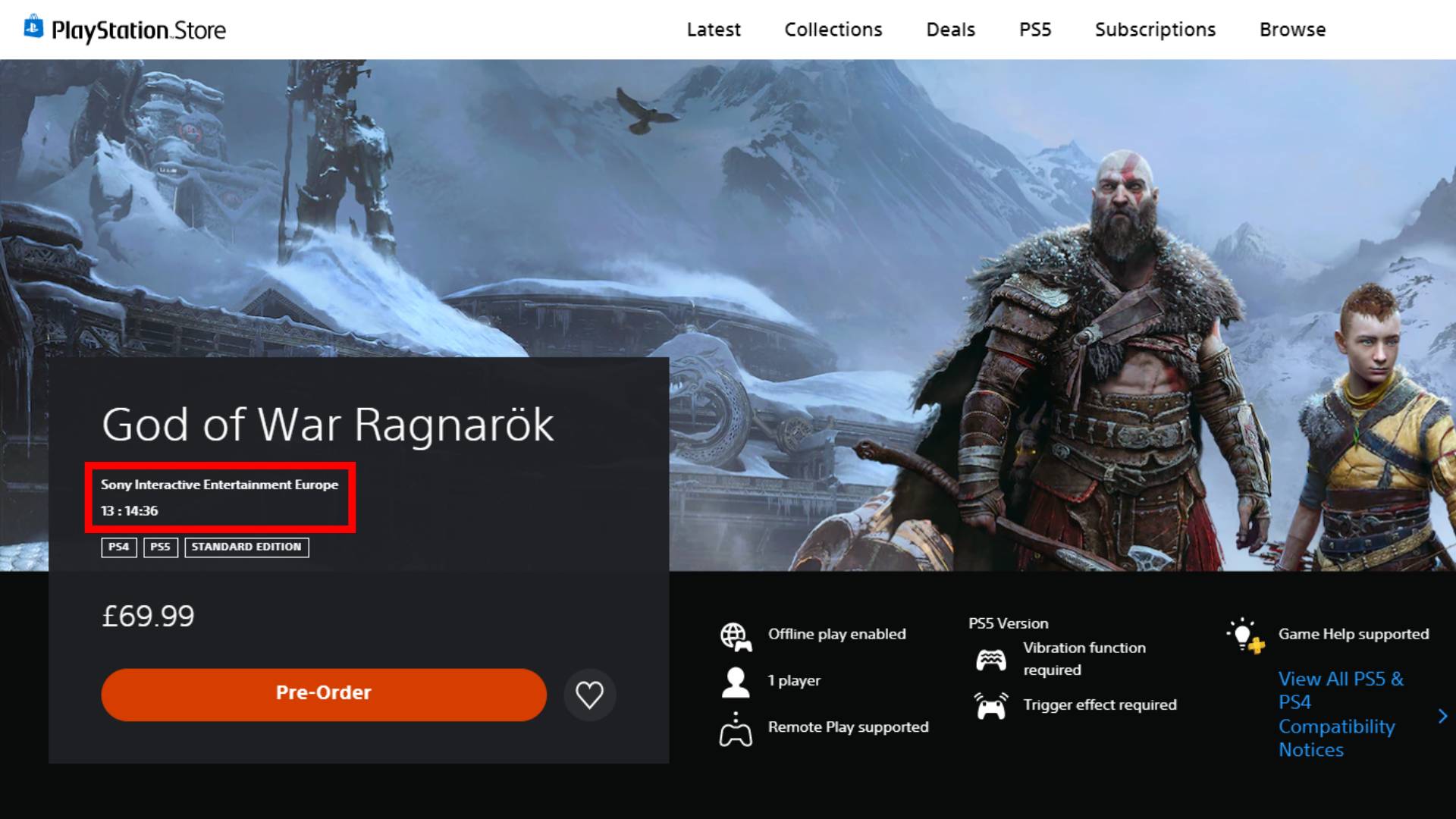
What time does God of War Ragnarok unlock?
God of War Ragnarok will release at midnight on November 9 for all regions and does not have a global simultaneous release. This means that players in eastern countries, such as New Zealand, Australia, and Japan, will be amongst the first to start playing as they reach 00:00 on November 9 first, while those in the USA will be some of the last.
However, there are some exceptions as it seems that larger countries that have multiple time zones (the US, for example) will get a simultaneous release across the country - the God of War Ragnarok unlock times in the US are 9pm PST/11pm CST on November 8/12am EST on November 9.
Check your region's PlayStation store page for God of War Ragnarok in a web browser or on your console to see the exact countdown timer for the game's release wherever you are in the world.
How to preload God of War Ragnarok

To begin your God of War Ragnarok preload, which is available now and until the game's launch on November 9, you first need to make sure you've actually pre-ordered the game on your PS5 or PS4. Next, make sure you've got automatic downloads turned on - to do this, open Settings > Saved Data and Game/App Settings > Automatic Updates, then make sure the Auto-Download option is toggled on. Finally, your PlayStation console will need to be connected to the internet to start and complete the download too, but this is all you need to get your God of War Ragnarok preload sorted. The game should start installing itself so that it's ready for launch at midnight in your region on November 9.

We recommend that you double-check your preload settings for God of War Ragnarok by finding your pre-order in your console's Game Library and then selecting the release countdown timer that appears. This will present all the possible preloading options for the game so you can manually select what you want to download. You can also manually preload God of War Ragnarok in this menu if you don't have automatic downloads switched on. Finally, make sure you have plenty of space available on your console's storage as God of War Ragnarok is a hefty game. There might be some variation in the exact file size based on your region and whether you're playing on PS4 or PS5, but we suggest having at least 100GB of free space ready.
Weekly digests, tales from the communities you love, and more

Will Sawyer is a guides writer at GamesRadar+ who works with the rest of the guides team to give readers great information and advice on the best items, how to complete a particular challenge, or where to go in some of the biggest video games. Will joined the GameRadar+ team in August 2021 and has written about service titles, including Fortnite, Destiny 2, and Warzone, as well as some of the biggest releases like Halo Infinite, Elden Ring, and God of War Ragnarok.


