How to build a high-end gaming PC without breaking the bank
Want a 4K mega PC that can handle VR, streaming, and Ultra settings effortlessly? Here's our guide to building the best high end gaming PC
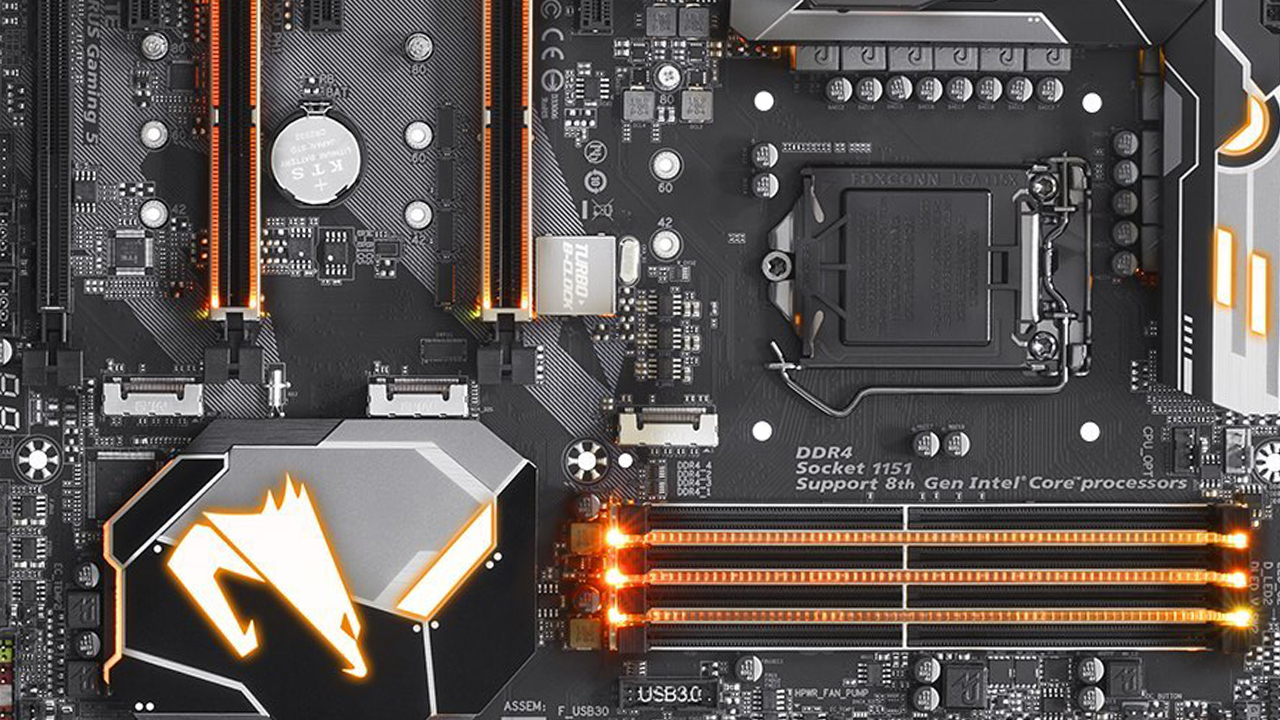
If you’re a PC gaming enthusiast, then you’re going to want a rig that matches your evangelism, so we’re going to teach you how to build the best high end gaming PC build whilst being considerate about part prices. We know that those reading this guide want uncompromising power, so we’ve scoured the internet for the best parts to make your dreams come true, and ensure that when you boot up the latest and greatest of AAA titles, you can wade through them with ease, your FPS smooth as butter and your eyeballs bleeding from the copious amounts of pixels.
We’ve considered future proofing and raw power in curating our take on the best high end gaming PC build guide, but we haven’t dipped into absurdity when it comes part prices — this is for those of you who have the extra money and want to make it go the distance. If not, and you’re trying to save some dosh, we also have our guide to the best budget gaming PC build waiting for you to peruse. Even so, maybe you want to spend a little more and not worry about accumulating parts and building it yourself? In which case, may we direct you to our best gaming PCs guide, you fancy fellow.
If you’re still with us, follow on as we lead you through each part in detail and show you how to build the best high end gaming PC that is ready and willing to tear through 2020’s slate of stunning titles, specifically the ones like Cyberpunk 2077 and Watch Dogs: Legion that look like they eat graphics cards for breakfast.
High-end gaming PC - money-saving tips
Why you can trust GamesRadar+
The fine folk who make up the PC building community are some of the best in the world, especially when it comes to dealing with enthusiastic newcomers like those of you reading this guide. As always, google as much as possible when you have questions, and really think about how necessary each part is. You can save a lot of money on a high-end rig build by measuring your expectations and figuring out what you really need. Some expensive parts can be attractive, but really this can border on the absurd at times, with technology that won’t really be utilised right now depending on your use case. Of course, be our guest and go all out if you’re a future-proofer who hates compromise, but don’t just buy fancy parts for the sake of it either.
You can also speed up the process and cut out some of the chaff by checking out these handy websites.
Logical Increments is a technically complex but visually pleasing build aggregator that will show you exactly what parts you should be shooting for depending on your budget. Due to this being our high end guide, you want to be checking out the lower end of the scale to see which parts match up nicely at the higher price points. Get those component names drilled in now so you know what to look out for.
To ensure a safe and speedy build, PCPartPicker should also be bookmarked. If you haven’t heard of it already, it’s a useful site that creates a skeleton of your build to assign parts to, and checks for any compatibility issues throughout the part-picking process.
PCPartPicker leads you through the build piece by piece, giving you data on the price and wattage to make sure you aren’t wasting any of your hard-earned cash. Cool custom build guides are also available on the website, user-generated rigs that can sort out your woes in a few simple clicks. Yet, if you want a more in-depth dissection of the best high-end PC build, stick around. In fact, we have a number of guides on-site dedicated to each part of the set-up. If you want a deep-dive on a specific component, make sure you check out the articles listed below.
- The best gaming monitors to complete your PC set-up
- The best DDR Ram for PC gaming set-ups
- The best CPU for PC gaming builds
- The best cases for PC gaming
- The best gaming mouse options
- The best gaming keyboard options
- The latest Black Friday gaming PC deals news
High-end gaming PC - The build

Graphics card - GeForce RTX 2080 Super
Reasons to buy
Reasons to avoid
Hey big spender! It’s time to put your money where your mouth is. The crucial part of any PC build, especially on the high end is the graphics card. You’d be a fool not to splash the most cash here. The GPU (graphical processing unit) renders the image on your monitor while you’re playing, so let’s just say its the moneymaker. It’s the thing that will let you really analyse the details of the horse poop when Red Dead Redemption 2 eventually comes to PC.
Let’s start strong and kick things off with a graphical juggernaut. You need a ray-tracing card even if you don’t really understand what that buzzword means. Games like Control and Cyberpunk 2077 are set to take advantage of this fancy realistic lighting technology, and Nvidia is pushing it hard, hence why it’s in the name of the RTX 2080, which is by far and away the most uncompromising card on the market right now. We’re going to recommend the RTX 2080 Super, which has a solid 8 gigabytes of VRAM and should smash through any game you throw at it, with potential to reach 120 FPS, brilliant VR performance and solid 30-40+ FPS capacity in 4K. The price tends to hover around $700 / £650-750, which is roughly the same as a solid budget PC build... I know, I’m kissing my teeth as well, but you need this! This part of the build makes the rest of it sing.
Alternative option - We nearly led with Nvidia’s premier card the RTX 2080 Ti which has 11 gigabytes of VRAM. It’s a better performer and will ensure you never have to worry about performance, even when you push your settings into dangerous superscaled territory. Sadly, it starts out at around $1000 / £1000, which is a fairly outrageous price tag for a card that isn’t revolutionary in comparison to the Super. Overall it boosts performance by roughly 10-15%. If you’d like to be future proof, it may well be worth it, but just be careful as it can balloon your budget.
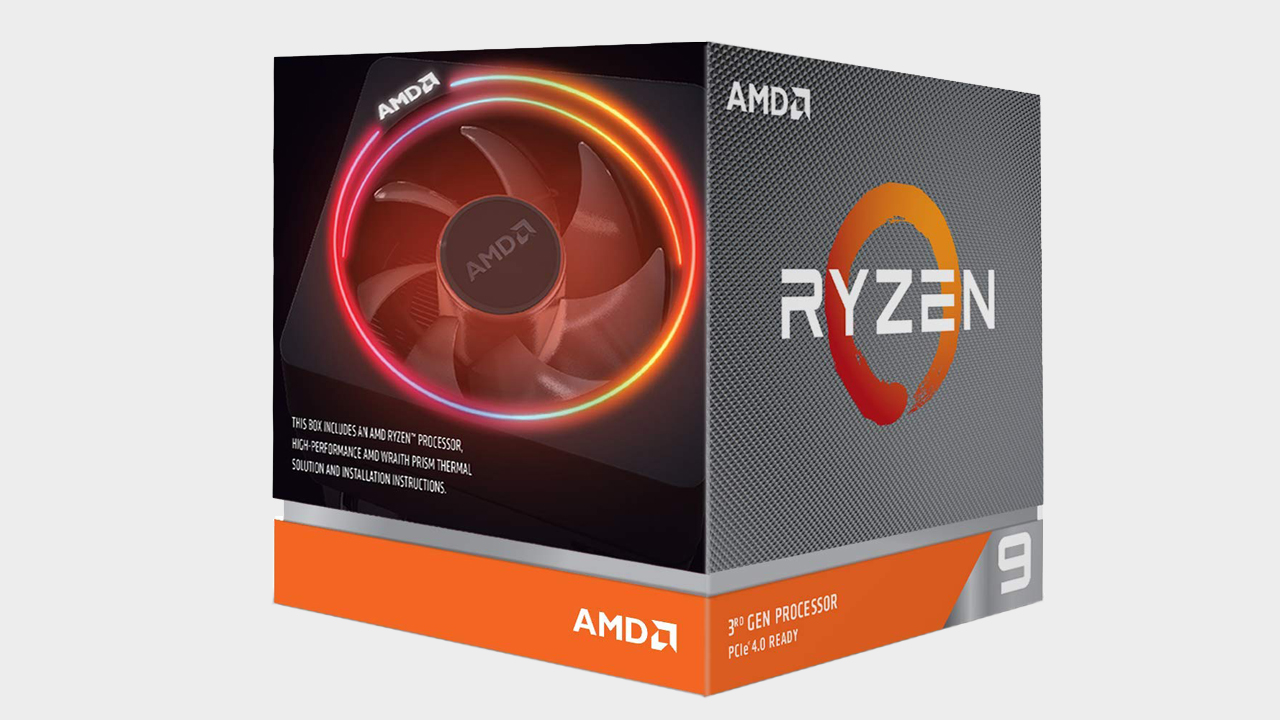
CPU - Ryzen 9 3900X
Reasons to buy
Reasons to avoid
The CPU is the brainy fellow in the nerve centre of your PC who is in charge of telling every other component what to do. Whilst the graphics card has its designated moments in the spotlight, the CPU is tirelessly working away in the background to keep things smooth. The most important thing to consider when buying a CPU is the bottleneck. The worst situation possible results from buying a CPU that puts training wheels on your GPU and limits its capabilities. Behind every strong graphics cards there's a great CPU, so make sure you don’t cut corners here.
Ryzen is ruling the CPU market at the moment, which is great news for manufacturer AMD. For this high end build, we’re going to sling the relatively new Ryzen 9 3900X processor into the mix. For $550 / £530 with a Wraith Prism cooler packed in this thing is an absolute monster that is worth every penny if you don’t want to compromise on power. 12 cores my friends, and 24 threads. A base clock speed of 3.8 GHz. Pick your jaw up off the floor and grab this bad boy, especially if you plan to pair it with some nice RAM and reboot that fledgling streaming or you want to quickly encode some video essays boasting about your fancy new rig.
Alternative option - If you fancy saving a bit of cash, you could opt for Intel’s i9-9900K, which has better single-threaded performance but can't quite keep up when it comes to multi-threading. With only 8 cores and 16 threads, it retails for roughly £100 / £80-100 less and is an attractive, reliable option that you can trust. It basically depends if you’re looking to future-proof your machine really, but this is a good spot to save some cash. You won't see too much of a difference as long as your other parts cut the mustard.

Motherboard - Gigabyte Aorus X570 Elite
Reasons to buy
Reasons to avoid
For the love of all that is holy, please don’t forget about picking a proper motherboard. This piece of kit connects to all of your most expensive components, and if you choose the right one, will give you room to grow in the future if you want to make this rig even better later down the line. You’re going to want a future-proof motherboard that offers space for upgrades when you find that pot of gold.
The Aorus X570 Elite board will suit you down to the ground here. Crucially, it supports 3rd Gen Ryzen CPUs, but it also has plenty of SATA ports and more than enough room to grow RAM-wise. There’s also a great sound card and even a USB-C port. You can curate your aesthetic with the RGB interface too. For $220 / £190, it’s a fair price for a reliable motherboard that will suit your intense components.
Alternative option - For $80 / £60 more, you can grab the Aorus X570 Pro board, which will offer slight technical improvements. You can flash the BIOS with ease and the WiFi card is brilliant, which is a rare complement to dole out… the heatsinks are similarly solid and the armoured design looks sleek and will keep your components very safe.
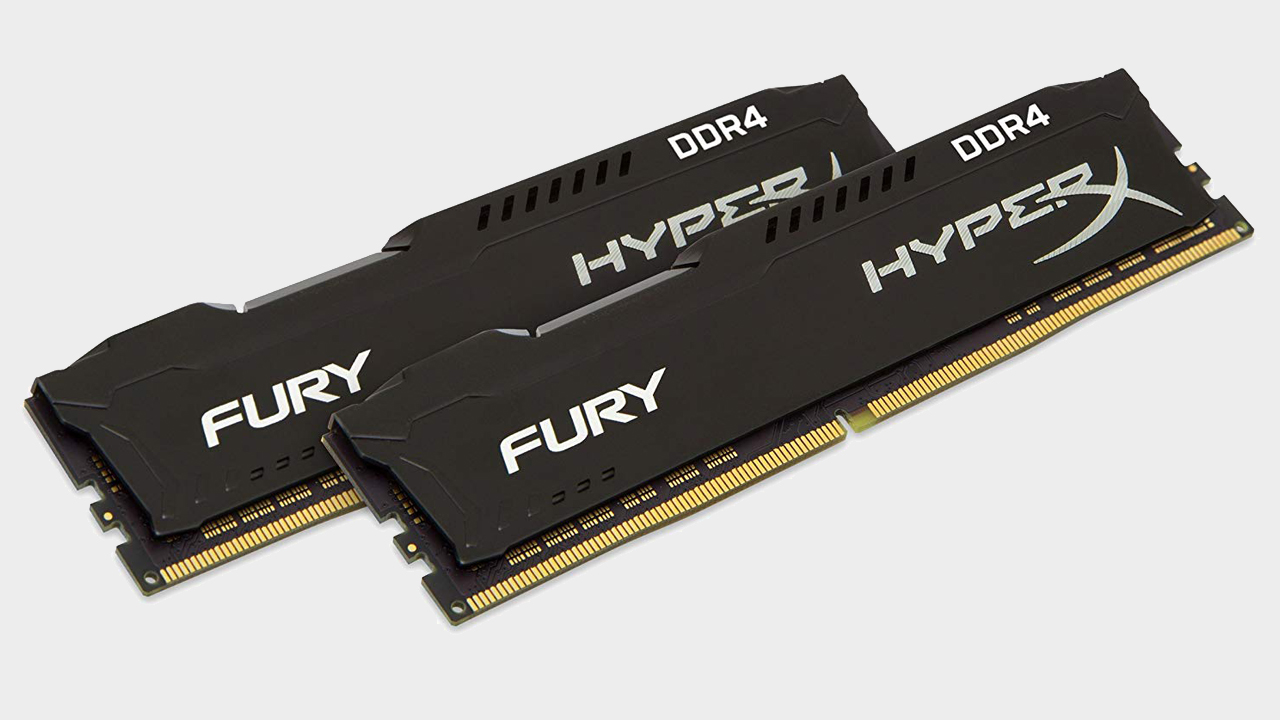
Memory - HyperX Fury DDR4 3200 MHz 16GB
Reasons to buy
Reasons to avoid
Welcome to RAM city, population you. Given that memory is fairly affordable at the moment, nearly every rig from budget to top-end is going to field 16 gigabytes of DDR4 memory to make sure that your rig can handle the latest games as well as all of your productivity programs.
If you’re the kind of lazybones who doesn't like to close any programs when they tab into their games, you want brilliant RAM. RAM fleeces your files and programs as they zip between your storage and your CPU so they can appear instantaneously, like magic on your desktop. If you like to browse, listen to music *and* have the cheek to keep a VOIP channel open whilst you play a sprawling AAA game, the RAM is going to be working overtime to ensure you don’t have to compromise. It’s recommended you spend good money here to avoid any issues and don’t bottleneck other components.
It’s a fairly easy pickup here. We’d suggest the HyperX Fury DDR4 16GB at 3200 MHz. The last number there is the important bit, as the higher the speed of the memory, the better performance you can expect in-game. Some RAM does go higher than 3200, but at around £120 / £105 this is a happy medium that should take full advantage of the rest of your parts.
Alternative option - If, like a doting parent, you want to impress the other kids on your high end rig’s first day of gaming school, you could go wild and pick up 32 GB of RAM. No games are really taking advantage of this much memory just yet, but with a new generation around the corner, it might be worth the investment if you don’t want to think about replacing parts in the future.
In which case, Corsair’s Vengeance 32 GB DDR4 set at 3200 MHz would be your best bet. For $100 / £70 more you’re getting security and more than enough power to catapult you into the future of gaming. It means you can multitask to your heart's content too. Maybe you’re some kind of evolved gamer who plays two titles at once whilst editing video? We can’t begin to know your position on this, so make the right call for your own use case.

Storage - Samsung SSD 860 EVO 1TB
Reasons to buy
Reasons to avoid
Hard Disk Drives? What are those bureaucratic looking silver tomes? When you’re building a high end rig, forget all about them and their horrible load times. It’s all about the solid state architecture with a rig of this caliber. Waiting around for your computer to boot should be a thing of the past, and if you truly want to feel the benefit of your hard-earned cash, you’ll put some good money into a storage solution that deserves to be attached to all of these fancy components.
Storage is actually fairly cheap right now, and Samsung has a vice-like grip on the market. With up to 520MB/s write speeds, our choice would be the Samsung 860 EVO SSD with 1 TB of capacity. That’s more than enough space for a suite of data-hungry AAA titles and a horde of indie games to boot, never mind your operating system and essential programs. The joy of SSD’s and their tiny form factor is that you can always add more if you need it, so start here and build a collection if you need to! It means you save money and start out strong, paying only $150 / £130 for this particular drive.
Alternative option - If you’re a video editor looking after legions of 4K files or one of those players who doesn’t uninstall any games, you might want to double up and grab the Samsung 860 QVO SSD with 2TB of storage. For less than $120 / £100 more this is a fairly priced pickup if you have the extra cash, and is handy if you’re the type that would be too scared to touch the internals of this rig once you’re finished. If it ain’t broke and all that…
This SSD offers up to 550 MB/s read speeds and it looks nice and sleek. If you don’t like defragging or spring cleaning your drives, it might be worth future proofing by doubling up your storage here if you’re prepared to spend a little extra.

Case - Corsair Crystal 570X
Reasons to buy
Reasons to avoid
You can go mad looking at high end cases when you’re building a powerful rig. The possibilities are pretty much endless when it comes to aesthetic, it just depends how much you care about how it looks when it all comes together, and at this price point, you probably should…The main thing you’re looking for here is room to fit new components and quality airflow, but if you’re anything like me, you also want it to look like a radical alien spaceship.
If expansion is the name of the game, you want a full tower case, and it doesn’t get much better than Corsair’s Crystal Series 570X, which offers four tempered glass panels surrounding your rig. This case will make any RGB fanatic’s blood pressure skyrocket, as it’s built to make your components look gorgeous with tons of customisation options. $170 / £150 is not a bad deal for it either, especially when you consider the quality airflow and appreciated space for up to six case fans.
Alternative option - For $90 / £70 more you can grab Corsair’s 500D Obsidian RGB Mid Tower, which is perfect if you’d like something with better form factor that retains a sleek aesthetic. With USB 3.1 and USB-C ports on the front you’re future proofing your case too, as well as making your parts look stylish with the chilly RGB fans.

Cooling - Corsair Hydro H115i Pro
Reasons to buy
Reasons to avoid
If you’re spending this much money on a rig, you may as well get a bit fancy and water cool the thing. Nowadays water coolers are all-in-one systems that you don't have to mess around with too much when you’re building, and they’re far superior to simple fans, so you’d be foolish not to. This particular bit of kit, the Corsair H100i RGB should keep that busy CPU of yours cool even on a boiling day when you’ve decided to avoid the Vitamin D and soak in some online multiplayer.
The price hovers around $130 / £110-120 and given the RGB capabilities it's going to look lovely if you’ve got a see through case. You can increase the size of the radiator if you want better cooling capabilities and don't mind splashing the cash. Bare in mind though, you could easily save some money here by opting for a simple fan cooler. If you get to the end and the price tag is unnerving you, consider skirting around this section, but be warned that you won’t have the same peace of mind.
Alternative option - If you don’t want to overclock and do want to save some cash, check out the Corsair Hydro H60. This cooler is cheaper, at $70 / £55, and it’s smaller, with a 120mm radiator. That does restrict its cooling ability, but it’s still easily capable of chilling some Core i5 silicon.

PSU - Corsair RM750X
Reasons to buy
Reasons to avoid
With a high-end rig, the Power Supply starts to quickly become very important. You don't want to put everything together only to find out that you don’t have enough oomph to power the selection of impressive components you’ve purchased. Given that we’re not buying on a budget, you want to stay safe by picking a high wattage and a gold certificate.
In this case we’re going to go for the Corsair RM750x 80 Plus Gold PSU. It will suit your board well and has a handy modular design which is excellent for cable management. 750W is more than enough, even if you fancy overclocking your system, and that lovely 80 Plus Gold cert should help you sleep soundly at night without constantly worrying about burning your house down. This power supply is nice and quiet and very durable, so at around $120 / £100 you’d be foolish not to grab it for your high-end rig.
Alternative option - The worrisome builders among us might sleep better at night with an 850W power supply. In which case, spend another $15 / £10 and put your mind at ease with the Corsair RM850X. It’s from the same range so you can expect reliable quality. Truly, if you’re using that much power then something is gravely wrong, but you may be the unpredictable type who likes to push a rig to its limits. Better safe than sorry!

Monitor - Asus ROG Swift PG279Q
Reasons to buy
Reasons to avoid
There is a vast amount of choice when it comes to monitors. You can choose a huge 4K or widescreen panel that prizes physical size over other attributes, or you could lower the resolution in order to buy a screen with a higher refresh rate for smoother gameplay.
We’ve pick an Asus ROG Swift PG279Q monitor for our high-end build. It’s a stunning monitor that ticks almost all of the boxes: it stretches a high 2,560 x 1,440 resolution across a 27in diagonal to deliver great density levels, and it uses Nvidia G-Sync to deliver butter-smooth gaming at a record-breaking refresh rate of 165Hz. Crucially, the GTX 1080 Ti has the grunt to play games at the frame-rates that G-Sync requires.
It looks smart, has an IPS panel that delivers stunning colour accuracy, and an extremely narrow bezel. It costs a mighty $683 / £686, but it justifies the price with fantastic performance. If you want the full range, here is our guide to the best gaming monitors.
Alternative option - If you want a 4K screen or want to spend a bit less, you may have to eschew Nvidia G-Sync. If that’s the case, we recommend the Samsung U28D590D, which serves up 3,840 x 2,160 pixels across a 28in diagonal. It’ll cost you $217 / £299.

Keyboard - Razer Black Widow Chroma V2
Reasons to buy
Reasons to avoid
If you’re building the ultimate gaming rig, then you’ll need a high-end keyboard. There aren’t many better than the $156 / £159 Razer BlackWidow Chroma V2. It uses Razer’s mechanical switches to deliver a keen balance of comfort, precision and speed. Elsewhere, it has a soft, comfortable wrist-rest, RGB LEDs, a long lifespan and both audio and USB ports.
If you need something else, then check out our best gaming keyboards feature.
Alternative option - Thankfully, you don’t have to spend that much to get a high-end gaming peripheral. For budget buyers we’d recommend the Thermaltake Poseidon Z. It’s got RGB LEDs, custom lighting effects and Thermaltake’s own mechanical switches. It’ll see you safely through every kind of game, and it costs a reasonable $84 / £85.

Mouse - Steelseries Rival 700
Reasons to buy
Reasons to avoid
The SteelSeries Rival 700 is our pick for a high-end gaming mouse. It’s an impressive gaming rodent that packs in every important feature: a customizable OLED display, on-the-fly sensitivity changes, tactile alerts that respond to in-game events and two sets of cables. On the inside, the SteelSeries has a precise optical sensor, a keen sense of balance in the hand, reinforced switches and customisable buttons. It’ll cost you £104 / £80, but it’s worth it.
If this isn't for you, check out our guide to the other best options.
Alternative option - The Logitech G300S is an effective and more affordable alternative. This $20 / £29 mouse is ambidextrous, arrives with nine programmable buttons, customisable lighting and on-board memory profiles. The sensitivity level can be changed on-the-fly, too.
Overall - how much will it all cost?
After some ruminating, you should have all of the parts necessary to construct a powerful high end machine. This blockbuster rig will let you crank up those settings to Ultra and hit a reliable 120 FPS at 1080p in most modern AAA games. Expect around 90 FPS at 1440p and a wavering 30-60 in 4K depending on the game you’re playing. Averaging out at around $23-2500 / £2000-2100, this build is absolutely not cheap, but if you’re after a future proof desktop that will make short work of the graphically intensive games that are to come, then you can’t go wrong here, and there’s always room to improve later down the line if you need it. Video editors, hobbyist modellers and streamers will be able to experiment to their heart’s content with this rig too. Given that you’re spending where it counts here, it shouldn’t cost you too much once obsolescence inevitably comes knocking.
Weekly digests, tales from the communities you love, and more
Jordan Oloman has hundreds of bylines across outlets like GamesRadar+, PC Gamer, USA Today, The Guardian, The Verge, The Washington Post, and more. Jordan is an experienced freelance writer who can not only dive deep into the biggest video games out there but explore the way they intersect with culture too. Jordan can also be found working behind-the-scenes here at Future Plc, contributing to the organization and execution of the Future Games Show.


