12 must-have add-ons for The Elder Scrolls Online
Research Assistant

A neat element of TESO's crafting system is the ability to research enhancements from equipment, which you can then use to make your crafted items more powerful. Thing is, it takes hours to complete a single enhancement research, and you have to have a researchable item on hand to initiate the process. In short: After a few days of play, you'll be hanging on to a bunch of items you might've otherwise sold or deconstructed for the purpose of researching them, and there's no easy way to quickly discern which items have properties you haven't yet learned to craft.
Research Assistant makes the whole process much easier by adding simple icons to each item in your inventory in the deconstruction window. Items you've already researched have a green feather mark, whereas items you've yet to research show up as red. Yay, no more accidentally deconstructing the wrong items!
Recount
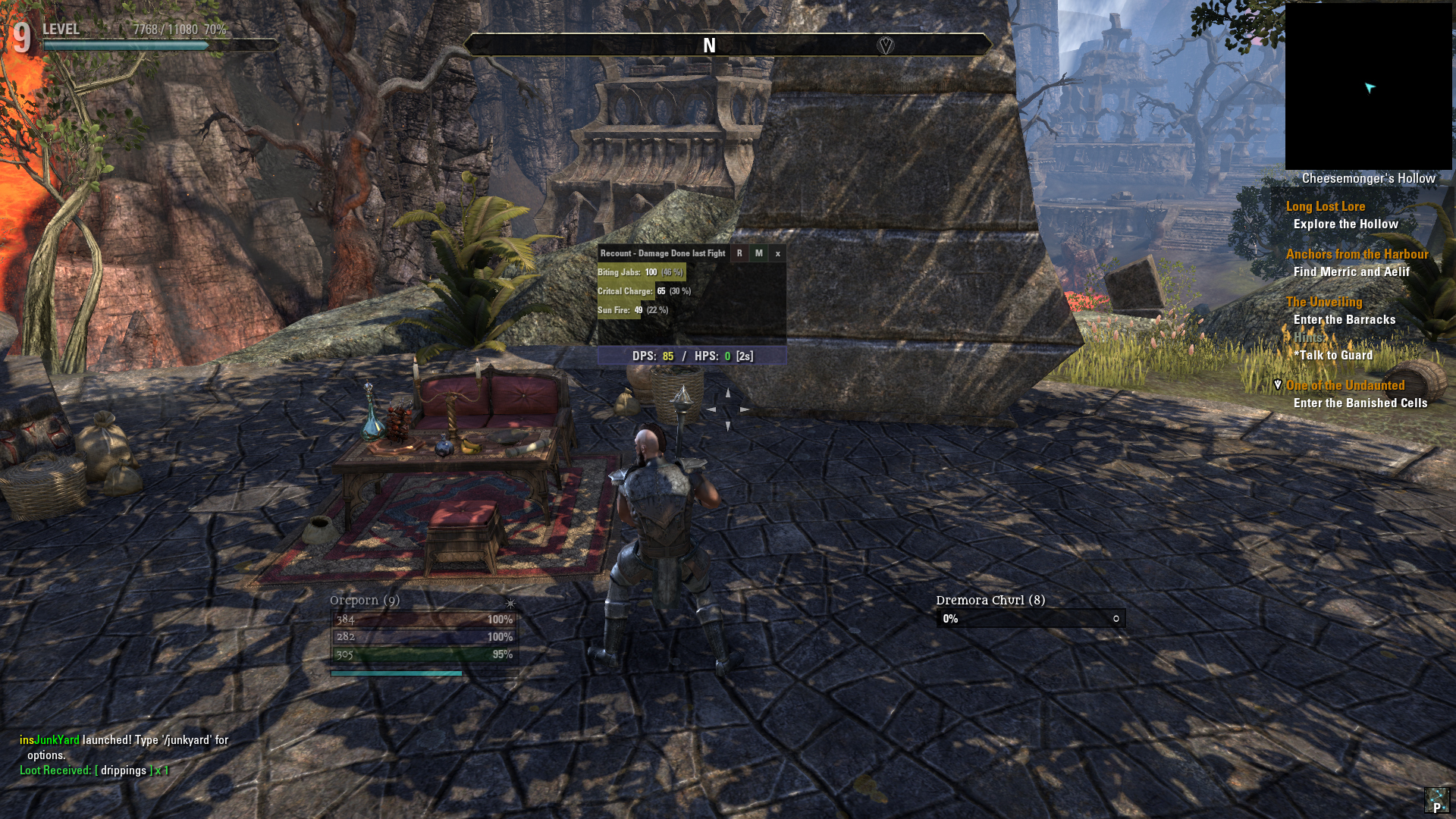
Unless you're really into numbers, don't even bother with Recount. But for anyone who's at least a tiny bit curious how their DPS or heals are stacking up against other players, this handy chart is a treasure trove of information.
It works much the same as it does in any other MMO (it's a rather popular add-on, particularly for those who enjoy raid dungeons). During a fight, it tracks the damage output of all your attacks, and compiles that into an easy-to-digest chart. When in a party, it also gathers the damage output of other players, providing a nice base of comparison.
Inventory Grid View

Okay, so Inventory Grid View isn't totally necessary, but I rather enjoy using it. Really, it's just a more digestible way to view the inventory of your bags. Without this add-on, loading up your inventory produces a menu of items that appear in a vertical list, much like they do in Skyrim by default. You have to scroll down quite a ways to reach the bottom of your bags.
But with Inventory Grid View, you can see everything in your inventory in a single menu, which can make finding the specific item you're looking for a much easier process. To make things a little easier, each item is surrounded in a color-coded border, making it simple to discern differences in quality.
Slightly Improved Experience Bar

Few add-ons, Multi-Quest Tracker aside, have as obvious a name as the Slightly Improved Experience Bar add-on. And--wouldn't you know it--it succeeds in slightly improving the mostly fine default XP bar.
Weekly digests, tales from the communities you love, and more
TESO's default experience bar is little more than a blue blob that occupies the top left corner of your screen. To look at your current experience point level or the max needed to reach the next level, you have to mouse over it. With this minor enhancement, the add-on displays those numbers at all time. You can, of course, choose to enable actual numbers, percentages, or both, as well as tweak the bar's transparency. A seemingly minor quality of life change, but I prefer looking at numbers over blue nothingness.
Installation complete

If you've been looking for some add-ons for The Elder Scrolls Online, I really think the ones I've listed here are some of the best available. Try them out and be sure to let me know what you think. Also, have you found some that you can't play without? Leave a comment!
And if you're looking for more, check out the best Skyrim mods and how to build a gaming PC for less than $1,000.
Ryan was once the Executive Editor of GamesRadar, before moving into the world of games development. He worked as a Brand Manager at EA, and then at Bethesda Softworks, before moving to 2K. He briefly went back to EA and is now the Director of Global Marketing Strategy at 2K.



