
This button is about as good as the PlayStation’s X-button, but in case you can’t tell, the color is a bit closer to black. There’s a line of thought that if a button is a classic, there’s no reason for it to change. On the other hand, it had been five years since the first PlayStation introduced its line of buttons, and maybe they could have added a space foam surface or some jazzier name, like a pentagon button instead of the triangle one. The X-button performs well, but lacks the innovation of some of the other buttons of its time.

Rating:
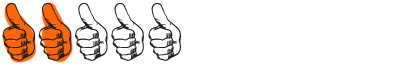

The primary load-bearer of human-computer interactions is the left mouse button. Unlike many of the other top buttons, the LB shirks the traditional round or square shape. Instead, it’s, well... shaped like the left side of whatever mouse you’re using. The left-button can boast being the original (“O-G”) mouse button, which the right button was modeled after. You may be familiar with this button already, but if not, have a look at your right hand’s index finger. There should be a left button directly underneath.
The Left Button does sacrifice some of its wheel-ability for a stable base and comfortable, regular clicking, but compared to the center mouse-wheel’s rolling, the left button is completely outclassed. In fact, if we were pressed to quantify exactly how much this button can spin, we would have to say “not at all,” because it can’t. Luckily, it makes up for it in ease of use and a good personality.
Rating:
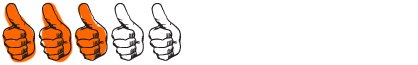

The 360’s power button is, in our opinion, one of the most beautiful buttons on our list. It creates a slightly concave surface in a world of convex button design, drawing attention to itself not by popping out like a ribald upstart shouting “Hey, look at me!” but through importance, dignity and neon-green light.
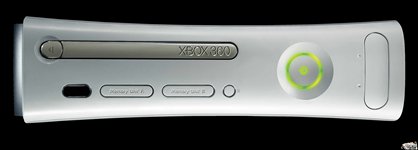
The importance of the power button cannot be understated. It is one of the gatekeepers to our Xbox 360s, and without its favor we couldn’t even play the old PC re-releases on XBLA. At first, we were going to give this Top Button spot to the wireless power button on the 360 controllers, but how can you turn on your 360 with your controller if you need to turn on your 360 to calibrate your controller the first time? What is the sound of one hand clapping?
Weekly digests, tales from the communities you love, and more
We did, however, take a couple points off for this:

Rating:
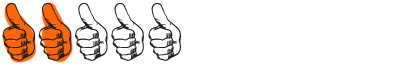

The second A-button to be in the top buttons, the 360’s “A” is the synthesis of 20 years of button engineering coupled with scientific breakthroughs. Like its predecessor, the NES’s A-button, it’s made of plastic, but is green instead of red. The B-button on the 360’s controller, on the other hand, still retains its ancestral red shade.

Aesthetically, the A-button makes it apparent that developers are putting more effort into their controller designs, and that the games industry has grown over time. The face of the button is clear, with a thick-lined relief of a capital letter “A” cemented into the core of the button. The face of the “A” and the background appear in signature Xbox green. The strongly structured lines of the “A” and clear plastic face, coupled with the pleasing roundness and “pop” of the button, create an A-button that is both modern and utilitarian. The 360 controller’s A-button is simply some of the most fun you can have hitting a button.
Rating:



