GamesRadar+ Verdict
The HyperX Pulsefire Haste is a mid-range mouse that doesn't offer lots of extras, but it's a smart and simple gaming option.
Pros
- +
Lightweight
- +
Honeycomb shell looks cool
- +
Added grip tape for... grip
Cons
- -
No protection from crumbs/dust falling through
- -
Price is a bit steep for a basic mouse
Why you can trust GamesRadar+
Standing out as the best gaming mouse is no easy task, so what does the HyperX Pulsefire Haste do that's different? Some mice opt for ridiculously high DPI settings. Others have loads of extra buttons. Yet more are built for comfort and durability. The Haste, on the other hand? Well, this one leans on how lightweight and accessible it is.
If you're typically a fan of weightier mice, you're better off looking elsewhere as a result. For everyone else, though, the HyperX Pulsefire Haste is a good mid-range option. It doesn't have a load of bells and whistles, but does pride itself on being a basic mouse done well.
Features
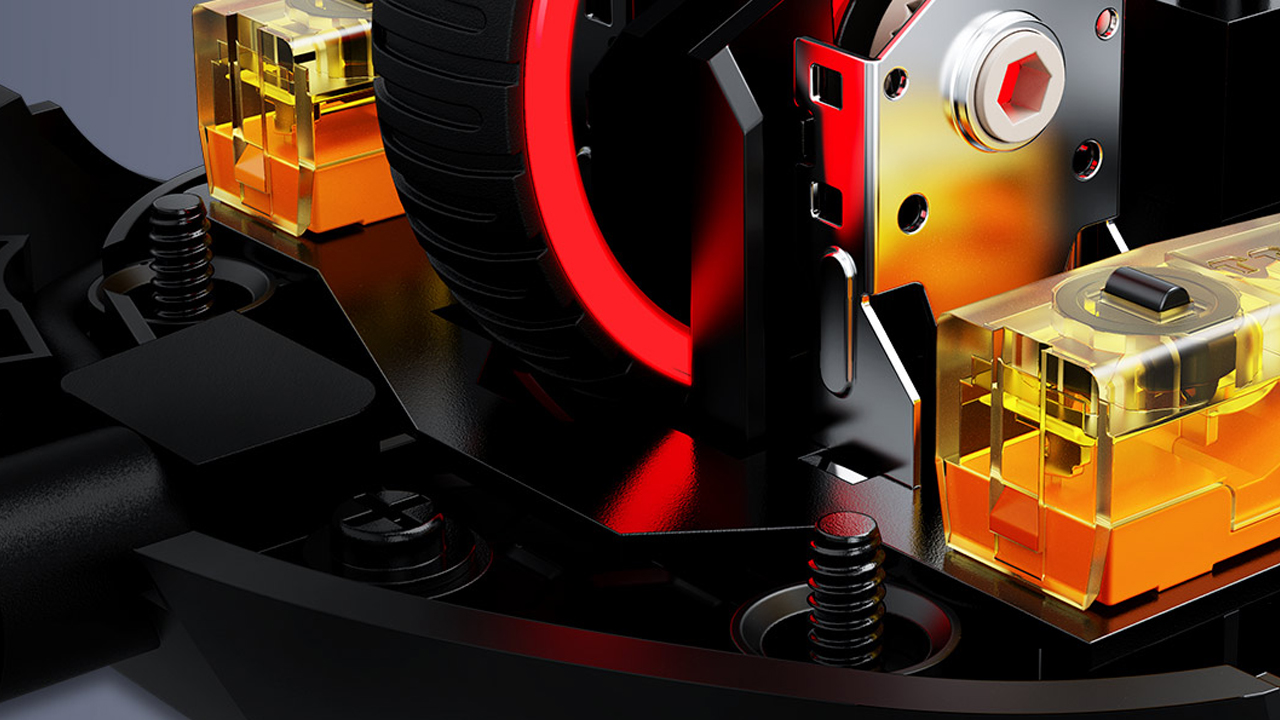
Interface: Wired
Shape: Right-handed
DPI: 16,000
IPS: 450
Buttons: 6
Switches: Optical
Weight: 2.1oz (59g)
There's one thing that sets this mouse apart from most of the competition, and that's the honeycomb shell. Coming in at just 2.1oz (59g), this is part of what helps to make it so lightweight. Accordingly, the HyperX Pulsefire Haste offers a unique design that simultaneously helps with grip in the centre of your palm. This puts it in the same boat as the Trust GXT 960 Graphin.
Away from that unique design, the HyperX Pulsefire Haste is a fairly bog-standard mouse. It's well built and comfy to use, with two extra mouse buttons on the left-hand side and a super-light HyperFlex USB cable. As per the Razer DeathAdder V2 Mini, it also comes with grip tape for both mouse buttons and either side for added comfort.
Design
The HyperX Pulsefire Haste's unusual design makes this mouse look distinctly gaming-focused without using too many LEDs and flashy lights. The only one is found in the scroll wheel, which is subtle and adds some much-needed colour to the otherwise all-black shell.

The HyperX Pulsefire Haste's unusual design makes this mouse look distinctly gaming-focused without using too many LEDs and flashy lights. The only one is found in the scroll wheel, which is subtle and adds some much-needed colour to the otherwise all-black shell.
The worry when it comes to this honeycomb design is that there's no protective material or dust filter inside. If you're the type of gamer to eat at your desk… well, all I can say is be careful. While the mainboard inside the shell does have some plastic protective casing, you don't want to get Dorito crumbs and Cheeto dust (other brands are available) inside. If you'd rather play it safe, the Roccat Burst Pro provides the same functionality but has a thin shell over the top of its honeycomb design instead.
Performance
It's hard to say a bad word about this mouse, simply because it does what it sets out to do incredibly well. It being so lightweight is perfect for games with a lot of mouse tracking, especially twitch shooters on low sensitivities. I felt more comfortable with this mouse at a significantly lower sensitivity setting in Valorant than I did using my considerably heavier Logitech G502 at a higher setting, simply because I seemed more accurate. And while I'll revert back to the G502 soon thanks to its plethora of programmable buttons and compatibility with the Logitech G Hub, clicking on those heads in-game did feel strangely natural with this featherweight mouse.

As with all HyperX peripherals, you can download the HyperX Ngenuity software too. This lets you customise everything about the Pulsefire Haste; the lights, buttons, sensor, etc. It's fairly basic as far as third party software like this goes,, so it does the job but is by no means necessary if you want to keep your PC free from too many downloads.
Overall - should you buy it?
There isn't much room to complain, in all honesty. The HyperX Pulsefire Haste doesn't do enough for me personally to take over as my go-to gaming mouse because I often gravitate towards weightier mice with more button options, but this is a fantastic choice if you want to glide across your mouse mat with nary a stutter. It'll set you back $50 / £50 so it's slightly more expensive than a proper budget choice, but it won't break the bank either.
All in all, the Pulsefire Haste is undeniably well-built, and the added grip tape is a bonus. However, it doesn't offer quite enough to be considered a must-buy.
Give me a game and I will write every "how to" I possibly can or die trying. When I'm not knee-deep in a game to write guides on, you'll find me hurtling round the track in F1, flinging balls on my phone in Pokemon Go, pretending to know what I'm doing in Football Manager, or clicking on heads in Valorant.




