OPM Guide: Become a PS4 Power User

Did Santa leave you a new PS4 for Christmas? Unleash the full power of your console today
So you finally got your hands on the most powerful gaming console ever created. Well done. Good job. Welcome to the club. Now the real fun begins. Sure you can slap a disc into the front slot and have at it, but hold fire for a second, because weve got all the knowledge necessary for you to get the absolute most out of your new machine. With our tips you wont just learn how to use your PS4. Youll learn how to squeeze every last drop of brilliance from its sultry black frame.
But first, youll have to get it set up. Once youve torn off the natty grey-white protection paper that it comes wrapped in, just plug it into the wall and connect it to your TVs HDMI port with the lead included. Make sure theres ample space for it to breathe we recommend at least a few centimetres on each side (apart from the bottom, of course). One of the most important aspects of your new gaming slab is that its full potential can only be unlocked through online access. Wi-Fi will work adequately, but for the smoothest experience nab yourself an ethernet cable and connect directly to your home hub.
Turn your machine on and follow the on-screen instructions to get started. You may need to perform a system update on your first use. This is basically to make sure youre getting all the latest improvements and features from Sony. Now that youre ready to roll, lets get you set on the path to being a PS4 power user

Set up your account and add your friends
The first thing you need to do when turning on your PS4 for the first time is to sort yourself out with a profile. Firstly, select the New User option and then Create A User from the following options. If you already have a PSN account then sign in here using that. If not, then no worries, simply set one up. You need to follow the instructions to add your details and privacy settings, as well as assigning yourself a PSN ID. You cant change this name, so pick carefully.
Once youre in, its time to start adding friends to your list. Theres a limit of 2,000 people for this, so no need to be choosy about who you do and dont add. Search for your friends by name using the search tool. Once youve added someone, especially if its someone you know well, you should send them a Real Name Request. This means youll see whos who more easily.

Join PS+ for free games every month
To pay or not to pay, that is the question. You can play offline as much as your want, but if you want to play online multiplayer you will need a PlayStation Plus Membership. PS+ subscription prices range from 5.49 for one month to 39.99 for a year, and as well as online gaming your money gets you Store discounts, access to Share Play (well come to this later on) and the biggie more than 60 (sixty!) free games, yours to keep for as long as your membership lasts.
Every month there are two new PS4 games, as well as two for PS3 and two for PS Vita, so if you own the PlayStation family of consoles youll have at least six new titles every month. Plus members also get exclusive Beta access and even more. Bargain!

Use parties to chat with mates
Select Party in the home screen and either peruse existing parties that your friends have set up, or create your own. This is an essential feature when playing online as it enables you to natter with your buds regardless of which game everyones playing.
Just fancy chatting during a FIFA 15 match while your pal polishes off their Final Fantasy XIV dungeon run? Now you can. Beware your Partys privacy settings, though: in an open party any friend can join the gang, even if you dont want em to.
To chat across a Party, you need to plug a headset with microphone into your pads jack. The options default to splitting chat audio and game audio across the headset and TV speakers respectively. If you want to change any details, do so via its settings.

Use your phone to control your PS4
Got a smartphone? Then you owe it to yourself to get the PlayStation App. Available for free via Google Play on Android and the App Store on iOS, it enables you to tinker with your PS4 even when youre away from home. In the app you can set your PS4 to download games remotely so that theyre ready to play later on.
One thing to note, though: you need to leave your PS4 on in Rest mode. Do this by just tapping the off button, rather than holding it, or by holding the PS button on your pad down and selecting the Rest mode option. You can also get in touch with chums on your Friends list with your phone ideal for mid-game messaging.
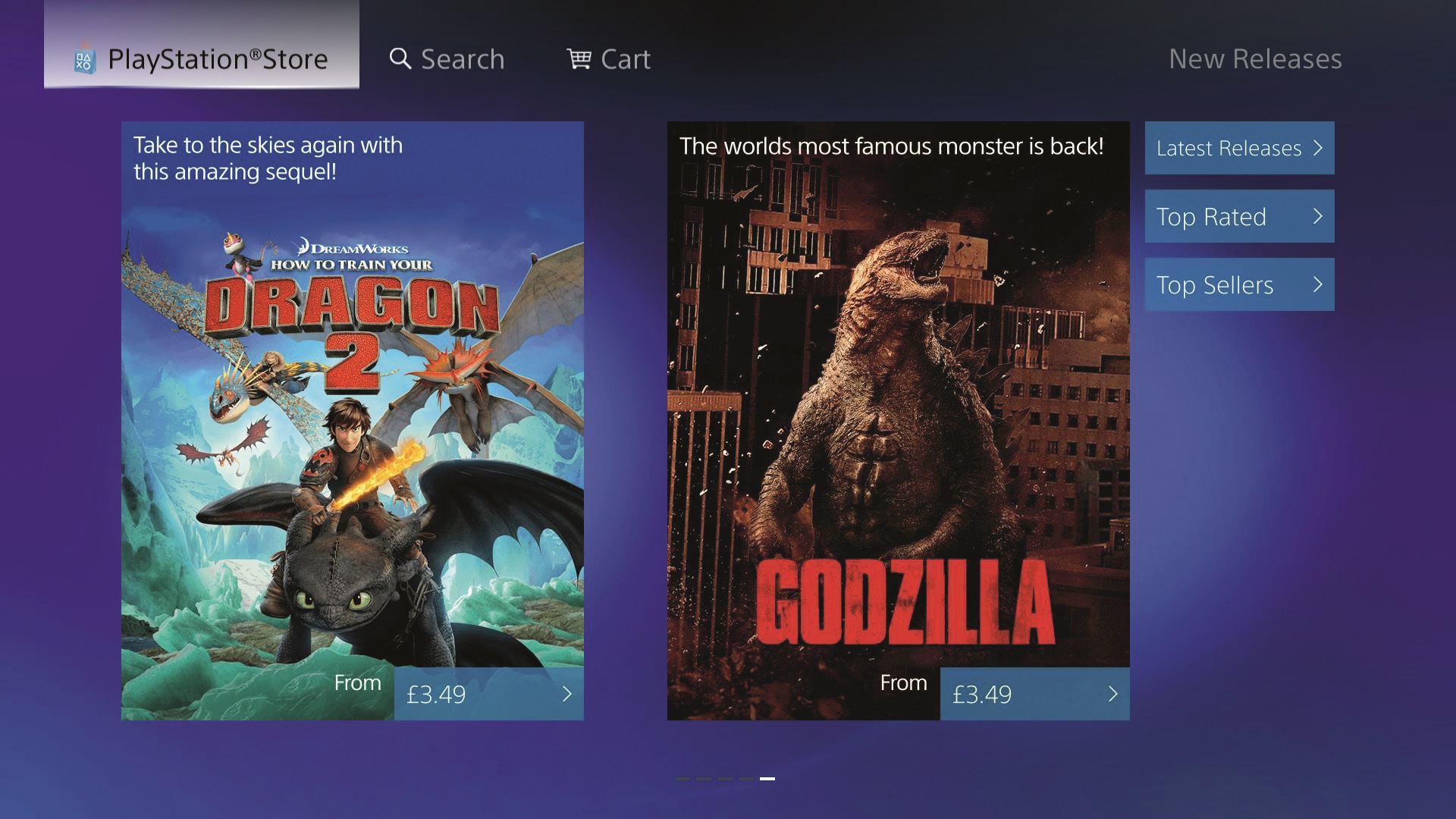
Turn your ps4 into a media hub
You know you didnt just nab yourself a gaming machine, right? With PS4 you can play all kinds Sadly the supported media list isnt as extensive as PS3s (something we hope will change in the future), but you can watch DVDs or Blu-rays, or stream via Netflix, Amazon Instant Video or straight through PSNs own selection which offers flicks to rent and buy.
For music, MP3, MP4, M4A and 3GP formats are supported. Slot a USB stick into the ports on the front of your PS4 and a USB Music Player option will pop up on your home menu. Use this to play music, even while you play a game.

Brag about your exploits online with the Share Button
Whether you were thinking about recording stuff or not, PS4 will always be ready to capture gaming footage. It automatically keeps hold of the last 15 minutes of play should you give the Share button a tap. Do this and choose to save the footage or take a screenshot. Either of these things can be shared across Facebook and Twitter.
Fancy yourself a digital filmmaker? Then hit up Share Factory. This app, found in the home menu, enables you to edit your footage. If youd rather just stream your gaming session live then hit Broadcast Gameplay. Check the Live From PlayStation section of the home menu to watch current broadcasts from other users.

Invite PSN pals in with Share Play
This new function enables you to share your games online with your Friends list over the web. Stuck on a tricky bit? Or perhaps you want to let a mate play one of your games to convince them to buy it as well? Just give the Share button a tap and select Start Share Play. From here, share your screen and virtually pass the pad to your friend for 60 minute stints. A handful of games wont work, though, and you both need PS Plus accounts to Share Play.

Go portable with Remote Play
PS4 and PS Vita were built for each other. With Remote Play you can experience your compatible PS4 games through the handhelds smaller, more mobile screen, letting others use the TV. However, the first time you do it you need to sync up. Hit Link to PS4 from your PS Vitas menu screen and on your PS4 select Add Device from the settings menu. Your TV will show a code that you need to enter on your PS Vita to get started.
This is all you need to do should you be sharing the same network. If youre not, then you have to search online for your PS4. Technically you can use Remote Play when far apart using different networks, but be wary of lag when playing at a distance.
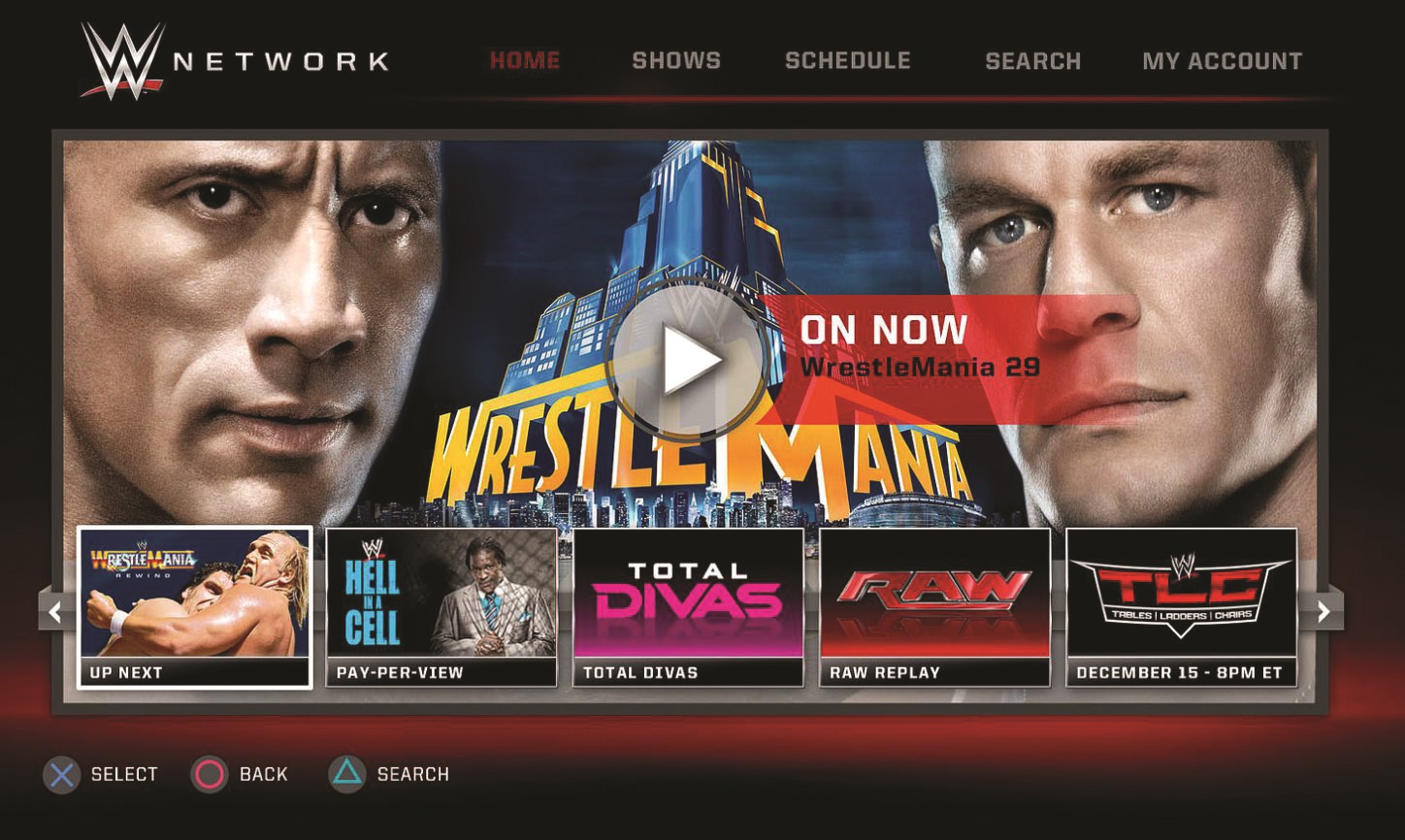
Install apps to unlock features
While in the PSN Store, head to the Apps tab to see a (mostly free) collection of applications for download. Theres a steadily growing list here, but its worth noting that there are many more should you access the PSN stores of other regions.
Set up a US or a Japanese PSN account to access different apps and even different games and demos. To set up a region specific account, just add a new user from the initial startup menu and then select the region you want to log into.
For most apps you need to trick PSN into thinking youre abroad. Services such as Unblock-Us.com provide US-based DNS settings that allow you to access region-locked content (such as the American Netflix library, which obliterates the UK offering) with little fuss.

Use the power of your face and voice
This optional peripheral (sold separately) packs some tasty features. For starters, set it to recognise your face to shave precious seconds off your login time. You can also make use of its microphone (or indeed another mic, including the one supplied with your PS4) to navigate your PS4s menus. Activate Operate PS4 with Voice in system settings, then just say, PlayStation, followed by the name of the app or game you want to play. Magic!

We are Play magazine, the biggest-selling,100% independent, magazine for PlayStation gamers. Founded in 2021, it's brought to you by the same team of writers, editors, and designers as the Official PlayStation Magazine, with the same deep industry access, quality of writing, and passion for all things PlayStation. Follow us for all things PS5, PS4, and PlayStation VR.
Weekly digests, tales from the communities you love, and more
You are now subscribed
Your newsletter sign-up was successful
Want to add more newsletters?

Every Friday
GamesRadar+
Your weekly update on everything you could ever want to know about the games you already love, games we know you're going to love in the near future, and tales from the communities that surround them.

Every Thursday
GTA 6 O'clock
Our special GTA 6 newsletter, with breaking news, insider info, and rumor analysis from the award-winning GTA 6 O'clock experts.

Every Friday
Knowledge
From the creators of Edge: A weekly videogame industry newsletter with analysis from expert writers, guidance from professionals, and insight into what's on the horizon.

Every Thursday
The Setup
Hardware nerds unite, sign up to our free tech newsletter for a weekly digest of the hottest new tech, the latest gadgets on the test bench, and much more.

Every Wednesday
Switch 2 Spotlight
Sign up to our new Switch 2 newsletter, where we bring you the latest talking points on Nintendo's new console each week, bring you up to date on the news, and recommend what games to play.

Every Saturday
The Watchlist
Subscribe for a weekly digest of the movie and TV news that matters, direct to your inbox. From first-look trailers, interviews, reviews and explainers, we've got you covered.

Once a month
SFX
Get sneak previews, exclusive competitions and details of special events each month!


