How to get reactions in Animal Crossing: New Horizons
Finally express yourself properly with these Animal Crossing: New Horizons reactions

To fully express yourself to your villagers, you'll need to unlock the full suite of Animal Crossing: New Horizons reactions. These reactions are little visual representations of your daily range of emotions, and let you properly emote what your current mood is to your fellow islanders, and anyone else who might be visiting.
There are over 40 Animal Crossing: New Horizons reactions to unlock, and they range from simple things like 'greet' or 'laughter' to more complicated emotions like 'aggravation' or 'distress'. You can use them near another villager to interact with them. See a horrible tarantula scuttling around your island? Use the fearful reaction. See a pretty butterfly flutter on by? That's the glee reaction, surely? Anyway, you get the idea.
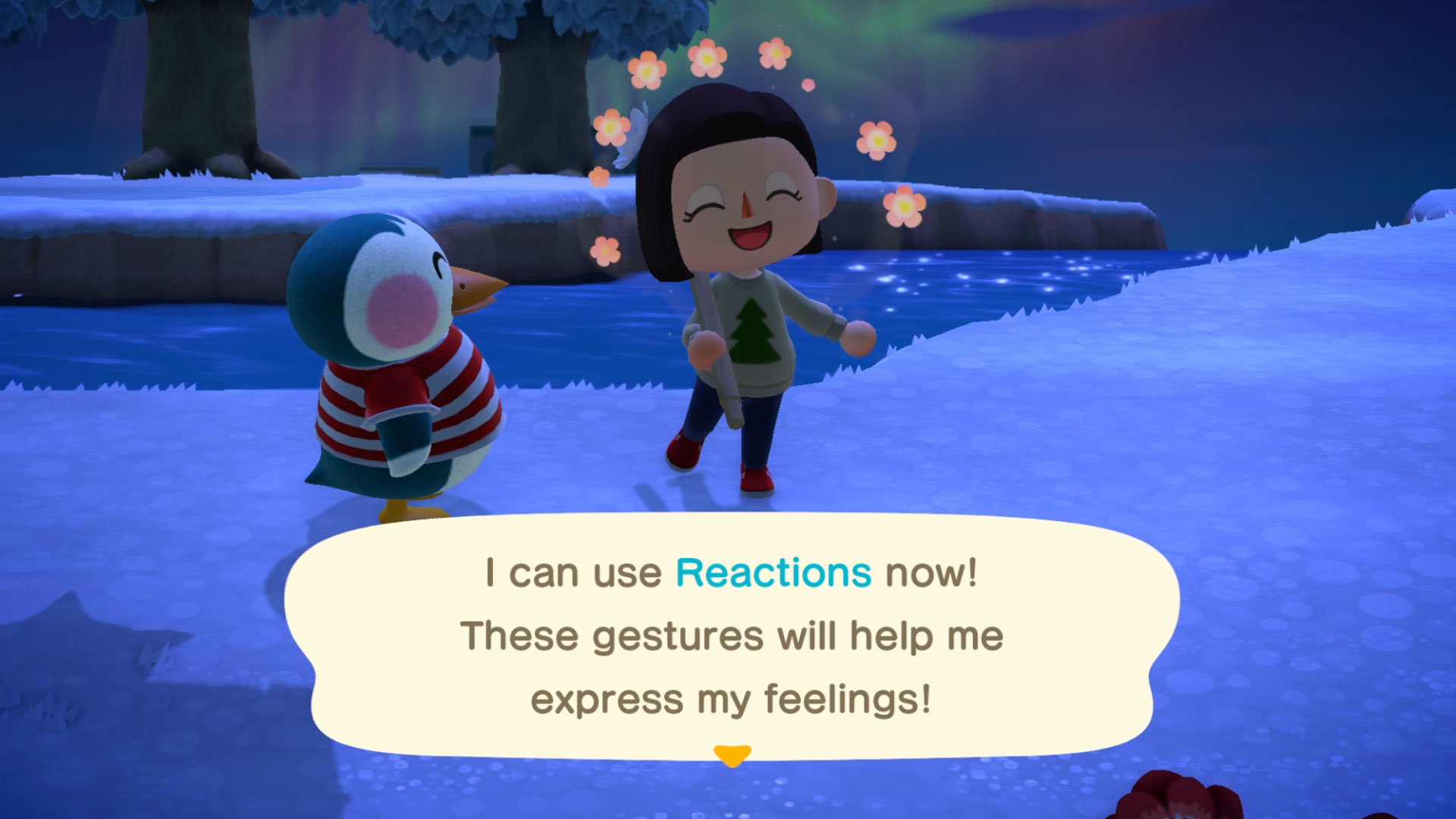
Thankfully, it's really easy to start building up a library of emotes, as you can simply get them by playing the game and talking to your fellow villagers.
You'll get your first one as early as day four in my experience. Just pay attention to any villager calling to you by name. Stop to talk to them, and you may get gifted a reaction. If you play regularly, you'll start earning a handful of reactions a week - roughly one new reaction every other day at first - meaning you'll soon be able to better represent all of your various feelings more quickly and efficiently.
How to use Animal Crossing: New Horizons reactions

If you're feeling the need to really emote, you can access all of your Animal Crossing: New Horizons reactions by pressing XR. This will bring up a quick access wheel that houses eight reactions. You can select the one you want to use with the left joystick, and then unleash it on your island with a quick tap of A.
If you have more than eight reactions to your name, you can press Y to see them all. From there, or from the reaction wheel itself, you can reassign any that you're not aligning with, and put them in the quick access wheel. From the library screen you can also press Y to try any on for size too.
- Animal Crossing: New Horizons tips
- Animal Crossing: New Horizons DIY recipes
- Animal Crossing: New Horizons fish guide
- Animal Crossing: New Horizons bugs guide
- Animal Crossing: New Horizons Nook Miles Rewards
- Animal Crossing: New Horizons iron nuggets
- Animal Crossing: New Horizons vaulting pole
- Animal Crossing: New Horizons shovel
- Animal Crossing: New Horizons ladder
- Animal Crossing: New Horizons fencing
- Animal Crossing: New Horizons magic wand
- Animal Crossing: New Horizons Isabelle
- Animal Crossing: New Horizons Resetti
- Animal Crossing: New Horizons KK Slider
- How to evict a resident in Animal Crossing: New Horizons
- Animal Crossing: New Horizons amiibo support explained
- Animal Crossing: New Horizons museum
- Animal Crossing: New Horizons tailor
- Animal Crossing: New Horizons shop
- How to improve your Animal Crossing: New Horizons island rating
- Animal Crossing: New Horizons Island Designer app
- Animal Crossing: New Horizons character customisation
Weekly digests, tales from the communities you love, and more

Sam Loveridge is the Brand Director and former Global Editor-in-Chief of GamesRadar. She joined the team in August 2017. Sam came to GamesRadar after working at TrustedReviews, Digital Spy, and Fandom, following the completion of an MA in Journalism. In her time, she's also had appearances on The Guardian, BBC, and more. Her experience has seen her cover console and PC games, along with gaming hardware, for a decade, and for GamesRadar, she's in charge of the site's overall direction, managing the team, and making sure it's the best it can be. Her gaming passions lie with weird simulation games, big open-world RPGs, and beautifully crafted indies. She plays across all platforms, and specializes in titles like Pokemon, Assassin's Creed, The Sims, and more. Basically, she loves all games that aren't sports or fighting titles! In her spare time, Sam likes to live like Stardew Valley by cooking and baking, growing vegetables, and enjoying life in the countryside.


