GamesRadar+ Verdict
Razer's Pro line proves you don't need to separate work and play to achieve a super smooth and responsive everyday experience.
Pros
- +
Smooth and responsive feel
- +
Understated design
- +
Powerful specs
Cons
- -
Mouse could use more productivity features
Why you can trust GamesRadar+
Razer Pro sees the company stepping into the office for the first time, and, strangely, this move from the gaming den to the office doesn't feel too jarring. The $139.99 Razer Pro Type and $99.99 Pro Click accessories offer a more understated design than the RGB-clad gaming range, but at their core, they still offer the speed and precision that many players have come to trust from some of the best gaming keyboards and best gaming mice over the years.
Anyone looking for a mechanical keyboard these days will be inundated with sharp gaming designs, which means there's a significant gap for those after a subtle deck that still offers the responsiveness of a mechanical switch. The Razer Pro Type fills this gap particularly well, and still retains many features that can be shared equally between gaming and typing. However, the Pro Click mouse does struggle to find its place next to sub-$100 productivity mice on the shelves.
Design
Gone are the deep dark blacks of the traditional Razer garb, and instead the Razer Pro steps into the light with an all white and grey design that sets it far apart from its siblings. There's no fancy RGB lighting here, though white LEDs are placed underneath each of the keyboard keys.
As is to be expected in a productivity keyboard, you're getting a full sized set of buttons here, all capped with soft-touch keys that feel great under hand. Plus, there's a very skinny bezel line to keep everything feeling trim on your desk.

I was a little disappointed not to find a wrist rest in the Razer Pro Type box, which would have made sense given the company's collaboration with Humanscale on other devices. By itself, though the board itself is fairly low profile, I still found myself resting my arms a little too heavily on the edge of the desk.
The Razer Pro Click mouse follows the same design language, with a white body and grey sides clad in a grippy texture. This bumpy rubber still offers up excellent grip, but doesn't need to be quite as harsh as some of the more intensive gaming models.
The ergonomic slanted design of the pointer itself accentuates this blocky aesthetic, with a right-handed tilt allowing the wrist to move freely with the device. It's worth noting, though, that this is a particularly heavy mouse, which means I never felt like I was in complete control like I would with some lighter Razer gaming mouse options such as the Razer Viper or DeathAdder V2.
Both devices have rid themselves of the classic serpent logo as well, instead opting to display Razer's brand in understated text.
Features
Both the Razer Pro Type and Pro Click use mid-range components from Razer's current parts list. The orange mechanical switches inside the keyboard make for a tactile and responsive experience, but one that avoids the clicky sounds of some of the more brash switches sometimes used in gaming decks. That's not to say this is a silent keyboard, and if you're in a particularly quiet office you may still turn some heads, but it's a smooth experience made all the better by those soft key caps.
The keyboard pairs with up to four devices and can easily switch between each of them using the function key. This is a Pro-specific feature that you won't find on many Razer gaming keyboards, so if you work across multiple laptops or tablets, it could be a killer feature.
The mouse itself is configured with eight programmable buttons and a 16,000 DPI sensor. That's a sensor which likely won't need to be pushed too far in everyday productivity settings, and I only really found myself using a DPI of between 2,000 and 6,000 when using it with everyday work.
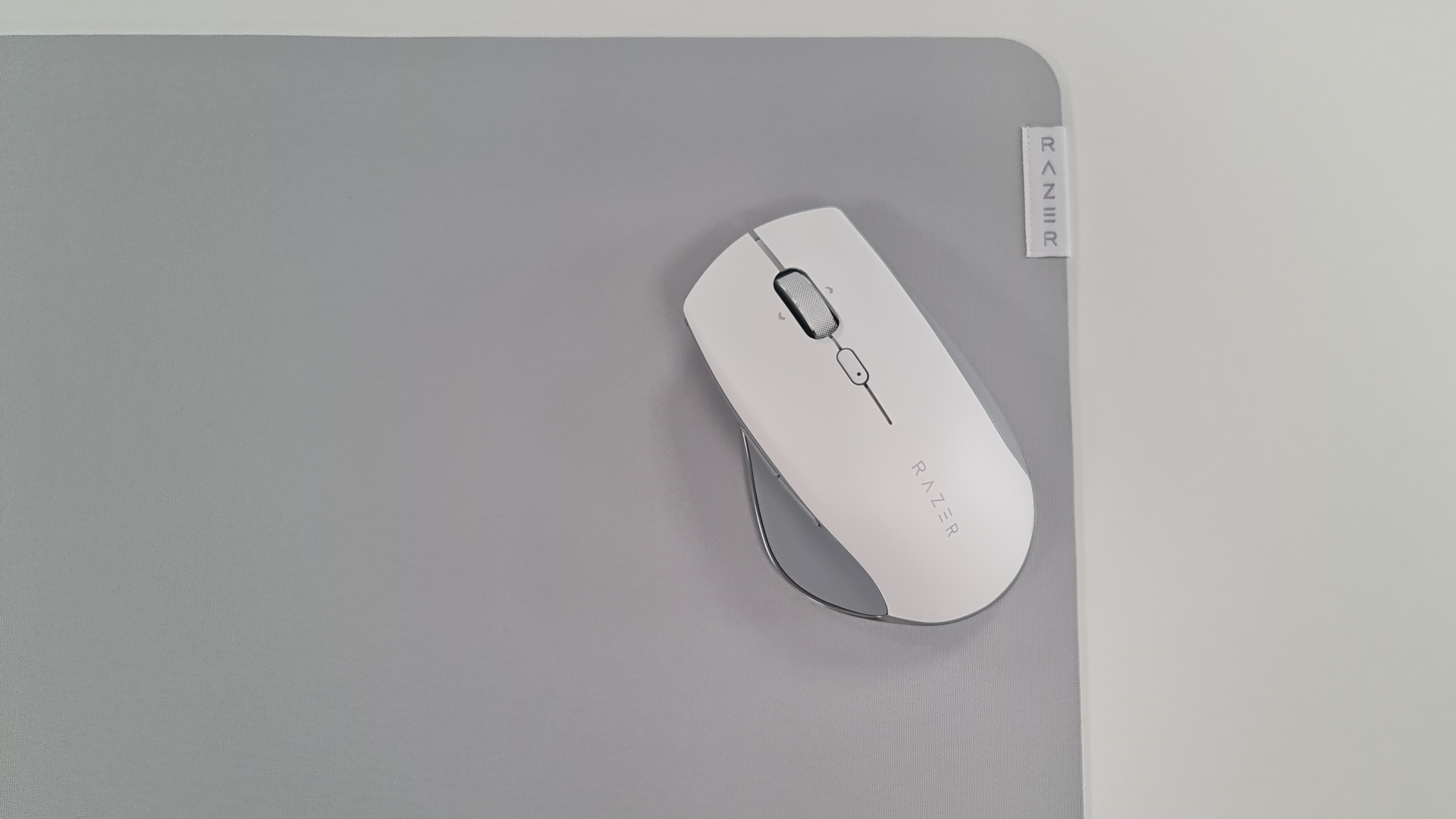
There is, however, a massive 400-hour Bluetooth battery life in the Razer Pro Click mouse. That's particularly impressive considering you can squeeze 200 hours out of the 2.4GHz connection - substantial specs for even the best wireless gaming mouse brands. It makes for a reliable experience when switching between an office and work-from-home setting, without the need to think about throwing the charger into a backpack.
Unfortunately, you will need to hold onto that cable, though. The port itself is very much designed to only take the USB-C charger that the mouse was shipped with. This is a frustrating quirk that's not exclusive to this pointer but worth mentioning nonetheless.
Much like the Razer Pro Type, you can connect to up to four devices with the Click mouse, using a small button on the underside of the device to switch between inputs.
There is a side-scroll functionality here as well, but I found the click to be a little too stiff to comfortably blend into everyday use. The dual-speed scroll of the Logitech MX Master 3 wins this battle.
Performance
Together, I found the Razer Pro Type and Razer Pro Click to work excellently across multiple devices, offering a smooth and snappy experience with an ergonomic finish. The keyboard can suffer from a little reverb on certain keys, most notably the space bar and backspace keys, but only during particularly hard presses. While those orange switches do require a little more actuation force that some of the more reflex-based keyboards, they still felt easy and natural without leaving you open to accidental taps.
I did notice that the keyboard ran out of battery a little quicker than the Razer Pro Click mouse, which meant both devices were never quite in sync with one another when used in an everyday office situation. If at home, though, it would have been easy enough to leave both charging and grab and go in the morning.
That might be a little unfair, seeing as the battery life on the Razer Pro Click is astonishing - it's easily the pointer's best feature. I found the combination of the weight and Teflon feet a little restrictive in wider movements, and finer control moments, which might limit your ability to hit both work and play with the one device.
Overall, though, both devices lived up to Razer's name in their ease of use and responsiveness, offering a smooth experience and feature set that sits well in a productivity setting.
Overall - should you buy the Razer Pro Type and Razer Pro Click?
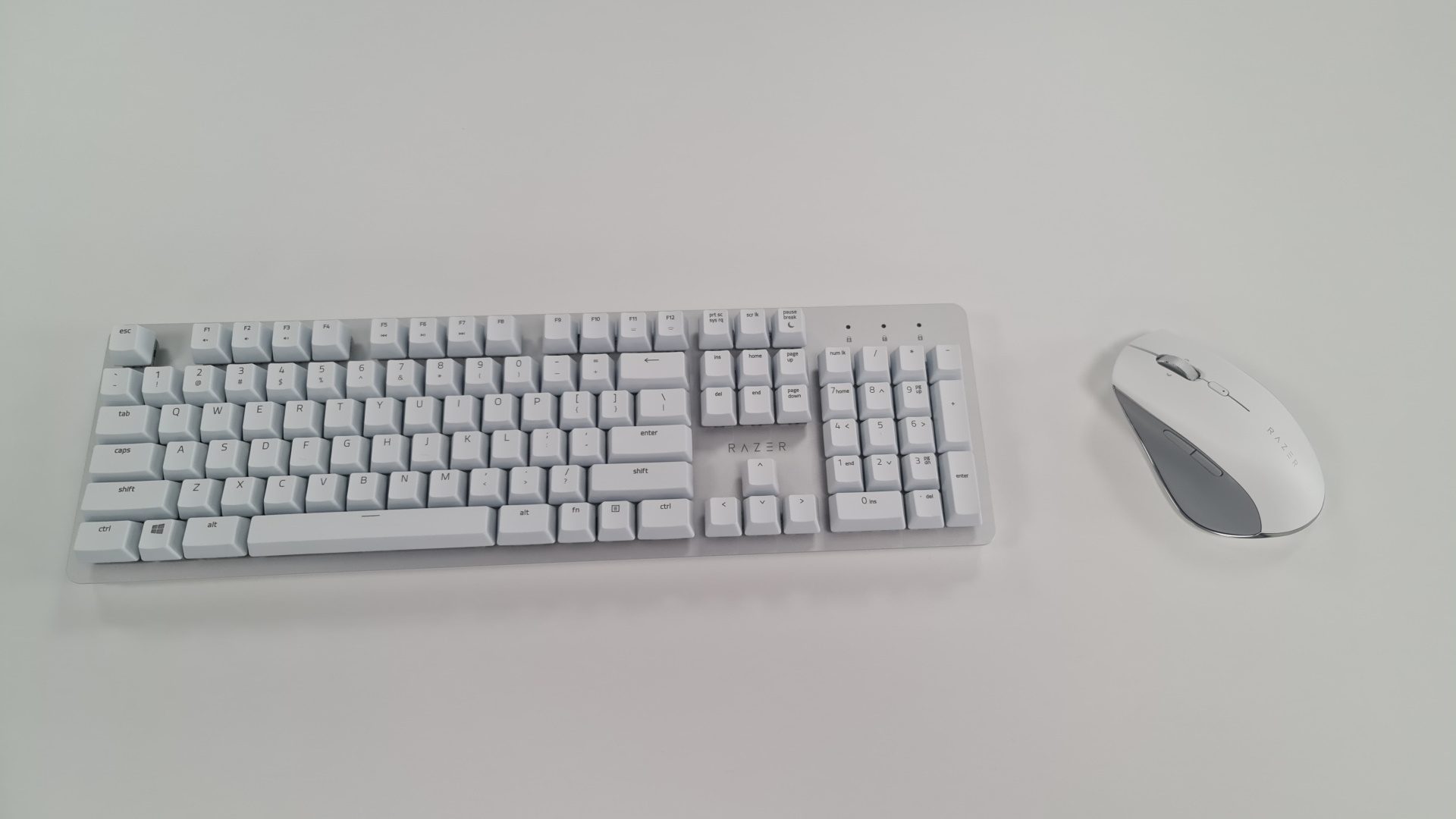
The Razer Pro Type keyboard strips the gaming brand's keys back to their basics, and builds in a few additional features tailor-made for the office. It's a well-priced mechanical keyboard, offering snappy, responsive actuation that feels great to type with. Fans of a more linear switch, however, may feel the strain of a slightly higher actuation force if looking to combine work and play with the same device.
The Razer Pro Click mouse is a little more difficult to place within the market, however. The Logitech MX Master 3 comes in at the same $99.99 price point, and features a few additional extras that do feel lacking on Razer's model. App-specific presets, a speedy and precise scroll wheel, gesture controls, and thumb wheel all make for a pointer that's far better equipped for everyday work use.
You are dropping some of the features that enable the Razer Pro Click to merge into your gaming life, with Logitech's lower 6,000 DPI sensor and 140g form factor, but if you're purely looking for a productivity device, it's a better buy.
The right-handed design of the Razer Pro Click means those looking for the best left-handed gaming mouse will have to check out our guide for the top options. However, we're also rounding up the best gaming headsets and best gaming chairs if you're looking for more setup upgrades.

Managing Editor of Hardware at GamesRadar+, I originally landed in hardware at our sister site TechRadar before moving over to GamesRadar. In between, I've written for Tom’s Guide, Wireframe, The Indie Game Website and That Video Game Blog, covering everything from the PS5 launch to the Apple Pencil. Now, i'm focused on Nintendo Switch, gaming laptops (and the keyboards, headsets and mice that come with them), PS5, and trying to find the perfect projector.



