GamesRadar+ Verdict
The Razer Naga V2 Pro does its predecessors proud with endless customization and super responsive sensors. While it won't quite satisfy those who don't mix up their genres too often, it's a versatile all-rounder with a focus on personalization over speed.
Pros
- +
Comfortable form factor
- +
Excellent customization options
- +
Smart scroll wheel adds extra personalization
- +
Wireless charging support
Cons
- -
Heavier weight can make fps feel cumbersome
- -
High price point for niche use-case
Why you can trust GamesRadar+
The Razer Naga V2 Pro is here to take over from one of our favorite pointers of all time. With the budget Razer Naga X out of our minds, and the Naga Pro sitting comfortably on the shelves for a couple of years, the V2 of the latter offers a true return to form with boosted goodies under the hood to boot. If you're unfamiliar with the line, a true Naga mouse is all about versatility - save for the budget models which drop the iconic hot-swappable faceplate design. Pointers in this range have long stood as some of the best gaming mouse options on the market, and with a turbo-charged sensor, new optical switches, and a customizable scroll wheel, the Razer Naga V2 Pro looks set to join them.
An MMO giant offering a full 12-button array on the left (swappable for 6 or 2 buttons), the Naga V2 Pro aims to please everyone. However, whether it really needs to is another story. I took the latest release out for a spin over the course of a month to find out just how hard that $179.99 / £179.99 price point works for you.
| Price | $179.99 / £179.99 |
| Connection | 2.4GHz, Bluetooth, wired |
| Shape | Right-handed |
| Buttons | 10, 14 or 20 programmable buttons |
| DPI | 30,000 |
| IPS | 750 |
| Switches | Razer Optical |
| Weight | 4.72oz / 134g |
Razer Naga V2 Pro design

The Razer Naga V2 Pro carries the same squat, particularly humped form factor of its predecessors. That, plus the larger 134g weight, means this isn't a pointer designed for a light-touch fingertip grip. However, after a little learning, I was comfortable slinging the chunky device around a desk and grew to love the shorter body. A sloped right side offers a small ledge to rest the ring finger, with the pinky wrapped around the textured side underneath.
The feel of the left-hand side will be determined by your faceplate of choice, with the two- and four-button options providing a textured panel for extra grip, swapped for the larger 12-button array on the third option. The difference in size and shape was most noticeable when switching from the Razer Viper V2 Pro. Compared to the ultralight Viper, the Naga Pro V2 felt a little too cumbersome for twitch-reflex, first-person shooters, but did provide a greater sense of solid stability during slower moments.

Each of the three swappable side plates offers a different style of play, but all carry easily reachable buttons with satisfying clicks. The larger dome on the Naga did, however, mean that I wasn't so comfortable resting my thumb on the two-button design as it was a little higher than usual and these clickers sit a little more flush with the main body compared to other arrays. The taller top row of the six-button plate negated this stretch though. Each plate attaches magnetically to the main mouse, snapping in and out with ease and never feeling unstable during play. In the space underneath its plate, you'll find a small slot to house the 2.4GHz dongle when not in use.
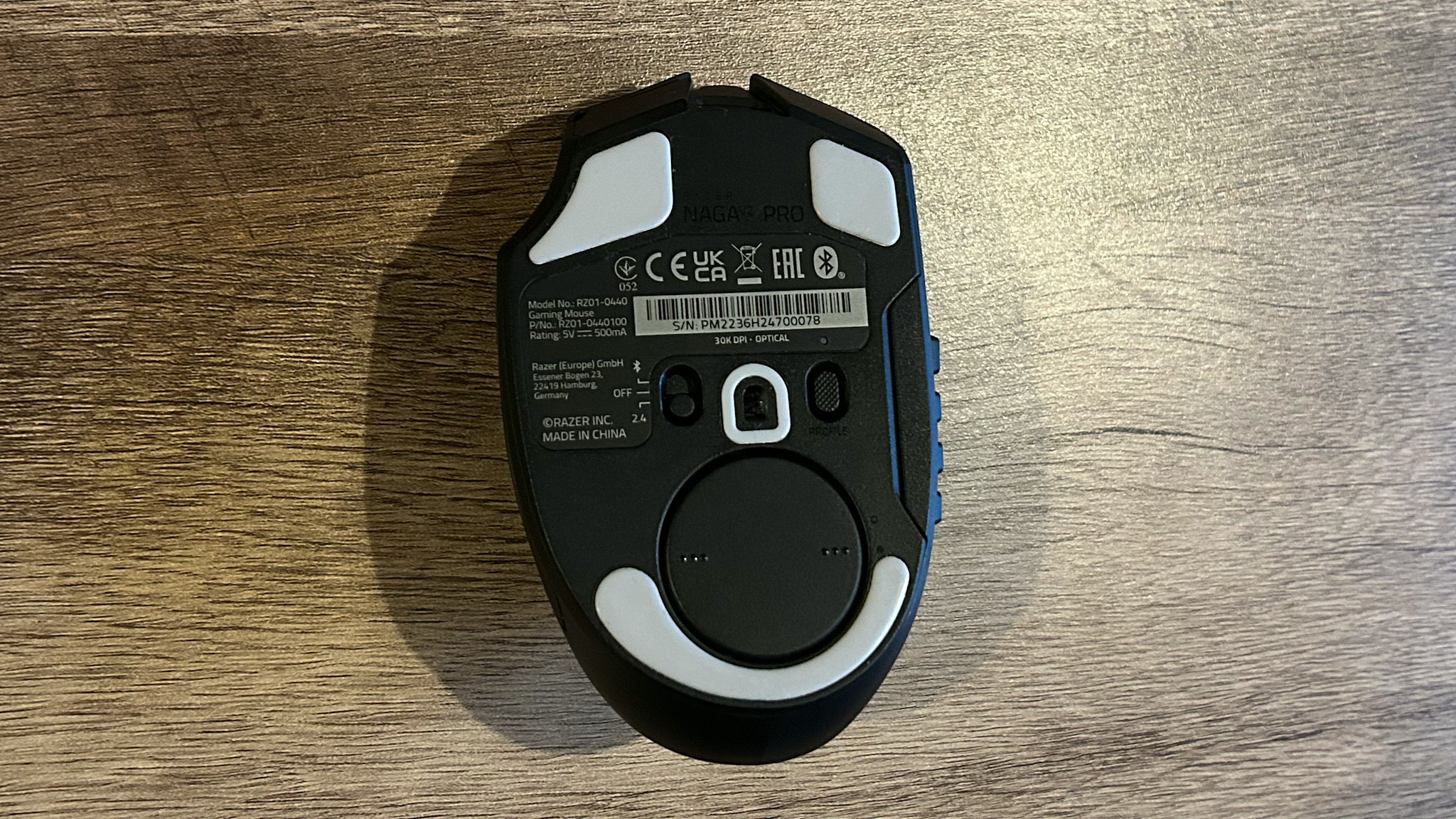
Elsewhere, the Naga V2 Pro sports two additional programmable buttons underneath the main scroll wheel, with a preset switcher found underneath the main body. That's a placement found in a range of Razer gaming mice, and not one that lends itself to particularly speedy changes. A removable puck also sits underneath the mouse, which can be swapped out for a wireless charging option to use with the dock (both sold separately).
Razer Naga V2 Pro features

The two biggest features of the Razer Naga V2 Pro are the swappable side plates and the customizable scroll wheel. The former has been around for a while in this line, though was ditched in favor of a lower price point in previous entries (Razer did also launch the Naga V2 Hyperspeed at the same time, restricting side-buttons to the 12-button option only). It does, however, mean that you're getting up to 20 programmable inputs here - perfect for the MOBA players the V2 Pro is aiming at.
The HyperScroll Pro wheel also makes its Naga debut, after the Basilisk V3 introduced the regular HyperScroll model. The ability to switch between free spinning and a notched scroll feel isn't a novel concept - Logitech has been employing such a feature in its G502 models for some time. However, the Naga V2 Pro takes things a step further. Aside from simply detecting when you need to kick into a free spin, the V2 Pro offers six scrolling modes and a customizable extra mode on top. You're changing the tension and speed of your scroll here, jumping between a particularly tight and fast movement to a slower, more refined action. Switch between these presets (or switch on browser detection to automatically swap to a smoother feeling when certain applications are launched), or create your own tension/speed preset in the Synapse 3 software.
It's a nice-to-have feature that didn't really make too much of a difference in my everyday play. Set to offer a more controlled, higher tension scroll when zooming down sights, I did notice a fraction of extra stability but I generally used this feature more in everyday work and web browsing.

All of the Naga V2 Pro's clickers are programmable via Synapse, from which you'll be able to configure setups for all three faceplates at once. Not only that, but using Razer's HyperShift option, you're also able to load another layer of commands onto each button as well. All of that can be saved with onboard memory supporting up to five different profiles.
Of course, the Razer Naga V2 Pro is a wireless gaming mouse, with options to connect via the 2.4GHz dongle or through Bluetooth (a wired connection is also available through USB-C). Natively, you'll be playing with a 1,000Hz polling rate when paired with the 2.4GHz dongle - that's not outrageously quick, but with a design this heavy and button placement oriented for MOBA-style play you're unlikely to require more speed in everyday use.
Razer Naga V2 Pro performance
Overall, I was overjoyed with the performance of the Razer Naga V2 Pro across a range of genres. To fully put that versatility to the test I split my testing between a return to my League of Legends days using the 12-button panel, The Witcher 3 with the six-button option, and heading to CS:GO with two buttons. I generally switch my genres between first-person shooters and open-world action RPGs, a mix that doesn't often require an overload of programmable buttons. That meant I spent the majority of my time using six or two-button side panels, and I quickly found myself switching between the two more than I expected.
While the bulk of the Naga V2 Pro proved too much for faster first-person action, the sweet spot was found in the middle range. Having access to special attacks and mapping dodge and roll across the six-button panel streamlined everyday play and made for an excellent experience overall. Breaking out the big guns for League of Legends was equally satisfying, with everything available straight to hand after a little muscle memory training.
Everything performed well under the hood as well, with snappy clicks and low latencies, and a particularly responsive feeling across the board. Battery life with RGB switched off, obviously, fared a lot better than blazing LEDs. With the logo and 12-button array illuminated I was running the Naga V2 Pro for around a week of work and lighter play before having to recharge.
Should you buy the Razer Naga V2 Pro?

The Razer Naga V2 Pro is an excellent gaming mouse in its own right. Fast, snappy, and endlessly customizable, it's an all-in-one tool ready to do away with the rest of your arsenal. However, that $179.99 / £179.99 price point isn't going to be easy to swallow if you're not making the most of those swappable side panels. Those who play faster-paced shooter or action titles should already be looking away - the heavier form factor, chunkier design, and focus on programmable inputs mean the Naga simply isn't designed for you. Instead, the Viper V2 Pro ($149.99 / £149.99) or Logitech G Pro X Superlight ($159.99 / £139.99) will be a far better fit.
If you do mix it up regularly (and are invested in each genre enough to require such extensive customization options for each), the V2 Pro is a no-brainer. It's not only the most versatile gaming mouse on the market today, but the highest quality model offering such versatility as well. If that's you, but the lofty MSRP isn't quite in your budget, the previous generation Razer Naga Trinity is regularly on sale for around $70 / £60, dropping sensor quality, scroll wheel customization, and that wireless connection for a far lower price point. Of course, if you aim to keep that cordless setup, the Razer Naga Pro also comes in a little cheaper, at $149.99 / £149.99.
How we tested the Razer Naga Pro
I used the Razer Naga Pro for all daily work and gameplay over the course of four weeks. During that time, I tested each of the three side panels in League of Legends, The Witcher 3, and CS:GO and also used the device in everyday Planet Coaster, The Sims 4, and Cities Skylines sessions as well. I also used the Naga Pro alongside the Viper V2 Pro and Basilisk V3 for comparison. Find out more about how we test gaming mice in our full GamesRadar+ Hardware Policy.
We're also rounding up the best left-handed gaming mouse options out there and the best gaming mouse pads on the market right now. To fully round out your setup, though, check out the best gaming keyboards available.

Managing Editor of Hardware at GamesRadar+, I originally landed in hardware at our sister site TechRadar before moving over to GamesRadar. In between, I've written for Tom’s Guide, Wireframe, The Indie Game Website and That Video Game Blog, covering everything from the PS5 launch to the Apple Pencil. Now, i'm focused on Nintendo Switch, gaming laptops (and the keyboards, headsets and mice that come with them), PS5, and trying to find the perfect projector.



