GamesRadar+ Verdict
I’m a big fan of the GameSir G7 Pro. It offers a lot of things that are seldom seen in officially licensed Xbox controllers at this price point. For that reason, I think it’s going to find a popular place in the market. While I don’t expect the same kind of standards from a GameSir pro controller as the $200 products from Razer and Nacon, I’d expect something with “pro” in the title to reach a little further than GameSir has here.
Pros
- +
Comfortable feel and rubberized grips
- +
Clean aesthetic
- +
Four extra buttons (finally)
- +
TMR thumbsticks
- +
Great trigger stop switches
- +
Wireless Xbox play
Cons
- -
Still only two back buttons
- -
It’s loud (and not always in a good way)
- -
No swappable thumbsticks
- -
Arguably not “pro” enough compared to other GameSir controllers
Why you can trust GamesRadar+
I’ve been waiting forever for GameSir, one of my favorite controller brands, to launch a gamepad with more than two additional buttons. It feels like we’ve been getting close for a while now - the extra face buttons on the Tarantula Pro aren’t what I want, but they’re a step in the right direction. This peripheral maker has been the king of back button placement for years now, so what I don’t understand is why it seems so reluctant to give us more than two at a time.
The GameSir G7 Pro still refuses to give us four back buttons, unlike a lot of the best Xbox Series X controllers lately. But we do get two back buttons and two additional shoulder buttons. This design was initially shown off at CES at the beginning of the year, and its wireless play as an officially licensed Xbox controller is going to turn a lot of heads thanks to its relatively low price.
At $79.99 / $59.69, I don’t think anyone should expect this to compete with the premium powerhouses coming out of Razer, Nacon, and other massive brands right now. I certainly don’t expect that of GameSir after years of testing its budget gamepads. However, when you launch a “pro” version of a pre-existing controller range, I’d like to see it think a little bigger than this one has.
Design

The GameSir G7 SE is still my favorite budget Xbox controller, and I really like that the G7 Pro feels like a genuine progression of it. The same eggshell white color and texture are present on the face of both controllers, but the grey, rubberized grips feel like a premium upgrade for the Pro model. These do a great job of providing added grip while also defending its cleanliness if, like me, your hands get quite clammy when gaming.
The face buttons are transparent, which is a classy design choice I applaud because it, again, makes the controller feel more premium versus the colorful buttons of the SE. The D-pad’s silvery hue stands out as well, providing a nice highlight against the relatively muted grey color of the grips. This is echoed by the pad’s bumper buttons, and the transparent triggers and additional bumpers add a subtle third color into the mix.
Versus the likes of the PowerA Fusion Pro Wireless with its boundless color, the G7 Pro might be at risk of looking a little plain, but I think GameSir knew the aesthetic and vibe it wanted to create with this controller. I think it’d look right at home in a minimalist setup that’s devoid of all the RGB fluff of a lot of gaming hardware. It’s the sort of PC controller I could see in a Fractal Design marketing image, and that says a lot about the clean aesthetic GameSir has created.

If there is a design flaw here, for me it’s the clacky, loud plastics and rather cheap-feeling D-pads. Like I’ve alluded to, the build quality of this product generally doesn’t live up to the Nacon Revolution X Unlimited, and that’s okay, but the plastic panels of the grips clicking together when you squeeze this too hard is a worry for me, especially in a pro model. I’ve tested loads of GameSir controllers and hardly ever run into that problem, so I’m willing to give the benefit of the doubt here and say it might be an early testing unit’s issue. But what’s harder to excuse is that this is a very loud controller, and not always in a good way.
Weekly digests, tales from the communities you love, and more
Clicky microswitches are fine, but the back buttons and thumbsticks here can be distractingly clacky. You never want a controller to take you out of a game, and there were a few times while testing the G7 Pro where I couldn’t help but pay more attention to the noises it was making than the games I was playing. In contrast, the face buttons, which are microswitches, sound quite muted and have a fairly deep actuation, which keeps them quiet most of the time.
Features

For me, the biggest win of opting for one of GameSir’s most recent controllers is that you get TMR thumbsticks. These are a progression of Hall Effect sticks, thus making them immune to stick drift, but there’s also a vast increase in the amount of positional points these modules can register. That makes them feel gloriously accurate, especially when making smaller adjustments with either stick. For me, these types of thumbsticks are yet to be beaten in first-person shooters.
The feeling of reliability these thumbsticks give you is amazing, and I’d be very surprised if we didn’t see these becoming the norm in the next year or two.
The disappointing thing is that even with the increased functionality that the two extra bumpers give to it, there aren’t any swappable thumbstick tops provided in the box for the G7 Pro. This is one area where I feel like this controller comes up short of its “pro” promises. If the Manba One can give us four back buttons and swappable thumbsticks for roughly the same price, I think my favorite budget controller brand has just been beaten at its own game.
What you do get in the box is a generously long braided USB cable, two extra D-pad options, and a charging stand. The stand has a complimentary design, a slot for the USB wireless dongle so you don’t lose it, and magnetic capacitors for convenient charging. I’ve been getting around 12 or 13 hours out of the G7 Pro’s battery from a full charge.
Connectivity is catered for on three fronts - 2.4 Wireless, USB-wired, and Bluetooth. You can link up the G7 Pro to an Xbox (Series X/S, or One), a gaming PC, or an Android device. On PC is where you’re going to make the most of its customization, as there’s full compatibility with the GameSir Nexus App, but unlike the Flydigi Vader 4 Pro, this isn’t a necessity for the basic function of mapping the back buttons. For those players with wired headsets, there’s a 3.5mm headphone jack and mute button, and the D-pad has some handy audio controls configured to it as well, just like the previous versions of the GameSir G7 did.
Performance

In the PC market, it’s still a hyper-competitive option thanks to its price, but it faces much tougher competition from the likes of Manba, 8BitDo, Hori, and even GameSir’s other controllers.
There’s no better way to test the talents of a controller’s shoulder buttons than the parry mechanics of Clair Obscur. I was heading into the late game when I began testing the G7 Pro, so I knew I was giving this pad and its additional bumpers a baptism by fire. On the whole, I like how they perform, but they don’t feel as snappy as I’d have liked after using the Revolution X Unlimited for most of my playthrough. The additional shoulder buttons are microswitches that have a springy sensation to them, but the regular RB and LB buttons feel more consistent with the regular Xbox controller. I’d have been interested in microswitches for the regular bumpers, too.
Where microswitches do shine with the G7 Pro is in the triggers. Thanks to some trigger-stop switches, you can shorten the actuation of them to make super-speedy clickers. I think I’ve probably said that I’m not a fan of trigger stops in almost every controller review I’ve written, but for whatever reason, I actually really enjoyed the ones on the G7 Pro. I set the right trigger to its microswitch setting for a lot of my testing time and kept the left one to its full setting for added feel. In FPS games like Cyberpunk 2077 and Hunt: Showdown, this gave me a sense of increased speed for shooting while keeping the feel of aiming nice and consistent.
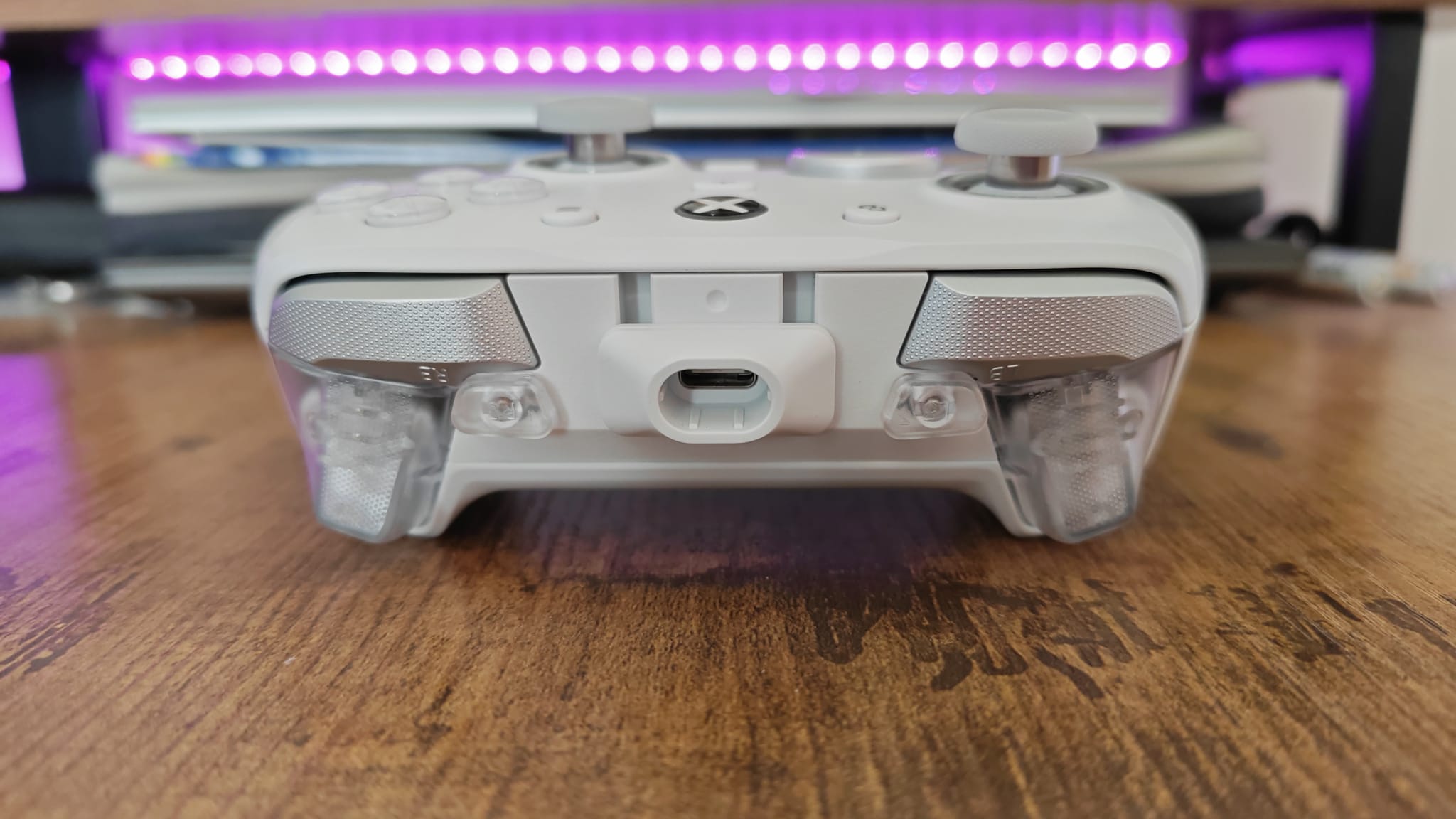
As always with GameSir controllers, I enjoyed the level of comfort I got here. I was using the G7 Pro for some Cyberpunk sessions in the last few weeks, combining it with my Azeron Cyborg II and mouse play whenever I was driving around Night City. The G7 Pro’s triggers felt great for accelerating and braking, and the comfort was good enough that I even took a few detours around the various neighborhoods before heading to my waypoint.
I’ve traded my usual platformer testing game, Celeste, for its younger sibling, Towerfall Ascension for this review. The two games feel almost identical in their movement, but as I’ve found that previous TMR thumbsticks have been so enjoyable to use over D-pads in these games, I wanted an aiming component thrown in to really test them out. While playing Towerfall with potentiometers and even a few Hall Effect controllers, I’ve been frustrated by consistent misfires and aiming inaccuracies, but with the G7 Pro, I never experienced that. The feeling of reliability these thumbsticks give you is amazing, and I’d be very surprised if we didn’t see these becoming the norm in the next year or two. Annoyingly, while this is one of the first Xbox Series X controllers to use TMR sticks, the console itself holds them back because the maximum polling rate for accessories hooked up to it is a measly 400Hz. On PC, you can make the most of a 1,000Hz polling rate.

I like the face buttons on the G7 Pro, but I do think they feel a bit hamstrung by their deeper actuation. I’m glad they don’t feel as spongy as microswitch buttons sometimes can, but I do feel as though they lose out on the snappy responsiveness you’d expect. On the other hand, you do gain a bit of feel this way, and I think this could very easily be the way to win over gamers who aren’t traditionally fans of clicky buttons.
It’s not like a GameSir controller to be let down by its back buttons, but I did feel that the clacky, loud nature of them was most distracting in competitive FPS titles like Hunt: Showdown. The plastics also felt like the least premium component of the product, and as though they were slowing the whole thing down. For that reason, I’d have loved to see GameSir be a bit more adventurous with their design this time around. These just don’t feel distinct enough for me from the back buttons on the GameSir Kaleid controllers, or indeed the GameSir Cyclone 2. If ever there was a time to mix things up and throw in a second pair of back buttons, it felt like the G7 Pro was it.
That is me nitpicking, though. Overall, this is a very versatile controller I can turn to lots of different gaming genres. Even if the pad as a whole didn’t feel as speedy as the Razer Wolverine V3 Pro, it felt like a capable tool I could hammer out some Rooftops & Alleys combos with. Even if it wasn’t as premium or responsive as the Revolution X Unlimited, it felt like a progression of the other G7 controllers.
Should you buy the GameSir G7 Pro?

If you’re looking for a controller that’s under $100, gives you some decent features, and some real quality of life wins like wireless play, TMR tech, and additional bumpers, the G7 Pro is a fantastic option. It does stand apart from the competition in the Xbox controller field, and it’s comfortably stealing the “best value” crown from the PowerA Fusion Pro Wireless.
In the PC market, it’s still a hyper-competitive option thanks to its price, but it faces much tougher competition from the likes of Manba, 8BitDo, Hori, and even GameSir’s other controllers.
This is where I think the G7 Pro is held back the most. Besides some more rounded grips and those additional bumpers, it doesn’t have a distinct enough feel compared to the Cyclone 2, which is cheaper. I really wish GameSir had pushed the boat out a little more and been more ambitious, but instead, it feels like it’s repeating a successful formula and only improving things in tiny increments.
“If it ain’t broke, don’t fix it” is a good strategy to have, but how long before it translates to releasing the same product again and again?
How I tested the GameSir G7 Pro
I used the GameSir G7 Pro for all of my controller gaming sessions for two to three weeks before this review was written. I used it in lots of different games spanning a wide range of genres. Main testing games included Clair Obscur: Expedition 33, Hunt: Showdown, Towerfall Ascension, Cyberpunk 2077, and Rooftops & Alleys.
I compared my time with the G7 Pro closely to my experiences with other products from this brand, as well as other Xbox controllers I’ve tested recently.
For more on how we test, check out the full GamesRadar+ Hardware Policy.
Looking for the right controller for you? Check out the best PS5 controllers, the best Nintendo Switch controllers, and the best joysticks.

One of my earliest memories is playing SuperMario64 and wondering why the controller I held had three grips, but I only had two hands. Ever since I've been in love with video games and their technology. After graduating from Edinburgh Napier University with a degree in Journalism, I contributed to the Scottish Games Network and completed an Editorial Internship at Expert Reviews. Over the last decade, I’ve been managing my own YouTube channel about my love of games too. These days, I'm one of the resident hardware nerds at GamesRadar+, and I take the lead on our coverage of gaming PCs, VR, controllers, gaming chairs, and content creation gear. Now, I better stop myself here before I get talking about my favourite games like HUNT: Showdown, Dishonored, and Towerfall Ascension.
You must confirm your public display name before commenting
Please logout and then login again, you will then be prompted to enter your display name.



