Mario Kart World smart steering explained and how to turn it off
Mario Kart World brings back smart steering, but you'll likely want to turn it off ASAP

Mario Kart World smart steering helps you stay on the road with subtle course corrections that activate when you get a little too close to the edge of a track. It's mainly intended as an accessibility feature for those who struggle with steering and drifting. If you want a nice and easy experience, it'll ensure your race goes smoothly reasonably smoothly.
For Mario Kart World, this option is on by default when you start the game, so there's a good chance you'll want to turn it off right away for an optimal racing experience. Below, I've explained everything you need to know about how smart steering works in Mario Kart World and how to toggle it off and on.
What is Mario Kart World smart steering?

Mario Kart World's smart steering option is an accessibility feature that adds automatic steering to your kart, but it only activates when you get close to the edge of a track, largely preventing you from falling off edges and going off road. Smart steering can be used in every mode (even in online multiplayer) except for single-player Time Trials.
You can tell if you have smart steering switched on when racing because your kart will have an antenna on the back, the tip of which flashes yellow when smart steering activates to correct your course.
The corrections provided by smart steering aren't perfect – it's more like racing with some of the bumpers up rather than full auto-pilot – but they can prevent you from cutting corners and taking shortcuts, although you can override it to a degree. Bear in mind that you can still drift and charge jump while smart steering is active.
How to turn off Mario Kart World smart steering
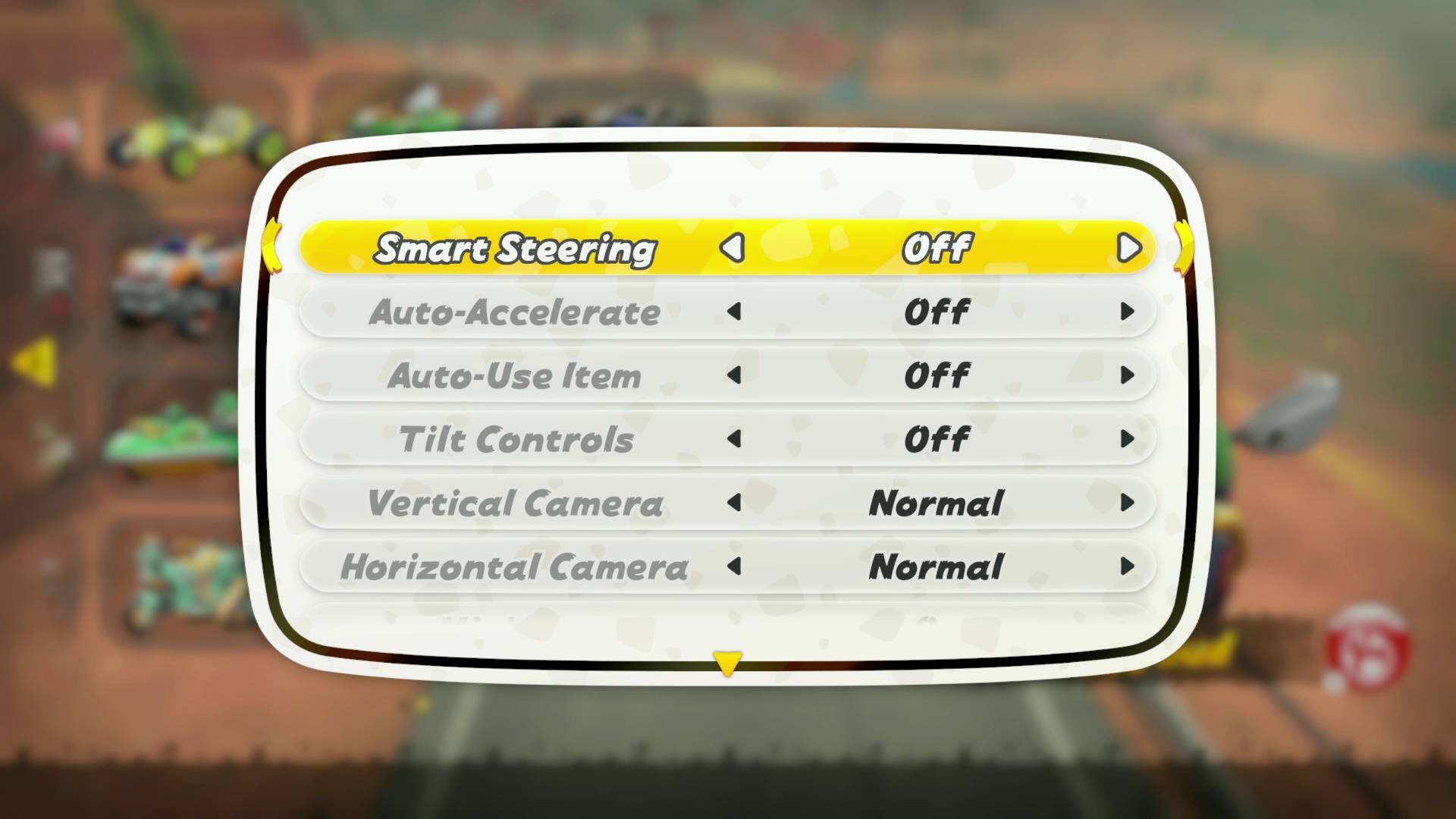
To turn off smart steering in Mario Kart world, you need to press X on your Joy-Con while looking at the kart selection screen or the pause menu during a race. This will open the "Settings/Controller" options list. Smart Steering is the top of this list so you can easily toggle it off and then close the menu.
And that's all there is to it. From then on, smart steering will be permanently turned off in every activity unless you switch it back on by accessing the same menu.
Weekly digests, tales from the communities you love, and more
With smart steering off, advanced movement tricks like grinding rails in Mario Kart World and Mario Kart World wall riding should be much easier.
© GamesRadar+. Not to be reproduced without permission.
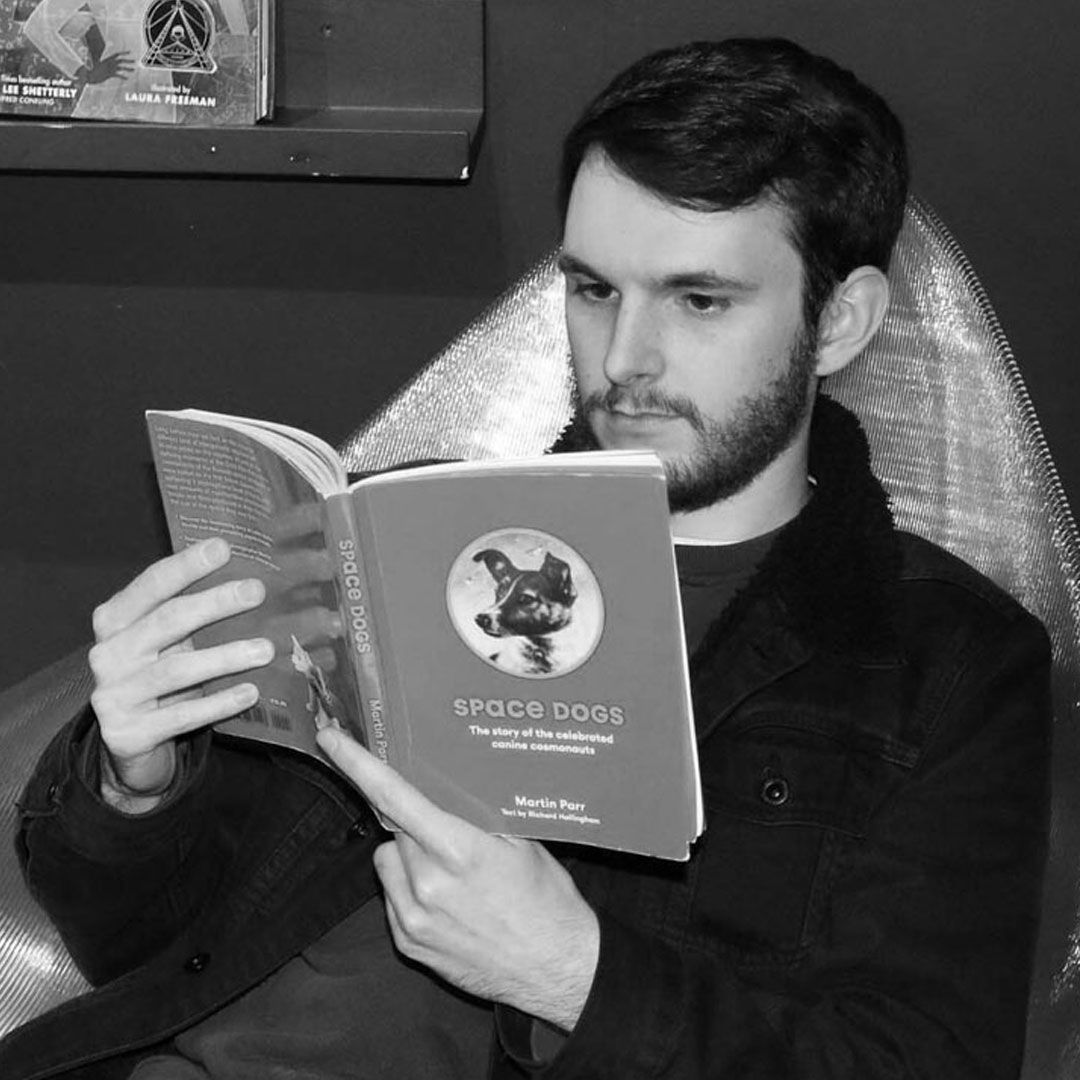
Will Sawyer is a Guides Editor at GamesRadar+ with over five years of experience in writing online guides, news, and features, and has a BA (Hons) in Journalism. Starting as a freelancer, Will contributed to startmenu and Game Rant before joining the GamesRadar+ team in August 2021. Since then, he has written hundreds of guides about a huge range of games, with shooters and action games being his areas of expertise. Outside of writing about games, Will hops between multiplayer shooters with friends, such as Darktide and Helldivers 2, and delves into whatever has been on his backlog for far too long. He also tries to get through his never-ending Warhammer pile of shame of grey Tyranids, Aeldari, and Chaos Space Marines.
You must confirm your public display name before commenting
Please logout and then login again, you will then be prompted to enter your display name.


