FIFA 08 Wii developer blog
Lead producer/designer Brad Porteous explains the Wii-mote controls
Defending
When you are on defense, pressing A allows you to switch players. Holding down the B button will cause your player to perform a standing tackle. You can also try to poke the ball away with a sliding tackle, which is done by swinging the Wii Remote downwards.
Similar to how directional passing works when you are on offense, there is directional player switching when you are on defense. To do this, hold down the A button and swing the Wii Remote in the direction you want to select the player. For example, flick the Wii Remote to the right if you want the player on the right of the active player to be selected. The +ControlPad can also be used. This is for advanced users who want to select the exact player they want to fit their play style.
In addition to the player controls, there are also goalkeeper controls, which are performed with the - (Minus) button. These can be used to make a manual save, or charge your opponent when he is not expecting it.
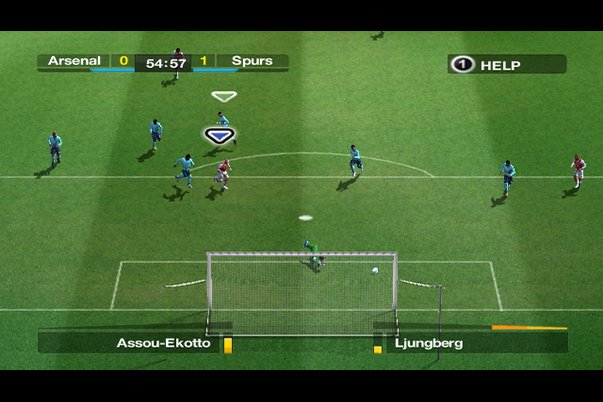
Weekly digests, tales from the communities you love, and more


