Dyson Sphere Program tips - How to get started with Logistics, Matrixes, & more!
You’ve just landed on your new home planet… Time to build a factory with out Dyson Sphere Program tips!

When you can industrialize the entire universe some Dyson Sphere Program tips will help you get started on the task ahead. When you can visit every planet to extract resources, build machines, place conveyor belts and basically turn entire systems into factories to help you conquer the stars (literally) there's a lot to organize. Obviously designing a slick and efficient logistics system that can stretch across entire galaxies is a big ask. Managing Smelters, Sorters, and Splitters, staying on top of research to unlock every single Dyson Sphere Program item before you can use it - there's a lot to do. No reason to worry though; in this guide we've all the Dyson Sphere Program tips you need to get started in Dyson Sphere Program.
1. Create a world in Dyson Sphere Program
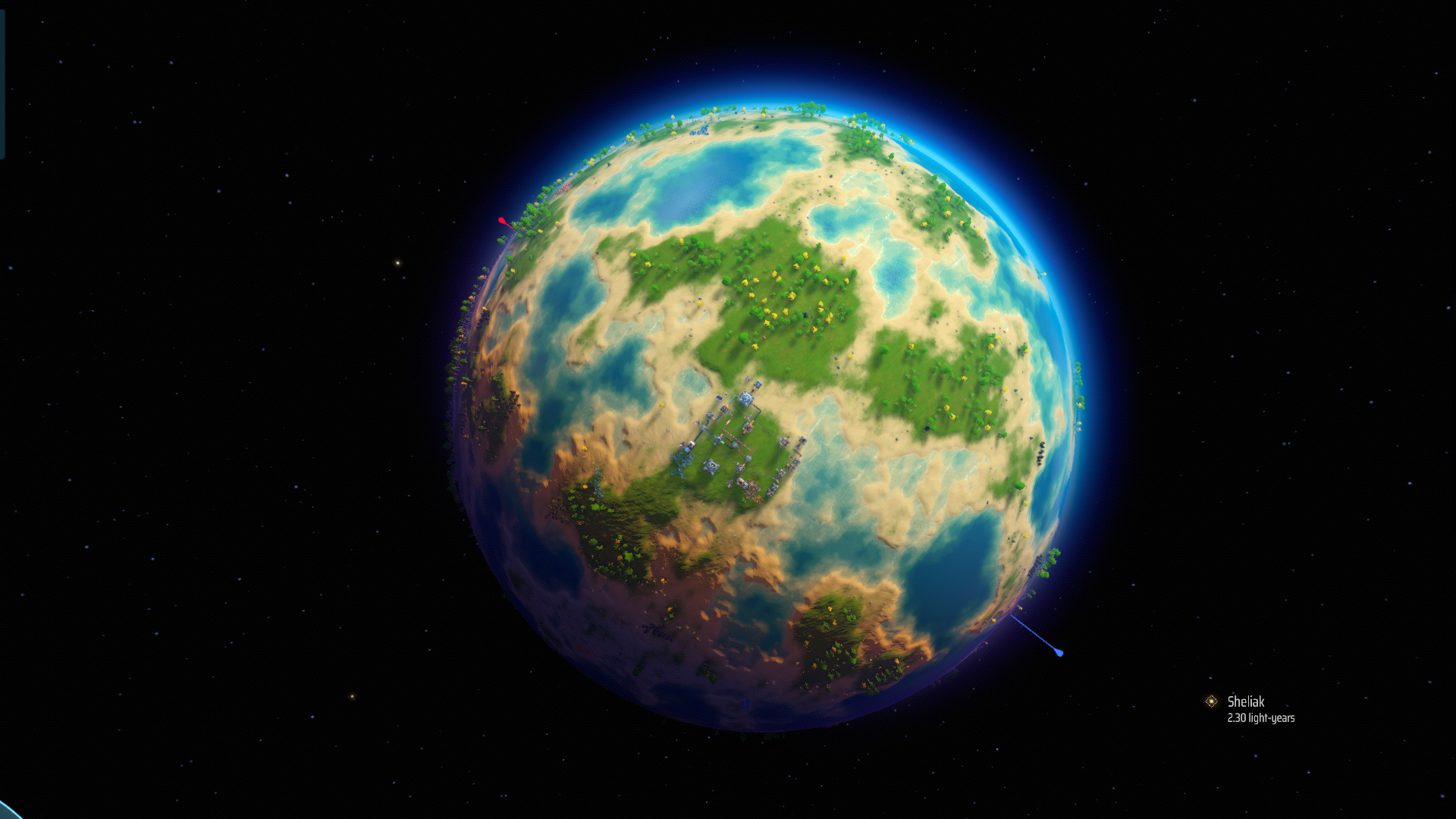
Before starting a new game, you can adjust the galaxy’s settings. You can choose any number of stars (planets) between 32 and 64. There is also a resource multiplier option which ranges from 0.5 to ‘infinite’. Finally, the game will choose a randomized seed unless you enter one yourself. Other Dyson Sphere Program players are already sharing seeds online, if you’re looking for a specific type of galaxy. Once you accept your settings, you will fly to the first planet.
2. Start mining copper and iron at first in Dyson Sphere Program

After exiting your spaceship, you should see plenty of copper (red) and iron veins (blue). Right-click on an ore vein to start mining it manually. Don’t worry about picking it up; all items will transfer to your inventory automatically. You can access the inventory by clicking E or using the menu in the lower right corner of the screen.
3. Craft magnetic coils to open up the Dyson Sphere Program Technology Tree and research Electromagnetism
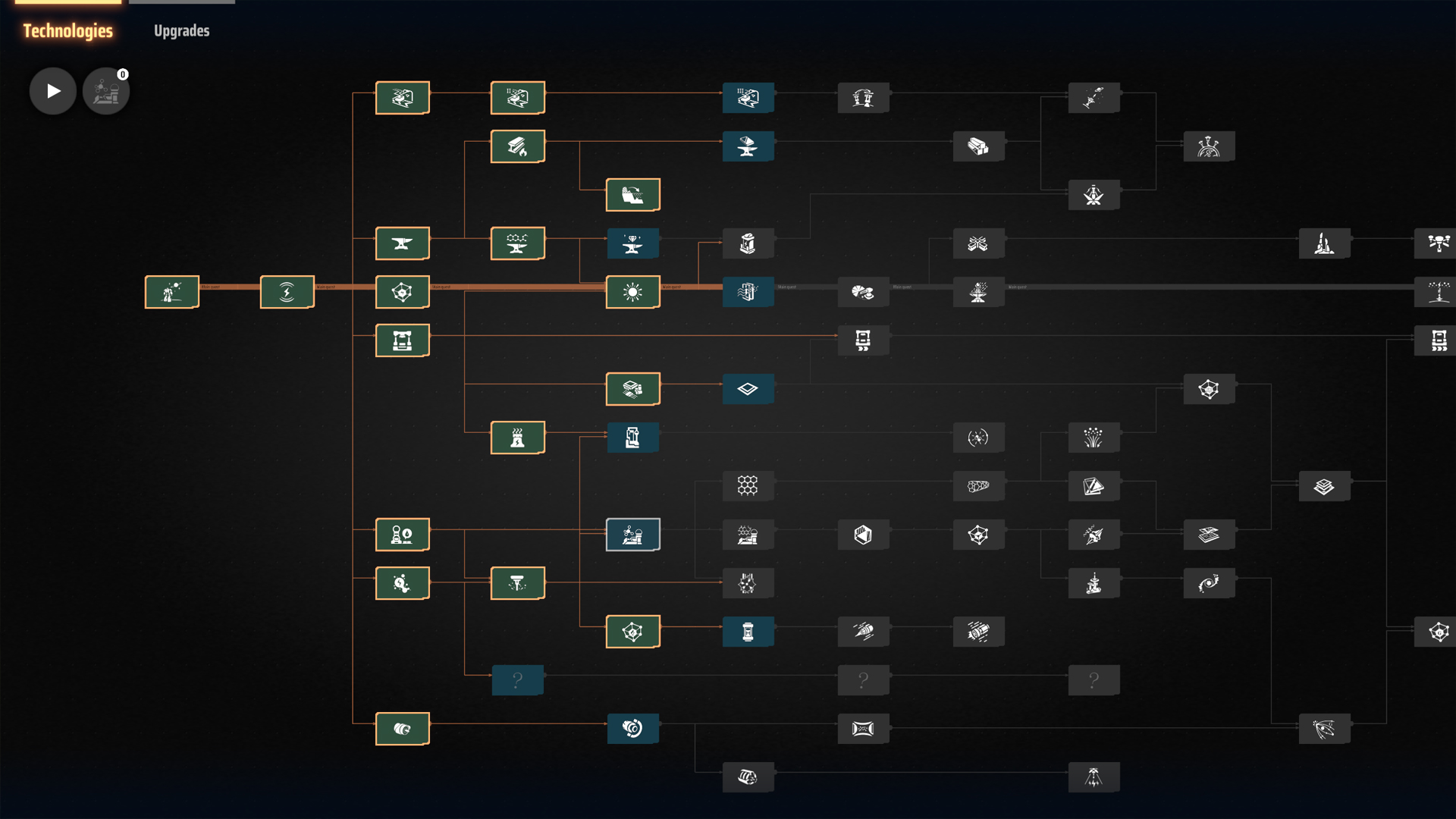
Next, open up your Replicator (press F). This is where you can create basic items without the need for a machine. Click on the copper ingot, and then ‘produce’. Do the same for the magnet, and then use your new items to make an ‘magnetic coil’. Keep mining and crafting until you have at least ten.
Now it’s time to open the Technology tree. It has a Technologies and an Upgrades tab, but we’re just interested in researching the Technologies for now. Click the ‘activate’ button to start researching Electromagnetism, for which you need the 10 magnetic coils.
Congratulations, you unlocked the mining machine, the wind turbine, and the tesla tower! From now on, you can research any Technology available on the tree. As you will need a large supply of Science Matrixes to unlock the vast majority of Technologies, creating them will be your next priority.
4. The Dyson Sphere Program Science Matrix explained
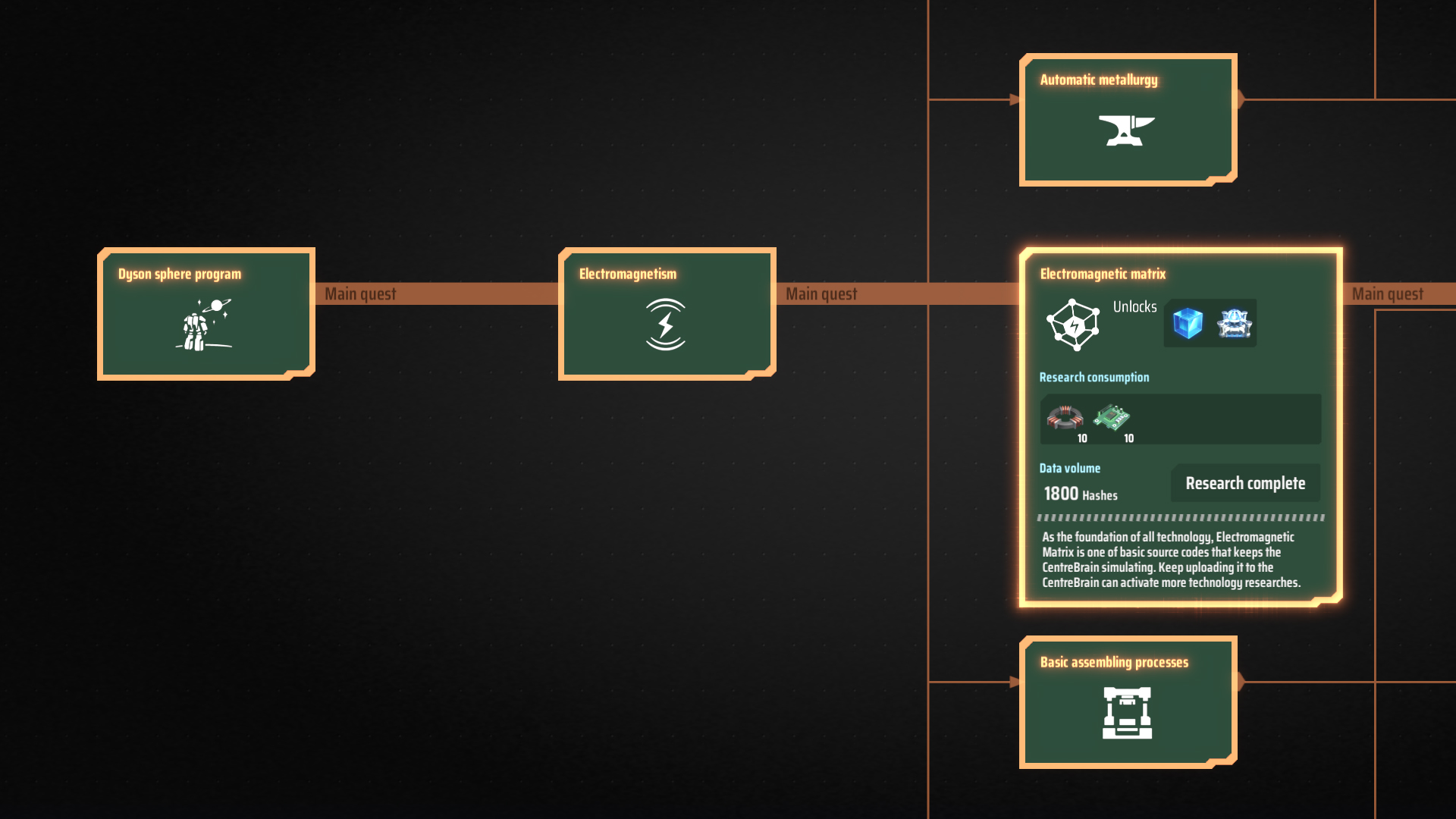
There are six different types of Dyson Sphere Program Science Matrix: Electromagnetic, Energy, Structure, Information, Gravity, and Universe. You need all previous types of Matrix to eventually create the Universe one, and complete the main questline.
But for now, let’s focus on the first Science Matrix; the Electromagnetic (blue) one. Open the Technology tree to find it directly right of the first research you will unlock (see picture). Of course, we don’t want to make blue Matrixes by hand. Let’s take a look at the base buildings we need to set up our Science Matrix factory.
5. The essential Dyson Sphere Program starter buildings

The following buildings are absolutely essential, and don’t require Matrixes to be unlocked:
- Mining Machine: this will extract ore from the ore vein. Try to place it in such a way that it reaches as many ore pieces as possible. Tip: hold Shift while rotating with R. You don’t have to stick to the grid lines!
- Conveyor belts: the essential infrastructure for your factory. Instead of transporting everything by hand, use conveyor belts to ship your ore directly from the Mining Machine to its destination. You can place them higher or lower using your up and down buttons.
- Smelter: transform your crude ore into useful resources.
- Assembling Machine: this one is used to turn the resources from the Smelter into components.
- Splitter: you can split the conveyor belts in different directions.
- Sorter: the Smelter, Assembling Machine, and Storage all need a Sorter to move items from the Conveyor belts into the machine. Make sure you place it in the right direction; if you need to transport ore into the Smelter, click on the conveyor belt first.
- Storage: you can either place your items manually, or transport them automatically using the conveyor belt.
- The Matrix Lab: used to make Science Matrixes.
6. How to use electricity in the Dyson Sphere Program

Naturally, machines don’t work without electricity. Make sure they all have a power facility next to them, or are connected to a power transmitter. You should start with a wind turbine as the energy source, and tesla towers to increase the reach. They don’t provide a lot of electricity, but you will soon be able to use the Thermal Power Station instead.
Every building needs to partly be inside the power facility or transmitter’s reach. Check the reach by hovering over the power source, or select ‘power grid’ to see all electricity at once (press H for the pop-up menu). If the building isn’t powered, you will see a warning. When that happens, you can destroy the building and place it again at no cost.
7. Don't forget to fuel your mecha in Dyson Sphere Program

This feature in Dyson Sphere Program is quite easy to forget; your mecha’s fuel level. Your character, the mecha called Icarus, can’t function without it. The game won’t end if you run out, but Icarus will hardly be able to move and gathering new fuel will become a very, very slow process.
The orange bar at the bottom of your screen shows how much fuel Icarus has left. If you just landed on your planet, use your laser (right mouse button) on trees and bushes to gather logs and plant fuel, but switch to coal as soon as you’re able. Open the Mecha Panel to drag the fuel to the fuel chamber. Later on, you will be able to recharge the Mecha by standing next to a Wireless Power Tower.
8. Create a Blue Matrix logistics system

Finally, let’s take a closer look at the workings of a Dyson Sphere Program logistics system. If you set everything up correctly, your machines will create Science Matrixes while you sit back and relax. Take a good look at the picture and follow these steps:
- Extract iron and copper ore.
- Split the iron ore in two: one to make iron ingots, and one to make magnets.
- Make all copper into ingots, then split in two.
- Bring one copper together with the magnets, and create magnetic coil.
- Lead the other copper belt and the iron to an Assembling Machine to make circuit boards.
- Lead the circuit boards and magnetic coils to the Matrix Lab, and then from there to a Storage box.
Mind that this small size is for illustration purposes only. Ultimately, it’s far more efficient to create one large factory instead of several small ones.
And while your fully automatic logistics system is popping out Matrixes, have fun improving your buildings, expanding your factory, and researching new Technologies!
Weekly digests, tales from the communities you love, and more
I’m a freelance journalist who (surprise!) kind of has a thing for videogames. When I’m not working on guides for GamesRadar, you can probably find me somewhere in Teyvat, Novigrad, or Whiterun. Unless I’m feeling competitive, in which case you should try Erangel. You can also find my words on PCGamesN, Fanbyte, PCGamer, Polygon, Esports Insider, and Game Rant.



