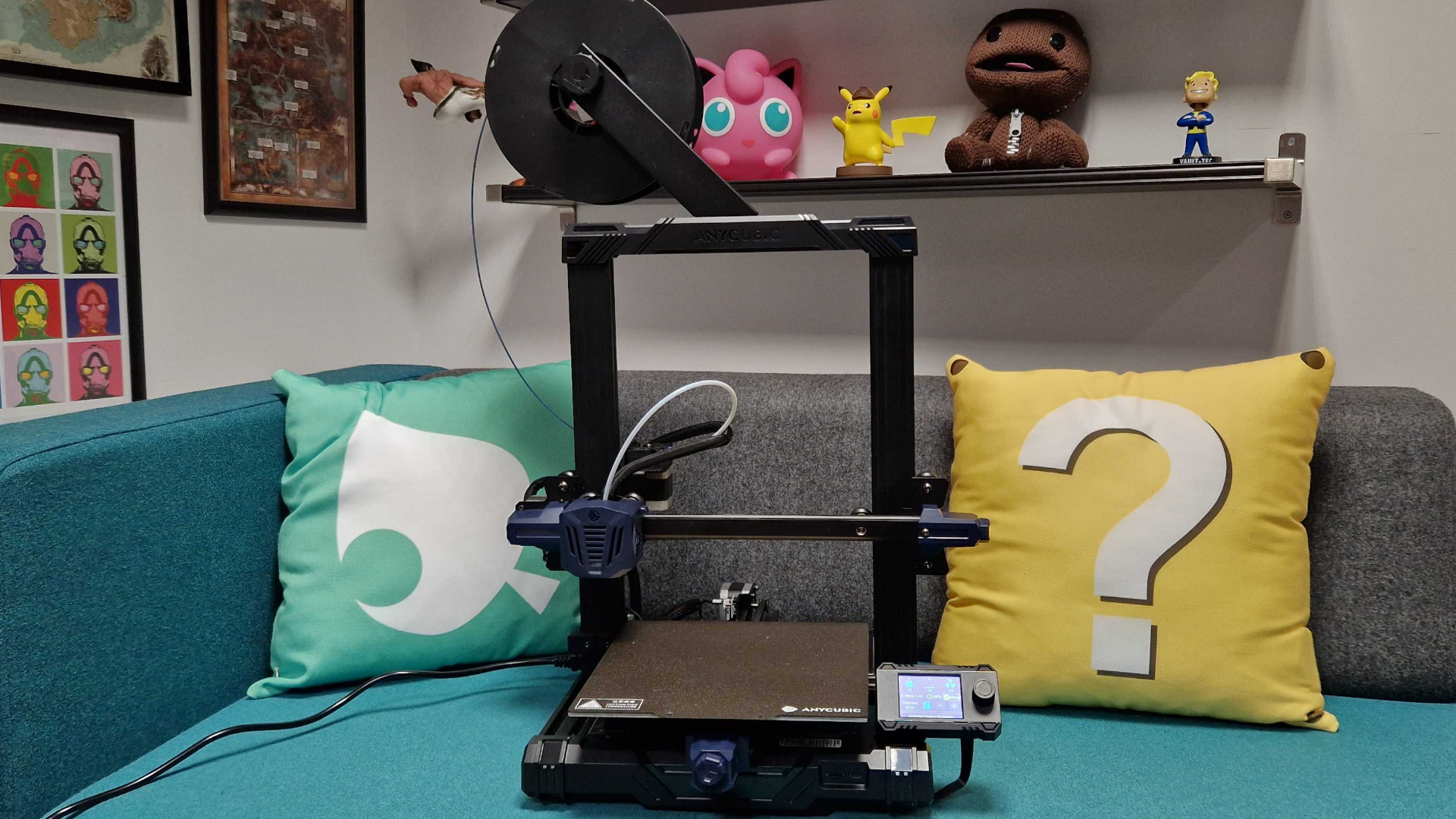GamesRadar+ Verdict
The AnyCubic Kobra Go is billed as an entry-level machine, and it meets that promise with gusto - this is an excellent choice for beginners (so long as you're not put off by building it yourself). However, there will need to be a little effort on your part to optimize those settings.
Pros
- +
Compact form-factor
- +
Affordable compared to rivals
- +
Very decent quality for the price
- +
Not too loud while printing
Cons
- -
DIY setup is a bit of a faff
- -
Settings may need manual adjustments
Why you can trust GamesRadar+
Back in the day, the AnyCubic Kobra Go would have seemed impossible. An affordable 3D printer that doesn't take up lots of space and gets you a detailed print at the end of it all? Preposterous.
But here we are. This entry-level machine is being advertised as perfect for beginners, so I - as a relative newcomer myself - decided to test that theory. Is the AnyCubic Kobra Go worthy of a place on our best 3D printers list? Yes… but you'll need patience.
Features & design

Printer type: Filament (PLA/ABS/PETG & TPU)
Price: $279.99 / £215.99
Build volume: 8.66in x 8.66in x 9.84in
Printing speed: <100mm/s
Leveling: 25-point automatic
A big selling point of the AnyCubic Kobra Go is accessibility. To that end, it offers one-button leveling, a bendable build plate for easy print removal, a streamlined menu system, and a DIY approach to setup that presumably lowers initial cost whilst allowing you to get to know how the machine works. That's because you'll be putting it all together piece by piece, providing you with a better understanding of what makes this thing tick.
Although it's since been superseded by faster printers (the Go has a maximum print speed of 100mm per second, which is rather ponderous these days) it's more than good enough if you're new to the hobby. Smart sensors that allow you to resume prints even after powering the machine down also help sell it.
Even though it might seem intimidating to build the AnyCubic Kobra Go, it isn't nearly so bad as you'd think
Sure, the menu screen isn't as jazzy - it's controlled via dial rather than the touchscreen you'd see on something like the AnyCubic Vyper. But this is presumably another cost-saving measure, so it's a worthwhile trade-off in terms of your bank balance.
Performance
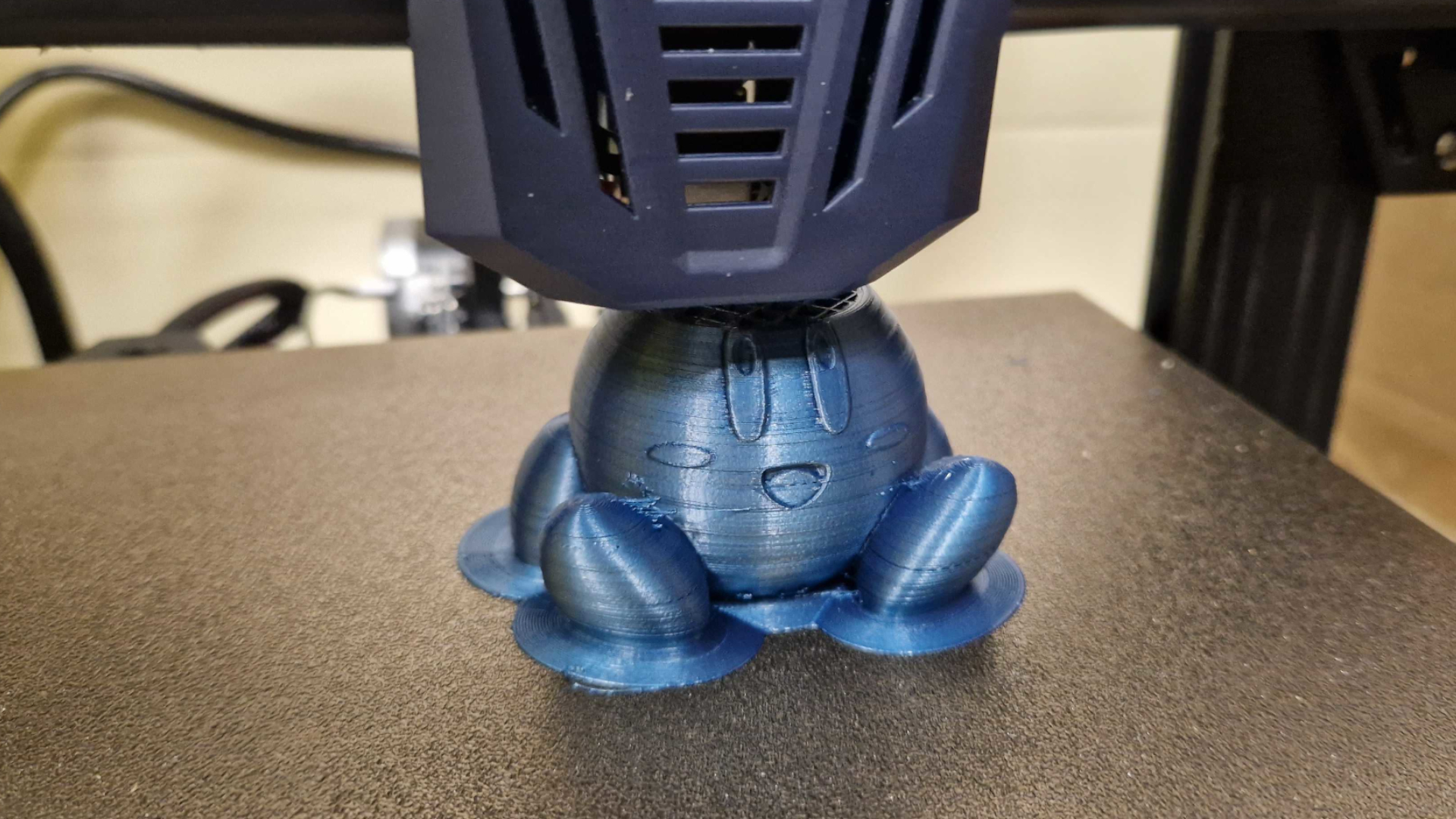
Even though it might seem intimidating to build the AnyCubic Kobra Go, it isn't nearly so bad as you'd think. The instructions are easy to follow for the most part (aside from one or two pictures where it isn't clear what you're looking at), and there's nothing particularly fiddly either. Other than plugging in a couple of awkwardly-positioned cables at the end, I found this to be a straightforward process. If I - a clattering idiot - can do it, you certainly can.
And you know what? Rather than being buzzword fluff, putting it together yourself does actually help you understand how it all works. I have a much stronger understanding of the process after having constructed the Go from scratch, and it's given me knowledge I've already used to improve the setup of my at-home printer.
However, that's all just a prelude - icing on the cake. When it comes to the good stuff (printing off cool tat), the Go is reliably good.
Models came out remarkably well almost every time
Much like AnyCubic's Vyper, feeding the Kobra Go with files is straightforward. Slice the model STL you want in your editing software of choice, save it onto the micro-SD card provided, plug it in, and hit 'go.' While the menu could be slightly better (I'd prefer there to be a simple print button up front as per the Creality Ender 5-S1), the procedure is easy.
The prints it can churn out are equally decent. While I occasionally had issues with the odd bobbly lump on models (which is a common issue that you'll have to solve by tweaking your settings), they came out remarkably well almost every time. As good as the more expensive Vyper, in fact. Terrain for use in the best tabletop RPGs and miniatures that'd make solid gifts for gamers were crisp and detailed, more so than I'd anticipated from a machine in this price-range. And because you can make it work faster than rival machines, you won't be waiting quite as long either.
The primary issue I had? Getting to that stage - the one-touch leveling isn't quite as idiot-proof as I'd hoped. Along with needing to fine-tune my settings to remove those rare yet pesky blobs, I also had to spend a good chunk of time making sure the print head was a good distance away from the build plate. Have it too close and you'll find your filament coming out inconsistently. Go too high and it won't adhere to the plate at all. Discovering the Goldilocks zone of "just right" took a while, and even though these are problems you'll find with any 3D printer, I'd hoped to avoid them with this self-styled entry-level machine.

In essence, it's not a hit-the-ground-running solution; you'll need to put in some work first. Which isn't a bad thing, of course. It just isn't as straightforward as I'd hoped.
Still, there's no denying that the AnyCubic Kobra Go is impressive. I wish the resume function was included on every 3D printer, for example. Even after pausing a print and leaving the Go off for the weekend, it still asked me if I wanted to resume once it booted up on Monday. For those of us hoping to break up dozen-hour mega printing sessions, or anyone who's unlucky enough to be hit with a power cut mid-print, this is a real boon.
Should you buy the AnyCubic Kobra Go?
If you're new to the 3D printing game, you'll be very well served with the AnyCubic Kobra Go. It's fast, reliable, and won't take up much space at home. You can also produce fantastic models for the price.
But you will have to put some work in to get to that point. Much like many of the best gaming PCs, this isn't something you can expect to work perfectly without adjustments. Some elbow grease and dedication is required, so be mindful of that when investing.
How we tested the AnyCubic Kobra Go
After building the AnyCubic Kobra Go from scratch, we used it over the course of two weeks with multiple prints that varied in size. This included tabletop terrain, miniatures, and general test models.
You can find out more about the GamesRadar+ hardware policy via our guide.
This review unit was provided by AnyCubic.

I've been writing about games in one form or another since 2012, and now manage GamesRadar+'s tabletop gaming and toy coverage. You'll find my grubby paws on everything from board game reviews to the latest Lego news.