How to make retro games look incredible on your HDTV

I had me some hot Booty action this weekend. I am talking, of course, about the pirate-dodging, treasure-collecting game on ZX Spectrum. But that's not unusual. What is unusual is that I was playing it on my modern, full HD, Samsung TV. In 1080p. It isn't witchcraft, honestly. It's actually the perfect solution to playing retro consoles. And it looks like this:

What you're looking at there is an 'upscaler'. It can accept a signal from either HDMI or SCART, then outputs through HDMI to your HD TV at one of several selectable resolutions, from 480p through 720p all the way to 1080p. Heck, it even does 768p, which is native resolution for HD Ready TV sets. Amazing, huh? The purchase was made so that we could record video from retro machines but, having played about with it for a week, I am in awe of the quality it provides just for playing old games on a modern TV.
You may not think it necessary, but it really is. For starters, this particular TV set wouldn't even display my ZX Spectrum, even with an RF booster attached to the Spectrum's output. It just won't accept the signal. I had to go back to an older, smaller Samsung TV, which did. But compare the blurry mess of the RF connection to the 1080p upscaled SCART image (both taken off-screen with the same camera):
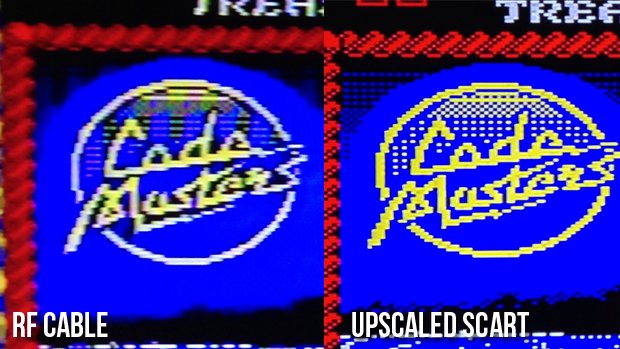
Naturally, the SCART cable certainly makes a big difference in its own right. I remember when SCART was as big a deal for gaming as HDMI cables were in 2007. And I am frankly amazed that a ZX Spectrum can connect to a TV via SCART. It may not be a true RGB signal, but the quality (and stability) of the picture is superb, not to mention the sound.
But that's a crazy-old home computer (from 1987 in the case of my +2A). What about consoles? Well, the same is true of those machines. The Mega Drive/Genesis looks so vibrant through the upscaler, Ayrton Senna's Super Monaco GP II has the feel of a new release. It's so clean. Sure, it's graphically archaic, but something about the LCD's refresh rate and solid, assured nature of the colours makes it feel like the signal's being emulated on an HD machine, such as Wii U's Virtual Console. But it's a real Mega Drive finally being displayed properly on an HD TV.
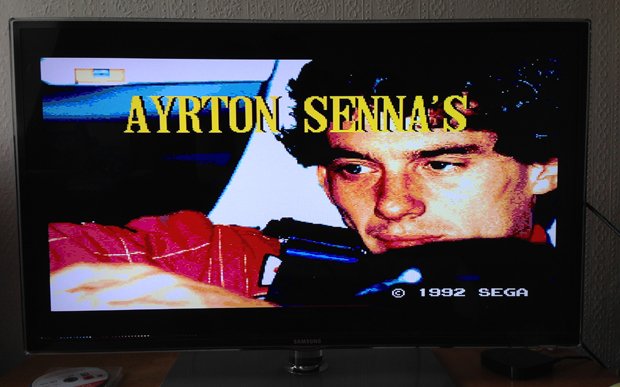
You can see every pixel. Which, admittedly, can get a bit much for the eyes when you're playing a game that relies on pixel meshes to provide shading, like Virtua Racing. But, crucially, with this fast upscaling taking a load off the TV's processors, you can even turn off 'Game Mode' and let the filters do their magic.
What's Game Mode? Well, have you ever found that games running at 720p have input lag when you play them on your full HD TV? You press a button and there's a visible delay before your gun fires or your character jumps. That's because your TV is applying post-processing to the image. De-interlacing algorithms, noise filters, MotionPlus/TrueMotion intelligent frame creation and, of course, that essential upscaling to fill all 1080 lines of vertical resolution: they all take time to complete. Game Mode switches the majority of that lot off. But it's the upscaling takes the most time to process in most TVs.
Weekly digests, tales from the communities you love, and more
This can make games like Uncharted 3 surprisingly laggy. This upscaler box doesn't solve the problem through an HDMI input completely (Game Mode is still your friend), but it's fast enough that you can play a SCART input with Game Mode off and it's still responsive enough to be playable.

Slight disclaimer incoming: We're not talking about 100% perfect images. My Spectrum does seem to have a slight ghosting issue (always has), which the upscaler does exaggerate, but keep in mind we are talking about essentially 30-years-old technology. The Mega Drive image is crystal clear but has some artifacts near the bottom of the screen, as it always has on a big enough display. But I can't emphasise enough what a revelation it is seeing any of these classic games upscaled to 1080p so cleanly. Literally a revelation when you can see details that were previously lost.
Obviously, you have to be serious about your retro games to go to the trouble of buying SCART cables and an upscaler box just to play them properly on a modern TV. We're talking about the serious retro fan, here--one who doesn't like emulators because they're too synthetic. But at least the HDMI connection means you can capture video footage from them too if you have a capture card in your PC. Yes, we're getting into serious enthusiast territory now, but that's why we're all here, right?
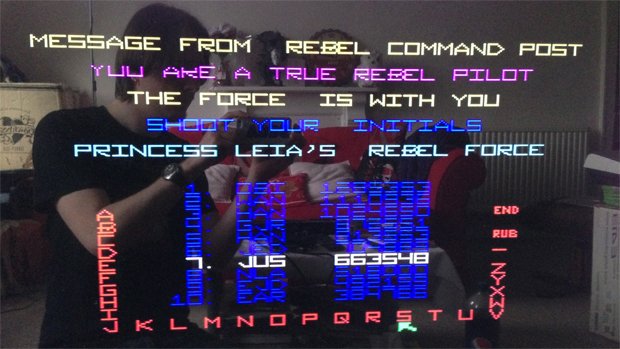
I'm a firm believer in playing retro games on real machines, not an emulator, just like some music collectors swear vinyl is better than CDs. But even if you just often find yourself moaning about how crappy your old games look on your new HD TV, I highly recommend you try out one of these babies. As a cheap way to improve your picture, SCART is good. But upscaled SCART through HDMI is better.
Justin was a GamesRadar staffer for 10 years but is now a freelancer, musician and videographer. He's big on retro, Sega and racing games (especially retro Sega racing games) and currently also writes for Play Magazine, Traxion.gg, PC Gamer and TopTenReviews, as well as running his own YouTube channel. Having learned to love all platforms equally after Sega left the hardware industry (sniff), his favourite games include Christmas NiGHTS into Dreams, Zelda BotW, Sea of Thieves, Sega Rally Championship and Treasure Island Dizzy.



