Pokemon Unite tips - 8 key things to know before playing
Use these Pokemon Unite tips to transfer your Poke-skills to dominating in this new MOBA

You may well be looking for some Pokemon Unite tips because although this is a brand new Pokemon game, it's unlike anything else in the series. Anyone familiar with the Pokemon franchise, but unfamiliar with the rules and mechanics of a MOBA will no doubt find Pokemon Unite a little daunting. This is a MOBA through and through after all, but one that uses ideas from the Pokemon series. But, it does require you throwing everything you know about Pokemon battling straight out the window, so here are our top Pokemon Unite tips for getting started.
1. Always check the Events and Challenges tabs for rewards
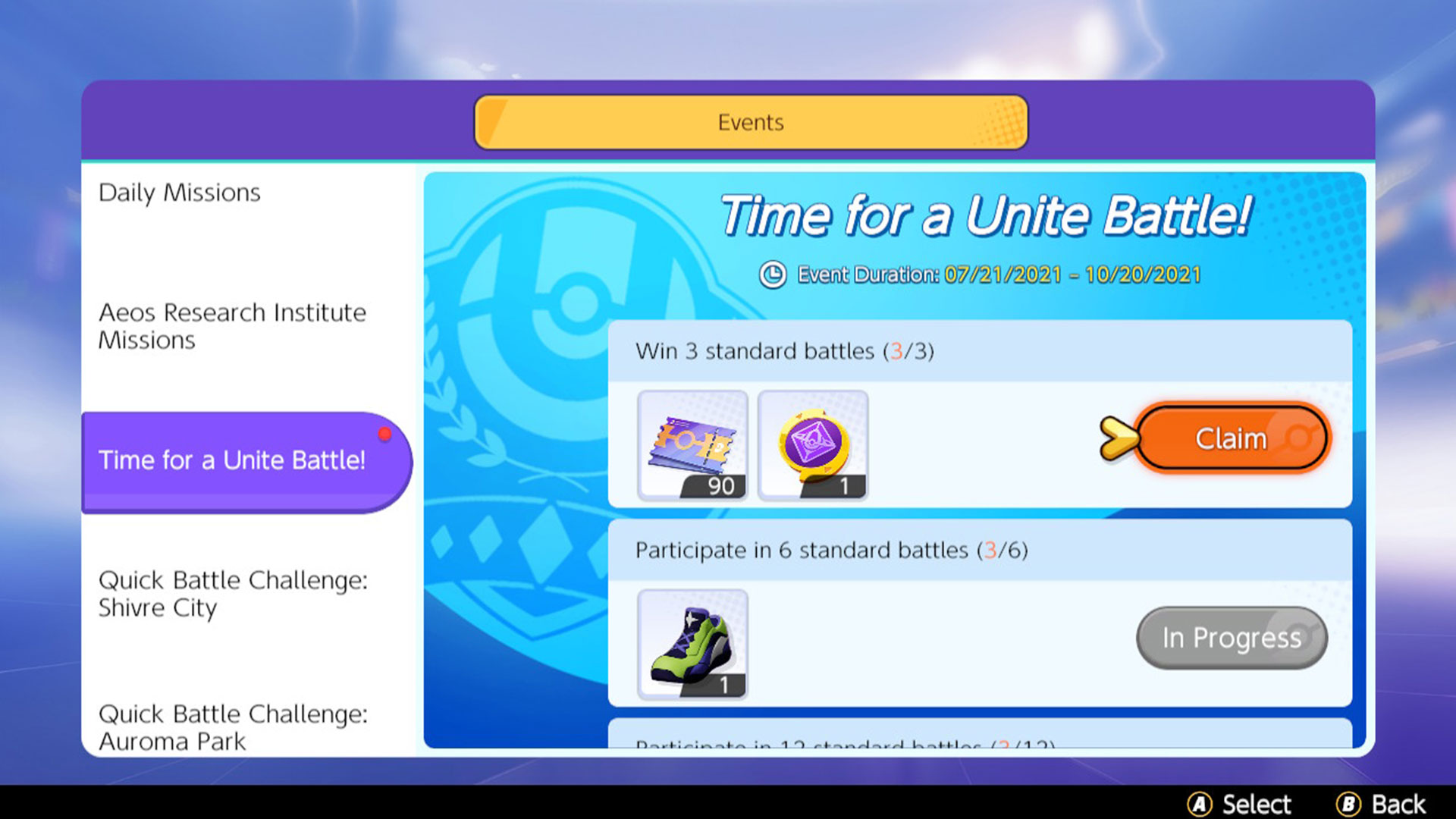
Once you get into the swings of battles in Pokemon Unite, make sure you're also regularly checking the Events, Challenges, and XX tabs to take a peek at any rewards you may be earning. Although it's not always obvious, these tabs will offer you daily, weekly, and other challenges that you can tick off purely by just playing - in a similar vein to something like Fortnite. The game's not that great at alerting you to the plethora of rewards available, which range from clothing, to in-game currency, to brand new Pokemon to use in battle. There's even prizes just for checking in every day, so get to checking regularly.
2. Remember to hit "Ready" on the matchmaking screen
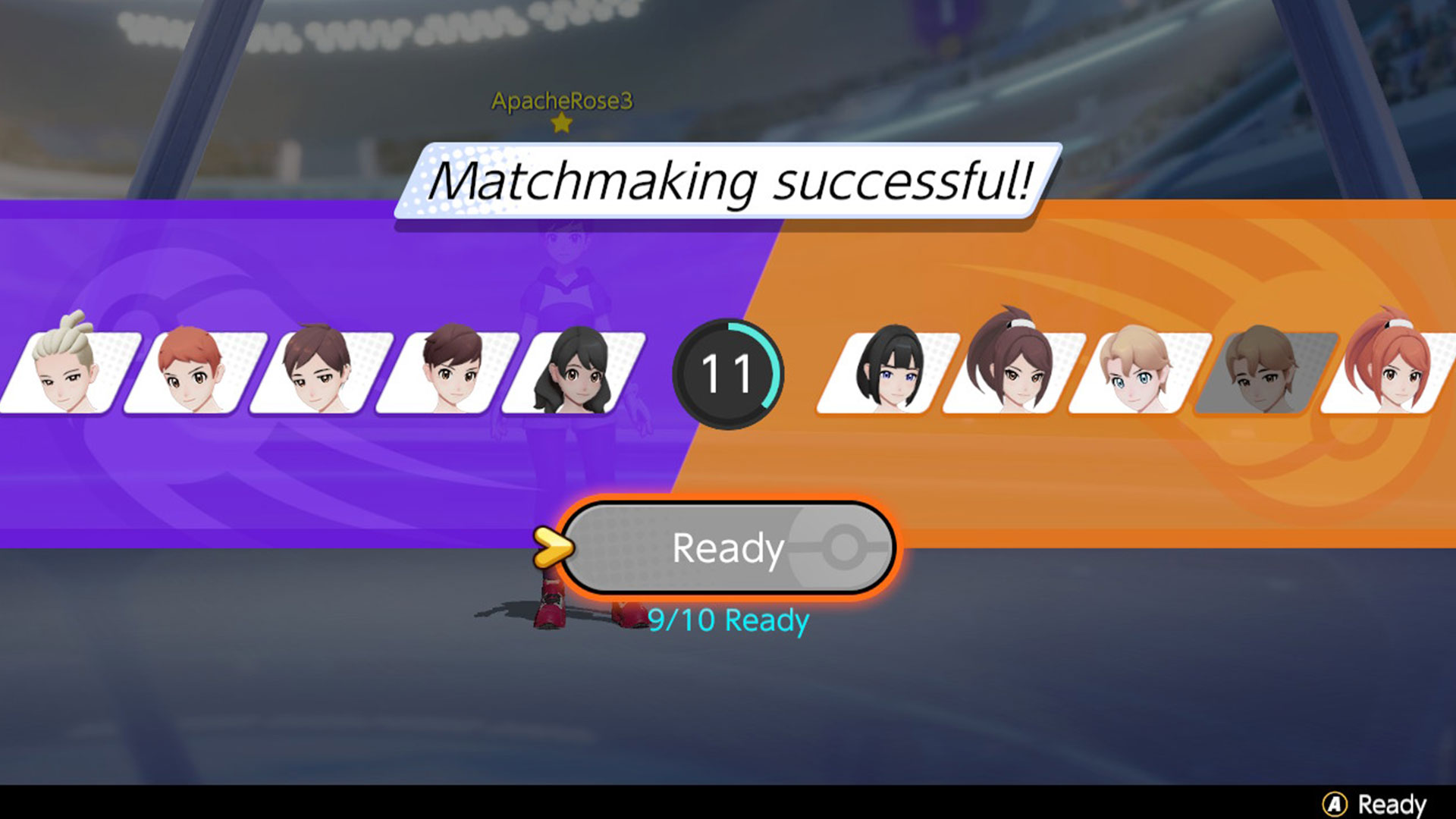
One of the biggest mistakes we've seen in these early days of Pokemon Unite is that so many people forget to hit ready when they're on the matchmaking screen. The big button in the center is bright orange when you haven't pressed it, but will gray out when you've checked it. Feels a little counter-intuitive, and you'd be amazed how many times we've repeatedly sat through the matchmaking screen because a few players haven't hit ready in time.
3. License is just a fancy way of saying you've got a new Pokemon to use

Pokemon Unite uses quite different terminology to the rest of the Pokemon series, particularly because this game isn't about catching new Pokemon. Instead, adding a new Pokemon to your battle roster is about unlocking its license - either through play, rewards, or buying it from the store using in-game currency. Once you've got a Pokemon's license, consider it permanently a part of your battle Pokedex.
4. Don't worry too much about the Difficulty Rating of your Pokemon - just find one that's right for your style

Each of the Pokemon you obtain will be given a difficulty rating, ranging from novice to expert, but don't worry too much about that. Experiment with all your Pokemon, find the ones that work for your particular playstyle, whether that's more ranged or support, melee or speedster.
Just make sure you've got a good few that work for you, because only one Pokemon of each species can be used per team in a battle. So you don't want to be left playing a Pokemon you're not familiar with because someone pipped you to the post by grabbing your favorite first.
5. Score as regularly as the more points you hoard, the harder it is to score

While you're finding your feet, our advice is to score as often as you can. The more points you bank and don't cash in, the riskier it gets to actually offload them. That's because, the more points you have, the longer it will take to slam them in a scoring ring, leaving you far more open to an enemy attack that will interupt your flow and force you to start over again. Also, the more points in your pocket when you're downed, the higher the percentage you'll drop when you faint. The opposing team can simply scoop up those points when you disappear, meaning you're basically handing them points on a platter.
6. Look out for little yellow monster icons on the top and bottom routes - they're crucial to gaining points

There can be a lot going on in a Pokemon Unite battle, but one of the crucial things to keep an eye out for are little yellow monster icons that appear at the top and bottom of the map. These will flag that a useful, powerful Pokemon has appeared, that - when beaten - will help your team fight against the opposition. Make sure you grab these allies for your team as quickly as possible.
7. Keep an eye on your attacks as you're unlocking new ones all the time

Every Pokemon player starts a battle at level 1, and will then level up as the battle progresses by attacking others and scoring points. As you level up, your Pokemon will not only evolve - if it's able to - but also learn new moves. These increase in power, and will better equip you for taking on other players and the higher level wild Pokemon that emerge as the battle rages on. It's easy to miss out on the new attack pings, and not always easy to navigate through your options in the heat of battle.
8. Don't attack the Legendary solo, you could accidentally give away a tonne of points
In the last few minutes of a battle, a Legendary Pokemon will appear in the very center of the map. The team that deals the final blow to this Pokemon will earn themselves a whole host of points that can tip the battle in their favor, but this means you need to be very careful how you approach it.
Make sure when you go in to tackle it, there's a few of your team going in together. Because, if you try and go in solo and faint just before the Legendary falls, the opposing team can sweep in and take the Legendary out with very little effort after all your hard work. And don't forget, if you're downed in those last minutes of battle, your wait time to get back in can be up to 30 seconds - which is utterly brutal when all you can do is watch the other team grab your prize.
Weekly digests, tales from the communities you love, and more

Sam Loveridge is the Brand Director and former Global Editor-in-Chief of GamesRadar. She joined the team in August 2017. Sam came to GamesRadar after working at TrustedReviews, Digital Spy, and Fandom, following the completion of an MA in Journalism. In her time, she's also had appearances on The Guardian, BBC, and more. Her experience has seen her cover console and PC games, along with gaming hardware, for a decade, and for GamesRadar, she's in charge of the site's overall direction, managing the team, and making sure it's the best it can be. Her gaming passions lie with weird simulation games, big open-world RPGs, and beautifully crafted indies. She plays across all platforms, and specializes in titles like Pokemon, Assassin's Creed, The Sims, and more. Basically, she loves all games that aren't sports or fighting titles! In her spare time, Sam likes to live like Stardew Valley by cooking and baking, growing vegetables, and enjoying life in the countryside.


